
Enterprise applications run the backbone of modern business operations, but poorly designed interfaces can tank productivity and frustrate employees. With enterprise UI design principles becoming more critical than ever, organizations need interfaces that handle complex workflows while remaining intuitive for daily use.
This guide is for product managers, UI/UX designers, and development teams building internal tools and business applications. Whether you're creating admin dashboards, customer relationship management systems, or workflow automation tools, these principles will help you design interfaces that employees actually want to use.
We'll explore how enterprise UI differs from consumer applications and why traditional design approaches often fall short in business environments. You'll also discover five core principles that drive successful enterprise interfaces, from scalability and security to accessibility standards. Finally, we'll cover how low-code platforms are changing the game by letting teams build professional enterprise UIs without extensive development resources.
By the end, you'll have a clear framework for creating user-friendly enterprise applications that boost productivity instead of slowing teams down.
Understanding Enterprise UI and Its Critical Business Impact
Defining enterprise UI for large organizations and teams
Enterprise UI (User Interface) refers to the design and layout of software built for large businesses, teams, and organizations. Unlike consumer applications that focus on individual user engagement and purchasing behaviors, enterprise UI design centers on helping employees perform their jobs efficiently and effectively. These interfaces serve as the critical bridge between complex business systems and the users who depend on them daily to execute workflows, manage data, and collaborate across departments.
Enterprise user interface design encompasses everything from administrative dashboards and data management tools to workflow automation systems and internal communication platforms.
These applications must support diverse user roles, handle massive datasets, and integrate seamlessly with existing business infrastructure while maintaining high levels of security and compliance standards.
How enterprise UI differs from consumer applications
The fundamental differences between enterprise UI and consumer UI stem from their distinct goals, user bases, and operational requirements. Understanding these differences is crucial for creating effective enterprise interfaces that truly serve business needs.
Aspect | Enterprise UI | Consumer UI |
|---|---|---|
User base | Employees, IT teams, analysts | General consumers, end users |
Complexity | Malleable to wide variety of user types and access levels | Designed identically for all end-users with widely accessible data |
Aesthetics | Prioritizes efficiency, usability, and scalability | Prioritizes visual appeal and brand identity |
Performance focus | Handles massive data, real-time processing, multi-user collaboration | Focuses on quick load times and smooth transitions |
User base considerations represent one of the most significant distinctions. Enterprise UI serves employees, specialists, and teams within business settings, typically supporting different roles and permissions such as administrators, managers, and standard employees. Each role requires tailored access to specific features and data sets. Consumer UI, conversely, is built for the general public with usually no role-based control, where everyone receives the same user experience.
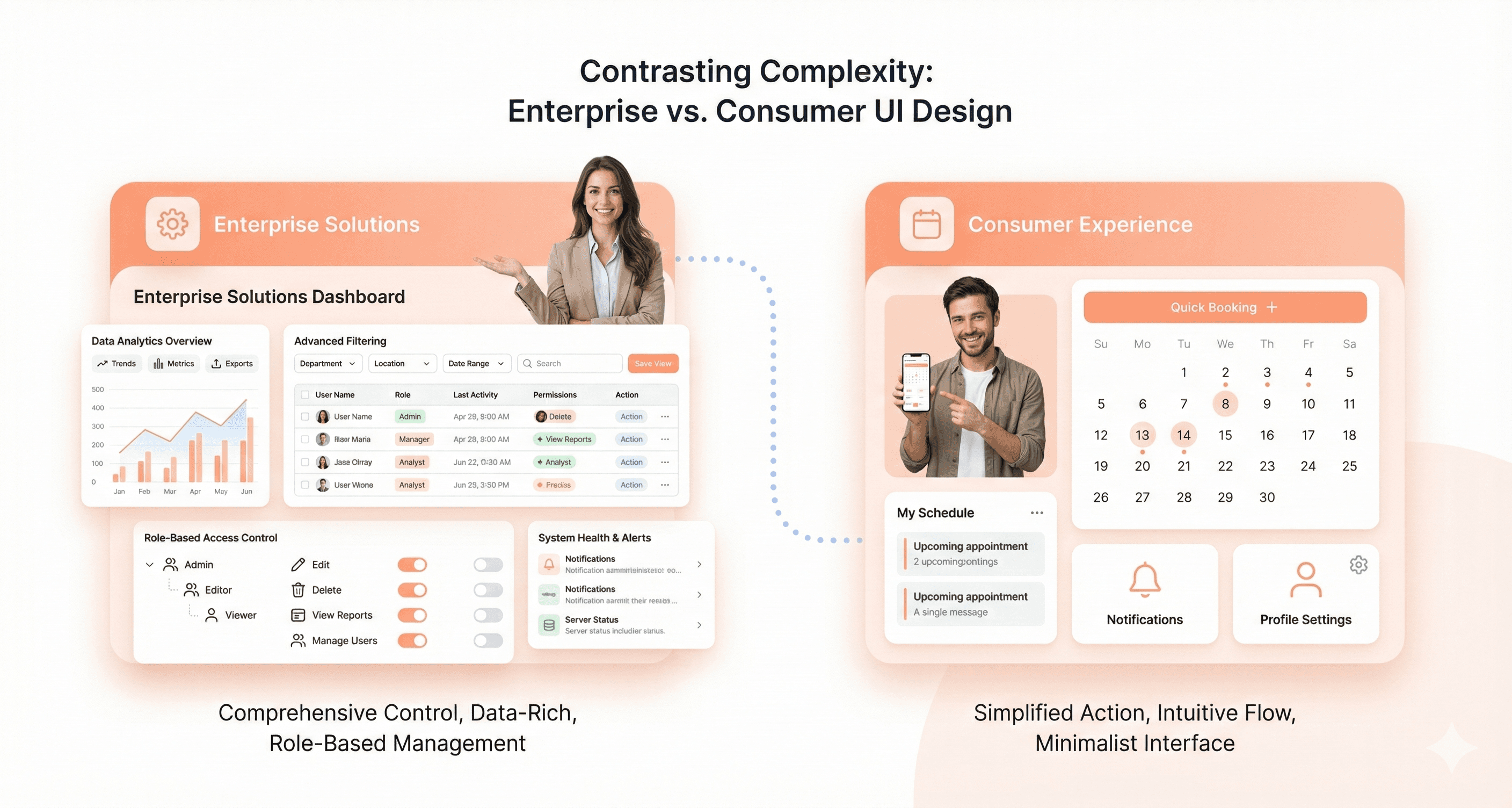
Complexity management differs dramatically between these two approaches. Consumer UI design emphasizes simplicity and intuitive navigation for broad audiences - think of applications like Instagram or Spotify that serve single purposes with easy-to-navigate, visually engaging interfaces. Enterprise UI must handle complex workflows, deep data layers, and multiple user roles without overwhelming users, requiring sophisticated information architecture and interaction design.
Aesthetic priorities also diverge significantly. Consumer UI often prioritizes visual appeal and brand identity through smooth animations, eye-catching design elements, and minimal clutter. Enterprise UI prioritizes efficiency, usability, and scalability above pure aesthetics. While dashboards may not be traditionally "beautiful," they need to help users process data, make informed decisions, and take action quickly.
Performance demands create another key differentiation. While consumer apps focus on quick load times and smooth animations to enhance user satisfaction, enterprise UI needs to handle massive datasets, real-time processing capabilities, and multi-user collaboration scenarios without compromising system stability or user productivity.
Why enterprise UI directly affects productivity and profitability
A well-designed enterprise UI creates a direct positive impact on business productivity, operational efficiency, and ultimately, profitability. The connection between interface quality and business outcomes is both measurable and significant, making enterprise UX design a critical business investment rather than merely a technical consideration.
Productivity enhancement occurs through several mechanisms. Good enterprise UX design helps businesses increase operational efficiency by simplifying workflow execution, reducing the cognitive load on users, and minimizing the time required to complete routine tasks. When employees can navigate systems intuitively and access information quickly, they spend less time on tedious administrative work and more time on value-generating activities.
This is especially critical in enterprise learning platforms where EdTech UI UX services help organizations build scalable LMS dashboards, student analytics tools, and internal training workflows that support educators and administrators at scale.
Training cost reduction represents another substantial business impact. Enterprise UX can help businesses reduce the time needed for new users to become proficient with applications, thus reducing the overall cost of training new users. Whether onboarding new employees or training existing staff on updated systems, intuitive interface design significantly shortens the learning curve. Research indicates that businesses investing in user experience design can achieve up to a 90% reduction in support costs after implementing proper user testing and design improvements.
Support cost optimization occurs naturally when enterprise UI prioritizes usability and accessibility. Designs that focus on users' actual needs rather than assumptions about user behavior result in fewer support tickets, reduced help desk burden, and lower ongoing maintenance costs. Users become more self-sufficient when they can solve problems themselves through well-designed interfaces.
Business growth support comes from creating modular, API-driven UIs that evolve with enterprise needs. Scalable enterprise UI design enables organizations to adapt quickly to changing business requirements, support increasing user bases, and integrate new technologies without complete system overhauls. This flexibility directly contributes to competitive advantage and revenue growth potential.
The cumulative effect of these improvements creates measurable returns on investment, with studies showing that every dollar invested in UX design can yield returns of up to $100 in improved business outcomes through increased productivity, reduced costs, and enhanced employee satisfaction.
Five Essential Principles for Effective Enterprise UI Design
A. Building scalable interfaces that handle massive data and user loads
Enterprise applications face unique performance challenges that consumer apps rarely encounter. These systems must support thousands of employees simultaneously while processing massive datasets without compromising user experience. Effective enterprise UI design requires careful consideration of scalability from the ground up.
Handling large data sets efficiently is crucial for maintaining responsive interfaces. Instead of loading massive tables that can freeze the UI, smart enterprise design employs virtualized tables and lazy loading to render only what's visible on the screen. This approach prevents overwhelming the browser while ensuring users can access the data they need quickly.
Optimized dashboards and reports rely on strategic caching of frequently accessed data to reduce redundant queries. Interactive filtering capabilities allow users to explore data without waiting for full-page reloads, significantly improving the overall user experience. These techniques ensure that even complex analytics remain responsive under heavy usage.
Navigation and search that scales becomes essential as enterprise systems grow. A search-first approach with typeahead suggestions enables users to jump directly to specific sections, documents, or customer records without endless clicking through hierarchical menus.
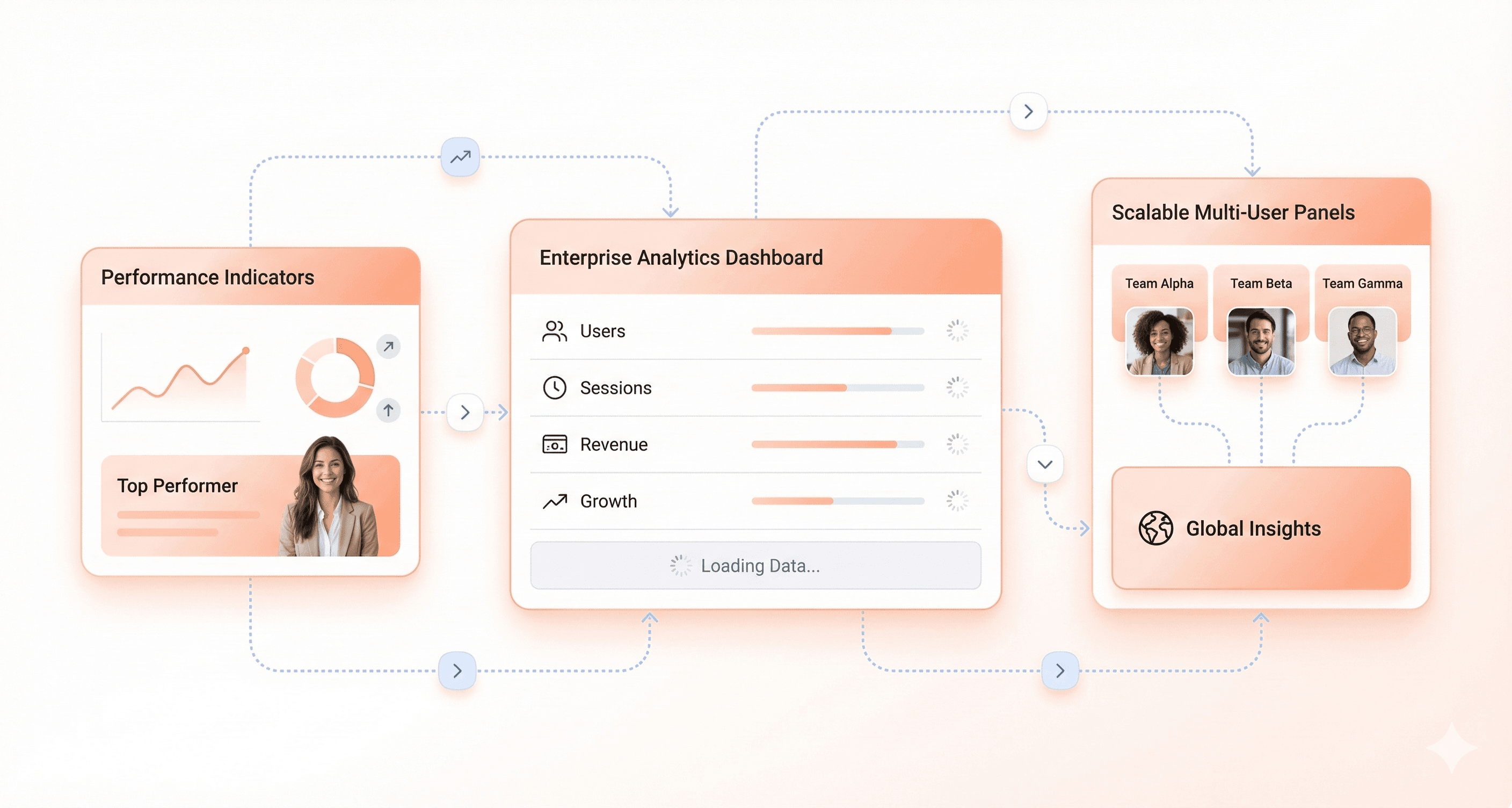
Low-code platforms like Superblocks address these scalability challenges by providing built-in lazy loading and caching mechanisms. The multi-page feature specifically designed for large admin applications breaks down complex workflows into distinct, manageable pages, significantly reducing cognitive load on users while maintaining system performance.
B. Creating usable and accessible experiences for all employees
Enterprise UX best practices focus on minimizing friction while ensuring universal accessibility across diverse user groups. Good usability centers on making interfaces efficient and intuitive for employees with varying technical expertise and accessibility needs.
Efficient interactions form the foundation of usable enterprise interfaces. This involves reducing unnecessary clicks, automating repetitive actions, and making common tasks as effortless as possible. Using familiar design patterns ensures users don't need to learn new interaction models unnecessarily, leveraging their existing knowledge of enterprise software conventions.
Supporting power users requires thoughtful implementation of features like keyboard shortcuts, bulk actions, and command palettes. These tools enable experienced users to work more efficiently while not overwhelming novice users with complexity.
Accessibility considerations ensure that all employees can interact effectively with enterprise software. This includes supporting keyboard navigation, maintaining high contrast between text and backgrounds, and writing clear, concise UI copy that's easily understood. Screen readers and assistive technologies must work seamlessly with the interface.
Modern low-code UI development platforms embed accessibility best practices directly into pre-built components. ARIA labels and other accessibility features come standard, reducing the development effort required to create inclusive interfaces. UI templates based on standardized layouts guarantee consistent, intuitive designs across enterprise tooling while meeting accessibility standards.
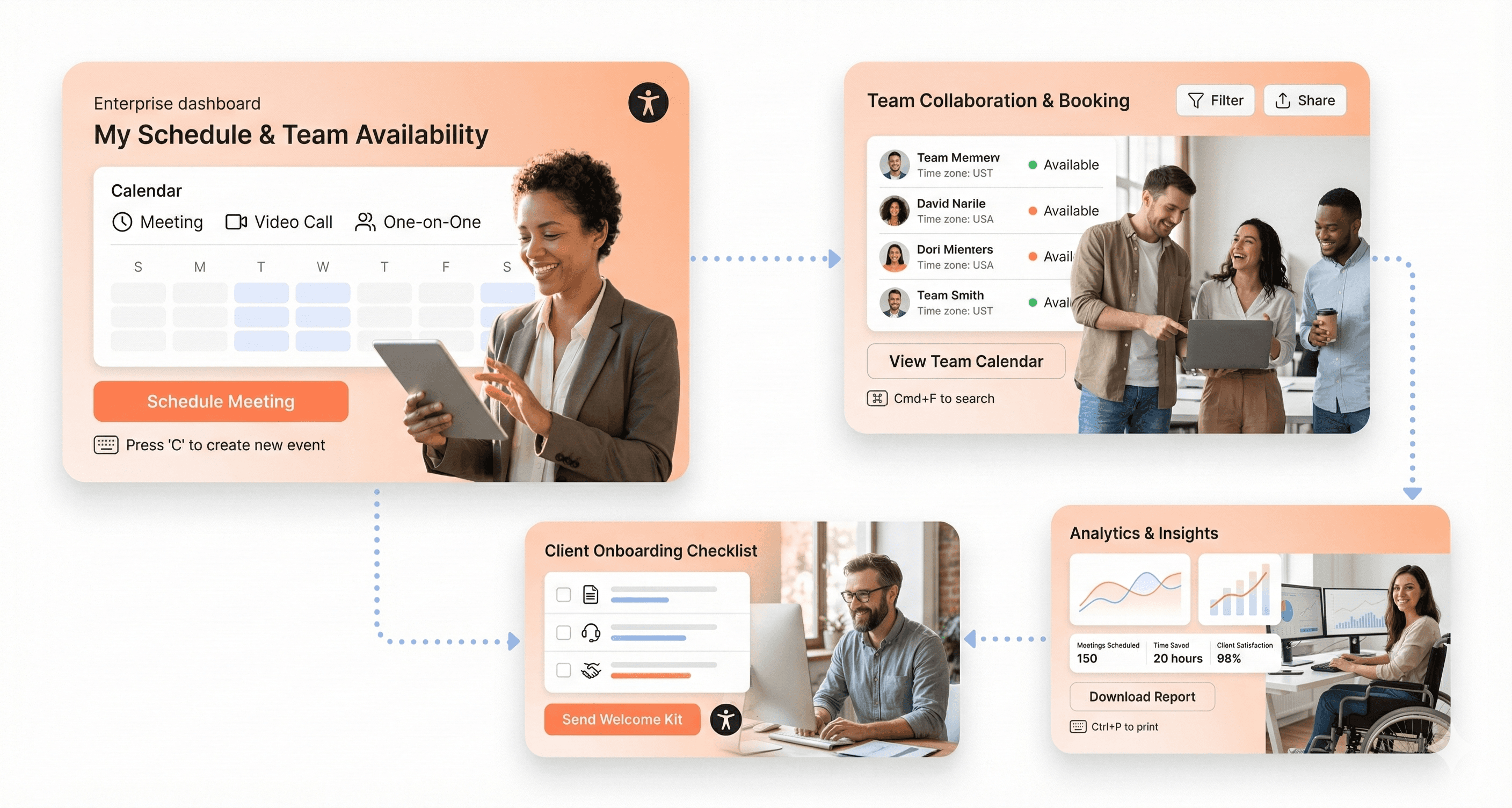
C. Implementing role-based access controls and security measures
Security in enterprise user interface 2026 design goes far beyond simple login screens. Modern enterprise applications require sophisticated access control systems that balance security with usability, ensuring the right people have appropriate access to necessary information and functions.
Authentication integration serves as the first security layer, with enterprise identity provider (IdP) integration enabling centralized access control. Single sign-on (SSO) capabilities reduce password fatigue while maintaining security standards across the organization.
Role-based access control (RBAC) implementation requires granular permission systems that go beyond basic "Admin vs. User" models. Effective RBAC allows for fine-tuned control with permissions like "Can view financial reports" versus "Can edit financial data," ensuring users access only what they need for their specific roles.
Dynamic UI adaptation based on user permissions creates personalized experiences while maintaining security. Components can be shown or hidden based on user roles, and app behavior adjusts automatically to match access levels. This approach prevents unauthorized access attempts while streamlining the user experience.
Audit logging capabilities track user activity comprehensively, helping organizations maintain compliance and security oversight. Every user action should be logged with sufficient detail for security analysis and regulatory requirements. Similar compliance-driven enterprise platforms such as LegalTech products rely on LegalTech UI UX services to design case management dashboards, audit trails, and regulatory documentation workflows used across legal operations teams.
Low-code platforms significantly reduce the engineering effort required to implement these security features, providing built-in RBAC, authentication handling, and comprehensive audit logging as standard platform capabilities.
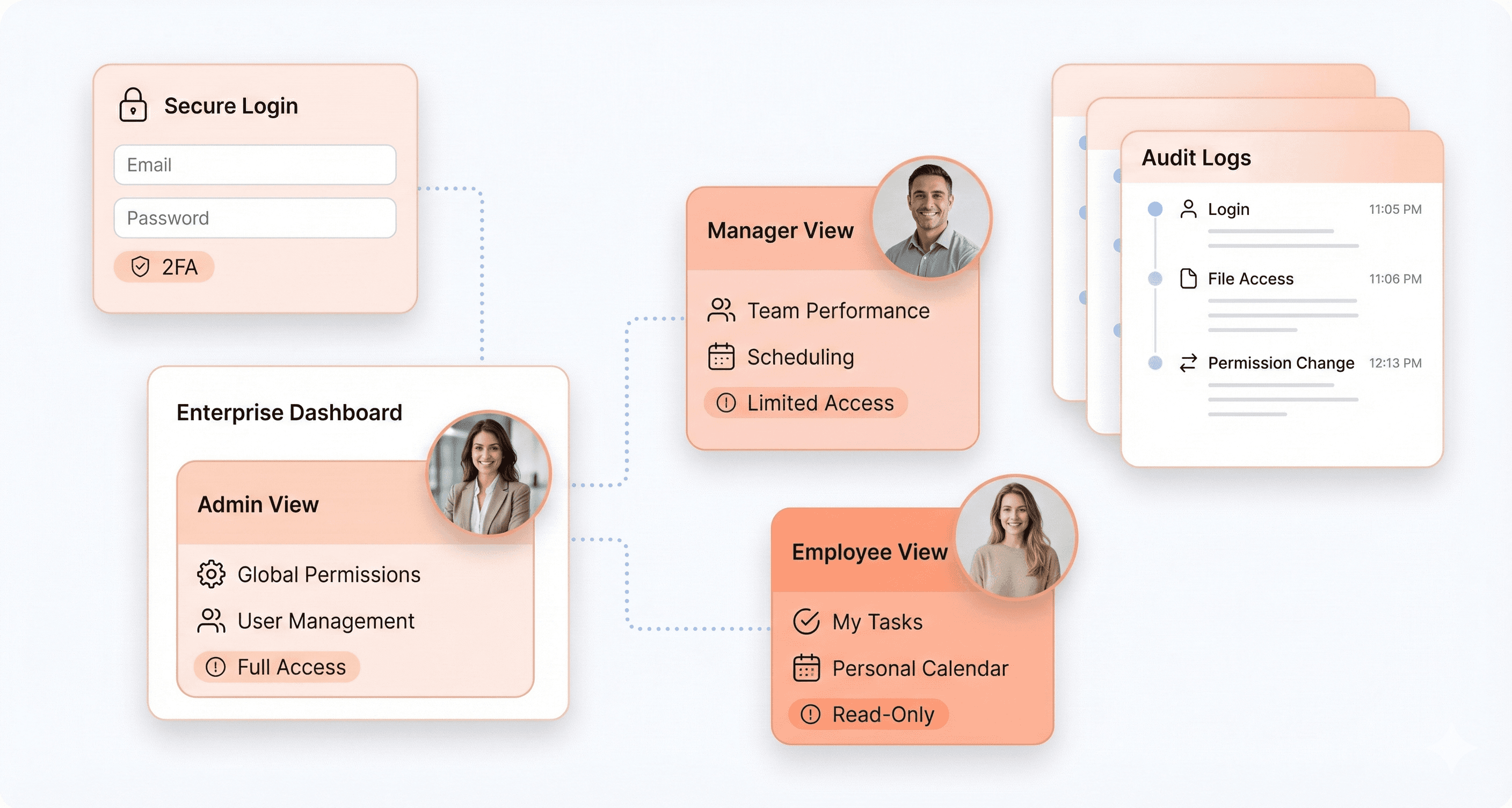
D. Designing effective data visualization and insights dashboards
Enterprise applications handle vast amounts of data, but raw numbers in tables don't facilitate quick decision-making. Effective business UI trends emphasize transforming data into actionable insights through thoughtful visualization and dashboard design.
Dashboard hierarchy design should highlight key insights prominently while allowing users to drill down into specifics when needed. The most critical data belongs at the top level, with secondary details accessible through intuitive navigation patterns.
Visual representation strategies move beyond traditional tables to include bar charts, line graphs, and pie charts that help users identify patterns quickly. Different data types require different visualization approaches - trends work well in line charts, while categorical comparisons suit bar charts better.
Interactive filtering capabilities empower users to adjust filters, toggle metrics, and customize reports on demand. This interactivity transforms static dashboards into dynamic exploration tools that adapt to specific user needs and questions.
Real-time data streaming becomes increasingly important for operational dashboards where timely information drives critical decisions. WebSocket connections and event-driven updates ensure users see current information without manual refreshing.
Modern platforms provide pre-built chart components and table functionality with bulk action capabilities for database manipulation. Integration with specialized visualization libraries like Plotly enables highly interactive charts, while native streaming support facilitates live reports and real-time dashboards that keep pace with business operations.
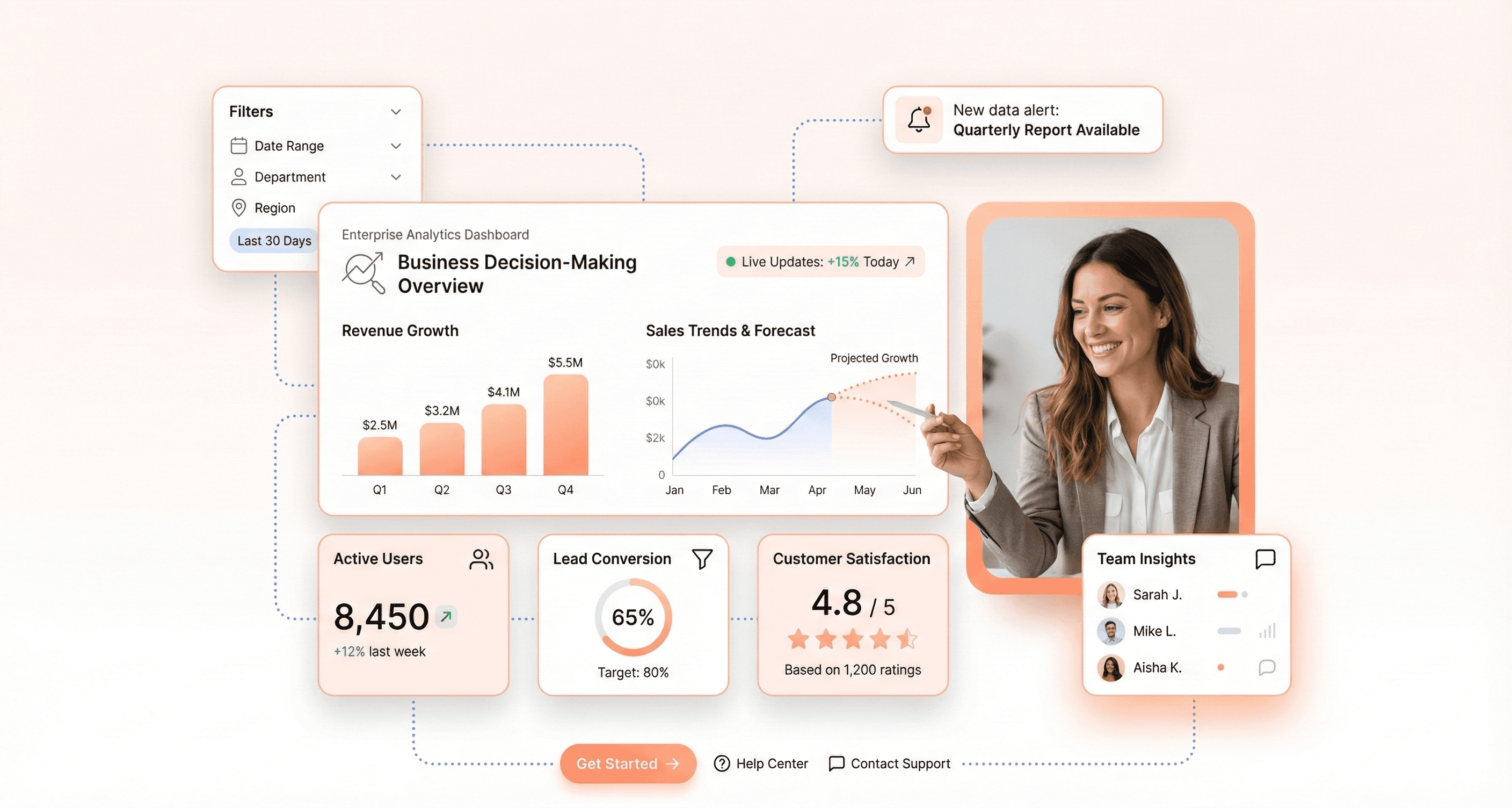
E. Ensuring seamless integration with existing systems and APIs
Enterprise software design rarely exists in isolation. Modern enterprise UIs must connect seamlessly with internal systems, third-party services, and external APIs to deliver comprehensive value while maintaining data consistency across organizational tools.
API-first architecture principles guide the development of flexible UIs that aren't tightly coupled to single backends. This approach enables interfaces to pull data from multiple sources while exposing major functions via APIs for use by external tools, automation systems, and future interfaces.
Standardized integration approaches rely on established protocols like REST, GraphQL, and webhooks rather than custom solutions for each connection. This standardization simplifies maintenance and reduces the complexity of managing multiple system connections.
Event-driven architecture eliminates the inefficiency of constant API polling by enabling backends to push updates to UIs through WebSockets or event triggers. This approach reduces server load while providing more responsive user experiences.
Modular integration design keeps API connections separate from frontend logic, allowing easy backend changes without requiring frontend modifications. This separation of concerns improves long-term maintainability and system flexibility.
Pre-built connector ecosystems significantly accelerate integration timelines. Rather than building custom integrations for every tool, modern low-code platforms provide extensive libraries of native connectors. Platforms like Superblocks offer 60+ native integrations that connect to databases, APIs, spreadsheets, and file storage systems with minimal configuration effort, enabling rapid deployment of fully integrated enterprise applications.
Leveraging Low-Code Platforms to Accelerate Enterprise UI Development
Using pre-built components and templates to reduce development time
Low-code enterprise UI development platforms significantly accelerate application creation through comprehensive libraries of pre-built components and templates. Platforms like UI Bakery offer over 75 drag-and-drop components, while Superblocks provides more than 100 components for rapid assembly of enterprise interfaces. These ready-made elements eliminate the need to build common UI patterns from scratch, reducing development time from weeks to days.
Enterprise-focused platforms such as Kissflow and Zoho Creator provide AI-assisted app development with extensive template libraries specifically designed for business applications, dashboards, and workflow management. Base44 stands out with its natural language app generation capabilities, allowing developers to describe their requirements and automatically generate complete applications with pre-configured backends and role-based permissions.
The visual development approach adopted by platforms like Mendix and OutSystems enables multi-disciplinary teams to collaborate effectively using drag-and-drop interfaces rather than traditional coding. Wavemaker offers cloud-native design templates with built-in fault tolerance and scalability features, while m-Power provides unlimited access to templates designed for enterprise-class applications with integrated security and reporting capabilities.
Connecting unified data sources through built-in integrations
Modern low-code platforms excel at connecting disparate enterprise data sources through extensive integration ecosystems. UI Bakery supports connections to both SQL and NoSQL databases, REST APIs, and major cloud services including AWS S3, Azure Blob Storage, and Google BigQuery. Appsmith provides seamless integration with MongoDB, MS SQL, Supabase, and enterprise systems like Salesforce and Jira.
Rierino offers comprehensive cloud connectivity with AWS, Google Cloud, Microsoft Azure, along with enterprise payment processors like Stripe, Mastercard, and Adyen. For organizations requiring robust data transformation capabilities, Xano provides visual API builders and supports both relational and non-relational data architectures with Redis, Lambda, and GraphQL integrations.
Superblocks excels in database connectivity, supporting Postgres, MySQL, MongoDB, Snowflake, and business intelligence platforms. The platform's one-click deployment feature ensures that data connections remain stable across different environments. Mendix integrates seamlessly with Microsoft Azure, AWS, Salesforce, and Google Cloud, making it ideal for enterprises already invested in major cloud ecosystems.
Implementing enterprise security features without custom coding
Enterprise security requirements are seamlessly addressed through built-in security features across leading low-code platforms. Base44 automatically implements role-based permissions and secure backend configurations without requiring custom security coding. m-Power provides enterprise-class security frameworks with comprehensive audit trails and access controls integrated into every application.
Xano offers advanced security features including automated backups, encryption, and extensive security monitoring capabilities. The platform ensures data protection through built-in security protocols that comply with enterprise standards. Wavemaker focuses on security compliance and deployment automation, providing fault-tolerant architectures that meet enterprise security requirements.
Mendix incorporates governance controls and security insights directly into the development process, ensuring applications meet enterprise security standards from inception. The platform's extensible architecture supports advanced security configurations while maintaining ease of use for non-technical developers.
Accelerating AI adoption in enterprise applications
Low-code platforms are revolutionizing AI integration in enterprise applications by making artificial intelligence accessible to non-technical developers. Base44 leads with natural language app generation powered by AI, automatically creating complete applications from simple text descriptions. The platform integrates with OpenAI Text-To-Speech and Eleven Labs for advanced AI capabilities.
Kissflow provides AI-assisted app development that guides users through best practices and optimizes application performance automatically. The platform's AI features help automate approvals, HR tasks, and IT service requests through intelligent workflow automation. Zoho Creator incorporates AI-powered app builders that can interpret business requirements and suggest optimal application structures.
Rierino offers machine learning automation tools that enable real-time decision-making through custom business rules without requiring deep AI expertise. The platform's integration with OpenAI allows enterprises to embed advanced AI capabilities directly into their low-code applications. Reflect utilizes AI for test automation, adapting to UI changes and generating tests from plain English descriptions, ensuring enterprise applications remain robust as they evolve.
These AI-powered features democratize artificial intelligence adoption, allowing enterprise teams to leverage advanced technologies without specialized AI development skills or extensive training programs.
Core UI Design Principles That Drive User Success
Directing user attention effectively with visual hierarchy
Visual hierarchy serves as the foundation for directing user attention in enterprise UI design. By strategically applying font size and weight, designers can emphasize critical information and buttons that drive business workflows. Large and bold fonts naturally stand out, guiding users toward primary actions like "Submit Report" or "Approve Budget."
Contrast becomes equally powerful when implemented thoughtfully. The strategic use of contrasting colors directs users to key elements within complex enterprise interfaces. For instance, a red "Delete Account" button against a white background immediately commands attention while reinforcing the critical nature of the action.
Spacing creates visual interest and demonstrates relationships between UI elements. Thoughtful spacing helps users understand how different components connect within enterprise workflows, reducing cognitive load during complex tasks.
Consider what users see first versus what requires scrolling. Your UI content hierarchy should reflect what enterprise users care about most, typically real-time data, urgent notifications, and primary task completion buttons.
Creating intuitive navigation through proximity and similarity
Things that belong together should stay together in enterprise interfaces. Users naturally perceive UI elements positioned close together as related, creating more intuitive user experiences and natural workflow patterns.
Enterprise applications benefit significantly from proximity principles. Control panels group related functions, play, pause, and stop buttons cluster together because they all manage system operations. However, destructive actions like "Delete Database" live separately to prevent accidental clicks that could interrupt critical business processes.
This visual organization reduces mental effort required to complete user actions, particularly important in enterprise environments where users juggle multiple complex tasks simultaneously.
Building adaptive designs that work across all devices
Enterprise users access applications across phones, tablets, and computers, making responsive design non-negotiable. Adaptive designs ensure consistent functionality whether employees work from desktop workstations or mobile devices in the field.
Context matters tremendously, enterprise users might access systems from libraries, using phones, or through limited internet connections. Understanding these varied contexts drives better design decisions that accommodate real-world enterprise scenarios.
Maintaining consistency across all pages and interactions
Consistency creates familiarity from the first click in enterprise applications. When buttons look and work identically throughout your product, users stop thinking about the interface and focus on completing business tasks.
Design systems establish this familiarity through consistent patterns. However, irregularities add cognitive load, creating hesitancy and confusion in enterprise workflows. If one UI button suddenly appears bigger, users wonder why, disrupting their task flow.
Enterprise design systems often rely on custom CSS framework development to ensure reusable UI components remain scalable across internal tools and workflow platforms.
Consistency becomes increasingly critical as users advance through multi-step enterprise processes. Deviation from established patterns requires strong rationale, otherwise, it introduces unnecessary complexity into already demanding business workflows.
Clean lines and strong grid systems make enterprise interfaces feel professional while improving readability. Consistent alignment creates predictability, essential for users navigating complex business applications efficiently.
Making Enterprise UIs Accessible and User-Friendly
Designing for Users with Disabilities and Diverse Needs
Making enterprise UIs accessible to users with disabilities and diverse needs requires following established Web Content Accessibility Guidelines (WCAG) standards and implementing thoughtful design practices. Accessible enterprise interfaces ensure that all employees can interact with software effectively, regardless of their abilities.
To make content perceivable for all users, enterprise UI design must incorporate larger fonts, bold highlighting for essential phrases, and high color contrast between text and backgrounds. Clear labels for form elements are crucial for screen readers and assistive technologies. Supporting keyboard navigation is fundamental, as many users cannot operate touchpads or mice effectively.
Modern low-code platforms address these accessibility challenges by embedding best practices directly into pre-built UI components. These components include ARIA labels that ensure screen readers and assistive technologies work seamlessly without requiring additional development effort from teams.
Providing Clear Feedback on All User Actions
Enterprise applications must provide transparent and immediate feedback for every user interaction to maintain trust and efficiency. Users should always understand what action they're performing and what the system is doing in response.
Clear feedback mechanisms include visual confirmations when buttons are clicked, progress indicators for long-running processes, and status updates for data submissions. The interface should distinguish between different types of interactive elements - users often confuse links with buttons or buttons with links, which creates incongruity and uncertainty.
When users perform any action, they should receive immediate acknowledgment that their input was received and processed. This is particularly important in enterprise environments where actions might affect critical business data or trigger important workflows.
Creating Informative Error Messages and Recovery Options
Effective error handling in enterprise UI design goes beyond simply alerting users that something went wrong. Informative error messages should explain what happened, why it occurred, and most importantly, provide clear steps for recovery.
Error messages must use simple, jargon-free language to avoid misunderstanding. Instead of technical error codes, enterprise applications should present human-readable explanations that help users understand the situation and take corrective action. The interface should guide users toward resolution rather than leaving them stranded with cryptic messages.
Recovery options should be prominently displayed and easily accessible. This might include "Try Again" buttons, alternative pathways to complete tasks, or clear instructions for contacting support when automated recovery isn't possible.
Testing Interfaces from the End-User Perspective
Data-driven decision making is essential for creating truly user-friendly enterprise interfaces. UI designers working in enterprise environments should base decisions on qualitative and quantitative data rather than relying solely on assumptions or aesthetic preferences.
Conducting user testing reveals how employees actually interact with the interface during their daily workflows. Analyzing user behavior, time spent on specific functions, and session duration can uncover weak points in the design that might not be apparent during development.
A/B testing provides valuable insights by presenting different design options to user groups and measuring which performs better. Analytics data, including conversion rates and engagement metrics, helps identify areas needing improvement. This testing approach ensures that enterprise UIs serve their primary purpose: helping employees work more efficiently and productively in their day-to-day tasks.
Human-centered design principles emphasize building empathy and deep understanding of end users' needs. This approach streamlines processes, removes friction points, and grants workers the ability to perform their duties more efficiently within the enterprise environment.
Emerging Trends Shaping the Future of Enterprise UI
Integrating AI-powered interfaces and automation
AI is no longer an add-on feature in enterprise UI design but has become an embedded core component that fundamentally transforms user interactions. In 2026, AI-powered interfaces are showing up across enterprise applications through intelligent search capabilities, automated workflow suggestions, and predictive data entry systems. This integration represents a significant shift from traditional static interfaces to dynamic, learning systems that adapt to user behavior patterns.
Enterprise software design now incorporates AI from the initial planning stages, with teams carefully considering how AI behaves, what explanations it provides, and how users maintain control over automated processes. AI-powered microcopy is becoming particularly valuable, with systems generating smarter, more contextual in-app messages that reduce user confusion and improve workflow efficiency. These intelligent interfaces can tailor error messages, success confirmations, and guidance text based on specific tasks and user contexts.
Generative AI is already reshaping enterprise UI development by suggesting layout variations, generating contextually relevant content, and providing instant creative solutions for interface challenges. This automation extends to predictive suggestions that help teams move faster and make more informed decisions within their daily tools.
Implementing dark mode and customizable themes
The demand for customizable themes in enterprise applications reflects a broader trend toward personalized work environments that accommodate different user preferences and working conditions. Dark mode has emerged as a standard expectation rather than a premium feature, particularly as remote work increases screen time across various lighting conditions.
Enterprise UI design in 2026 emphasizes adaptive interfaces that adjust not only color schemes but entire visual presentations based on user context and environmental factors. These customizable themes go beyond simple aesthetic choices, incorporating accessibility considerations that support users with different visual needs and cultural preferences.
Emotional awareness in UI design is becoming increasingly important, with interfaces responding to user states through appropriate visual cues. When errors occur, applications might switch to calmer color palettes, while success states could incorporate more energetic themes that encourage continued engagement.
Adopting mobile-first design approaches
Enterprise applications are increasingly embracing integrated cross-platform experiences that prioritize mobile functionality without compromising desktop capabilities. This mobile-first approach recognizes that modern enterprise users expect seamless functionality across all devices, from smartphones during field work to tablets in meeting rooms and desktops for complex data analysis.
The challenge lies in creating consistent experiences across platforms while adapting to different interaction patterns and screen constraints. Successful mobile-first enterprise UI design maintains core functionality while optimizing touch interactions, gesture controls, and voice commands for hands-on work environments where traditional input methods aren't practical.
Context-aware interfaces are becoming essential, automatically adjusting layouts and information hierarchy based on device type, user role, and current tasks. This ensures that mobile interfaces remain focused on immediate needs while providing pathways to more comprehensive functionality when required.
Expanding no-code and low-code development adoption
The expansion of no-code and low-code platforms is revolutionizing how enterprise UI development approaches scalability and customization. These platforms enable faster prototyping and deployment of user interfaces while maintaining consistency through standardized design systems and reusable components.
Low-code UI development is particularly valuable for enterprise organizations that need to rapidly adapt interfaces to changing business requirements without extensive development resources. These platforms support the creation of role-based interfaces that can be customized for different user groups while maintaining overall system coherence.
The integration of AI within low-code platforms is accelerating this trend, with intelligent systems suggesting optimal interface configurations based on user behavior patterns and business objectives. This combination enables enterprise teams to create sophisticated, user-friendly enterprise applications that can evolve with organizational needs while maintaining professional design standards and accessibility compliance.
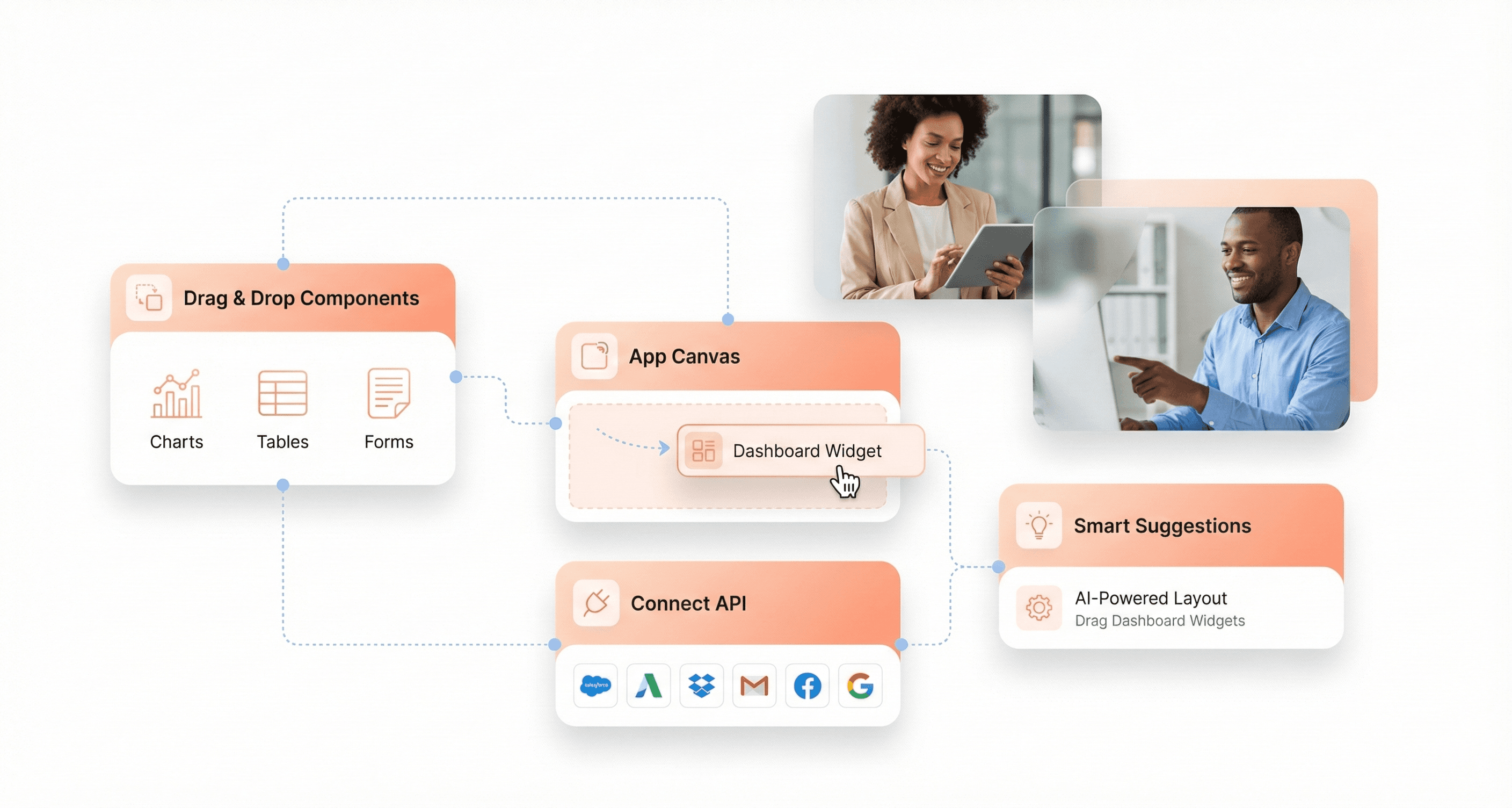
Conclusion
Enterprise UI design in 2026 requires a strategic balance of functionality, accessibility, and scalability. The five essential principles, scalability and performance, usability and accessibility, role-based access and security, data visualization, and API-first integration, form the foundation for creating applications that truly serve business needs.
By prioritizing these principles alongside emerging trends like AI-powered interfaces and mobile-first design, organizations can build enterprise UIs that enhance productivity and drive meaningful business outcomes.
Low-code platforms have revolutionized how teams approach enterprise UI development, democratizing the creation process while maintaining professional standards. With pre-built components, integrated security features, and seamless API connections, these platforms enable rapid prototyping and deployment without sacrificing quality or scalability.
As the enterprise landscape continues to evolve, investing in well-designed UI principles and leveraging modern development tools will be crucial for organizations looking to stay competitive and deliver exceptional user experiences across their internal applications.

About the author
Author Name:
Parth G
|
Founder of
Hashbyt
I’m the founder of Hashbyt, an AI-first frontend and UI/UX SaaS partner helping 200+ SaaS companies scale faster through intelligent, growth-driven design. My work focuses on building modern frontend systems, design frameworks, and product modernization strategies that boost revenue, improve user adoption, and help SaaS founders turn their UI into a true growth engine.
Is a clunky UI holding back your growth?
Is a clunky UI holding back your growth?
▶︎
Transform slow, frustrating dashboards into intuitive interfaces that ensure effortless user adoption.
▶︎
Transform slow, frustrating dashboards into intuitive interfaces that ensure effortless user adoption.






