What Is UI Design? A Complete Guide to User Interface Design in 2026
What Is UI Design? A Complete Guide to User Interface Design in 2026
Posted on
Guides
UI/UX Design
Posted at
Oct 8, 2025
Oct 8, 2025
Min read
10

I hope you found this post valuable. If you’re looking for proven frontend and design expertise to elevate your product, feel free to reach out.
I hope you found this post valuable. If you’re looking for proven frontend and design expertise to elevate your product, feel free to reach out.



Summary
Building Security Tools SOC Analysts Can
Navigate Under Pressure?
Summary
Building Security Tools SOC Analysts Can Navigate Under Pressure?
Summary
Building Security Tools SOC Analysts Can
Navigate Under Pressure?
A well-designed interface can increase conversion rates by up to 200%. That staggering number highlights a core truth of the digital landscape: how a product looks and feels is just as important as what it does. User Interface (UI) design plays a critical role in shaping this experience by transforming complex functionality into clear, intuitive, and visually engaging interfaces. As we move into 2026, clean layouts, thoughtful interactions, and user-centric UI design have become essential for SaaS growth and digital success.
So, what is UI design? At its core, UI design is the practice of crafting the visual and interactive elements of a digital product, websites, mobile apps, and SaaS platforms included. It encompasses everything users see and interact with, from buttons and typography to layout, color systems, and animations. Effective UI design guides users effortlessly through a product, improving usability, engagement, and conversions. In this guide, you’ll learn the fundamentals of UI design, explore the complete UI design process, and discover best practices and tools to master user interface design in 2026, whether you’re a designer, product leader, or business owner.
Understanding UI Design: Meaning, Scope, and Business Impact
User Interface (UI) design focuses on the aesthetic and interactive qualities that bring a digital product to life. The primary goal is to create an interface that is not only visually appealing but also easy to navigate and predictable in its behavior. When users encounter a new app or website, the UI is their first point of contact. A cluttered, confusing, or inconsistent interface can lead to frustration and high drop-off rates, while a thoughtful one builds trust and encourages repeat engagement.
In 2026, the significance of UI design extends beyond simple usability. It is a key differentiator in a crowded market. With countless digital products competing for attention, an exceptional UI can be the deciding factor that captivates a user and converts them into a loyal customer. It addresses critical user pain points, from navigating a complex system to ensuring a design is accessible to everyone. Ultimately, effective UI design translates into better user satisfaction, stronger brand perception, and measurable business growth.
UI vs UX Design: Key Differences Every SaaS Team Should Know
The terms UI and User Experience (UX) are often used together, and while they are deeply connected, they represent different disciplines. Understanding their relationship is fundamental for anyone involved in product development.
User Experience (UX) Design is the holistic process of enhancing a user's overall satisfaction with a product. UX designers focus on the entire user journey, from initial discovery to final interaction. Their work involves extensive research to understand user needs, defining the product's structure (information architecture), creating user flows, and conducting usability testing. UX is about the feeling. It is the product logical, efficient, and enjoyable to use?
User Interface (UI) Design is a subset of UX that concentrates on the product's visual presentation and interactivity. UI designers take the structural foundation laid by UX designers and build the tangible interface. They are responsible for the color schemes, typography, button styles, iconography, and spacing. If UX is the blueprint for a house, UI is the paint, furniture, and interior decor that make it a beautiful and livable space.
In short, what is ui ux design is a common question because the two disciplines are symbiotic. A beautiful UI is ineffective if the underlying UX is flawed, and a brilliant UX can be undermined by a poor UI. A successful product requires both to work in harmony, creating an experience that is both functional and delightful.
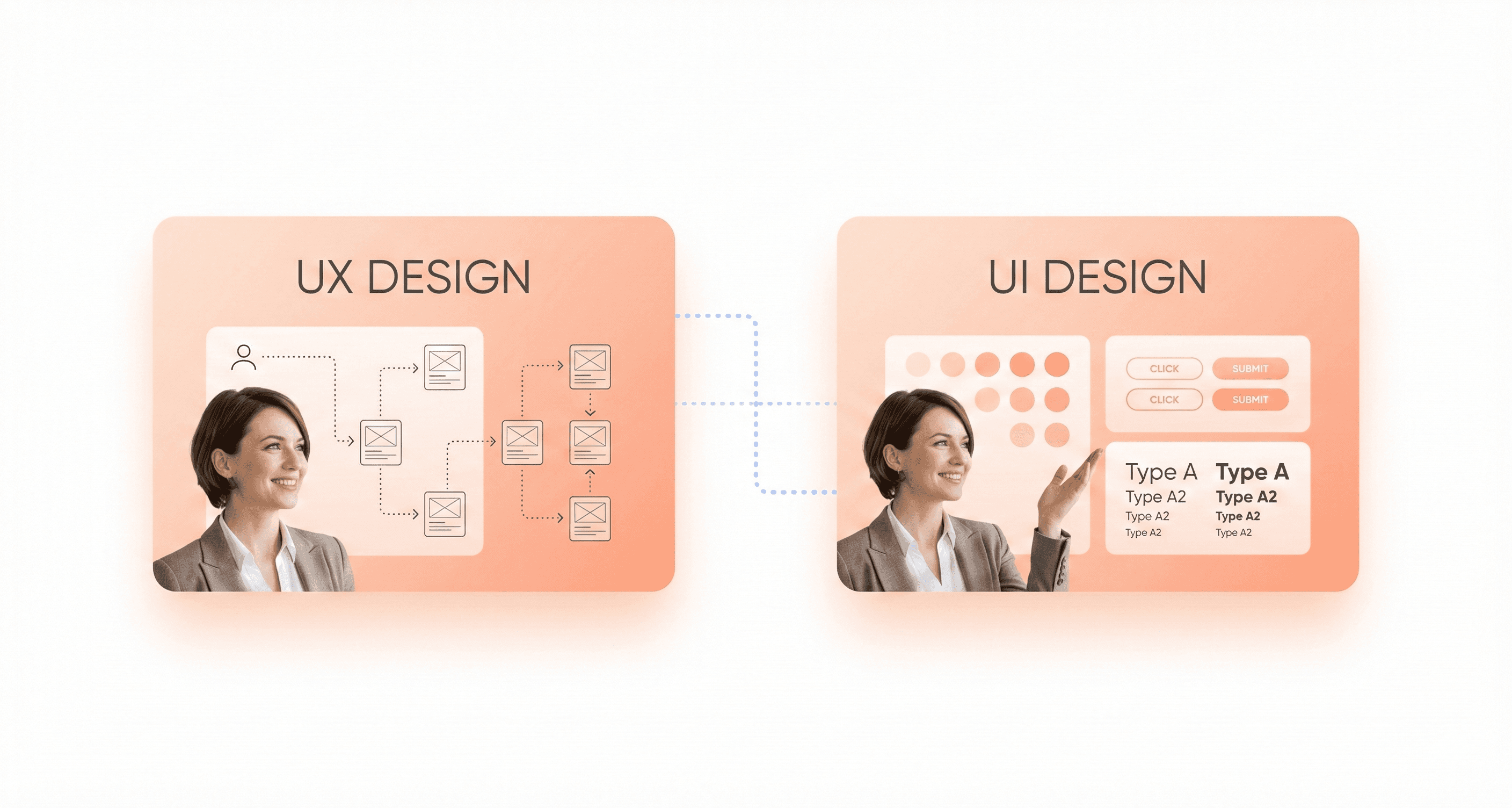
UI Design Process: 7 Essential Steps from Concept to Launch
A structured process is essential for transforming an idea into a polished and functional interface. While the exact steps can vary, this framework provides a comprehensive roadmap for delivering high-quality UI design.
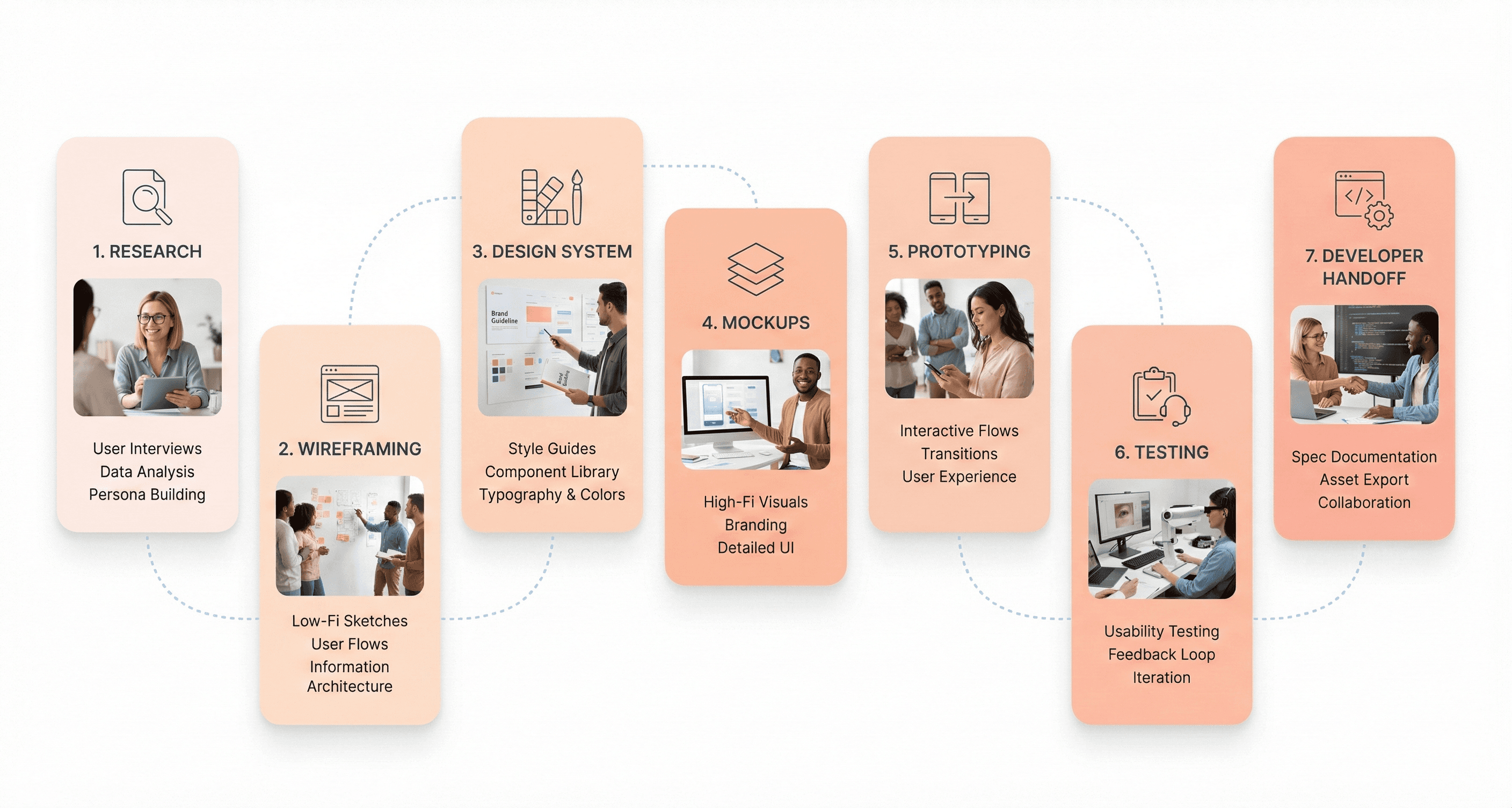
Step 1: User Research and Goal Definition
Before a single pixel is placed, the process begins with understanding. This involves two key areas: the user and the business.
User Understanding: Who are you designing for? Through user personas, interviews, and surveys, you can gather insights into their goals, pain points, and technical abilities. This user-centered approach ensures the final design solves real problems.
Goal Definition: What does the product need to achieve? Collaborate with stakeholders to define clear business objectives and functional requirements. For example, a goal might be to increase newsletter sign-ups by 20% or to simplify the checkout process. These goals will guide every design decision.
Step 2: Market Research and Design Inspiration
With a clear understanding of the project, the next step is to explore the existing landscape. Look at competitor products to identify industry conventions, see what they are doing well, and find opportunities for differentiation. Gather inspiration from design platforms like Dribbble, Behance, and design awards sites. This research phase helps spark creative ideas and ensures your design is both innovative and grounded in established patterns that users will find familiar.
Step 3: Wireframing and Layout Planning
This is where visual ideation begins. Start with rough sketches on paper or a digital whiteboard to explore different layouts and concepts quickly. Once you have a promising direction, create low-fidelity wireframes.
Wireframes are basic, black-and-white blueprints of the interface. They focus exclusively on structure, hierarchy, and the placement of key elements like navigation, buttons, and content blocks. This step is about defining the skeleton of the interface without the distraction of colors or typography, allowing for rapid iteration and feedback on the core functionality.
Step 4: Visual Design and Design Systems
Consistency is one of the pillars of great UI design. Before moving to high-fidelity designs, establish a clear visual direction. This involves:
Color Palette: Select primary, secondary, and accent colors that align with the brand's identity and evoke the desired emotional response.
Typography: Choose readable and scalable fonts for headings, body text, and labels. A clear typographic hierarchy guides the user's eye and improves comprehension.
Iconography: Select or create a consistent set of icons that are universally understood.
Design System: For larger projects, creating a design system, a centralized library of reusable components and guidelines, is invaluable. It ensures consistency across the entire product and streamlines future development.
Step 5: High-Fidelity UI and Interactive Prototypes
Now it's time to bring the wireframes to life. High-fidelity mockups are detailed, pixel-perfect representations of the final interface. They incorporate the established design style, including colors, typography, imagery, and branding. These mockups provide a static but realistic view of what the product will look like.
The next stage is to create an interactive prototype. Using tools like Figma or Adobe XD, you can link the mockups together to simulate the user flow. Prototypes allow users and stakeholders to click through the interface, test navigation, and experience the product's interactivity before any code is written. This is a critical step for identifying usability issues early.
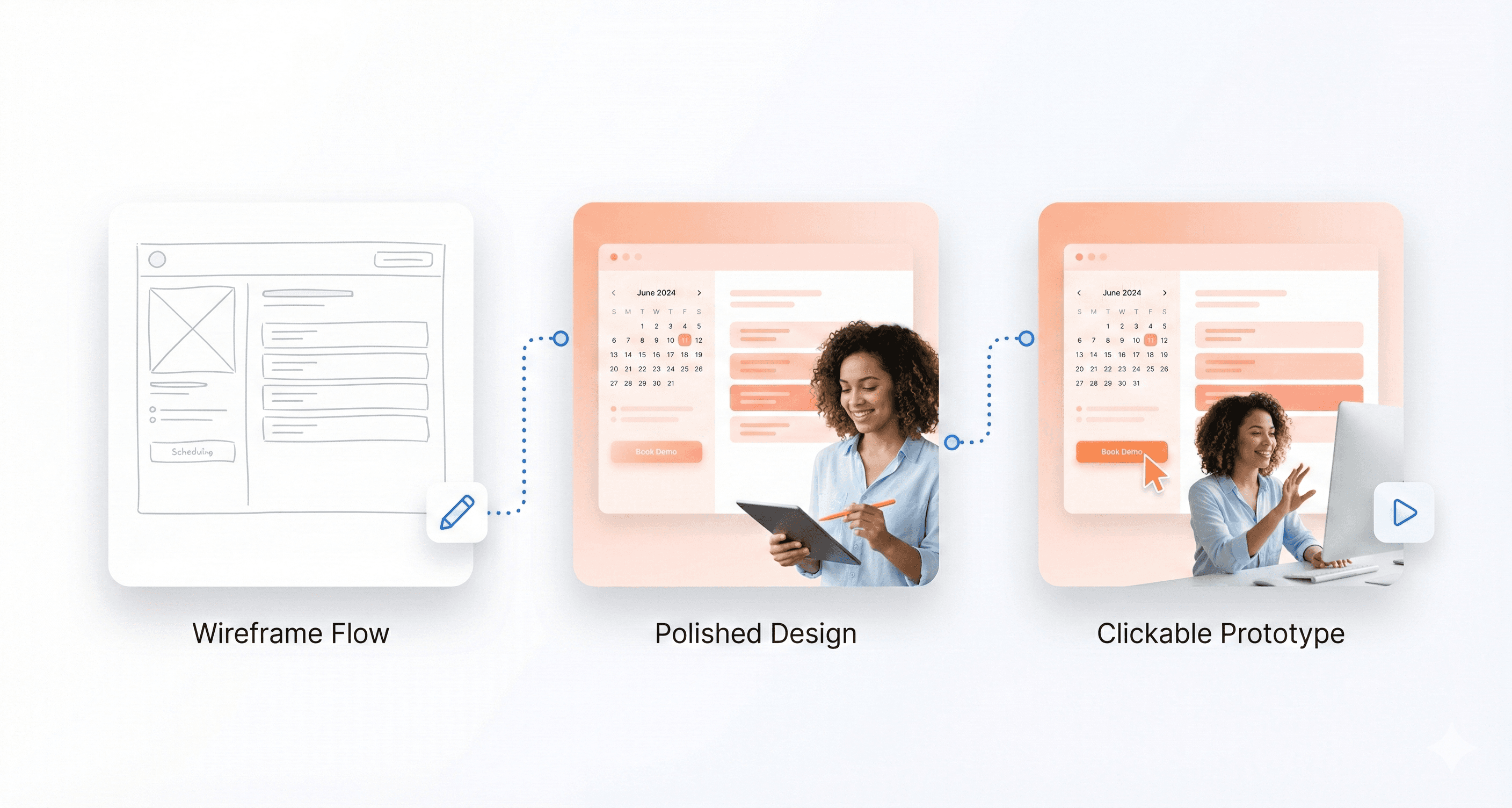
Step 6: Usability Testing and Iteration
With an interactive prototype in hand, it's time to test it with real users. Usability testing sessions involve observing users as they attempt to complete specific tasks within the prototype. Pay close attention to where they struggle, what confuses them, and what they find intuitive.
Gathering this direct feedback is invaluable for validating design choices and uncovering blind spots. After analyzing the findings, iterate on the design to address any identified problems. This cycle of testing and refinement is what elevates a good design to a great one. The core of what is ux ui design lies in this iterative, user-focused loop.
Step 7: Developer Handoff and UI Implementation
The final step is to prepare the design for implementation. A smooth handoff to the development team is crucial for ensuring the final product matches the design intent. This involves:
Detailed Specifications: Provide clear documentation for colors, fonts, spacing, and component behavior.
Asset Export: Prepare all necessary assets, such as icons, images, and logos, in the correct formats and resolutions.
Collaboration: Work closely with developers throughout the building process. Be available to answer questions, provide clarification, and review the implemented design to ensure accuracy.
UI Design Best Practices for Modern SaaS Products (2026)
The field of UI design is constantly evolving. Staying current with best practices is essential for creating modern, effective interfaces. Here are key trends and principles to focus on in 2026.
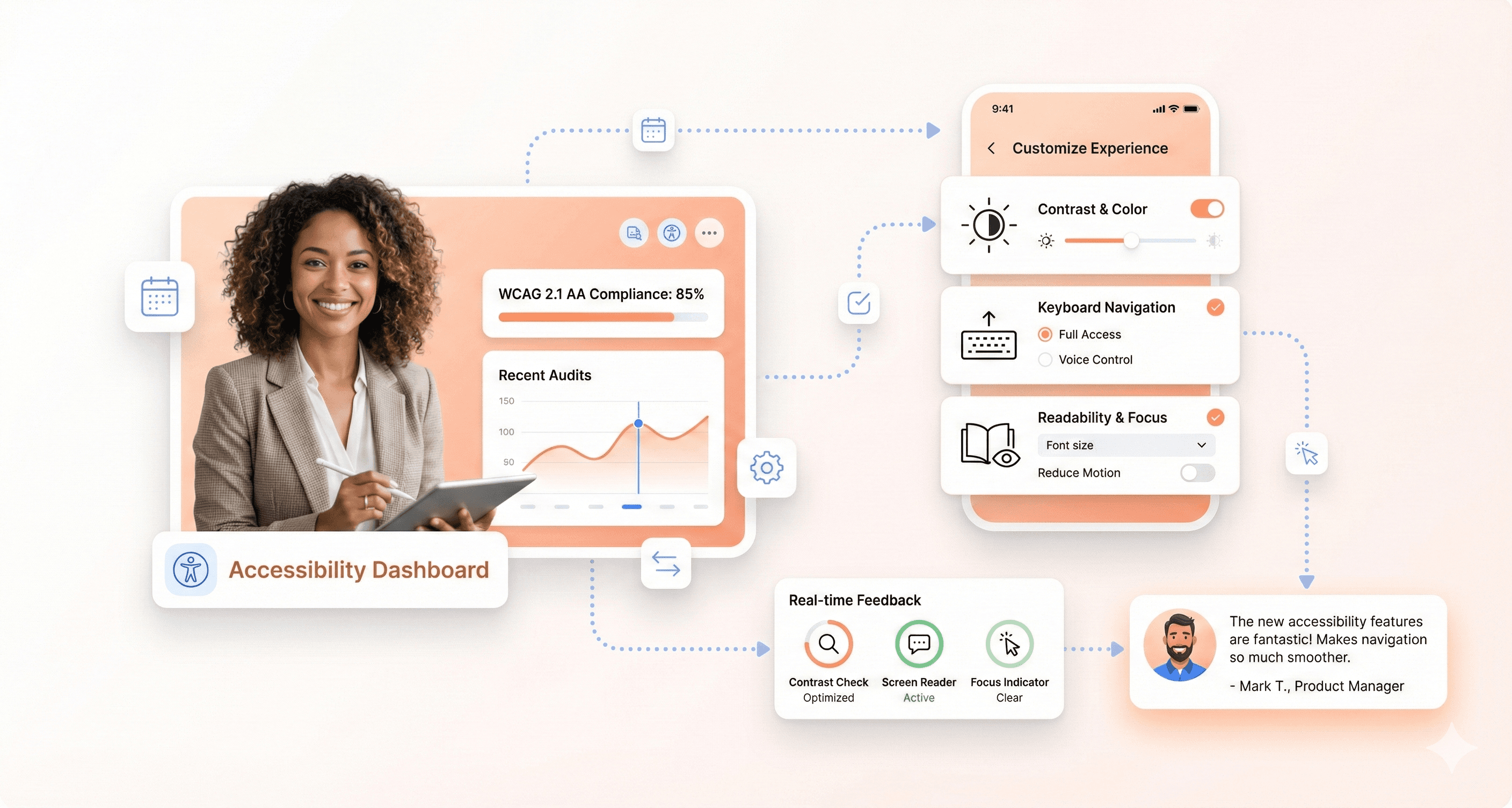
Mobile-First UI Design Strategy
More users access the internet from mobile devices than from desktops. A mobile-first approach involves designing for the smallest screen first and then scaling up. This methodology forces you to prioritize essential content and functionality, resulting in a cleaner, more focused experience across all devices. Key considerations include large touch targets, streamlined navigation, and optimized performance for slower connections.
Accessible UI Design (WCAG & A11y)
An accessible design can be used by everyone, including people with disabilities. This is not just a best practice, it's an ethical and often legal requirement. Key accessibility principles include:
Sufficient Color Contrast: Ensure text is easily readable against its background.
Keyboard Navigation: All interactive elements should be accessible using only a keyboard.
Screen Reader Support: Use proper semantic HTML and provide descriptive alt text for images.
Clear and Simple Language: Avoid jargon and write content that is easy to understand.
Dark Mode UI Design Guidelines
Dark mode has become a user expectation. It can reduce eye strain in low-light conditions and save battery life on OLED screens. When implementing dark mode, avoid pure black backgrounds, which can increase eye strain. Instead, opt for dark gray tones. Ensure that your color palette is adapted to maintain readability and visual hierarchy in both light and dark themes.
Performance-Optimized Interface Design
A user's patience is thin. A slow-loading interface is a primary cause of user frustration and abandonment. Optimize your design by compressing images, using efficient code, and minimizing the use of heavy animations or scripts. A fast, responsive interface feels professional and respects the user's time.
Microinteractions and Visual Feedback
Microinteractions are the small, subtle animations that respond to a user's action, like a button changing color on hover or a subtle bounce when an item is added to a cart. These details provide immediate feedback, guide the user, and make the interface feel more alive and engaging. Thoughtful microinteractions can significantly improve the perceived quality of a product. The goals of a ui designer should include mastering these small details that create a big impact.
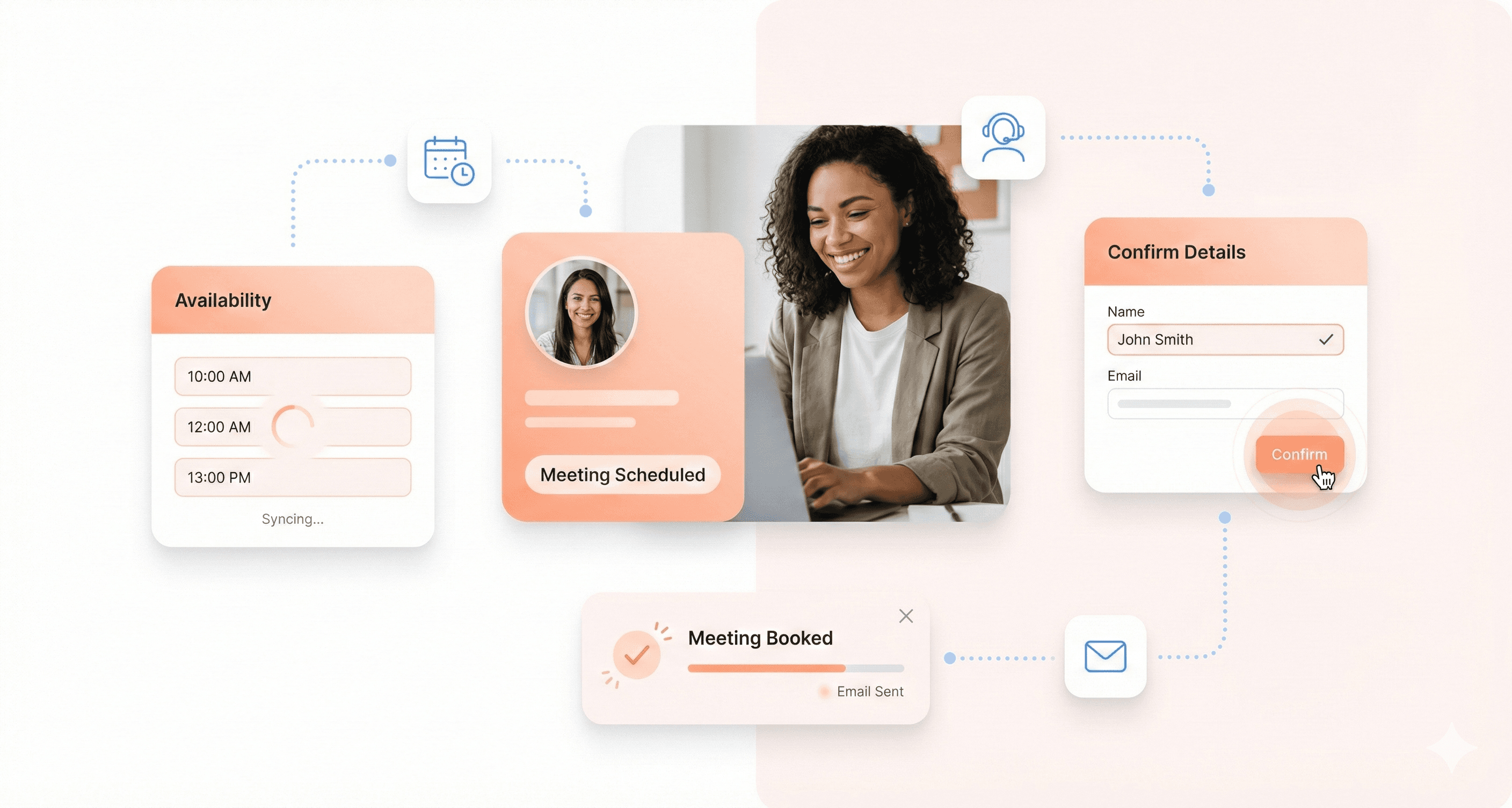
Popular UI Design Tools Used by Professionals
Choosing the right tools can dramatically improve your workflow and collaborative capabilities. While there are many options available, a few have become industry standards.
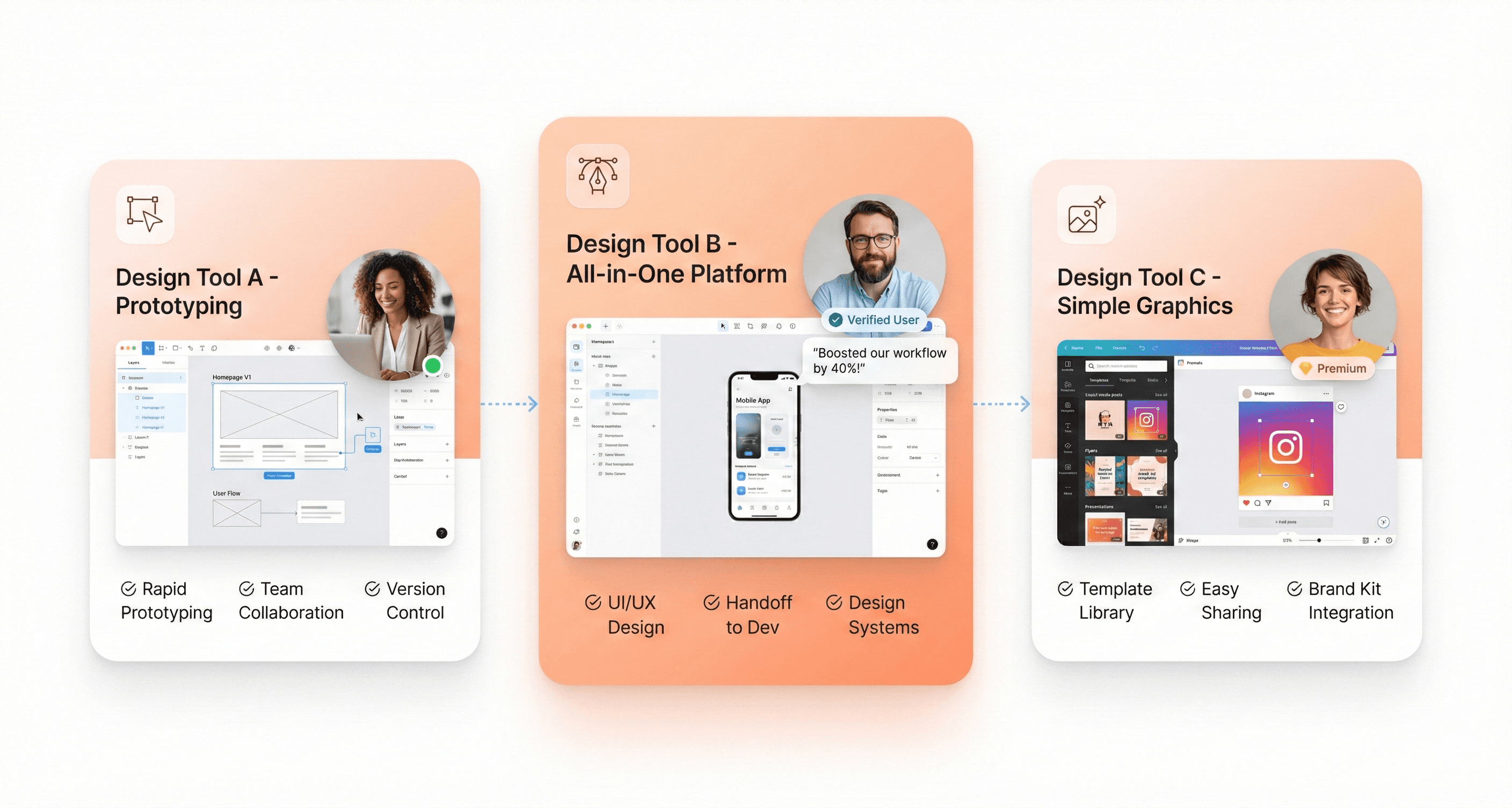
Figma
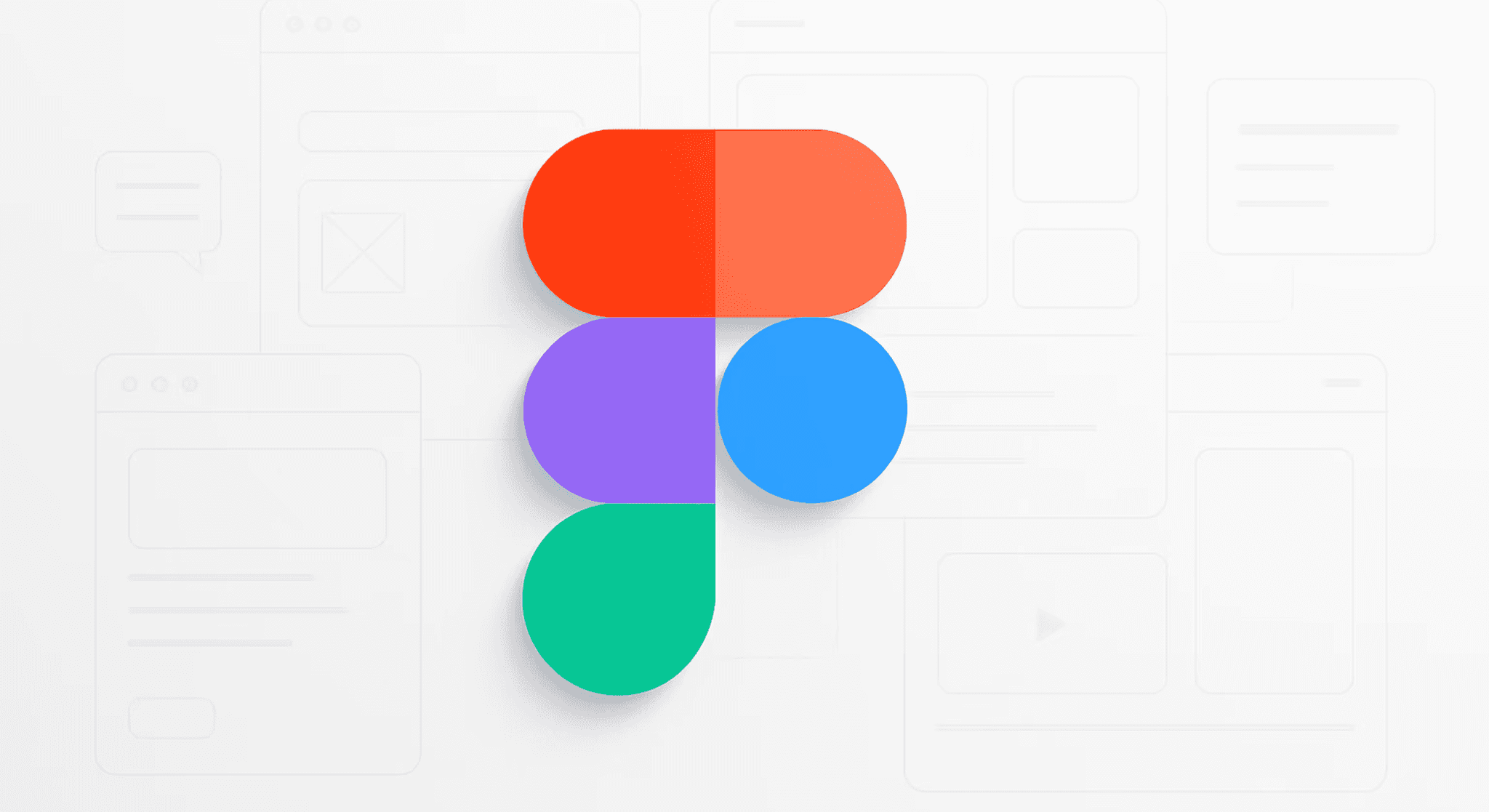
Best For: Collaborative workflows and cloud-based teams.
Key Features: Figma is a browser-based tool that allows for real-time collaboration. Its powerful vector editing, prototyping, and design systems management capabilities have made it a favorite for teams of all sizes. Since it works on any operating system, it removes barriers to collaboration.
Sketch
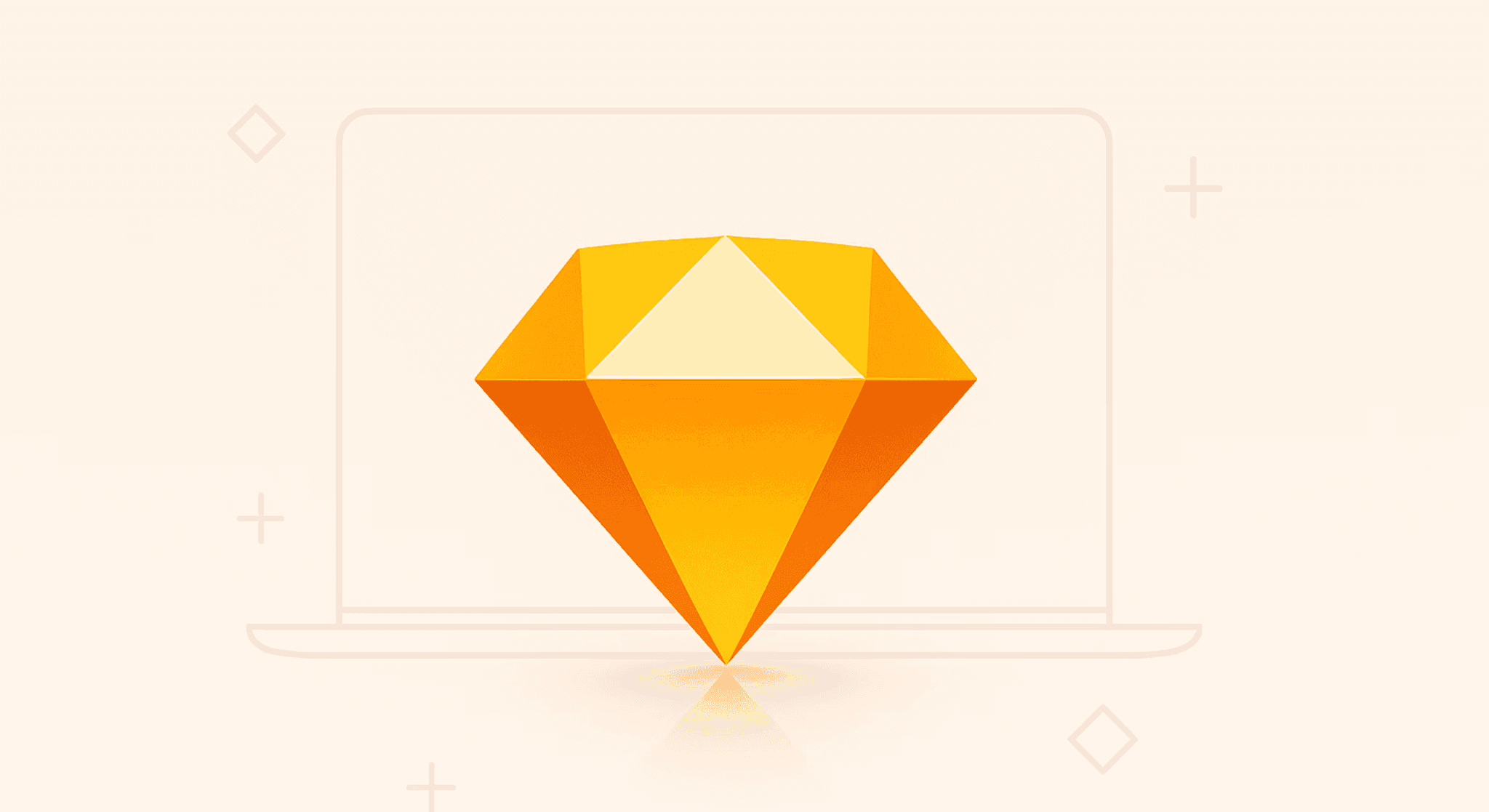
Best For: macOS users and designers who rely on an extensive plugin ecosystem.
Key Features: Sketch is a lightweight, vector-based design tool that was a pioneer in the UI design space. Its clean interface and powerful features, such as Symbols for reusable components, make it a strong choice. However, its macOS-only limitation can be a drawback for cross-platform teams.
Adobe XD

Best For: Designers already invested in the Adobe Creative Cloud ecosystem.
Key Features: Adobe XD integrates seamlessly with other Adobe products like Photoshop and Illustrator. It offers robust features for wireframing, prototyping, and collaboration. Features like Repeat Grid and voice prototyping help streamline the design process. It is available on both Windows and macOS.
Understanding what is ui design is only the first step. Mastering the craft requires process, practice, and a deep sense of empathy for the user. By following these steps and staying current with best practices, you can create interfaces that not only look beautiful but also deliver real value and drive success.
Final Thoughts: How to Master UI Design in 2026
UI design is the art of creating intuitive, visually engaging interfaces that solve real user problems. By following the 7-step process, from understanding users to collaborating with developers and adopting best practices like mobile-first design and accessibility, you can craft interfaces that stand out in 2026. Remember, great UI design is not just about aesthetics; it’s about delivering value and enhancing user experiences. Ready to elevate your product? Let’s make it happen!
A well-designed interface can increase conversion rates by up to 200%. That staggering number highlights a core truth of the digital landscape: how a product looks and feels is just as important as what it does. User Interface (UI) design plays a critical role in shaping this experience by transforming complex functionality into clear, intuitive, and visually engaging interfaces. As we move into 2026, clean layouts, thoughtful interactions, and user-centric UI design have become essential for SaaS growth and digital success.
So, what is UI design? At its core, UI design is the practice of crafting the visual and interactive elements of a digital product, websites, mobile apps, and SaaS platforms included. It encompasses everything users see and interact with, from buttons and typography to layout, color systems, and animations. Effective UI design guides users effortlessly through a product, improving usability, engagement, and conversions. In this guide, you’ll learn the fundamentals of UI design, explore the complete UI design process, and discover best practices and tools to master user interface design in 2026, whether you’re a designer, product leader, or business owner.
Understanding UI Design: Meaning, Scope, and Business Impact
User Interface (UI) design focuses on the aesthetic and interactive qualities that bring a digital product to life. The primary goal is to create an interface that is not only visually appealing but also easy to navigate and predictable in its behavior. When users encounter a new app or website, the UI is their first point of contact. A cluttered, confusing, or inconsistent interface can lead to frustration and high drop-off rates, while a thoughtful one builds trust and encourages repeat engagement.
In 2026, the significance of UI design extends beyond simple usability. It is a key differentiator in a crowded market. With countless digital products competing for attention, an exceptional UI can be the deciding factor that captivates a user and converts them into a loyal customer. It addresses critical user pain points, from navigating a complex system to ensuring a design is accessible to everyone. Ultimately, effective UI design translates into better user satisfaction, stronger brand perception, and measurable business growth.
UI vs UX Design: Key Differences Every SaaS Team Should Know
The terms UI and User Experience (UX) are often used together, and while they are deeply connected, they represent different disciplines. Understanding their relationship is fundamental for anyone involved in product development.
User Experience (UX) Design is the holistic process of enhancing a user's overall satisfaction with a product. UX designers focus on the entire user journey, from initial discovery to final interaction. Their work involves extensive research to understand user needs, defining the product's structure (information architecture), creating user flows, and conducting usability testing. UX is about the feeling. It is the product logical, efficient, and enjoyable to use?
User Interface (UI) Design is a subset of UX that concentrates on the product's visual presentation and interactivity. UI designers take the structural foundation laid by UX designers and build the tangible interface. They are responsible for the color schemes, typography, button styles, iconography, and spacing. If UX is the blueprint for a house, UI is the paint, furniture, and interior decor that make it a beautiful and livable space.
In short, what is ui ux design is a common question because the two disciplines are symbiotic. A beautiful UI is ineffective if the underlying UX is flawed, and a brilliant UX can be undermined by a poor UI. A successful product requires both to work in harmony, creating an experience that is both functional and delightful.
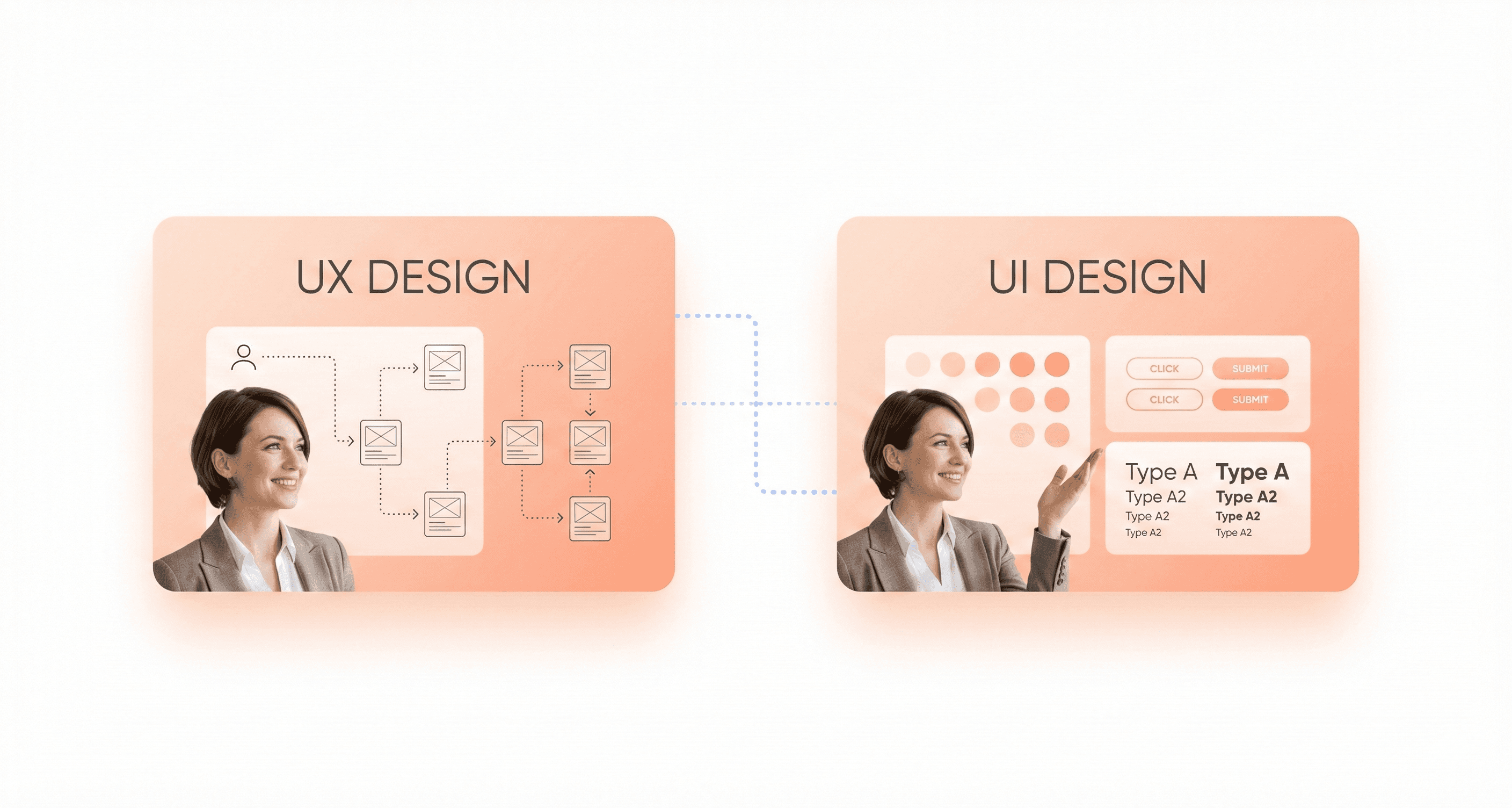
UI Design Process: 7 Essential Steps from Concept to Launch
A structured process is essential for transforming an idea into a polished and functional interface. While the exact steps can vary, this framework provides a comprehensive roadmap for delivering high-quality UI design.
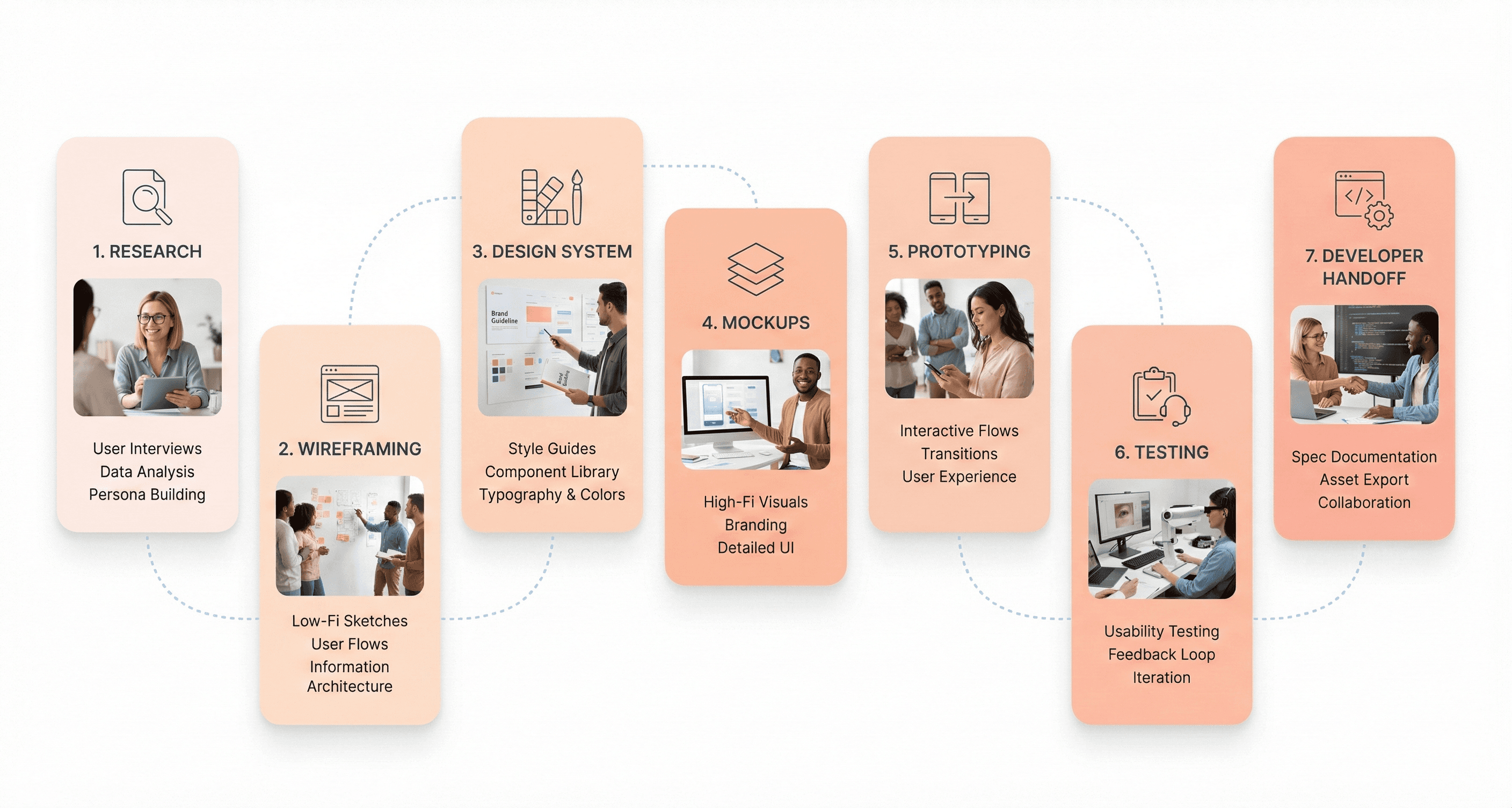
Step 1: User Research and Goal Definition
Before a single pixel is placed, the process begins with understanding. This involves two key areas: the user and the business.
User Understanding: Who are you designing for? Through user personas, interviews, and surveys, you can gather insights into their goals, pain points, and technical abilities. This user-centered approach ensures the final design solves real problems.
Goal Definition: What does the product need to achieve? Collaborate with stakeholders to define clear business objectives and functional requirements. For example, a goal might be to increase newsletter sign-ups by 20% or to simplify the checkout process. These goals will guide every design decision.
Step 2: Market Research and Design Inspiration
With a clear understanding of the project, the next step is to explore the existing landscape. Look at competitor products to identify industry conventions, see what they are doing well, and find opportunities for differentiation. Gather inspiration from design platforms like Dribbble, Behance, and design awards sites. This research phase helps spark creative ideas and ensures your design is both innovative and grounded in established patterns that users will find familiar.
Step 3: Wireframing and Layout Planning
This is where visual ideation begins. Start with rough sketches on paper or a digital whiteboard to explore different layouts and concepts quickly. Once you have a promising direction, create low-fidelity wireframes.
Wireframes are basic, black-and-white blueprints of the interface. They focus exclusively on structure, hierarchy, and the placement of key elements like navigation, buttons, and content blocks. This step is about defining the skeleton of the interface without the distraction of colors or typography, allowing for rapid iteration and feedback on the core functionality.
Step 4: Visual Design and Design Systems
Consistency is one of the pillars of great UI design. Before moving to high-fidelity designs, establish a clear visual direction. This involves:
Color Palette: Select primary, secondary, and accent colors that align with the brand's identity and evoke the desired emotional response.
Typography: Choose readable and scalable fonts for headings, body text, and labels. A clear typographic hierarchy guides the user's eye and improves comprehension.
Iconography: Select or create a consistent set of icons that are universally understood.
Design System: For larger projects, creating a design system, a centralized library of reusable components and guidelines, is invaluable. It ensures consistency across the entire product and streamlines future development.
Step 5: High-Fidelity UI and Interactive Prototypes
Now it's time to bring the wireframes to life. High-fidelity mockups are detailed, pixel-perfect representations of the final interface. They incorporate the established design style, including colors, typography, imagery, and branding. These mockups provide a static but realistic view of what the product will look like.
The next stage is to create an interactive prototype. Using tools like Figma or Adobe XD, you can link the mockups together to simulate the user flow. Prototypes allow users and stakeholders to click through the interface, test navigation, and experience the product's interactivity before any code is written. This is a critical step for identifying usability issues early.
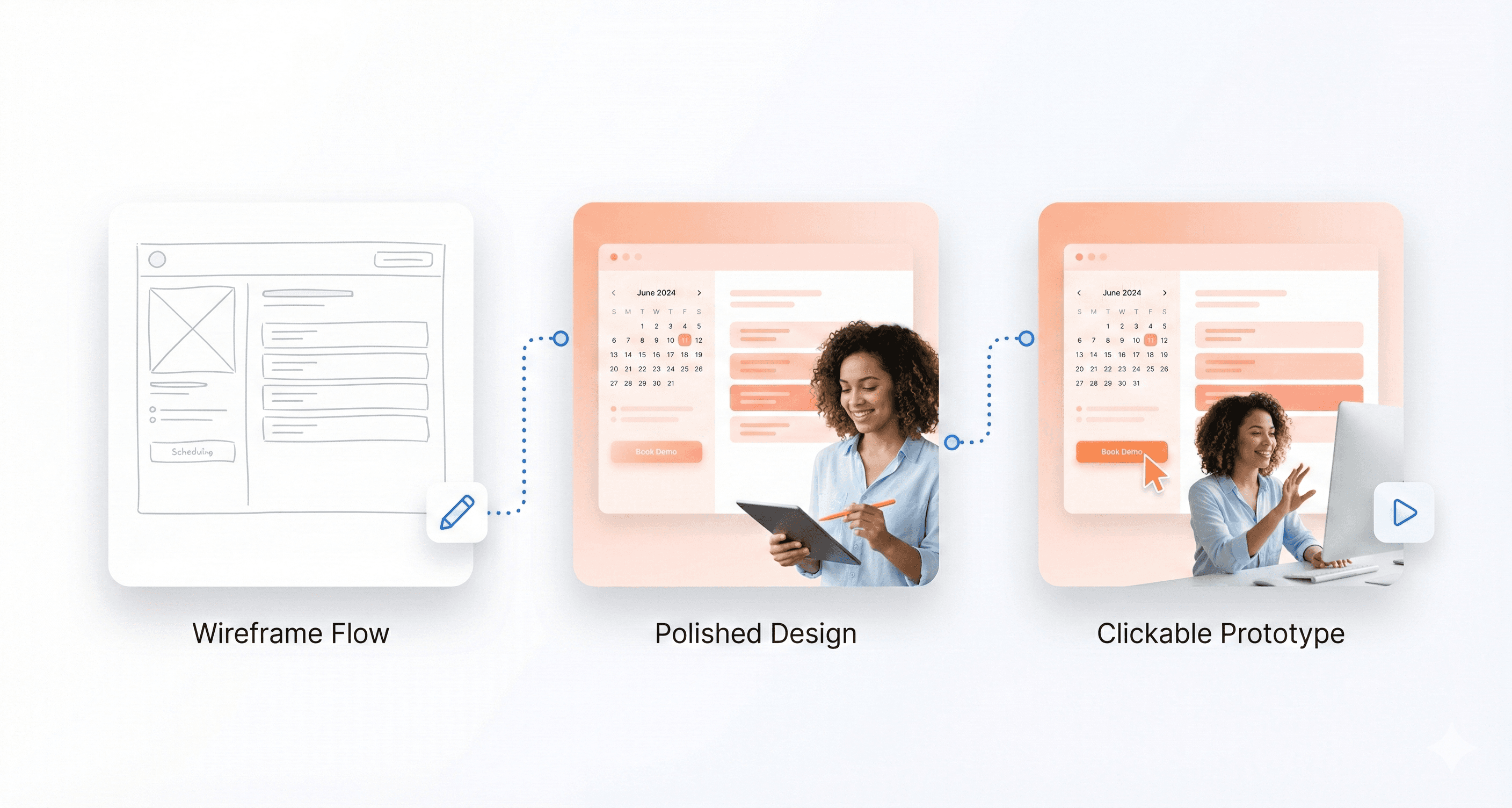
Step 6: Usability Testing and Iteration
With an interactive prototype in hand, it's time to test it with real users. Usability testing sessions involve observing users as they attempt to complete specific tasks within the prototype. Pay close attention to where they struggle, what confuses them, and what they find intuitive.
Gathering this direct feedback is invaluable for validating design choices and uncovering blind spots. After analyzing the findings, iterate on the design to address any identified problems. This cycle of testing and refinement is what elevates a good design to a great one. The core of what is ux ui design lies in this iterative, user-focused loop.
Step 7: Developer Handoff and UI Implementation
The final step is to prepare the design for implementation. A smooth handoff to the development team is crucial for ensuring the final product matches the design intent. This involves:
Detailed Specifications: Provide clear documentation for colors, fonts, spacing, and component behavior.
Asset Export: Prepare all necessary assets, such as icons, images, and logos, in the correct formats and resolutions.
Collaboration: Work closely with developers throughout the building process. Be available to answer questions, provide clarification, and review the implemented design to ensure accuracy.
UI Design Best Practices for Modern SaaS Products (2026)
The field of UI design is constantly evolving. Staying current with best practices is essential for creating modern, effective interfaces. Here are key trends and principles to focus on in 2026.
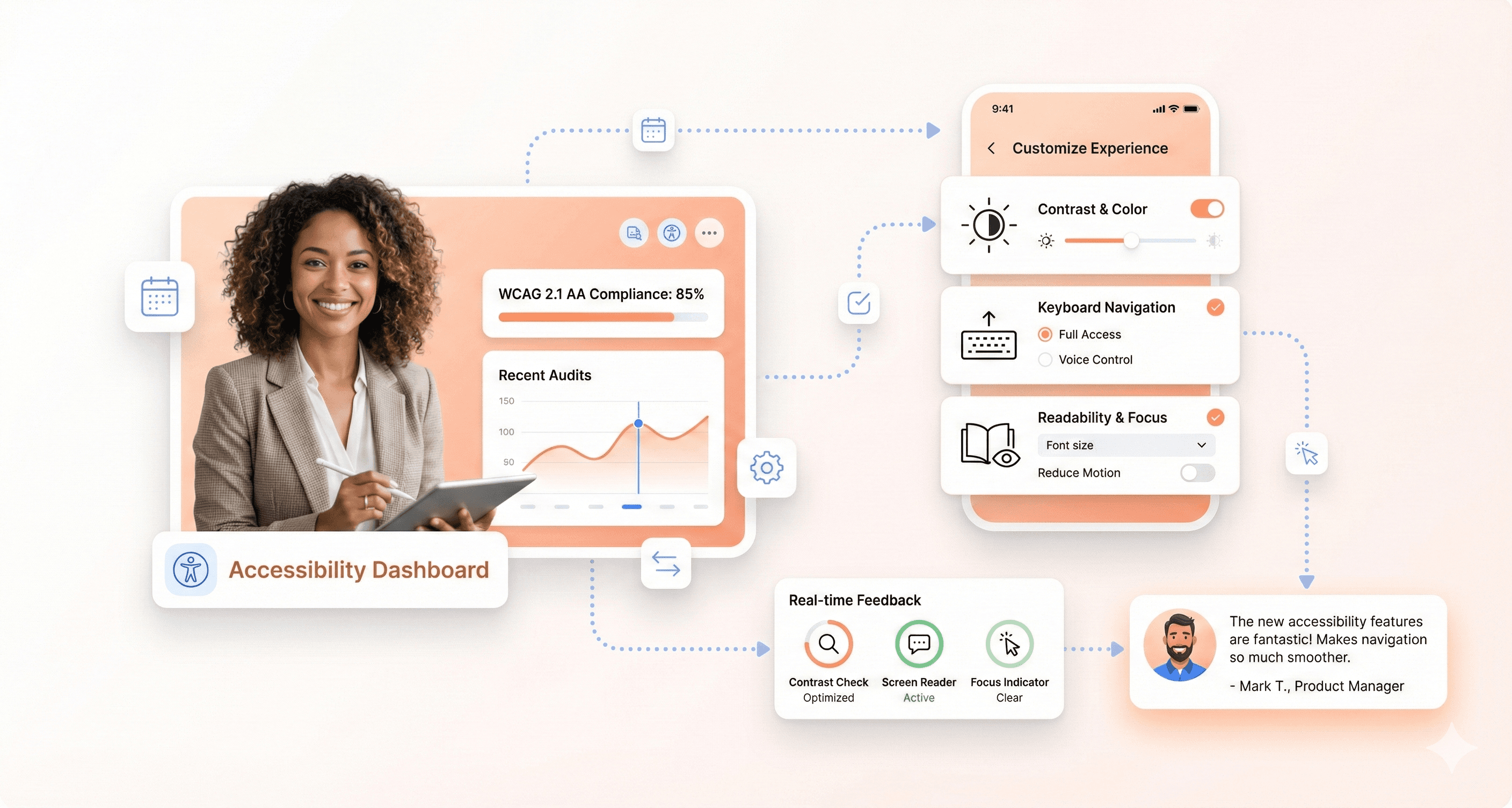
Mobile-First UI Design Strategy
More users access the internet from mobile devices than from desktops. A mobile-first approach involves designing for the smallest screen first and then scaling up. This methodology forces you to prioritize essential content and functionality, resulting in a cleaner, more focused experience across all devices. Key considerations include large touch targets, streamlined navigation, and optimized performance for slower connections.
Accessible UI Design (WCAG & A11y)
An accessible design can be used by everyone, including people with disabilities. This is not just a best practice, it's an ethical and often legal requirement. Key accessibility principles include:
Sufficient Color Contrast: Ensure text is easily readable against its background.
Keyboard Navigation: All interactive elements should be accessible using only a keyboard.
Screen Reader Support: Use proper semantic HTML and provide descriptive alt text for images.
Clear and Simple Language: Avoid jargon and write content that is easy to understand.
Dark Mode UI Design Guidelines
Dark mode has become a user expectation. It can reduce eye strain in low-light conditions and save battery life on OLED screens. When implementing dark mode, avoid pure black backgrounds, which can increase eye strain. Instead, opt for dark gray tones. Ensure that your color palette is adapted to maintain readability and visual hierarchy in both light and dark themes.
Performance-Optimized Interface Design
A user's patience is thin. A slow-loading interface is a primary cause of user frustration and abandonment. Optimize your design by compressing images, using efficient code, and minimizing the use of heavy animations or scripts. A fast, responsive interface feels professional and respects the user's time.
Microinteractions and Visual Feedback
Microinteractions are the small, subtle animations that respond to a user's action, like a button changing color on hover or a subtle bounce when an item is added to a cart. These details provide immediate feedback, guide the user, and make the interface feel more alive and engaging. Thoughtful microinteractions can significantly improve the perceived quality of a product. The goals of a ui designer should include mastering these small details that create a big impact.
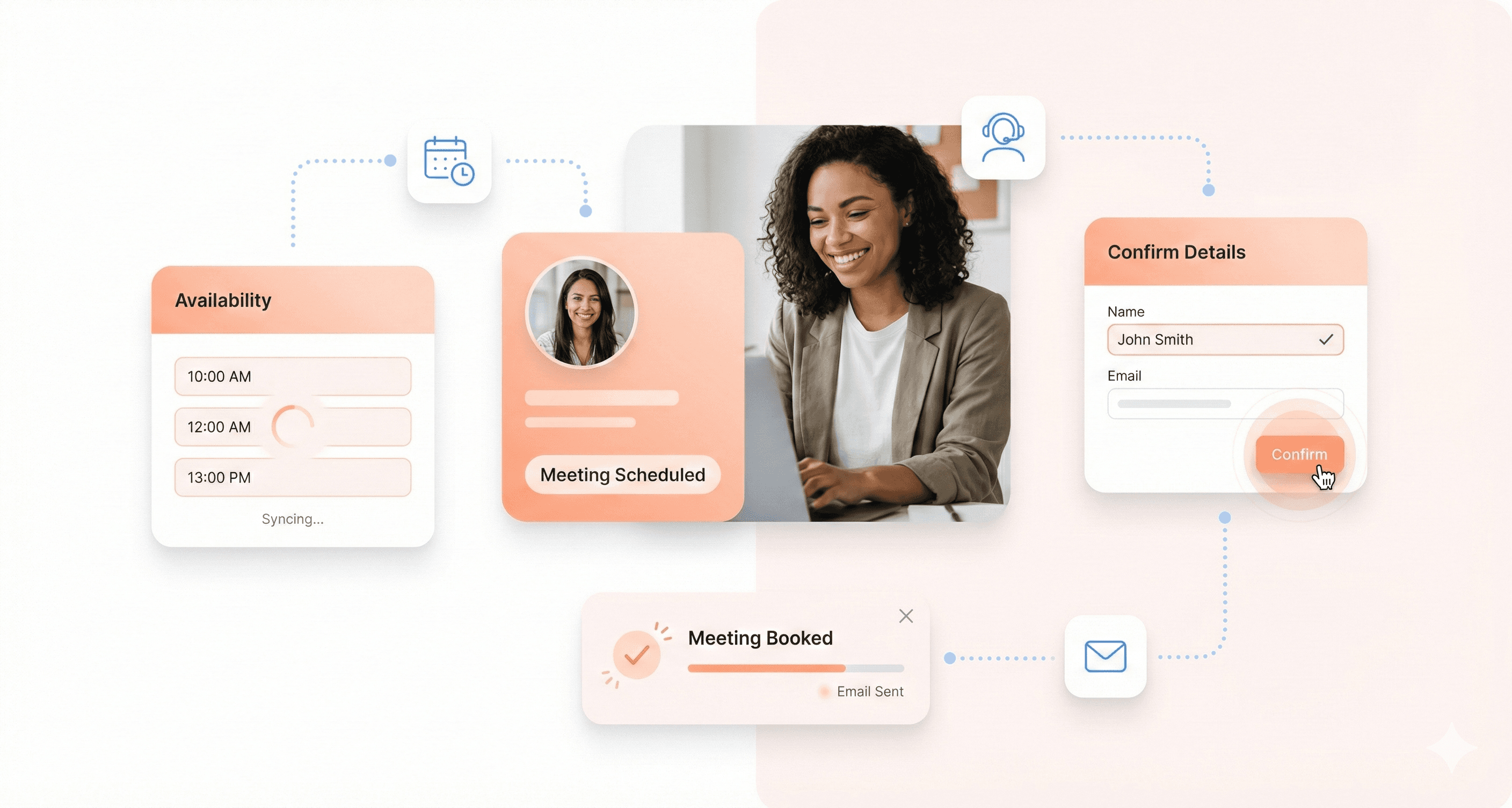
Popular UI Design Tools Used by Professionals
Choosing the right tools can dramatically improve your workflow and collaborative capabilities. While there are many options available, a few have become industry standards.
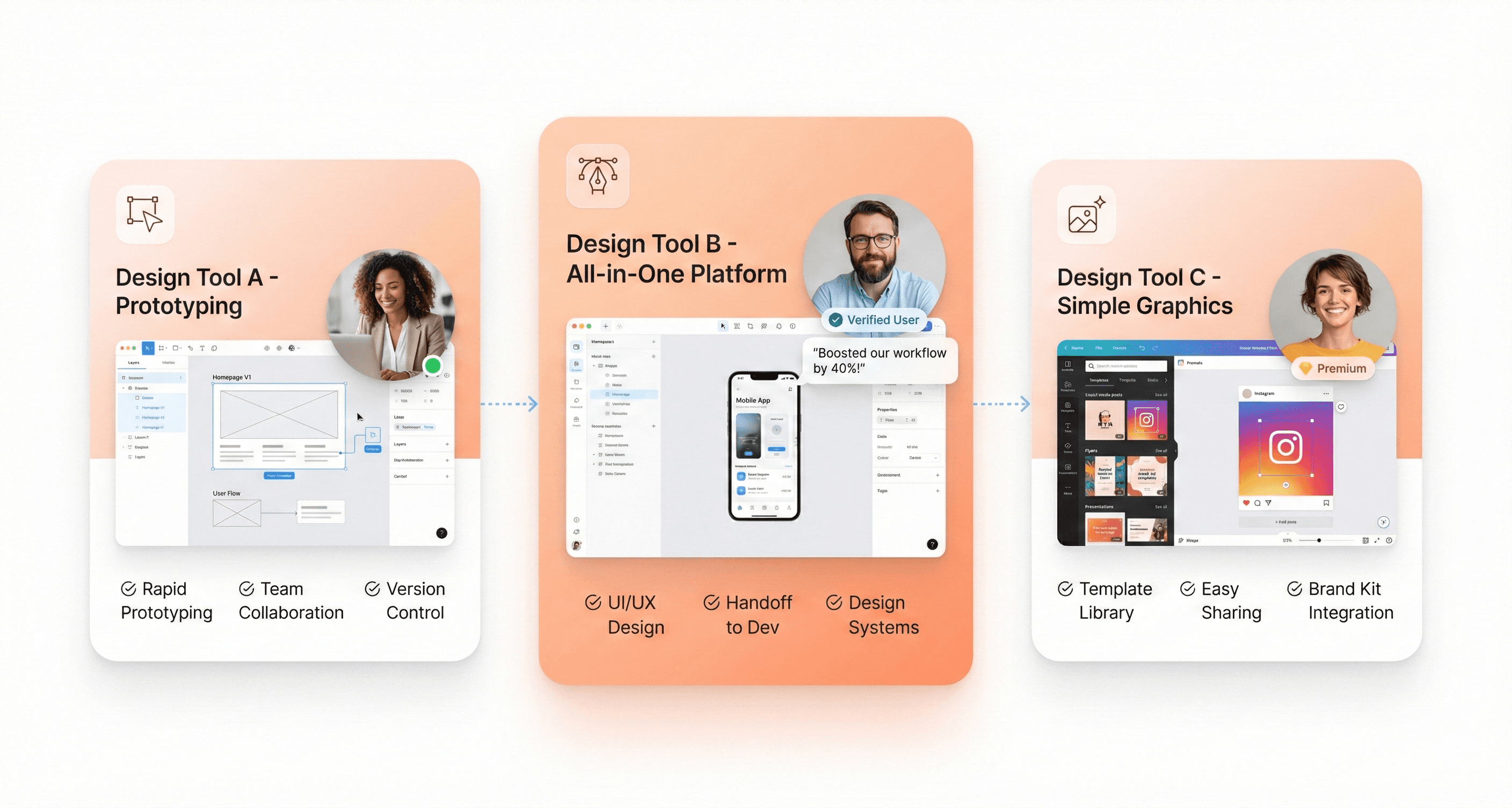
Figma
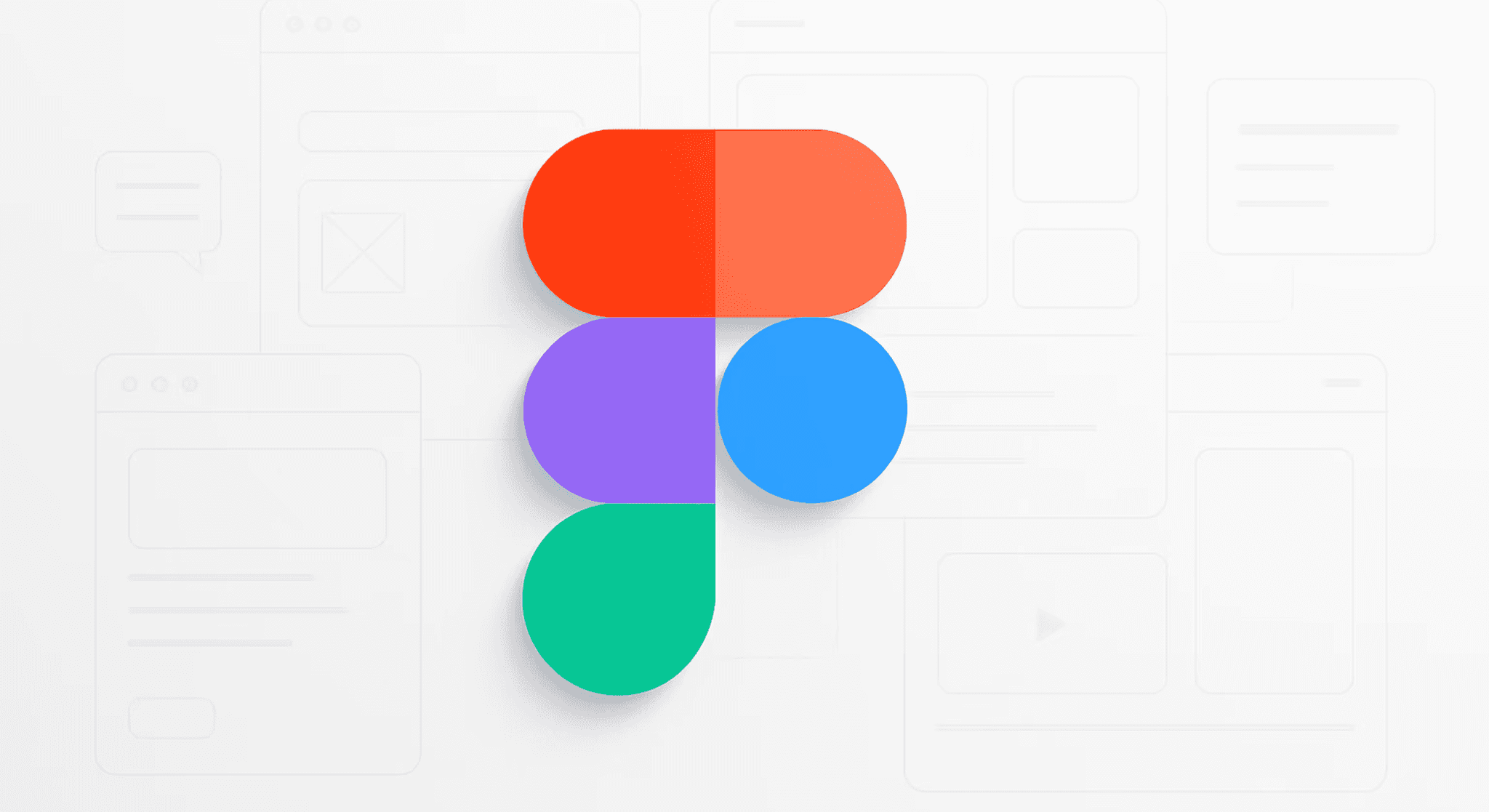
Best For: Collaborative workflows and cloud-based teams.
Key Features: Figma is a browser-based tool that allows for real-time collaboration. Its powerful vector editing, prototyping, and design systems management capabilities have made it a favorite for teams of all sizes. Since it works on any operating system, it removes barriers to collaboration.
Sketch
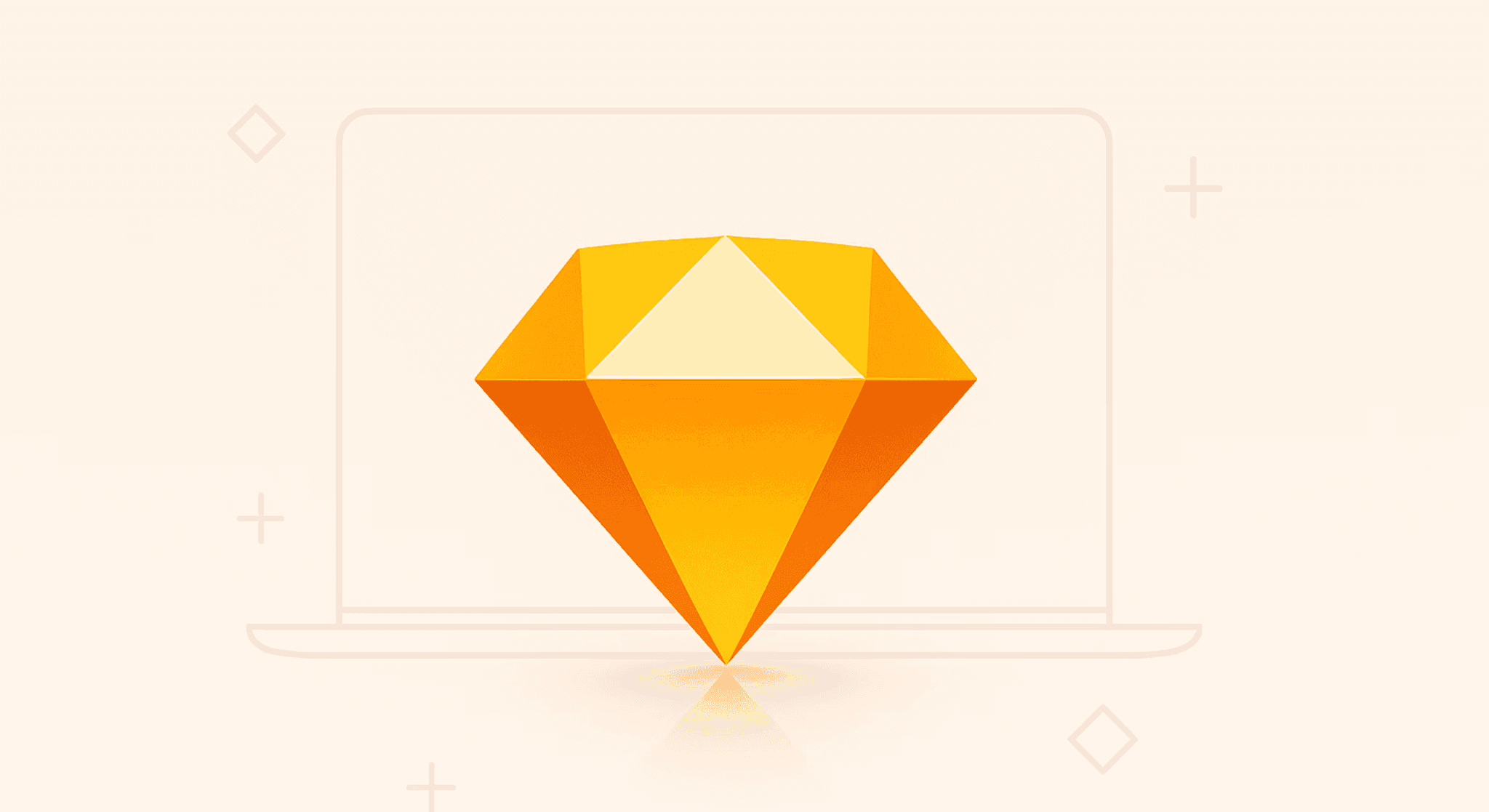
Best For: macOS users and designers who rely on an extensive plugin ecosystem.
Key Features: Sketch is a lightweight, vector-based design tool that was a pioneer in the UI design space. Its clean interface and powerful features, such as Symbols for reusable components, make it a strong choice. However, its macOS-only limitation can be a drawback for cross-platform teams.
Adobe XD

Best For: Designers already invested in the Adobe Creative Cloud ecosystem.
Key Features: Adobe XD integrates seamlessly with other Adobe products like Photoshop and Illustrator. It offers robust features for wireframing, prototyping, and collaboration. Features like Repeat Grid and voice prototyping help streamline the design process. It is available on both Windows and macOS.
Understanding what is ui design is only the first step. Mastering the craft requires process, practice, and a deep sense of empathy for the user. By following these steps and staying current with best practices, you can create interfaces that not only look beautiful but also deliver real value and drive success.
Final Thoughts: How to Master UI Design in 2026
UI design is the art of creating intuitive, visually engaging interfaces that solve real user problems. By following the 7-step process, from understanding users to collaborating with developers and adopting best practices like mobile-first design and accessibility, you can craft interfaces that stand out in 2026. Remember, great UI design is not just about aesthetics; it’s about delivering value and enhancing user experiences. Ready to elevate your product? Let’s make it happen!

Stuck with slow releases and high IT costs?
▶︎
Launch 2.5x faster with our AI-driven frontend workflows, specialized for SaaS.
▶︎
Cut IT costs by up to 50% and boost user adoption by 2x with our proprietary frameworks.

Stuck with slow releases and high IT costs?
▶︎
Launch 2.5x faster with our AI-driven frontend workflows, specialized for SaaS.
▶︎
Cut IT costs by up to 50% and boost user adoption by 2x with our proprietary frameworks.

Stuck with slow releases and high IT costs?
▶︎
Launch 2.5x faster with our AI-driven frontend workflows, specialized for SaaS.
▶︎
Cut IT costs by up to 50% and boost user adoption by 2x with our proprietary frameworks.
Frequently Asked Questions
We're ready to answer your questions
Slow releases, clunky dashboards, and frustrated users? You've got questions about how to fix them. We have the Frontend-First answers that unlock growth. Let's talk solutions.
A successful UI designer in 2026 needs a blend of visual, technical, and interpersonal skills. Visual design skills are foundational, including a strong grasp of layout, color theory, typography, and iconography to create aesthetically pleasing interfaces . Technical proficiency is crucial, not for coding, but for understanding how designs are built. This includes knowing how to use industry-standard tools like Figma and understanding the principles of responsive design to ensure interfaces work on all screen sizes . Finally, soft skills like communication and collaboration are essential for effectively working with UX designers, developers, and stakeholders to bring a cohesive product to life.
Answer
What are the most important skills a UI designer needs to have in 2026?
Question
A design system is a collection of reusable components, guidelines, and standards that acts as a single source of truth for a product team. It dramatically improves the UI design process by ensuring visual consistency across all screens and parts of an application, which builds user trust and brand recognition . It also accelerates the design and development workflow because designers aren't rebuilding common elements like buttons from scratch, and developers can reuse coded components . For businesses, this leads to faster time-to-market, easier maintenance, and a more scalable product.
Answer
How does a design system improve the UI design process?
Question
These three deliverables represent different stages of fidelity in the UI design process. A wireframe is a low-fidelity, basic blueprint that outlines the structure and layout of a page, focusing on space allocation and content hierarchy without any visual design . A mockup is a mid-to-high-fidelity static visual representation that adds the visual design—colors, typography, and imagery—to the wireframe, showing what the final product will look like . A prototype is a high-fidelity, interactive model that simulates user interaction, allowing stakeholders to click through the interface and test the user flow before development begins.
Answer
What is the difference between a wireframe, a mockup, and a prototype?
Question
Accessibility is a critical and ethical requirement because it ensures that digital products are usable by everyone, including people with disabilities. From a UI design perspective, this means implementing practices like ensuring sufficient color contrast for users with low vision, designing large enough touch targets for users with motor impairments, and providing text alternatives for images for screen reader users . Beyond being the right thing to do, accessible design often improves the experience for all users and helps businesses comply with legal standards, expanding their potential user base.
Answer
Why is accessibility (a11y) a critical part of UI design?
Question
Absolutely. A UI can be aesthetically beautiful but still be a bad design if it fails its core purpose: to be usable and functional. This often happens when visual style is prioritized over clarity, leading to confusing navigation, unreadable text due to poor color choices, or buttons that don't look clickable . If users cannot complete their tasks efficiently or find the interface frustrating to use, the design has failed, regardless of how "good" it looks. The most effective UI designs successfully marry strong aesthetics with intuitive usability.
Answer
Can a visually appealing UI still be a bad design?
Question
Frequently Asked Questions
We're ready to answer your questions
Slow releases, clunky dashboards, and frustrated users? You've got questions about how to fix them. We have the Frontend-First answers that unlock growth. Let's talk solutions.
A successful UI designer in 2026 needs a blend of visual, technical, and interpersonal skills. Visual design skills are foundational, including a strong grasp of layout, color theory, typography, and iconography to create aesthetically pleasing interfaces . Technical proficiency is crucial, not for coding, but for understanding how designs are built. This includes knowing how to use industry-standard tools like Figma and understanding the principles of responsive design to ensure interfaces work on all screen sizes . Finally, soft skills like communication and collaboration are essential for effectively working with UX designers, developers, and stakeholders to bring a cohesive product to life.
Answer
What are the most important skills a UI designer needs to have in 2026?
Question
A design system is a collection of reusable components, guidelines, and standards that acts as a single source of truth for a product team. It dramatically improves the UI design process by ensuring visual consistency across all screens and parts of an application, which builds user trust and brand recognition . It also accelerates the design and development workflow because designers aren't rebuilding common elements like buttons from scratch, and developers can reuse coded components . For businesses, this leads to faster time-to-market, easier maintenance, and a more scalable product.
Answer
How does a design system improve the UI design process?
Question
These three deliverables represent different stages of fidelity in the UI design process. A wireframe is a low-fidelity, basic blueprint that outlines the structure and layout of a page, focusing on space allocation and content hierarchy without any visual design . A mockup is a mid-to-high-fidelity static visual representation that adds the visual design—colors, typography, and imagery—to the wireframe, showing what the final product will look like . A prototype is a high-fidelity, interactive model that simulates user interaction, allowing stakeholders to click through the interface and test the user flow before development begins.
Answer
What is the difference between a wireframe, a mockup, and a prototype?
Question
Accessibility is a critical and ethical requirement because it ensures that digital products are usable by everyone, including people with disabilities. From a UI design perspective, this means implementing practices like ensuring sufficient color contrast for users with low vision, designing large enough touch targets for users with motor impairments, and providing text alternatives for images for screen reader users . Beyond being the right thing to do, accessible design often improves the experience for all users and helps businesses comply with legal standards, expanding their potential user base.
Answer
Why is accessibility (a11y) a critical part of UI design?
Question
Absolutely. A UI can be aesthetically beautiful but still be a bad design if it fails its core purpose: to be usable and functional. This often happens when visual style is prioritized over clarity, leading to confusing navigation, unreadable text due to poor color choices, or buttons that don't look clickable . If users cannot complete their tasks efficiently or find the interface frustrating to use, the design has failed, regardless of how "good" it looks. The most effective UI designs successfully marry strong aesthetics with intuitive usability.
Answer
Can a visually appealing UI still be a bad design?
Question
Frequently Asked Questions
We're ready to answer your questions
Slow releases, clunky dashboards, and frustrated users? You've got questions about how to fix them. We have the Frontend-First answers that unlock growth. Let's talk solutions.
A successful UI designer in 2026 needs a blend of visual, technical, and interpersonal skills. Visual design skills are foundational, including a strong grasp of layout, color theory, typography, and iconography to create aesthetically pleasing interfaces . Technical proficiency is crucial, not for coding, but for understanding how designs are built. This includes knowing how to use industry-standard tools like Figma and understanding the principles of responsive design to ensure interfaces work on all screen sizes . Finally, soft skills like communication and collaboration are essential for effectively working with UX designers, developers, and stakeholders to bring a cohesive product to life.
Answer
What are the most important skills a UI designer needs to have in 2026?
Question
A design system is a collection of reusable components, guidelines, and standards that acts as a single source of truth for a product team. It dramatically improves the UI design process by ensuring visual consistency across all screens and parts of an application, which builds user trust and brand recognition . It also accelerates the design and development workflow because designers aren't rebuilding common elements like buttons from scratch, and developers can reuse coded components . For businesses, this leads to faster time-to-market, easier maintenance, and a more scalable product.
Answer
How does a design system improve the UI design process?
Question
These three deliverables represent different stages of fidelity in the UI design process. A wireframe is a low-fidelity, basic blueprint that outlines the structure and layout of a page, focusing on space allocation and content hierarchy without any visual design . A mockup is a mid-to-high-fidelity static visual representation that adds the visual design—colors, typography, and imagery—to the wireframe, showing what the final product will look like . A prototype is a high-fidelity, interactive model that simulates user interaction, allowing stakeholders to click through the interface and test the user flow before development begins.
Answer
What is the difference between a wireframe, a mockup, and a prototype?
Question
Accessibility is a critical and ethical requirement because it ensures that digital products are usable by everyone, including people with disabilities. From a UI design perspective, this means implementing practices like ensuring sufficient color contrast for users with low vision, designing large enough touch targets for users with motor impairments, and providing text alternatives for images for screen reader users . Beyond being the right thing to do, accessible design often improves the experience for all users and helps businesses comply with legal standards, expanding their potential user base.
Answer
Why is accessibility (a11y) a critical part of UI design?
Question
Absolutely. A UI can be aesthetically beautiful but still be a bad design if it fails its core purpose: to be usable and functional. This often happens when visual style is prioritized over clarity, leading to confusing navigation, unreadable text due to poor color choices, or buttons that don't look clickable . If users cannot complete their tasks efficiently or find the interface frustrating to use, the design has failed, regardless of how "good" it looks. The most effective UI designs successfully marry strong aesthetics with intuitive usability.
Answer
Can a visually appealing UI still be a bad design?
Question

About the author
Author Name:
Parth G
|
Founder of
Hashbyt
I’m the founder of Hashbyt, an AI-first frontend and UI/UX SaaS partner helping 200+ SaaS companies scale faster through intelligent, growth-driven design. My work focuses on building modern frontend systems, design frameworks, and product modernization strategies that boost revenue, improve user adoption, and help SaaS founders turn their UI into a true growth engine.
Related Blogs
Related Blogs
Is a clunky UI holding back your growth?
Is a clunky UI holding back your growth?
▶︎
Transform slow, frustrating dashboards into intuitive interfaces that ensure effortless user adoption.
▶︎
Transform slow, frustrating dashboards into intuitive interfaces that ensure effortless user adoption.

Is a clunky UI holding back your growth?
Is a clunky UI holding back your growth?
▶︎
Transform slow, frustrating dashboards into intuitive interfaces that ensure effortless user adoption.
▶︎
Transform slow, frustrating dashboards into intuitive interfaces that ensure effortless user adoption.

Is a clunky UI holding back your growth?
Is a clunky UI holding back your growth?
▶︎
Transform slow, frustrating dashboards into intuitive interfaces that ensure effortless user adoption.
▶︎
Transform slow, frustrating dashboards into intuitive interfaces that ensure effortless user adoption.





