Blog
How to Build Lightning-Fast Web Apps in 30 Days
How to Build Lightning-Fast Web Apps in 30 Days
Posted on
SAAS Growth
SAAS Growth
Posted at
Oct 30, 2025
Oct 30, 2025
Min read
10


I hope you found this post valuable. If you’re looking for proven frontend and design expertise to elevate your product, feel free to reach out.
I hope you found this post valuable. If you’re looking for proven frontend and design expertise to elevate your product, feel free to reach out.


Building a web app from scratch might feel overwhelming, but with the right roadmap, you can create and launch a lightning-fast web application in just 30 days.
This comprehensive guide is designed for aspiring developers, entrepreneurs, and anyone ready to turn their app idea into reality, whether you're a complete beginner or have some coding experience. You'll learn how to build a web app fast using proven strategies that cut through the complexity and get you results quickly.
We'll walk you through the complete 30-day web app challenge, starting with mastering foundation skills like HTML, CSS, and JavaScript. You'll discover how to define your app concept and create an MVP strategy that saves you time and resources. Then we'll dive into building your user interface, setting up backend infrastructure, and integrating everything for full functionality.
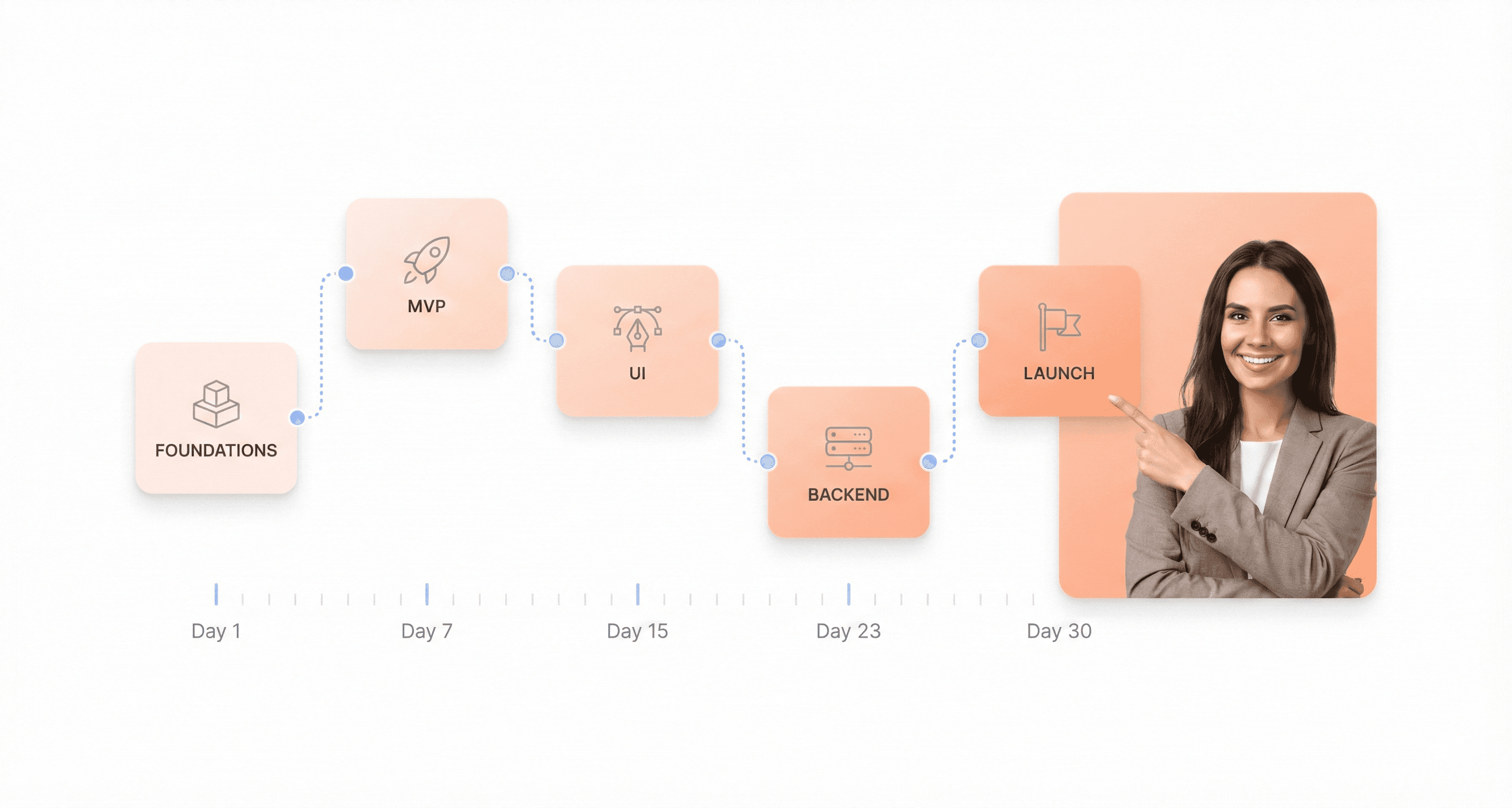
By the end of this rapid web application development journey, you'll have a live web app deployed to production and ready for users. Let's turn your idea into a working application that performs at lightning speed.
Performance Impact Table
Metric | Before Optimization | After Optimization | Impact |
|---|---|---|---|
Page Load Time | 4.2s | 1.2s | 71% faster |
Conversion Rate | 2.8% | 4.5% | +60% growth |
Bounce Rate | 58% | 35% | Improved engagement |
In this blog, you’ll discover:
The step-by-step 30-day plan for building lightning-fast web apps
Tools, frameworks, and best practices for speed optimization
Key metrics and techniques to measure real performance gains
Master the Foundation Skills for Web Development
Key Performance Principles:
Minimize render-blocking resources: Load JS/CSS asynchronously.
Leverage browser caching: Reduce repeat load times.
Compress and optimize images: Use next-gen formats like WebP or AVIF.
Reduce server response time: Choose optimized hosting or CDNs.
Implement lazy loading: Prioritize visible content for faster perception.
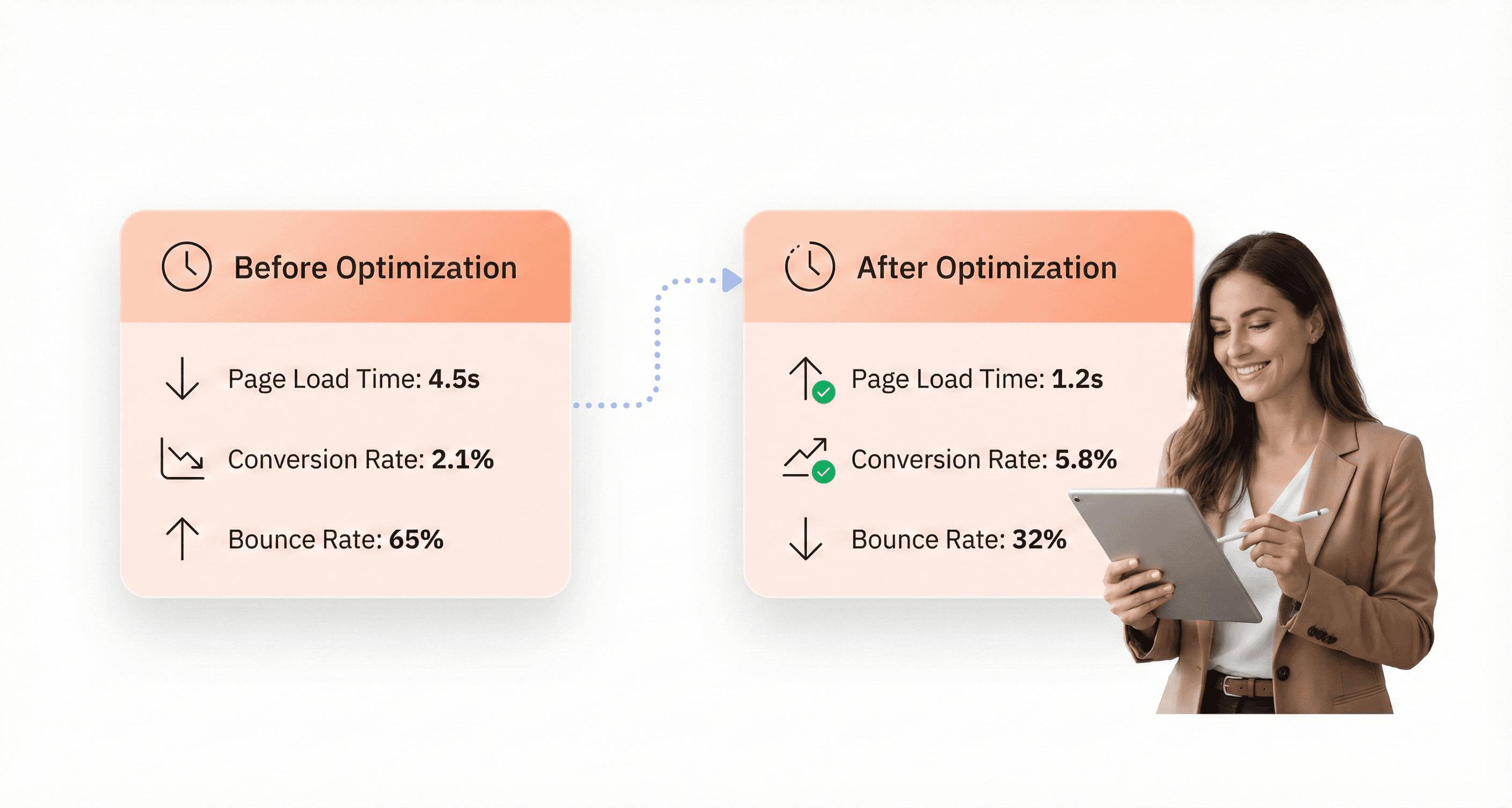
Learn HTML Structure and Essential Elements
HTML forms the basis of your online application, outlining its architecture and content. To build web app fast, you need to master elementary units such as titles, sections, connections, controls, and documents. These fundamental components serve as the building blocks for any lightning fast web development project.
Start by understanding document structure with semantic elements like headers, navigation, main content areas, and footers. Forms are particularly crucial for web applications, as they handle user input through various controls including text fields, buttons, dropdowns, and checkboxes. Links create the interconnected nature of your application, allowing users to navigate between different sections and pages.
MDN Web Docs serves as an excellent free reference for HTML structure, providing comprehensive documentation and examples. Focus on learning proper markup practices that create clean, accessible code - this foundation will accelerate your rapid web application development timeline significantly.
Style Your App with CSS and Responsive Design
Now that we have covered HTML structure, CSS adds visual flair, improving your app's look with changes like color choices, typefaces, and organization plans. This styling layer transforms your basic HTML structure into an engaging user interface that supports your 30 day web app challenge goals.
Consider organization methods like Flexbox or Grid for creating sophisticated layouts that adapt to different screen sizes. Flexbox excels at one-dimensional layouts, perfect for navigation bars and card arrangements, while CSS Grid handles complex two-dimensional layouts with precision. These modern layout techniques are essential for fast web development guide implementation.
Color palettes and font designs significantly impact user experience and brand recognition. Choose colors that complement each other and ensure proper contrast for accessibility. Typography selection affects readability and overall aesthetic appeal - select fonts that load quickly and display consistently across different devices and browsers.
Responsive design ensures your application works seamlessly across desktop computers, tablets, and mobile devices. Use media queries, flexible units like percentages and viewport units, and scalable images to create layouts that adapt automatically to different screen dimensions.
Add Interactivity with JavaScript Fundamentals
With styling established, JavaScript acts as the central nervous system, bringing your web app to life by making it responsive and lively. This programming language enables the dynamic functionality that distinguishes web applications from static websites, making it crucial for any quick web app tutorial.
Focus on fundamental components like variables, functions, events, and DOM manipulation to animate your app effectively. Variables store data that changes based on user interactions, while functions organize reusable code blocks that perform specific tasks. Event handling responds to user actions like clicks, form submissions, and keyboard input.
DOM manipulation allows you to activate buttons, create alerts, or alter webpages in real-time without requiring page refreshes. Learn to select elements, modify content, add or remove classes, and create new elements dynamically. These skills enable you to build interactive features like form validation, dynamic content updates, and user interface animations.
Platforms like Codecademy or freeCodeCamp can help you grasp the basics of HTML, CSS, and JavaScript in roughly five days. These structured learning paths provide hands-on practice with immediate feedback, accelerating your journey toward building a functional web application within your speed web development timeline.
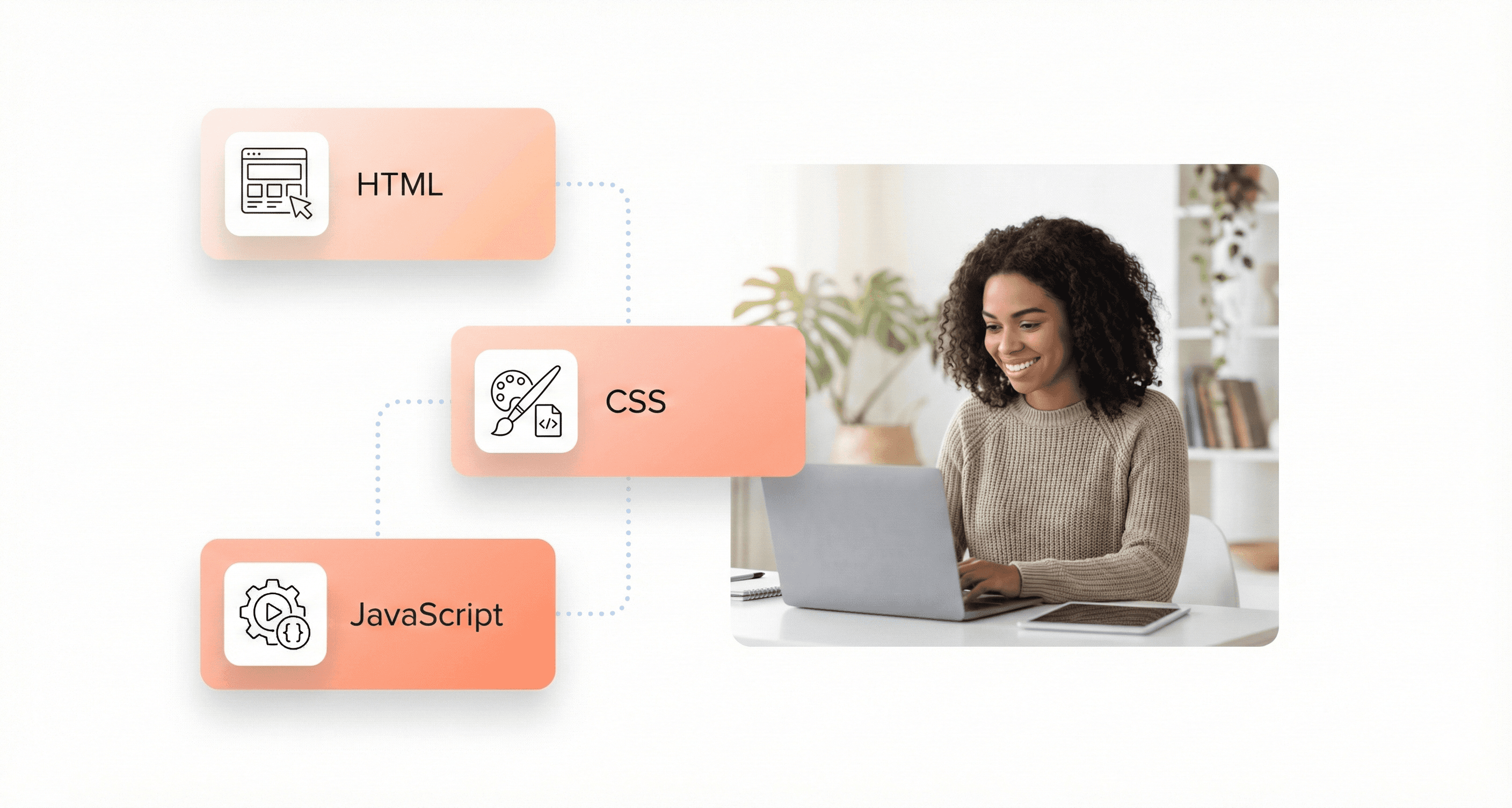
Define Your App Concept and Build an MVP Strategy
Identify the Core Problem Your App Will Solve
Now that we have covered the foundation skills for rapid web development, the next crucial step in your 30-day web app challenge is to clearly identify the core problem your application will address. This fundamental phase requires deep reflection on your app's purpose and the specific pain point it will resolve for users.
Before diving into any coding activities, you must thoroughly understand what issue your app intends to solve. This clarity becomes the foundation for all subsequent development decisions and ensures your lightning-fast web development efforts remain focused and purposeful. Consider what frustrations or inefficiencies your target audience currently experiences that your app could eliminate.
The most successful rapid web application development projects begin with a crystal-clear problem statement. Whether you're addressing productivity challenges, communication gaps, or organizational needs, your app's core purpose should be articulated in a single, compelling sentence that guides every development decision throughout your 30-day journey.
Create Your Minimum Viable Product Plan
With this problem identification in mind, next, we'll focus on creating your Minimum Viable Product (MVP) strategy. For novices looking to build web app fast, starting small with an MVP approach is essential to validate your idea with the least effort and investment.
Your MVP should concentrate exclusively on core functionality that solves your customers' primary problem, ensuring you deliver genuine value without unnecessary features that could derail your quick web app tutorial timeline. This focused approach is fundamental to successful fast web development practices.
Consider proven MVP examples that align with rapid development goals: a streamlined task management app, an efficient note-taking tool, or a simple habit tracker. These concepts demonstrate how to build MVP in 30 days while maintaining functionality that addresses real user needs.
The strategic advantage of a well-executed MVP lies in its ability to showcase your app's core capabilities while gathering crucial user feedback for future refinement. This feedback loop becomes invaluable for your web app development roadmap, allowing you to iterate quickly based on actual user experiences rather than assumptions.
Design User Personas and Target Audience
Previously, I've emphasized the importance of problem identification and MVP planning, but understanding your target audience through detailed user personas represents another critical milestone in your fast track web programming journey. Market research and user persona creation should be established as initial milestones in your development timeline.
Developing comprehensive user personas involves analyzing demographic information, behavioral patterns, pain points, and goals of your ideal users. This research directly informs your speed web development decisions, ensuring every feature and design choice resonates with your intended audience.
Your target audience definition should be specific enough to guide development priorities but broad enough to ensure market viability within your 30-day timeframe. Consider factors such as technical proficiency, device preferences, and usage contexts that will influence your rapid web application development approach.
This user-centered approach ensures your lightning fast web development efforts remain aligned with actual market needs rather than developer assumptions, significantly increasing your app's chances of success upon launch.
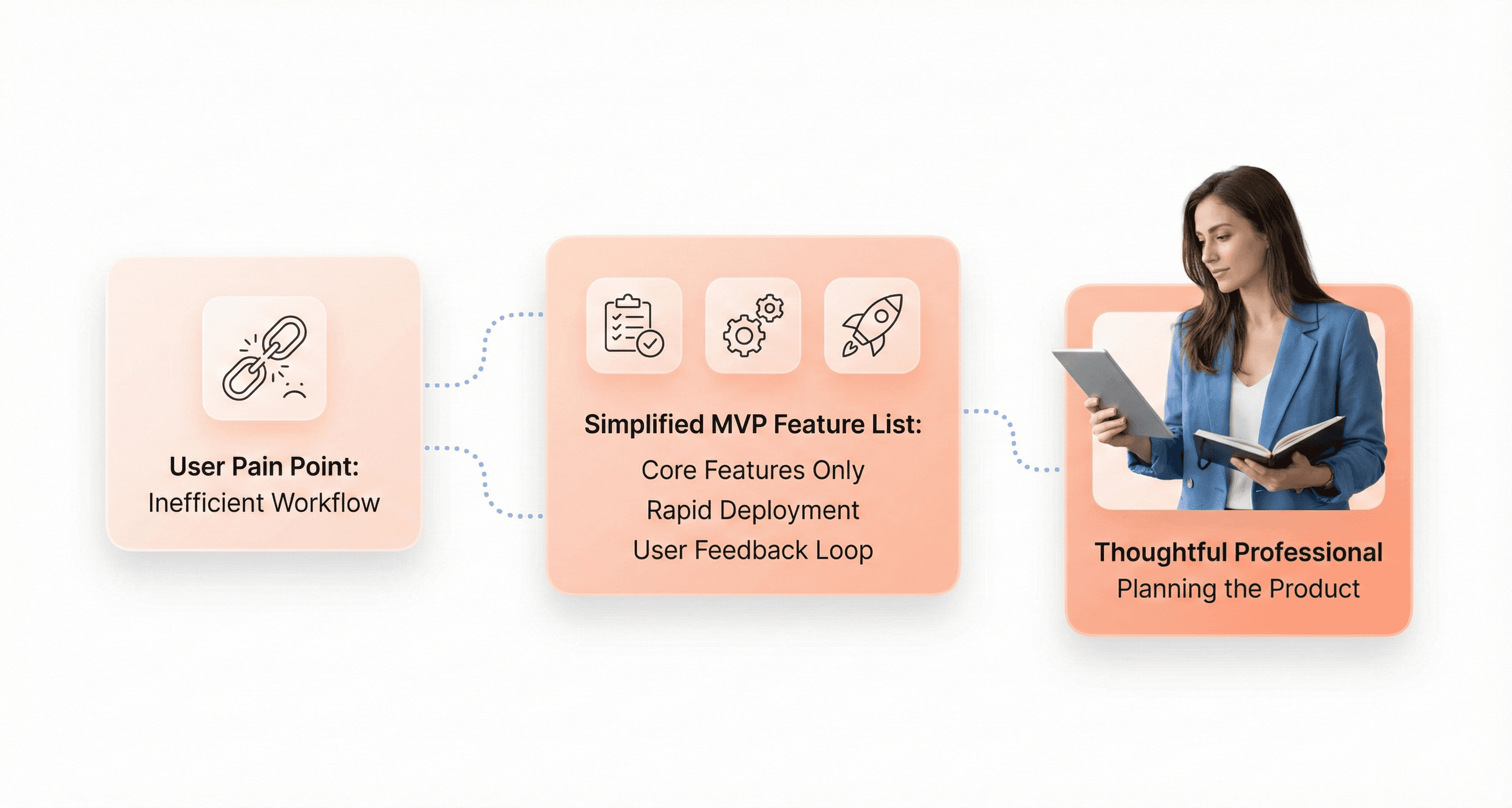
Build Your App's User Interface and Experience
Create Wireframes and Design Mockups
Now that you have defined your app concept and built your MVP strategy, it's time to allocate dedicated time to envision your app's appearance and user experience. This visual planning phase is crucial for rapid web application development and will accelerate your 30 day web app challenge timeline.
Begin by creating informal outlines on paper or utilizing professional tools like Figma to map out your app's interface. Focus on simplicity during this phase, as overly complex designs can slow down your lightning fast web development process. Your wireframes should concentrate on three critical elements: the layout of your front page including navigation placement, logo positioning, and primary content arrangement.
Consider how users will engage with your interface by mapping out their reactions to button presses and form submissions. This user interaction planning ensures your quick web app tutorial approach remains focused on functionality rather than getting bogged down in design complexities later.
Develop Responsive Frontend Components
With your wireframes complete, begin constructing your app's frontend using HTML and CSS as the foundation. Ensure your development approach prioritizes responsiveness from the start, making certain your application appears well and functions properly on both mobile devices and desktop computers.
This responsive design consideration is essential for modern web app development roadmap success, as users expect seamless experiences across all device types. Focus on creating flexible layouts that adapt to various screen sizes without compromising functionality or visual appeal.
Implement User Interaction and Navigation
Utilize JavaScript to incorporate basic operations that bring your static designs to life. Create interactive forms for user input, construct buttons that switch between different information displays, and establish smooth navigation flows throughout your application.
During this phase of your fast web development guide, aim for a functional, interactive frontend that supports your core MVP features, even if the design isn't perfect. The goal is to achieve rapid web application development momentum by prioritizing functionality over visual polish, ensuring you maintain progress toward your speed web development objectives.
Set Up Backend Infrastructure and Database
Choose the Right Backend Technology Stack
The backend drives your app in the background, handling information, user data input, and making the app dynamic. When building lightning-fast web apps, selecting the right backend technology stack is crucial for rapid web application development.
Popular backend programming choices include:
Node.js (JavaScript) - Often suggested for beginners since the frontend is already in JavaScript
Python - With frameworks like Flask or Django
Ruby on Rails - Known for rapid development capabilities
For developers following a 30 day web app challenge, Node.js provides the advantage of using a single programming language across the entire application stack. This consistency accelerates the fast web development process and reduces context switching between different programming paradigms.
Create Server Routes and API Endpoints
Now that we've covered backend technology selection, the next critical step involves setting up your server infrastructure. A server acts as the home for your application, where the backend defines routes - these are paths for sending and receiving information between your client and server.
When implementing routes for fast track web programming, focus on creating endpoints that handle essential operations:
User authentication and registration
Data retrieval and storage
Form data processing
API responses for frontend interactions
The server should be designed to perform basic tasks like capturing form data from a client and efficiently processing these requests to maintain the speed required for lightning fast web development.
Connect and Configure Your Database System
With server routes established, connecting your database system becomes the final piece of your backend infrastructure. A database is where you store user data such as usernames, emails, or task lists - essential components for any dynamic web application.
Popular database options for rapid web application development include:
Database Type | Example | Best For |
|---|---|---|
NoSQL | MongoDB | Flexible data structures, rapid prototyping |
SQL | PostgreSQL | Structured data, complex relationships |
When building your MVP in 30 days, choose the database that suits your specific needs. Consider factors like data complexity, scalability requirements, and your team's expertise. Create a simple server setup that can store form data into your chosen database, ensuring smooth integration between all backend components for optimal performance in your speed web development journey.
Integrate Frontend and Backend for Full Functionality
Connect Frontend to Backend Using APIs
Now that you have both your frontend and backend infrastructure set up, connecting them is crucial for creating a real and functional application. APIs (Application Programming Interfaces) serve as the communication bridge that enables seamless data exchange between your frontend and backend systems.
When implementing API connections for rapid web application development, focus on establishing clear endpoints that handle specific user actions. For instance, when a user fills out a form on your frontend, an API request delivers that information directly to your backend for processing. This connection pattern is fundamental to building web apps fast and ensures your 30-day web app challenge stays on track.
Design your API endpoints to be RESTful and intuitive, making them easier to integrate and maintain. Each API call should have a specific purpose - whether it's retrieving user data, submitting form information, or updating application state. This structured approach accelerates your lightning fast web development process by reducing debugging time and improving code maintainability.
Authentication and data validation should be built into every API connection to ensure secure data transmission. Implement proper error handling mechanisms that provide meaningful feedback to your frontend when API calls fail or encounter issues.
Test Data Flow and User Interactions
With APIs in place, rigorous testing becomes essential to ensure seamless integration and data flow between your frontend and backend systems. This testing phase is critical for maintaining the speed and reliability that defines fast web development.
Create comprehensive test scenarios that simulate real user interactions throughout your application. Test each user journey from start to finish, ensuring that data moves correctly between your frontend interface and backend database. For example, if a user signs up for your application, their information should be logged in the database, and the app should confirm successful registration back to the user.
Implement automated testing tools that can quickly verify API responses and data integrity. This approach supports your quick web app tutorial timeline by catching integration issues early in the development process. Test both successful operations and error conditions to ensure your application handles all scenarios gracefully.
Pay special attention to form submissions, user authentication flows, and data retrieval operations. These represent the most common integration points where issues typically arise during rapid web application development.
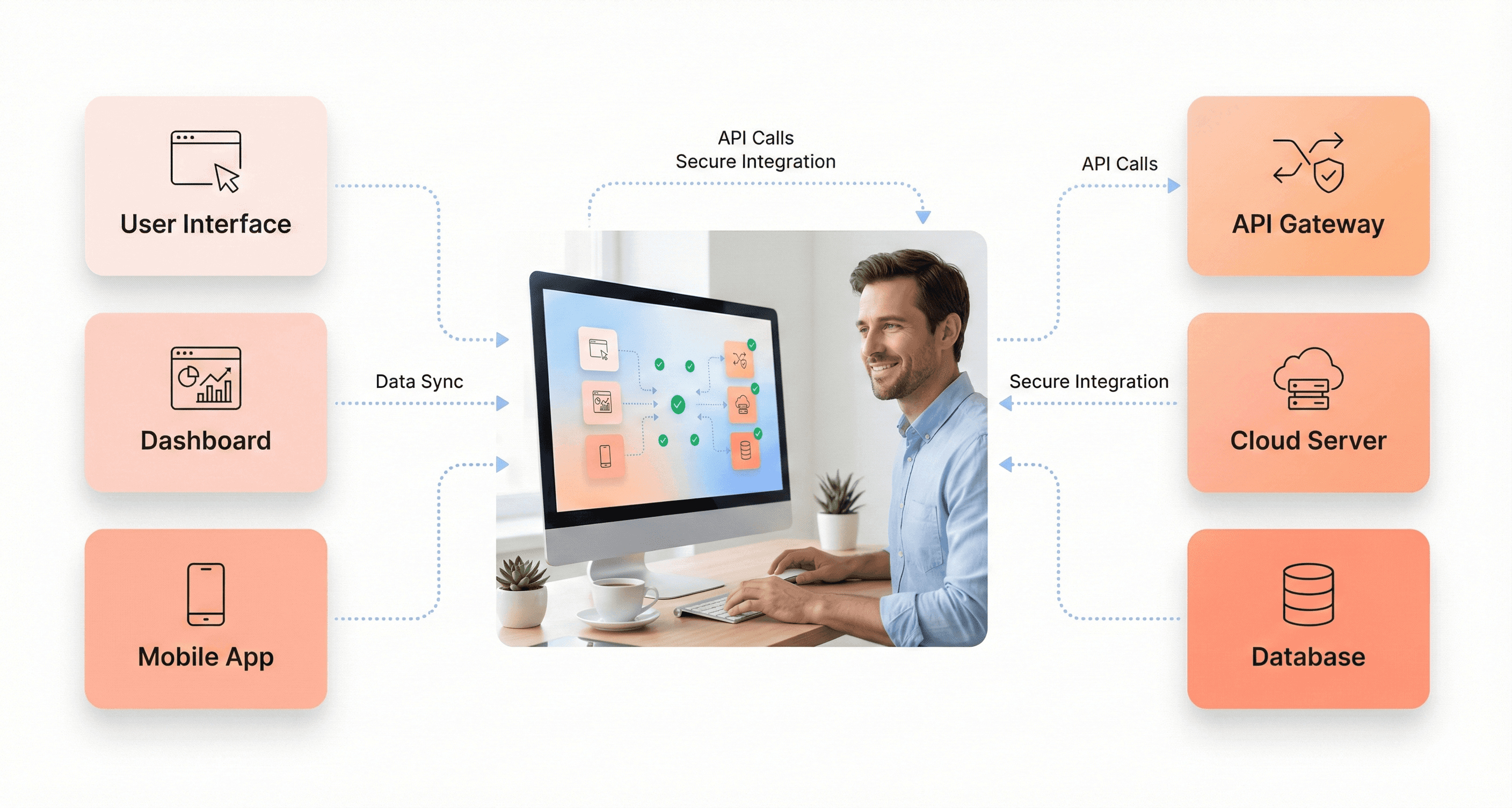
Debug and Optimize App Performance
Previously, you've established your API connections and tested basic functionality. With this in mind, next, we'll focus on identifying and resolving performance bottlenecks that could slow down your web app development roadmap.
Start by monitoring API response times and identifying slow database queries or inefficient data processing. Use browser developer tools and backend monitoring solutions to track performance metrics across your entire application stack. This systematic approach ensures your fast track web programming efforts maintain optimal speed.
Common optimization targets include reducing API payload sizes, implementing caching strategies, and optimizing database queries. These improvements are particularly important when working within a build MVP in 30 days timeline, where every performance gain contributes to user satisfaction.
Debug connection issues systematically by checking network requests, verifying API endpoints, and ensuring proper error handling throughout your application. Document any recurring issues and their solutions to streamline future debugging sessions during your speed web development process.
Deploy Your Web App to Production
Choose the Right Hosting Platform
Now that your lightning-fast web app is built and tested, selecting the appropriate hosting platform becomes crucial for your rapid web application development success. The hosting choice directly impacts your app's performance, scalability, and deployment speed - essential factors when you're working within a 30-day timeline.
For beginners pursuing fast web development, cloud platforms like Netlify, Vercel, and Heroku offer the quickest deployment paths. These platforms provide one-click deployments directly from your Git repository, making them ideal for your fast track web programming journey. Netlify excels for static sites and JAMstack applications, while Vercel specializes in React and Next.js deployments with exceptional performance optimization.
For more complex applications requiring backend services, consider Platform-as-a-Service (PaaS) options like Railway, Render, or DigitalOcean App Platform. These services handle infrastructure management automatically, allowing you to focus on your core application rather than server configuration.
Enterprise-level applications may require Infrastructure-as-a-Service (IaaS) solutions like AWS, Google Cloud Platform, or Microsoft Azure. While these offer maximum control and scalability, they require more setup time that might not align with your 30-day web app challenge timeline.
Configure Your App for Live Environment
With your hosting platform selected, configuring your application for the production environment ensures optimal performance and security. This configuration step is critical for maintaining the lightning-fast performance you've built into your web app.
Start by creating environment-specific configuration files that separate development settings from production requirements. Set up environment variables for sensitive information like API keys, database connections, and third-party service credentials. Never hardcode these values into your source code, as this creates security vulnerabilities in your live application.
Optimize your build process for production by enabling minification, compression, and tree-shaking to reduce bundle sizes. Configure caching strategies for static assets, implementing appropriate cache headers to improve loading speeds. Set up Content Delivery Network (CDN) integration to serve assets from locations closer to your users, further enhancing your app's lightning-fast performance.
Database configuration requires special attention during this phase. Ensure your production database is properly secured with strong authentication, encrypted connections, and regular backup schedules. Configure connection pooling to handle multiple concurrent users efficiently.
Also Read: Top Frontend Frameworks for Web Application Development in 2026
Push Your Code and Go Live
The final step in your web app development roadmap involves deploying your code and making your application accessible to users. Modern deployment workflows have streamlined this process, making it possible to go from code to live application in minutes.
Connect your hosting platform to your Git repository, enabling automatic deployments whenever you push changes to your main branch. This continuous deployment approach aligns perfectly with rapid web application development practices, allowing for quick iterations and updates.
Before going live, conduct final testing in the staging environment that mirrors your production setup. Verify all functionality works correctly, test API endpoints, and ensure database connections are stable. Check that your environment variables are properly configured and all third-party integrations function as expected.
Once testing is complete, trigger your production deployment. Monitor the deployment process closely, watching for any errors or warnings that might indicate configuration issues. Most modern hosting platforms provide real-time logs and deployment status updates, helping you quickly identify and resolve any problems.
After deployment, verify your application is accessible at your production URL and all features work correctly in the live environment. Test user registration, authentication flows, and core application functionality to ensure everything operates smoothly for your first users.
Launch and Market Your Web App Effectively
Create Pre-launch Buzz and Marketing Strategy
Now that your web app is built and deployed, the next critical phase in your 30-day web development journey involves creating momentum before launch. Start by defining your target audience with precision – understanding their pain points, preferred communication channels, and decision-making processes will inform every marketing decision you make.
Develop a multi-channel approach that leverages both organic and paid strategies. Create compelling content that showcases your app's value proposition through blog posts, social media teasers, and behind-the-scenes development stories. These materials should highlight how your lightning-fast web development approach resulted in a solution that addresses real user needs.
Build an email list by offering early access or exclusive content to potential users. Create a simple landing page that captures leads while your app is in final testing phases. Social proof becomes crucial at this stage – reach out to industry influencers, beta testers, and early adopters who can provide testimonials or share their experiences with your rapid web application development process.
Consider implementing a waitlist strategy that creates urgency and allows you to gauge demand before launch. Document your build web app fast methodology as content marketing material, positioning yourself as an authority in quick web app development while simultaneously promoting your finished product.
Execute Your Launch Plan and Gather User Feedback
With your marketing foundation established, execute your launch strategy with precision timing. Choose a launch date that aligns with your target audience's behavior patterns and avoid major holidays or industry events that might dilute attention.
Coordinate your launch across all prepared channels simultaneously. Send launch announcements to your email list, publish on social media platforms, submit to relevant directories and communities, and activate any influencer partnerships you've established. The key is creating a concentrated burst of activity that generates initial traction for your lightning fast web development project.
Implement robust feedback collection mechanisms from day one. Integrate user feedback tools directly into your app, create easy-to-access support channels, and actively monitor social media mentions and reviews. This immediate feedback loop is essential for identifying urgent issues and understanding user behavior patterns.
Set up analytics tracking to monitor user acquisition sources, conversion rates, and engagement metrics. This data will inform future iterations and help you optimize your fast web development approach for subsequent projects. Create a system for categorizing and prioritizing feedback – distinguishing between critical bugs, feature requests, and general usability improvements.
Monitor Performance and Plan Future Iterations
Continuous monitoring transforms your launch from a single event into an ongoing optimization process. Establish key performance indicators (KPIs) that align with your app's core objectives, whether that's user acquisition, engagement, revenue, or other meaningful metrics for your web app development roadmap.
Use analytics tools to track user behavior, identify drop-off points, and understand how users interact with features you built during your rapid development sprint. This data becomes invaluable for planning future updates and improvements that maintain your app's competitive advantage.
Create a structured approach for processing user feedback and translating it into actionable development tasks. Prioritize updates based on user impact, technical complexity, and alignment with your product vision. The speed web development principles you applied during initial construction should continue to guide your iteration process.
Plan regular release cycles that balance new feature development with performance improvements and bug fixes. Your 30-day development experience provides a framework for estimating future development timelines and setting realistic expectations with users about upcoming enhancements.
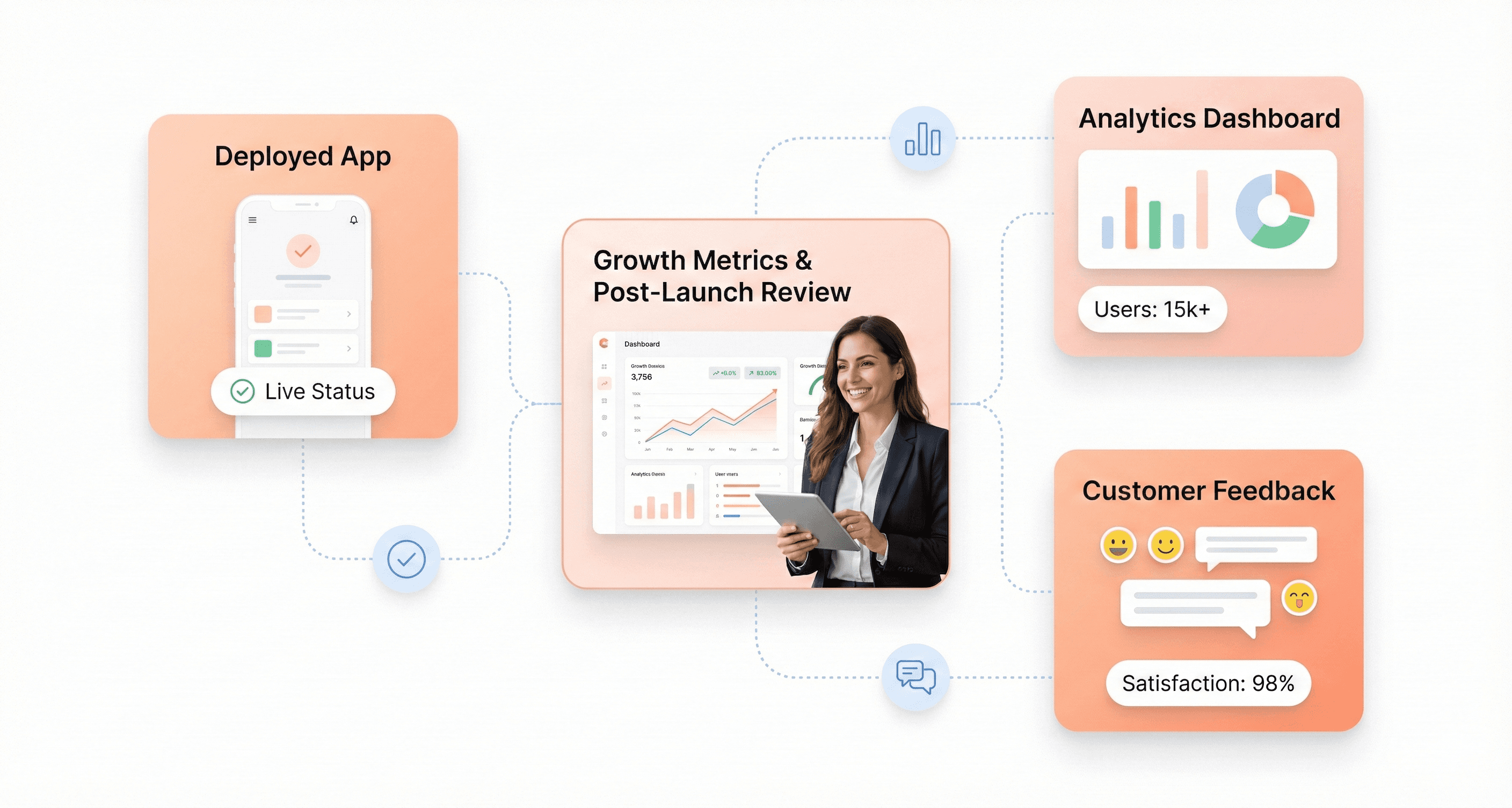
Document lessons learned throughout the launch process to refine your fast-track web programming methodology for future projects. This creates a repeatable system for rapid development and successful launches that can be applied to subsequent web applications.
Conclusion
Building a lightning-fast web app in 30 days may seem impossible for beginners, but this structured approach proves it's entirely achievable. By mastering foundation skills, defining your MVP concept, creating an intuitive user interface, setting up robust backend infrastructure, integrating frontend and backend seamlessly, deploying to production, and implementing effective marketing strategies, you've transformed from a complete novice to a capable web app developer. Each phase builds upon the previous one, creating a systematic pathway that eliminates overwhelm and maintains momentum throughout your development journey.
The key to success lies in consistency, focus, and not getting caught up in perfectionism during your first project. Your 30-day web app represents more than just a finished product; it's proof of your ability to learn, execute, and deliver under pressure. With these skills and experience now under your belt, you're ready to tackle more complex projects and continue growing as a developer. Start your 30-day challenge today, stay committed to the process, and remember that every expert was once a beginner who refused to give up.
Building a web app from scratch might feel overwhelming, but with the right roadmap, you can create and launch a lightning-fast web application in just 30 days.
This comprehensive guide is designed for aspiring developers, entrepreneurs, and anyone ready to turn their app idea into reality, whether you're a complete beginner or have some coding experience. You'll learn how to build a web app fast using proven strategies that cut through the complexity and get you results quickly.
We'll walk you through the complete 30-day web app challenge, starting with mastering foundation skills like HTML, CSS, and JavaScript. You'll discover how to define your app concept and create an MVP strategy that saves you time and resources. Then we'll dive into building your user interface, setting up backend infrastructure, and integrating everything for full functionality.
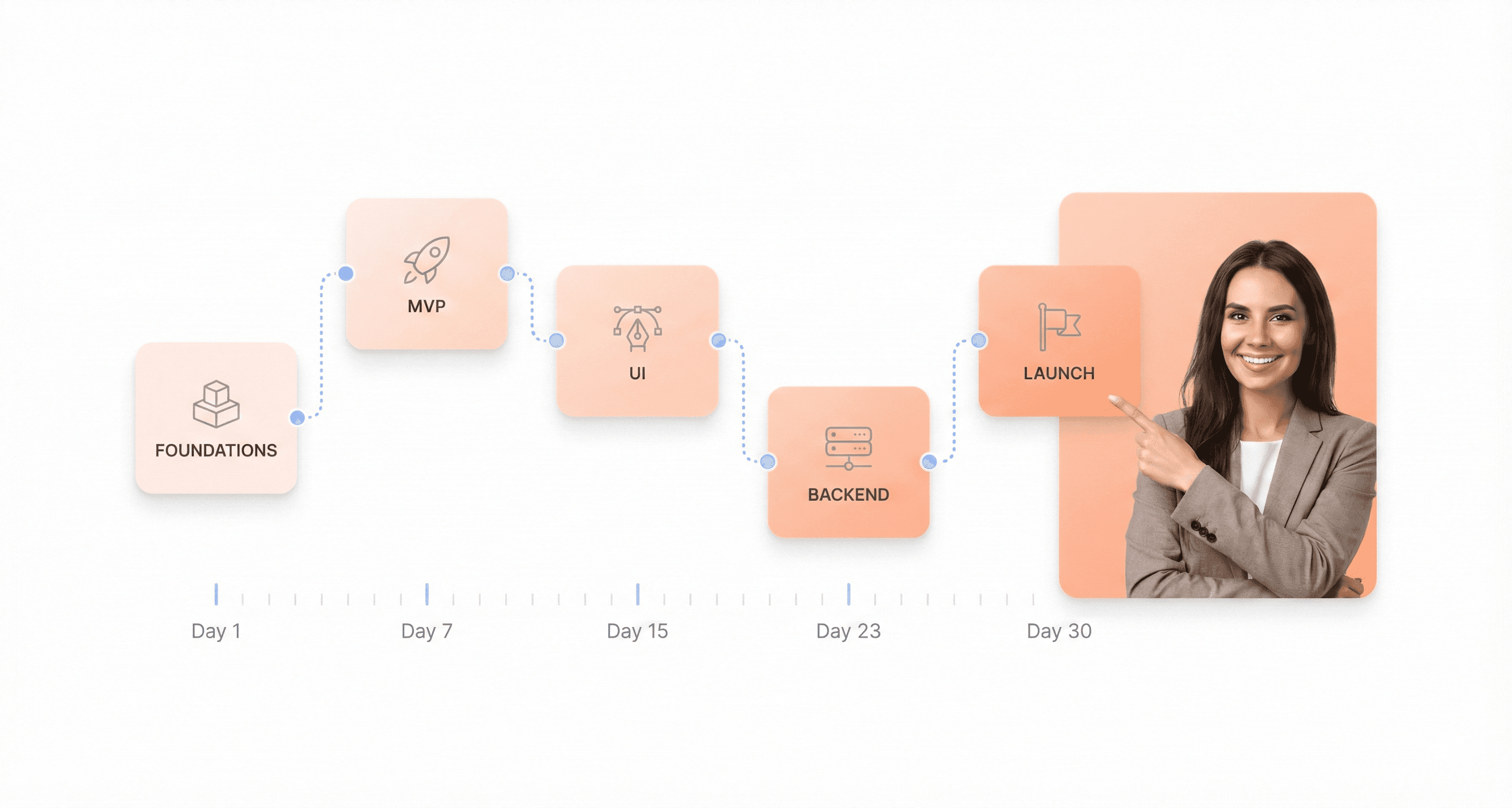
By the end of this rapid web application development journey, you'll have a live web app deployed to production and ready for users. Let's turn your idea into a working application that performs at lightning speed.
Performance Impact Table
Metric | Before Optimization | After Optimization | Impact |
|---|---|---|---|
Page Load Time | 4.2s | 1.2s | 71% faster |
Conversion Rate | 2.8% | 4.5% | +60% growth |
Bounce Rate | 58% | 35% | Improved engagement |
In this blog, you’ll discover:
The step-by-step 30-day plan for building lightning-fast web apps
Tools, frameworks, and best practices for speed optimization
Key metrics and techniques to measure real performance gains
Master the Foundation Skills for Web Development
Key Performance Principles:
Minimize render-blocking resources: Load JS/CSS asynchronously.
Leverage browser caching: Reduce repeat load times.
Compress and optimize images: Use next-gen formats like WebP or AVIF.
Reduce server response time: Choose optimized hosting or CDNs.
Implement lazy loading: Prioritize visible content for faster perception.
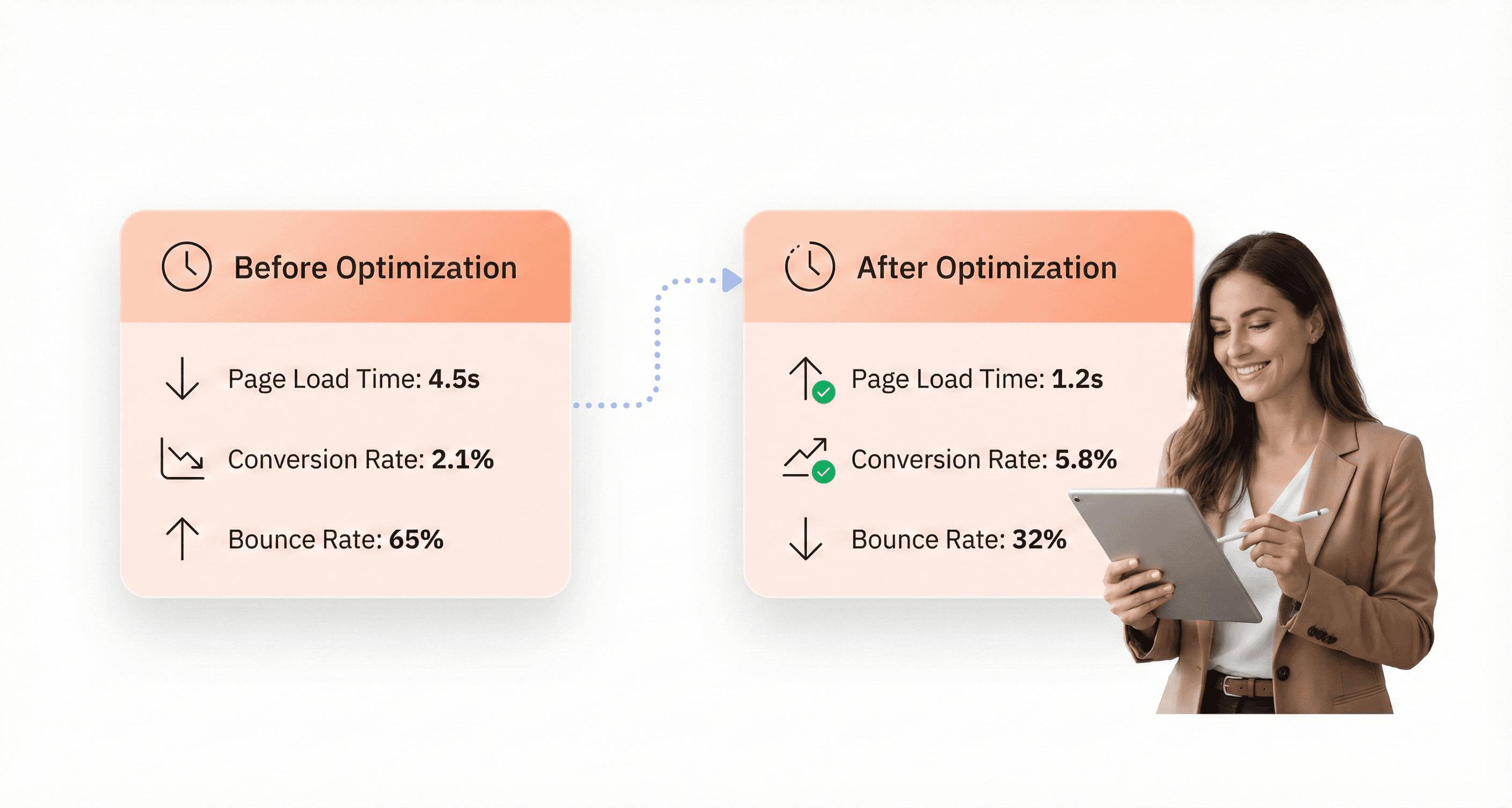
Learn HTML Structure and Essential Elements
HTML forms the basis of your online application, outlining its architecture and content. To build web app fast, you need to master elementary units such as titles, sections, connections, controls, and documents. These fundamental components serve as the building blocks for any lightning fast web development project.
Start by understanding document structure with semantic elements like headers, navigation, main content areas, and footers. Forms are particularly crucial for web applications, as they handle user input through various controls including text fields, buttons, dropdowns, and checkboxes. Links create the interconnected nature of your application, allowing users to navigate between different sections and pages.
MDN Web Docs serves as an excellent free reference for HTML structure, providing comprehensive documentation and examples. Focus on learning proper markup practices that create clean, accessible code - this foundation will accelerate your rapid web application development timeline significantly.
Style Your App with CSS and Responsive Design
Now that we have covered HTML structure, CSS adds visual flair, improving your app's look with changes like color choices, typefaces, and organization plans. This styling layer transforms your basic HTML structure into an engaging user interface that supports your 30 day web app challenge goals.
Consider organization methods like Flexbox or Grid for creating sophisticated layouts that adapt to different screen sizes. Flexbox excels at one-dimensional layouts, perfect for navigation bars and card arrangements, while CSS Grid handles complex two-dimensional layouts with precision. These modern layout techniques are essential for fast web development guide implementation.
Color palettes and font designs significantly impact user experience and brand recognition. Choose colors that complement each other and ensure proper contrast for accessibility. Typography selection affects readability and overall aesthetic appeal - select fonts that load quickly and display consistently across different devices and browsers.
Responsive design ensures your application works seamlessly across desktop computers, tablets, and mobile devices. Use media queries, flexible units like percentages and viewport units, and scalable images to create layouts that adapt automatically to different screen dimensions.
Add Interactivity with JavaScript Fundamentals
With styling established, JavaScript acts as the central nervous system, bringing your web app to life by making it responsive and lively. This programming language enables the dynamic functionality that distinguishes web applications from static websites, making it crucial for any quick web app tutorial.
Focus on fundamental components like variables, functions, events, and DOM manipulation to animate your app effectively. Variables store data that changes based on user interactions, while functions organize reusable code blocks that perform specific tasks. Event handling responds to user actions like clicks, form submissions, and keyboard input.
DOM manipulation allows you to activate buttons, create alerts, or alter webpages in real-time without requiring page refreshes. Learn to select elements, modify content, add or remove classes, and create new elements dynamically. These skills enable you to build interactive features like form validation, dynamic content updates, and user interface animations.
Platforms like Codecademy or freeCodeCamp can help you grasp the basics of HTML, CSS, and JavaScript in roughly five days. These structured learning paths provide hands-on practice with immediate feedback, accelerating your journey toward building a functional web application within your speed web development timeline.
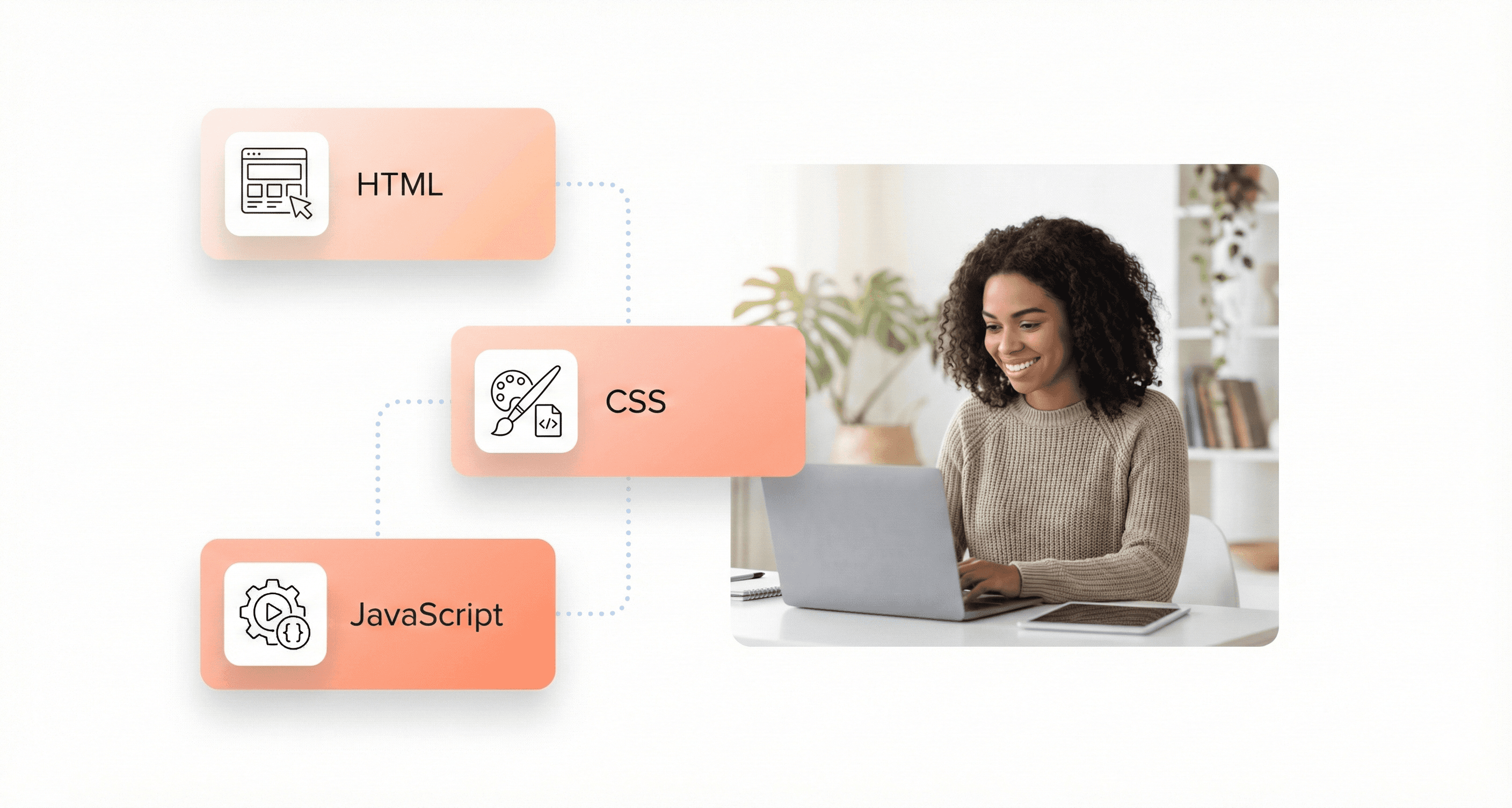
Define Your App Concept and Build an MVP Strategy
Identify the Core Problem Your App Will Solve
Now that we have covered the foundation skills for rapid web development, the next crucial step in your 30-day web app challenge is to clearly identify the core problem your application will address. This fundamental phase requires deep reflection on your app's purpose and the specific pain point it will resolve for users.
Before diving into any coding activities, you must thoroughly understand what issue your app intends to solve. This clarity becomes the foundation for all subsequent development decisions and ensures your lightning-fast web development efforts remain focused and purposeful. Consider what frustrations or inefficiencies your target audience currently experiences that your app could eliminate.
The most successful rapid web application development projects begin with a crystal-clear problem statement. Whether you're addressing productivity challenges, communication gaps, or organizational needs, your app's core purpose should be articulated in a single, compelling sentence that guides every development decision throughout your 30-day journey.
Create Your Minimum Viable Product Plan
With this problem identification in mind, next, we'll focus on creating your Minimum Viable Product (MVP) strategy. For novices looking to build web app fast, starting small with an MVP approach is essential to validate your idea with the least effort and investment.
Your MVP should concentrate exclusively on core functionality that solves your customers' primary problem, ensuring you deliver genuine value without unnecessary features that could derail your quick web app tutorial timeline. This focused approach is fundamental to successful fast web development practices.
Consider proven MVP examples that align with rapid development goals: a streamlined task management app, an efficient note-taking tool, or a simple habit tracker. These concepts demonstrate how to build MVP in 30 days while maintaining functionality that addresses real user needs.
The strategic advantage of a well-executed MVP lies in its ability to showcase your app's core capabilities while gathering crucial user feedback for future refinement. This feedback loop becomes invaluable for your web app development roadmap, allowing you to iterate quickly based on actual user experiences rather than assumptions.
Design User Personas and Target Audience
Previously, I've emphasized the importance of problem identification and MVP planning, but understanding your target audience through detailed user personas represents another critical milestone in your fast track web programming journey. Market research and user persona creation should be established as initial milestones in your development timeline.
Developing comprehensive user personas involves analyzing demographic information, behavioral patterns, pain points, and goals of your ideal users. This research directly informs your speed web development decisions, ensuring every feature and design choice resonates with your intended audience.
Your target audience definition should be specific enough to guide development priorities but broad enough to ensure market viability within your 30-day timeframe. Consider factors such as technical proficiency, device preferences, and usage contexts that will influence your rapid web application development approach.
This user-centered approach ensures your lightning fast web development efforts remain aligned with actual market needs rather than developer assumptions, significantly increasing your app's chances of success upon launch.
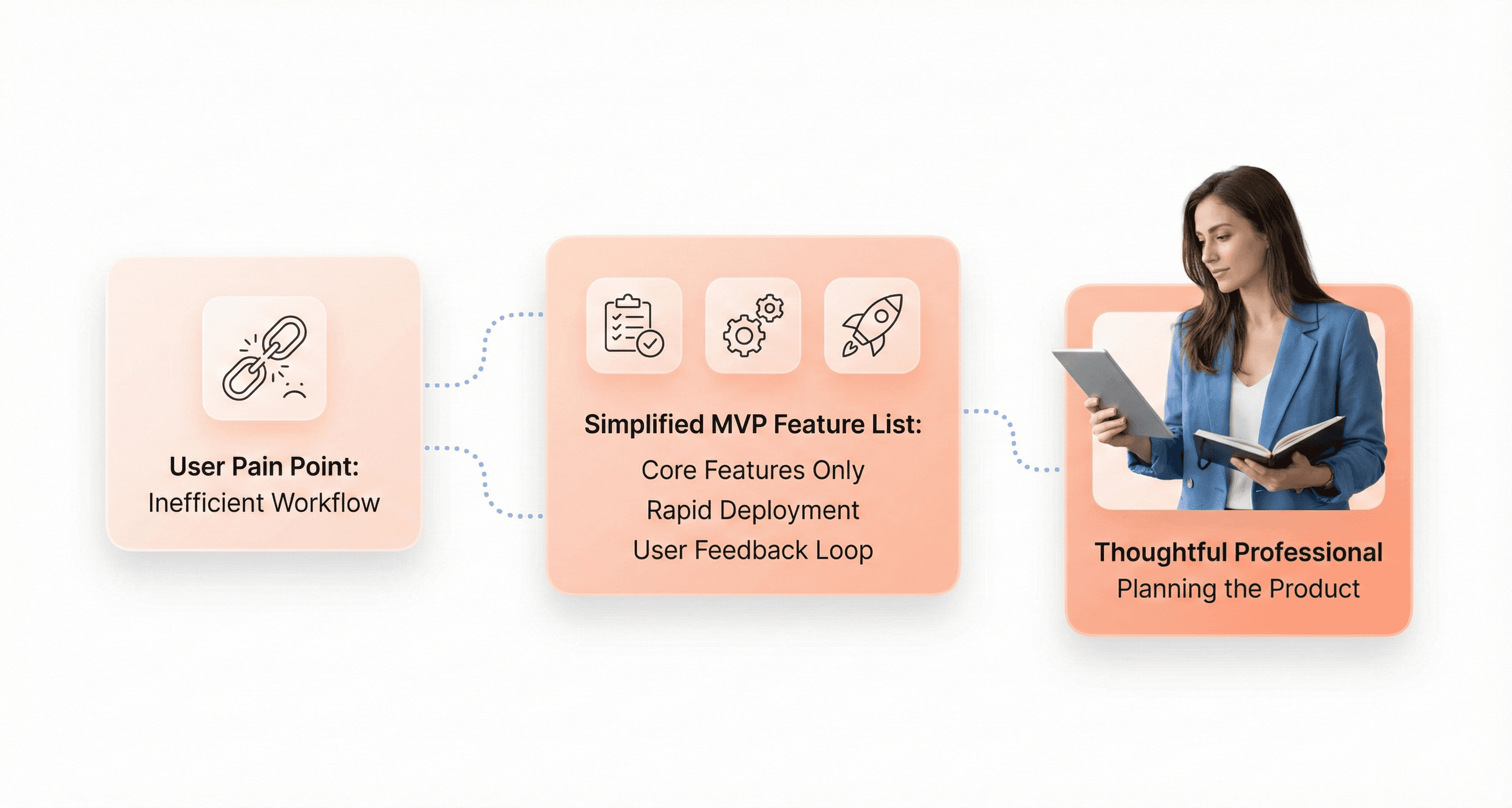
Build Your App's User Interface and Experience
Create Wireframes and Design Mockups
Now that you have defined your app concept and built your MVP strategy, it's time to allocate dedicated time to envision your app's appearance and user experience. This visual planning phase is crucial for rapid web application development and will accelerate your 30 day web app challenge timeline.
Begin by creating informal outlines on paper or utilizing professional tools like Figma to map out your app's interface. Focus on simplicity during this phase, as overly complex designs can slow down your lightning fast web development process. Your wireframes should concentrate on three critical elements: the layout of your front page including navigation placement, logo positioning, and primary content arrangement.
Consider how users will engage with your interface by mapping out their reactions to button presses and form submissions. This user interaction planning ensures your quick web app tutorial approach remains focused on functionality rather than getting bogged down in design complexities later.
Develop Responsive Frontend Components
With your wireframes complete, begin constructing your app's frontend using HTML and CSS as the foundation. Ensure your development approach prioritizes responsiveness from the start, making certain your application appears well and functions properly on both mobile devices and desktop computers.
This responsive design consideration is essential for modern web app development roadmap success, as users expect seamless experiences across all device types. Focus on creating flexible layouts that adapt to various screen sizes without compromising functionality or visual appeal.
Implement User Interaction and Navigation
Utilize JavaScript to incorporate basic operations that bring your static designs to life. Create interactive forms for user input, construct buttons that switch between different information displays, and establish smooth navigation flows throughout your application.
During this phase of your fast web development guide, aim for a functional, interactive frontend that supports your core MVP features, even if the design isn't perfect. The goal is to achieve rapid web application development momentum by prioritizing functionality over visual polish, ensuring you maintain progress toward your speed web development objectives.
Set Up Backend Infrastructure and Database
Choose the Right Backend Technology Stack
The backend drives your app in the background, handling information, user data input, and making the app dynamic. When building lightning-fast web apps, selecting the right backend technology stack is crucial for rapid web application development.
Popular backend programming choices include:
Node.js (JavaScript) - Often suggested for beginners since the frontend is already in JavaScript
Python - With frameworks like Flask or Django
Ruby on Rails - Known for rapid development capabilities
For developers following a 30 day web app challenge, Node.js provides the advantage of using a single programming language across the entire application stack. This consistency accelerates the fast web development process and reduces context switching between different programming paradigms.
Create Server Routes and API Endpoints
Now that we've covered backend technology selection, the next critical step involves setting up your server infrastructure. A server acts as the home for your application, where the backend defines routes - these are paths for sending and receiving information between your client and server.
When implementing routes for fast track web programming, focus on creating endpoints that handle essential operations:
User authentication and registration
Data retrieval and storage
Form data processing
API responses for frontend interactions
The server should be designed to perform basic tasks like capturing form data from a client and efficiently processing these requests to maintain the speed required for lightning fast web development.
Connect and Configure Your Database System
With server routes established, connecting your database system becomes the final piece of your backend infrastructure. A database is where you store user data such as usernames, emails, or task lists - essential components for any dynamic web application.
Popular database options for rapid web application development include:
Database Type | Example | Best For |
|---|---|---|
NoSQL | MongoDB | Flexible data structures, rapid prototyping |
SQL | PostgreSQL | Structured data, complex relationships |
When building your MVP in 30 days, choose the database that suits your specific needs. Consider factors like data complexity, scalability requirements, and your team's expertise. Create a simple server setup that can store form data into your chosen database, ensuring smooth integration between all backend components for optimal performance in your speed web development journey.
Integrate Frontend and Backend for Full Functionality
Connect Frontend to Backend Using APIs
Now that you have both your frontend and backend infrastructure set up, connecting them is crucial for creating a real and functional application. APIs (Application Programming Interfaces) serve as the communication bridge that enables seamless data exchange between your frontend and backend systems.
When implementing API connections for rapid web application development, focus on establishing clear endpoints that handle specific user actions. For instance, when a user fills out a form on your frontend, an API request delivers that information directly to your backend for processing. This connection pattern is fundamental to building web apps fast and ensures your 30-day web app challenge stays on track.
Design your API endpoints to be RESTful and intuitive, making them easier to integrate and maintain. Each API call should have a specific purpose - whether it's retrieving user data, submitting form information, or updating application state. This structured approach accelerates your lightning fast web development process by reducing debugging time and improving code maintainability.
Authentication and data validation should be built into every API connection to ensure secure data transmission. Implement proper error handling mechanisms that provide meaningful feedback to your frontend when API calls fail or encounter issues.
Test Data Flow and User Interactions
With APIs in place, rigorous testing becomes essential to ensure seamless integration and data flow between your frontend and backend systems. This testing phase is critical for maintaining the speed and reliability that defines fast web development.
Create comprehensive test scenarios that simulate real user interactions throughout your application. Test each user journey from start to finish, ensuring that data moves correctly between your frontend interface and backend database. For example, if a user signs up for your application, their information should be logged in the database, and the app should confirm successful registration back to the user.
Implement automated testing tools that can quickly verify API responses and data integrity. This approach supports your quick web app tutorial timeline by catching integration issues early in the development process. Test both successful operations and error conditions to ensure your application handles all scenarios gracefully.
Pay special attention to form submissions, user authentication flows, and data retrieval operations. These represent the most common integration points where issues typically arise during rapid web application development.
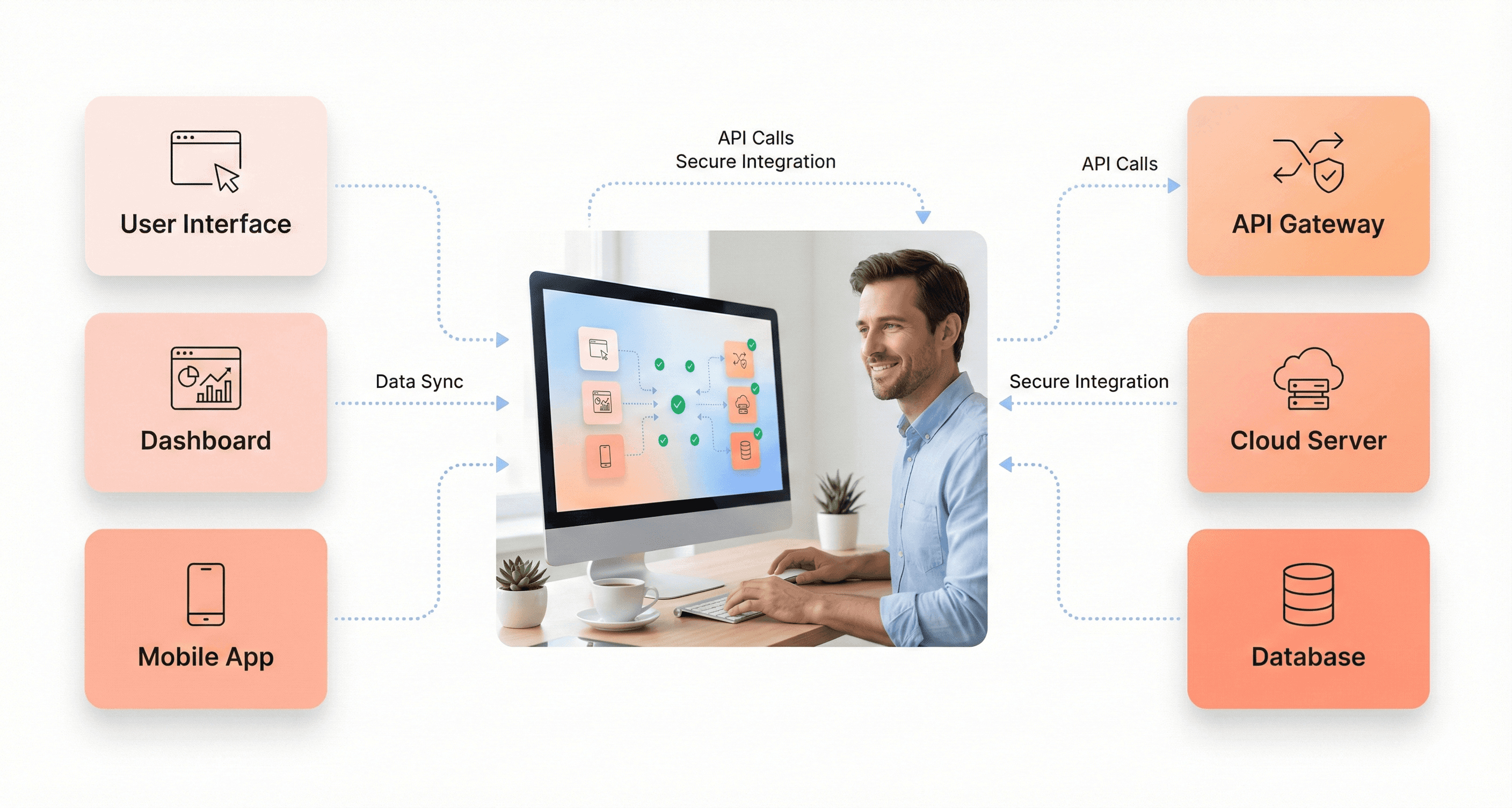
Debug and Optimize App Performance
Previously, you've established your API connections and tested basic functionality. With this in mind, next, we'll focus on identifying and resolving performance bottlenecks that could slow down your web app development roadmap.
Start by monitoring API response times and identifying slow database queries or inefficient data processing. Use browser developer tools and backend monitoring solutions to track performance metrics across your entire application stack. This systematic approach ensures your fast track web programming efforts maintain optimal speed.
Common optimization targets include reducing API payload sizes, implementing caching strategies, and optimizing database queries. These improvements are particularly important when working within a build MVP in 30 days timeline, where every performance gain contributes to user satisfaction.
Debug connection issues systematically by checking network requests, verifying API endpoints, and ensuring proper error handling throughout your application. Document any recurring issues and their solutions to streamline future debugging sessions during your speed web development process.
Deploy Your Web App to Production
Choose the Right Hosting Platform
Now that your lightning-fast web app is built and tested, selecting the appropriate hosting platform becomes crucial for your rapid web application development success. The hosting choice directly impacts your app's performance, scalability, and deployment speed - essential factors when you're working within a 30-day timeline.
For beginners pursuing fast web development, cloud platforms like Netlify, Vercel, and Heroku offer the quickest deployment paths. These platforms provide one-click deployments directly from your Git repository, making them ideal for your fast track web programming journey. Netlify excels for static sites and JAMstack applications, while Vercel specializes in React and Next.js deployments with exceptional performance optimization.
For more complex applications requiring backend services, consider Platform-as-a-Service (PaaS) options like Railway, Render, or DigitalOcean App Platform. These services handle infrastructure management automatically, allowing you to focus on your core application rather than server configuration.
Enterprise-level applications may require Infrastructure-as-a-Service (IaaS) solutions like AWS, Google Cloud Platform, or Microsoft Azure. While these offer maximum control and scalability, they require more setup time that might not align with your 30-day web app challenge timeline.
Configure Your App for Live Environment
With your hosting platform selected, configuring your application for the production environment ensures optimal performance and security. This configuration step is critical for maintaining the lightning-fast performance you've built into your web app.
Start by creating environment-specific configuration files that separate development settings from production requirements. Set up environment variables for sensitive information like API keys, database connections, and third-party service credentials. Never hardcode these values into your source code, as this creates security vulnerabilities in your live application.
Optimize your build process for production by enabling minification, compression, and tree-shaking to reduce bundle sizes. Configure caching strategies for static assets, implementing appropriate cache headers to improve loading speeds. Set up Content Delivery Network (CDN) integration to serve assets from locations closer to your users, further enhancing your app's lightning-fast performance.
Database configuration requires special attention during this phase. Ensure your production database is properly secured with strong authentication, encrypted connections, and regular backup schedules. Configure connection pooling to handle multiple concurrent users efficiently.
Also Read: Top Frontend Frameworks for Web Application Development in 2026
Push Your Code and Go Live
The final step in your web app development roadmap involves deploying your code and making your application accessible to users. Modern deployment workflows have streamlined this process, making it possible to go from code to live application in minutes.
Connect your hosting platform to your Git repository, enabling automatic deployments whenever you push changes to your main branch. This continuous deployment approach aligns perfectly with rapid web application development practices, allowing for quick iterations and updates.
Before going live, conduct final testing in the staging environment that mirrors your production setup. Verify all functionality works correctly, test API endpoints, and ensure database connections are stable. Check that your environment variables are properly configured and all third-party integrations function as expected.
Once testing is complete, trigger your production deployment. Monitor the deployment process closely, watching for any errors or warnings that might indicate configuration issues. Most modern hosting platforms provide real-time logs and deployment status updates, helping you quickly identify and resolve any problems.
After deployment, verify your application is accessible at your production URL and all features work correctly in the live environment. Test user registration, authentication flows, and core application functionality to ensure everything operates smoothly for your first users.
Launch and Market Your Web App Effectively
Create Pre-launch Buzz and Marketing Strategy
Now that your web app is built and deployed, the next critical phase in your 30-day web development journey involves creating momentum before launch. Start by defining your target audience with precision – understanding their pain points, preferred communication channels, and decision-making processes will inform every marketing decision you make.
Develop a multi-channel approach that leverages both organic and paid strategies. Create compelling content that showcases your app's value proposition through blog posts, social media teasers, and behind-the-scenes development stories. These materials should highlight how your lightning-fast web development approach resulted in a solution that addresses real user needs.
Build an email list by offering early access or exclusive content to potential users. Create a simple landing page that captures leads while your app is in final testing phases. Social proof becomes crucial at this stage – reach out to industry influencers, beta testers, and early adopters who can provide testimonials or share their experiences with your rapid web application development process.
Consider implementing a waitlist strategy that creates urgency and allows you to gauge demand before launch. Document your build web app fast methodology as content marketing material, positioning yourself as an authority in quick web app development while simultaneously promoting your finished product.
Execute Your Launch Plan and Gather User Feedback
With your marketing foundation established, execute your launch strategy with precision timing. Choose a launch date that aligns with your target audience's behavior patterns and avoid major holidays or industry events that might dilute attention.
Coordinate your launch across all prepared channels simultaneously. Send launch announcements to your email list, publish on social media platforms, submit to relevant directories and communities, and activate any influencer partnerships you've established. The key is creating a concentrated burst of activity that generates initial traction for your lightning fast web development project.
Implement robust feedback collection mechanisms from day one. Integrate user feedback tools directly into your app, create easy-to-access support channels, and actively monitor social media mentions and reviews. This immediate feedback loop is essential for identifying urgent issues and understanding user behavior patterns.
Set up analytics tracking to monitor user acquisition sources, conversion rates, and engagement metrics. This data will inform future iterations and help you optimize your fast web development approach for subsequent projects. Create a system for categorizing and prioritizing feedback – distinguishing between critical bugs, feature requests, and general usability improvements.
Monitor Performance and Plan Future Iterations
Continuous monitoring transforms your launch from a single event into an ongoing optimization process. Establish key performance indicators (KPIs) that align with your app's core objectives, whether that's user acquisition, engagement, revenue, or other meaningful metrics for your web app development roadmap.
Use analytics tools to track user behavior, identify drop-off points, and understand how users interact with features you built during your rapid development sprint. This data becomes invaluable for planning future updates and improvements that maintain your app's competitive advantage.
Create a structured approach for processing user feedback and translating it into actionable development tasks. Prioritize updates based on user impact, technical complexity, and alignment with your product vision. The speed web development principles you applied during initial construction should continue to guide your iteration process.
Plan regular release cycles that balance new feature development with performance improvements and bug fixes. Your 30-day development experience provides a framework for estimating future development timelines and setting realistic expectations with users about upcoming enhancements.
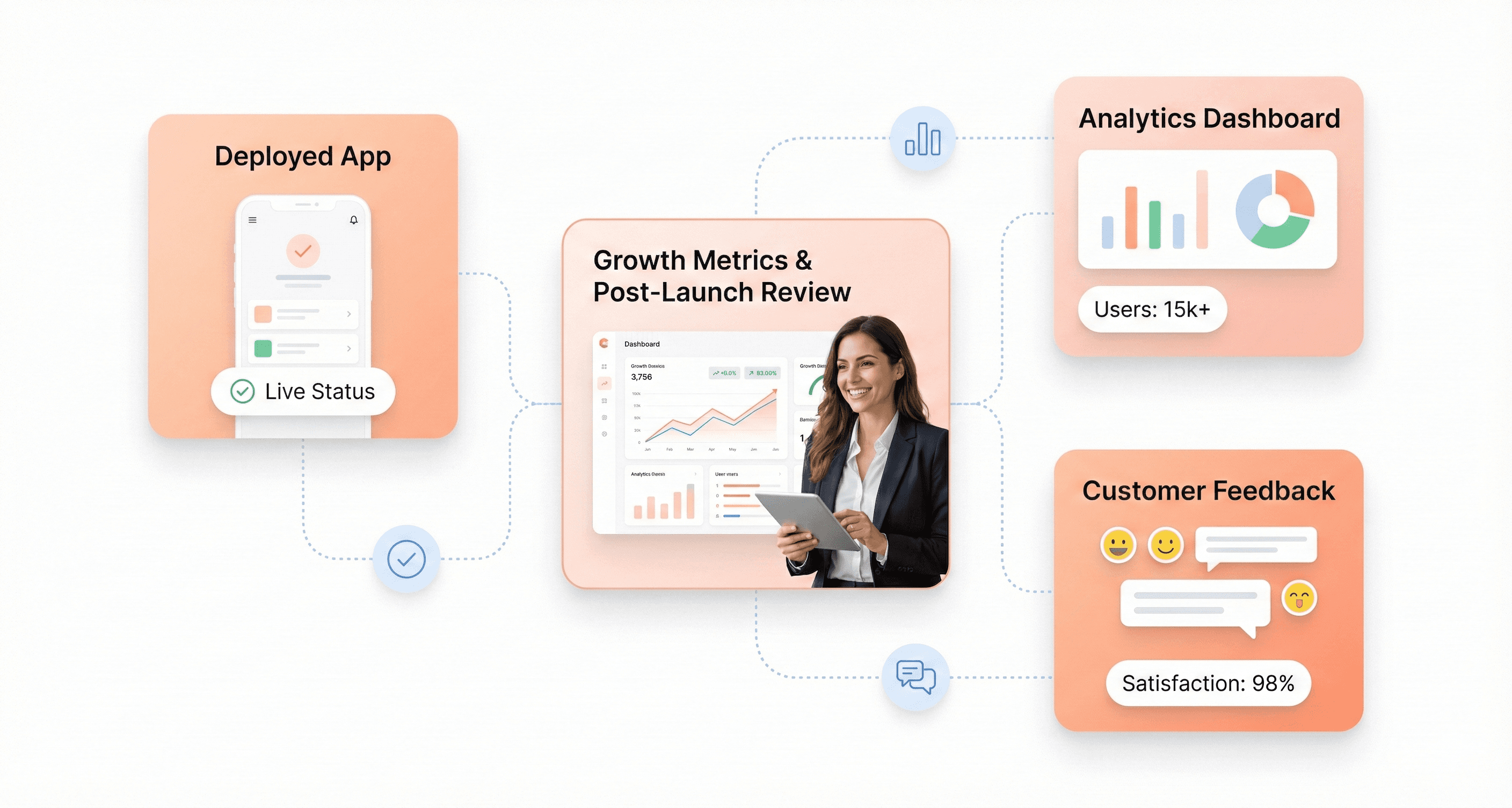
Document lessons learned throughout the launch process to refine your fast-track web programming methodology for future projects. This creates a repeatable system for rapid development and successful launches that can be applied to subsequent web applications.
Conclusion
Building a lightning-fast web app in 30 days may seem impossible for beginners, but this structured approach proves it's entirely achievable. By mastering foundation skills, defining your MVP concept, creating an intuitive user interface, setting up robust backend infrastructure, integrating frontend and backend seamlessly, deploying to production, and implementing effective marketing strategies, you've transformed from a complete novice to a capable web app developer. Each phase builds upon the previous one, creating a systematic pathway that eliminates overwhelm and maintains momentum throughout your development journey.
The key to success lies in consistency, focus, and not getting caught up in perfectionism during your first project. Your 30-day web app represents more than just a finished product; it's proof of your ability to learn, execute, and deliver under pressure. With these skills and experience now under your belt, you're ready to tackle more complex projects and continue growing as a developer. Start your 30-day challenge today, stay committed to the process, and remember that every expert was once a beginner who refused to give up.
Discover proven secrets to build amazing lightning-fast web apps in just 30 days. Expert techniques that will energize your development skills forever.

Stuck with slow releases and high IT costs?
▶︎
Launch 2.5x faster with our AI-driven frontend workflows, specialized for SaaS.
▶︎
Cut IT costs by up to 50% and boost user adoption by 2x with our proprietary frameworks.

Stuck with slow releases and high IT costs?
▶︎
Launch 2.5x faster with our AI-driven frontend workflows, specialized for SaaS.
▶︎
Cut IT costs by up to 50% and boost user adoption by 2x with our proprietary frameworks.

Stuck with slow releases and high IT costs?
▶︎
Launch 2.5x faster with our AI-driven frontend workflows, specialized for SaaS.
▶︎
Cut IT costs by up to 50% and boost user adoption by 2x with our proprietary frameworks.
Frequently Asked Questions
We're ready to answer your questions
Slow releases, clunky dashboards, and frustrated users? You've got questions about how to fix them. We have the Frontend-First answers that unlock growth. Let's talk solutions.
Yes, absolutely. This guide breaks down the process into manageable daily tasks that build upon each other. By focusing on core functionality first and using modern development tools, beginners can create a working MVP within this timeframe.
Answer
Can I really build a complete web app in just 30 days with no prior experience?
Question
Getting stuck is normal in web development. Use resources like Stack Overflow, documentation for your chosen frameworks, and developer communities. The key is to break problems into smaller pieces and tackle them one at a time rather than getting overwhelmed.
Answer
What if I get stuck during the development process?
Question
No, this guide is designed for beginners. You'll learn the necessary technologies as you progress through the 30-day plan. The step-by-step approach ensures you build foundational knowledge before moving to more complex concepts.
Answer
Do I need to know all the technologies mentioned before starting?
Question
Many tools and platforms offer free tiers perfect for getting started. Hosting on platforms like Netlify or Vercel is free for basic usage, and development tools are typically free. Budget approximately $10-50 monthly for additional services as your app grows.
Answer
How much will it cost to build and deploy my web app?
Question
This guide focuses on rapid implementation and tangible results. Instead of getting bogged down in theory, you'll build real features from day one using modern best practices that prioritize performance and user experience.
Answer
What makes this approach different from other web development tutorials?
Question
Frequently Asked Questions
We're ready to answer your questions
Slow releases, clunky dashboards, and frustrated users? You've got questions about how to fix them. We have the Frontend-First answers that unlock growth. Let's talk solutions.
Yes, absolutely. This guide breaks down the process into manageable daily tasks that build upon each other. By focusing on core functionality first and using modern development tools, beginners can create a working MVP within this timeframe.
Answer
Can I really build a complete web app in just 30 days with no prior experience?
Question
Getting stuck is normal in web development. Use resources like Stack Overflow, documentation for your chosen frameworks, and developer communities. The key is to break problems into smaller pieces and tackle them one at a time rather than getting overwhelmed.
Answer
What if I get stuck during the development process?
Question
No, this guide is designed for beginners. You'll learn the necessary technologies as you progress through the 30-day plan. The step-by-step approach ensures you build foundational knowledge before moving to more complex concepts.
Answer
Do I need to know all the technologies mentioned before starting?
Question
Many tools and platforms offer free tiers perfect for getting started. Hosting on platforms like Netlify or Vercel is free for basic usage, and development tools are typically free. Budget approximately $10-50 monthly for additional services as your app grows.
Answer
How much will it cost to build and deploy my web app?
Question
This guide focuses on rapid implementation and tangible results. Instead of getting bogged down in theory, you'll build real features from day one using modern best practices that prioritize performance and user experience.
Answer
What makes this approach different from other web development tutorials?
Question
Frequently Asked Questions
We're ready to answer your questions
Slow releases, clunky dashboards, and frustrated users? You've got questions about how to fix them. We have the Frontend-First answers that unlock growth. Let's talk solutions.
Yes, absolutely. This guide breaks down the process into manageable daily tasks that build upon each other. By focusing on core functionality first and using modern development tools, beginners can create a working MVP within this timeframe.
Answer
Can I really build a complete web app in just 30 days with no prior experience?
Question
Getting stuck is normal in web development. Use resources like Stack Overflow, documentation for your chosen frameworks, and developer communities. The key is to break problems into smaller pieces and tackle them one at a time rather than getting overwhelmed.
Answer
What if I get stuck during the development process?
Question
No, this guide is designed for beginners. You'll learn the necessary technologies as you progress through the 30-day plan. The step-by-step approach ensures you build foundational knowledge before moving to more complex concepts.
Answer
Do I need to know all the technologies mentioned before starting?
Question
Many tools and platforms offer free tiers perfect for getting started. Hosting on platforms like Netlify or Vercel is free for basic usage, and development tools are typically free. Budget approximately $10-50 monthly for additional services as your app grows.
Answer
How much will it cost to build and deploy my web app?
Question
This guide focuses on rapid implementation and tangible results. Instead of getting bogged down in theory, you'll build real features from day one using modern best practices that prioritize performance and user experience.
Answer
What makes this approach different from other web development tutorials?
Question


About the author
Author Name:
Parth G
|
Founder of
Hashbyt
I’m the founder of Hashbyt, an AI-first frontend and UI/UX SaaS partner helping 200+ SaaS companies scale faster through intelligent, growth-driven design. My work focuses on building modern frontend systems, design frameworks, and product modernization strategies that boost revenue, improve user adoption, and help SaaS founders turn their UI into a true growth engine.
Related Blogs
Related Blogs
Is a clunky UI holding back your growth?
Is a clunky UI holding back your growth?
▶︎
Transform slow, frustrating dashboards into intuitive interfaces that ensure effortless user adoption.
▶︎
Transform slow, frustrating dashboards into intuitive interfaces that ensure effortless user adoption.

Is a clunky UI holding back your growth?
Is a clunky UI holding back your growth?
▶︎
Transform slow, frustrating dashboards into intuitive interfaces that ensure effortless user adoption.
▶︎
Transform slow, frustrating dashboards into intuitive interfaces that ensure effortless user adoption.

Is a clunky UI holding back your growth?
Is a clunky UI holding back your growth?
▶︎
Transform slow, frustrating dashboards into intuitive interfaces that ensure effortless user adoption.
▶︎
Transform slow, frustrating dashboards into intuitive interfaces that ensure effortless user adoption.





