Enterprise App Modernization: A Complete Guide for IT Leaders
Enterprise App Modernization: A Complete Guide for IT Leaders
Posted on
Guides
Legacy Modernization
Posted at
Nov 7, 2025
Nov 7, 2025
Min read
10

I hope you found this post valuable. If you’re looking for proven frontend and design expertise to elevate your product, feel free to reach out.
I hope you found this post valuable. If you’re looking for proven frontend and design expertise to elevate your product, feel free to reach out.



Summary
Building Security Tools SOC Analysts Can
Navigate Under Pressure?
Summary
Building Security Tools SOC Analysts Can Navigate Under Pressure?
Summary
Building Security Tools SOC Analysts Can
Navigate Under Pressure?
Legacy applications are holding your business back. These aging systems drain IT budgets, frustrate users, and introduce security risks that slow innovation and keep executives awake at night. As enterprises push toward digital transformation, legacy software becomes a critical barrier to scalability, compliance, and speed.
This guide explains how enterprise app modernization helps IT leaders transform legacy systems into secure, scalable, cloud-ready applications. It covers assessment frameworks, modernization strategies, roadmap planning, security, and ROI measurement. Learn how to reduce operational costs, improve performance, and future-proof enterprise architecture while minimizing disruption across business-critical systems.
Why Enterprise App Modernization Is a Business Imperative
Hidden Costs and Risks of Legacy Enterprise Systems
Legacy applications drain resources through excessive maintenance costs, security vulnerabilities, and integration challenges. These outdated systems often require specialized talent that's increasingly scarce and expensive, while consuming significant portions of IT budgets. Hidden costs emerge from system downtime, compliance gaps, and missed business opportunities due to technological constraints.
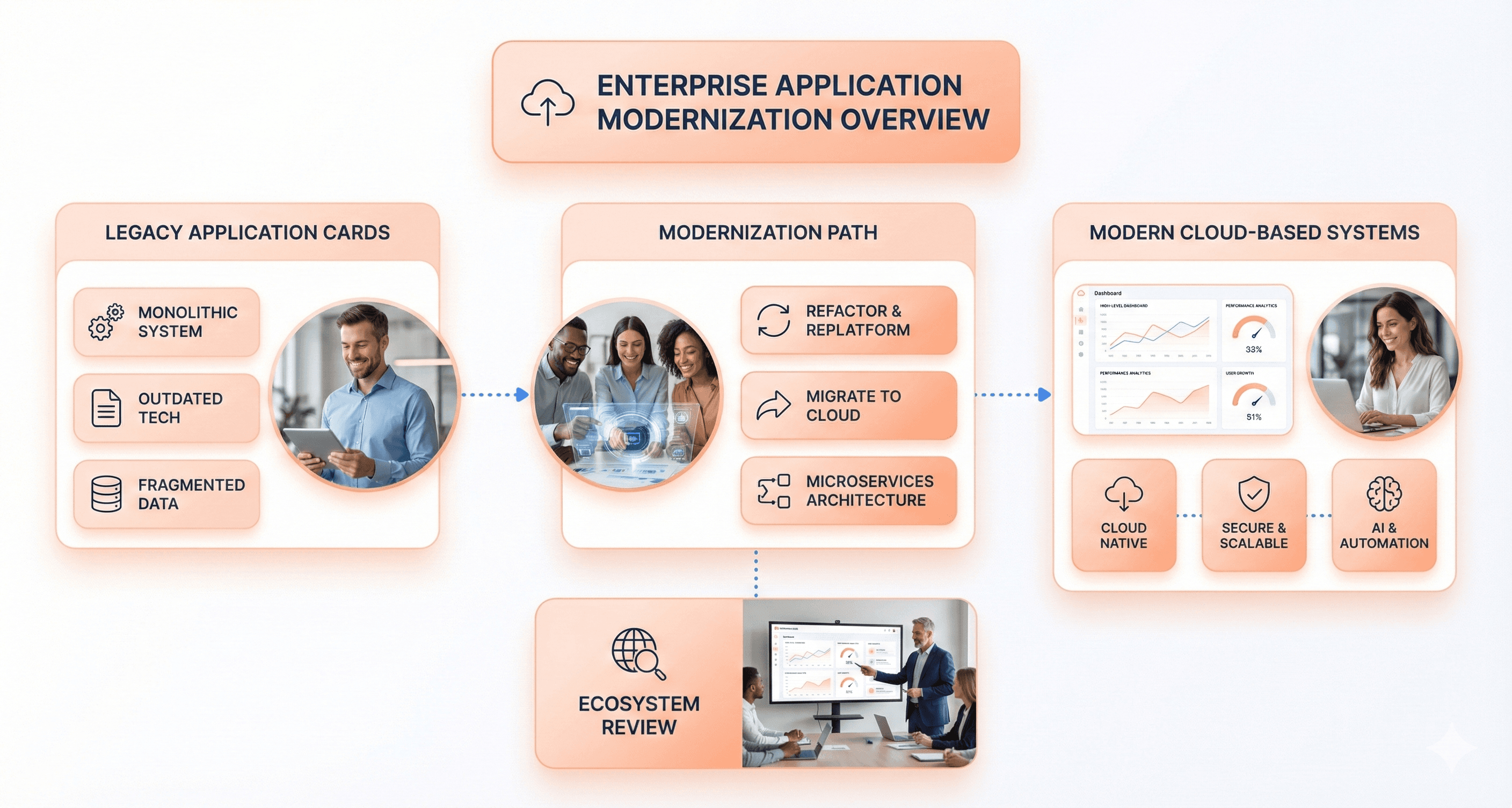
How to Measure ROI from Application Modernization
Smart organizations measure modernization success through tangible metrics like reduced operational costs, improved user productivity, and enhanced system performance. Track key indicators such as deployment frequency, mean time to recovery, and user satisfaction scores. Calculate total cost of ownership over three to five years, including infrastructure savings, reduced maintenance overhead, and increased development velocity.
How to Assess Legacy Applications for Modernization
Application modernization must directly support broader business objectives like digital transformation, market expansion, or customer experience enhancement. Map each modernization initiative to specific business outcomes, whether improving time-to-market for new features, enabling data-driven decision making, or supporting remote workforce capabilities. This alignment ensures stakeholder buy-in and demonstrates clear value to executive leadership.
Enterprise Application Portfolio Assessment Framework
Conducting Comprehensive Application Assessments
Start your modernization journey by creating a detailed inventory of every application in your enterprise ecosystem. Document technical specifications, business functions, user bases, and maintenance costs for each system. This assessment reveals which applications drain resources through outdated technologies, security vulnerabilities, or poor performance metrics.
Focus on gathering quantitative data about system performance, downtime incidents, and support tickets alongside qualitative feedback from end users and IT teams. Applications running on legacy platforms or requiring frequent manual interventions often emerge as prime modernization candidates during this evaluation phase.
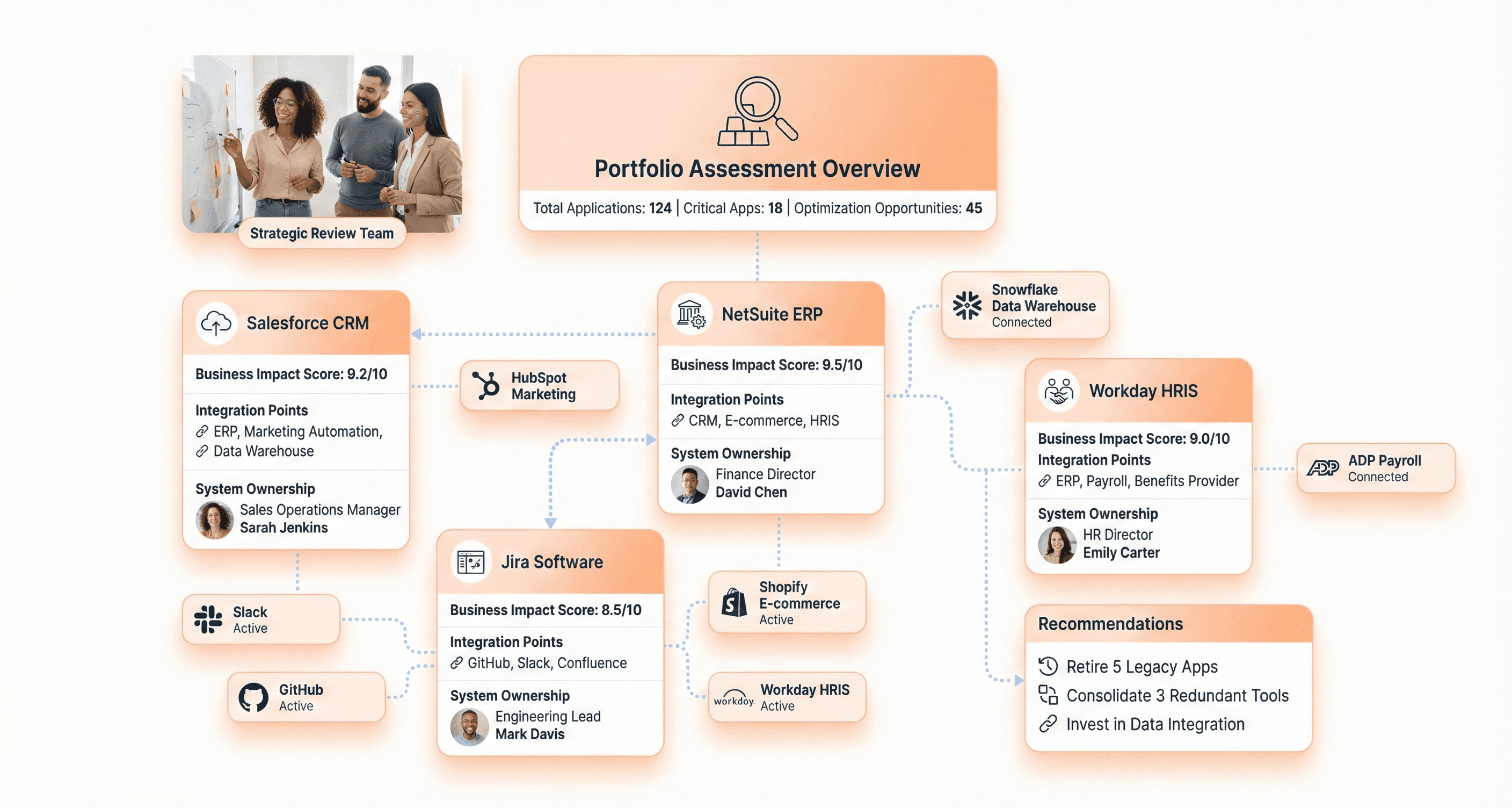
Mapping Enterprise Application Dependencies
Enterprise applications rarely operate in isolation, making dependency mapping critical for successful modernization. Visual mapping tools help identify how data flows between systems, which APIs connect different platforms, and where single points of failure might disrupt business operations.
Pay special attention to shared databases, authentication systems, and middleware components that multiple applications depend on. Understanding these connections prevents costly surprises during migration and helps sequence modernization efforts to minimize business disruption.
Prioritizing Applications Based on Business Impact
Rank applications using a scoring matrix that weighs business criticality against technical debt and modernization complexity. Customer-facing systems that directly impact revenue typically receive highest priority, followed by applications supporting critical business processes.
Consider factors like user adoption rates, regulatory compliance requirements, and competitive advantages when assigning priority scores. Applications with high business value but manageable technical complexity often provide the best return on modernization investment.
Identifying Quick Wins vs Long-term Projects
Separate modernization candidates into quick wins that deliver immediate value and complex projects requiring extended timelines. Quick wins might include cloud migration of stateless applications, API wrapper implementations, or user interface refreshes that improve user experience without major architectural changes.
Long-term projects typically involve core business systems requiring extensive re-architecture, data migration, or complete platform replacements. Balance your modernization portfolio with both types to maintain momentum while tackling complex challenges that drive significant business transformation.
Enterprise Application Modernization Strategies Explained
Rehosting Legacy Applications to the Cloud
Moving applications to cloud infrastructure without changing their core architecture delivers quick wins. This lift-and-shift approach reduces data center costs while improving scalability and availability. Organizations can achieve 20-30% cost savings within months while gaining access to cloud-native services.
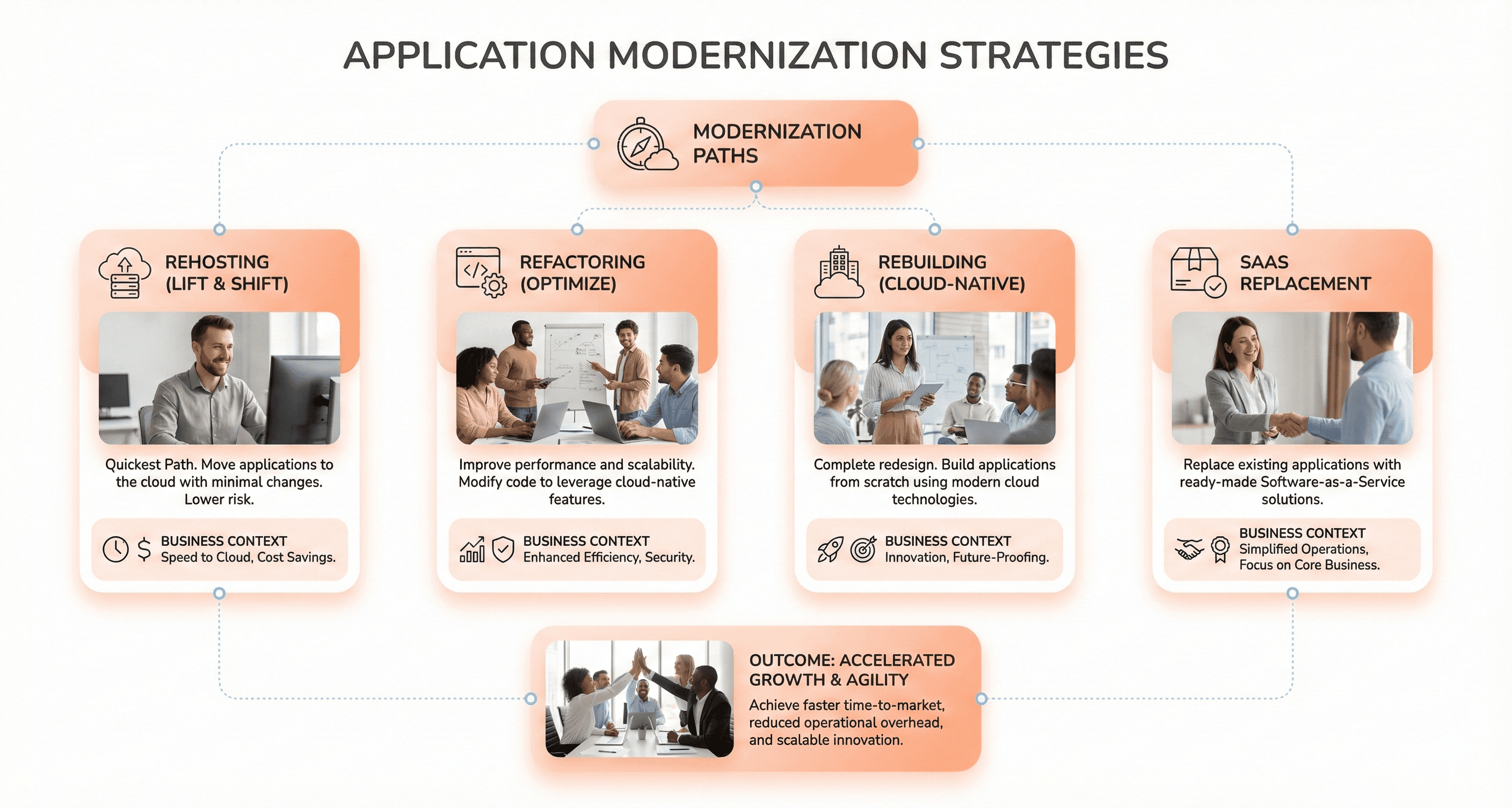
Refactoring Legacy Code for Performance and Scalability
Selective code improvements unlock better performance without full application rewrites. Teams focus on bottlenecks, outdated frameworks, and inefficient database queries. This targeted approach balances investment with results, delivering measurable improvements in response times and user experience.
Rebuilding Applications with Modern Architecture
Complete application reconstruction using microservices, containers, and cloud-native patterns maximizes long-term benefits. While requiring significant investment, rebuilt applications offer superior scalability, maintainability, and integration capabilities. This strategy suits applications central to business operations requiring extensive customization.
Replacing Legacy Systems with SaaS Solutions
Commercial software-as-a-service platforms eliminate custom development overhead for standard business functions. Modern SaaS solutions provide enterprise-grade security, compliance, and feature richness that surpasses most legacy systems. This approach works best for non-differentiating applications like HR, finance, and customer support systems.
How to Build an Enterprise App Modernization Roadmap
Creating Phased Implementation Timelines
Breaking down your modernization project into manageable phases prevents overwhelming your team and reduces business disruption. Start with low-risk, high-impact applications that deliver quick wins and build momentum. Create 3-6 month sprints focusing on specific application clusters or business functions, allowing time for testing and user feedback between phases.
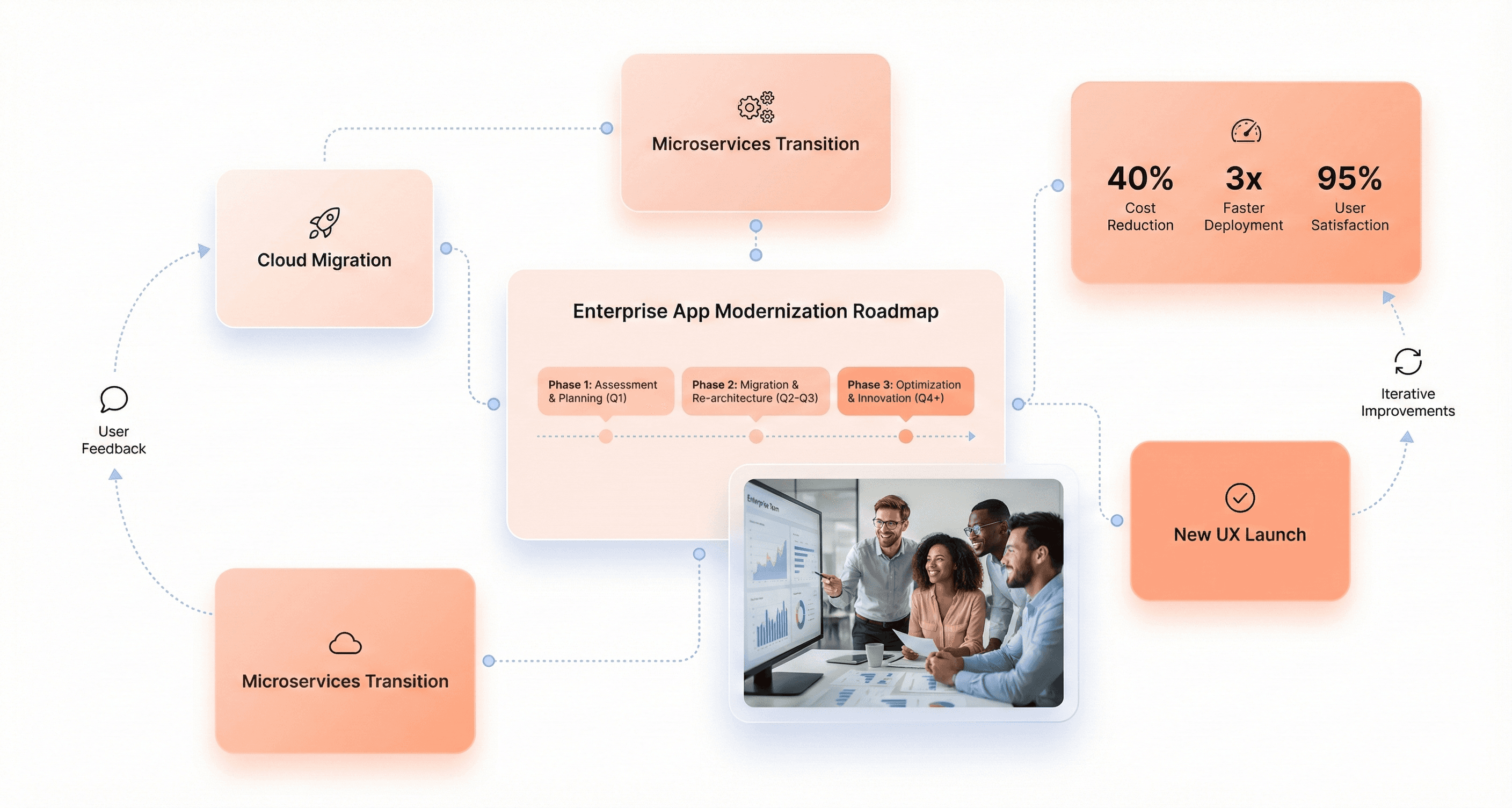
Establishing Resource Requirements and Budget Planning
Accurate resource planning requires mapping technical skills, infrastructure needs, and external vendor support across each phase. Budget for both obvious costs like cloud migration and hidden expenses such as staff training, data migration, and temporary system redundancies. Most enterprises allocate 20-30% contingency funds for unexpected challenges during modernization projects.
Setting Measurable Success Metrics and KPIs
Define clear metrics before starting each phase to track progress and justify continued investment. Focus on business outcomes like reduced operational costs, improved user satisfaction scores, and faster deployment cycles rather than purely technical metrics. Establish baseline measurements for application performance, security incidents, and maintenance hours to demonstrate tangible improvements throughout your modernization journey.
Modern Enterprise Application Architecture & Cloud Infrastructure
Selecting Cloud Platforms and Deployment Models
Choosing the right cloud platform determines your modernization success. AWS, Azure, and Google Cloud each offer unique strengths - AWS leads in service breadth, Azure excels in hybrid integration, and Google Cloud dominates in AI/ML capabilities. Multi-cloud strategies provide vendor flexibility but increase complexity. Consider your existing infrastructure, security requirements, and team expertise when selecting deployment models between public, private, hybrid, or edge computing approaches.
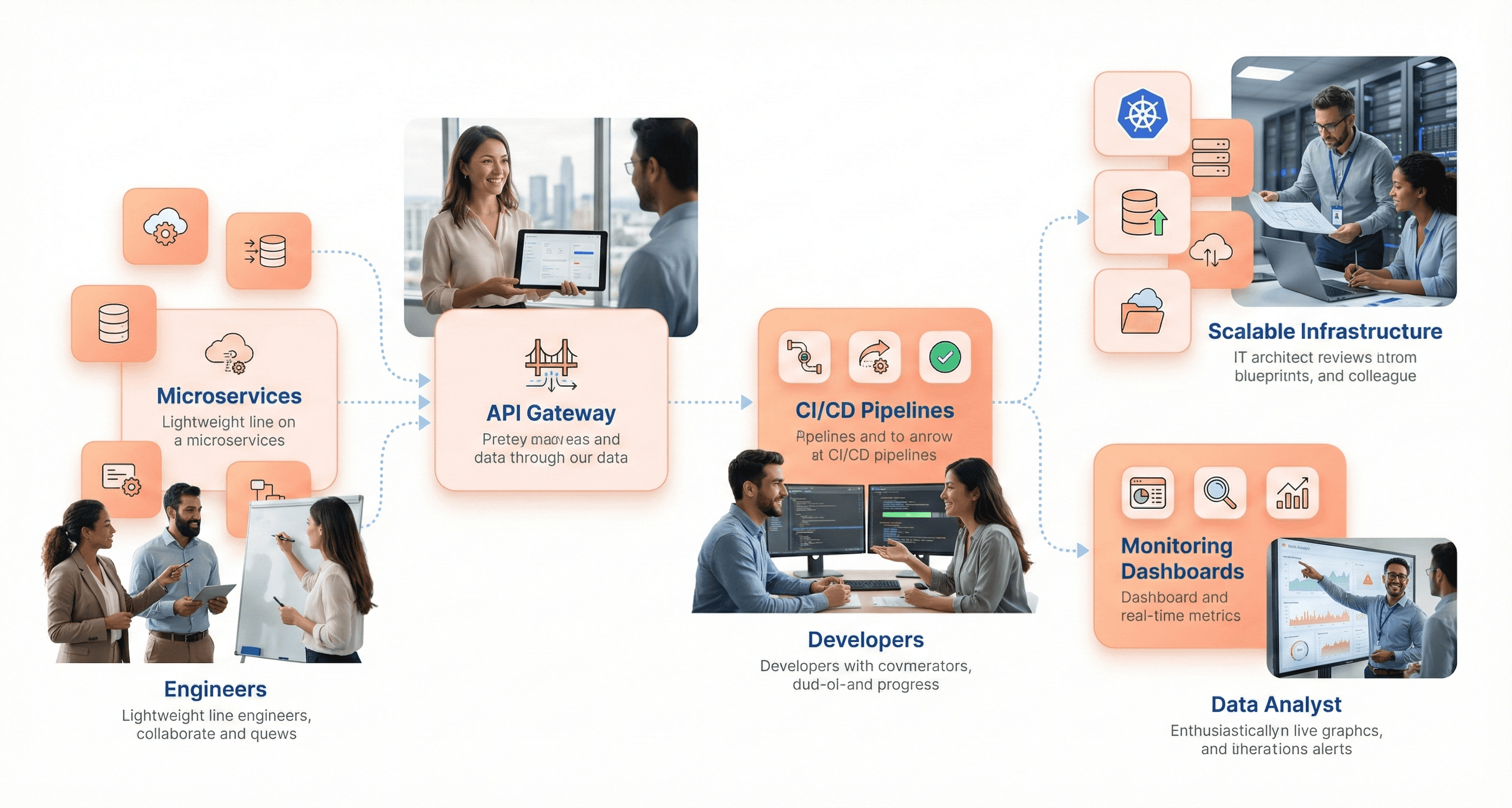
Implementing Microservices and API-First Design
Breaking monolithic applications into microservices enables independent scaling, faster deployments, and technology diversity. Start by identifying bounded contexts and business capabilities to define service boundaries. API-first design ensures seamless communication between services and external systems. Implement robust API gateways, service mesh architecture, and distributed tracing to manage inter-service communication effectively while maintaining data consistency across your microservices ecosystem.
Ensuring Scalability and Performance Optimization
Auto-scaling mechanisms and load balancing strategies handle traffic fluctuations automatically. Implement horizontal scaling for stateless services and vertical scaling for resource-intensive operations. Database optimization through sharding, read replicas, and caching layers dramatically improves response times. Monitor application performance using APM tools and implement circuit breakers to prevent cascade failures. Container orchestration platforms like Kubernetes provide dynamic resource allocation and self-healing capabilities for optimal performance.
Integrating DevOps and Automation Tools
CI/CD pipelines accelerate deployment cycles while reducing human error. Jenkins, GitLab CI, or Azure DevOps automate code integration, testing, and deployment processes. Infrastructure as Code (IaC) tools like Terraform and CloudFormation ensure consistent environment provisioning. Monitoring and logging solutions provide real-time insights into application health. Security scanning tools integrated into pipelines catch vulnerabilities early, while automated rollback mechanisms protect against failed deployments.
Security & Compliance in Enterprise App Modernization
Applying Zero-Trust Security to Modernized Applications
Zero-trust architecture assumes no user or system should be trusted by default, even inside your network perimeter. This approach requires continuous verification of every access request, treating each interaction as potentially hostile. Modern enterprises adopt zero-trust principles by implementing multi-factor authentication, micro-segmentation, and real-time threat detection across all applications and infrastructure components.
Meeting Industry-Specific Compliance Standards
Industry | Key Standards | Critical Focus Areas |
|---|---|---|
Healthcare | HIPAA, HITECH | Patient data protection, audit trails |
Financial | SOX, PCI DSS | Transaction security, data integrity |
Manufacturing | ITAR, EAR | Export controls, intellectual property |
Government | FedRAMP, FISMA | Authorization boundaries, continuous monitoring |
Different industries face unique regulatory requirements that directly impact modernization efforts. Healthcare organizations must comply with HIPAA regulations, while financial institutions navigate SOX and PCI DSS standards. Manufacturing companies often deal with export control regulations, and government contractors must meet FedRAMP requirements. Your modernization strategy should map these compliance obligations early in the planning phase.
Securing Data Migration and Storage
Data migration represents one of the highest-risk phases of modernization projects. Encryption becomes your first line of defense, protecting information both in transit and at rest. Establish secure migration pipelines that include data validation, integrity checks, and rollback capabilities. Cloud storage solutions offer advanced security features like automatic encryption, but configuration mistakes can expose sensitive information to unauthorized access.
Managing Identity and Access Control
Modern identity management systems provide centralized control over user permissions and application access. Single sign-on (SSO) solutions reduce password fatigue while improving security through centralized authentication. Role-based access control (RBAC) ensures users receive appropriate permissions based on their job functions, while privileged access management (PAM) protects administrative accounts from compromise.
SSO Benefits: Reduced password complexity, centralized authentication, improved user experience
RBAC Implementation: Define roles clearly, assign minimum necessary permissions, regular access reviews
PAM Controls: Vault privileged credentials, session recording, just-in-time access provisioning
Regular Audits: Quarterly access reviews, automated compliance reporting, deactivation of unused accounts.
Common Enterprise App Modernization Challenges (and Solutions)
Managing Change Resistance and User Adoption
Employee resistance often becomes the biggest roadblock in modernization projects. Teams worry about job security, learning new systems, and disrupting familiar workflows. Smart organizations address these concerns early by involving key users in the planning process and highlighting personal benefits like improved efficiency and reduced manual tasks. Training programs should start before the rollout, not after, giving people time to build confidence with new tools.
Communication plays a huge role in winning hearts and minds. Regular updates, success stories from pilot groups, and clear explanations of why changes are necessary help build momentum. Creating internal champions who can mentor colleagues and provide peer-to-peer support makes the transition feel less overwhelming for everyone involved.
Handling Data Migration and System Downtime
Data migration carries serious risks that can derail entire projects if not handled carefully. Legacy systems often contain inconsistent formats, duplicate records, and undocumented dependencies that surface only during the transfer process. Running parallel systems during the transition period helps minimize risks, though it requires extra resources and careful coordination between old and new environments.
Downtime windows need strategic planning to reduce business disruption. Many organizations choose phased migrations, moving non-critical applications first to test processes and identify potential issues. Having robust rollback plans becomes essential when things go wrong, and they often do during complex enterprise migrations.
Maintaining Business Continuity During Transitions
Keeping operations running smoothly while overhauling core systems requires careful orchestration. Critical business processes can't stop for modernization projects, so teams must design transition strategies that maintain service levels throughout the change period. This often means running dual systems temporarily, which increases costs but provides necessary safety nets.
Risk management becomes paramount during these transitions. Having detailed contingency plans, backup systems, and clear escalation procedures helps teams respond quickly when problems arise. Regular testing of failover mechanisms and maintaining close communication with business stakeholders ensures everyone stays aligned on priorities and potential impacts throughout the modernization journey.
Measuring ROI and Performance After Modernization
Tracking Key Performance Indicators Post-Launch
Metric Category | Key Indicators | Target Benchmarks |
|---|---|---|
Performance | Response time, throughput | 95% improvement |
User Experience | Adoption rate, task completion | 80% user satisfaction |
Financial | Cost reduction, ROI | 25% operational savings |
Successful modernization requires establishing clear KPIs before launch and monitoring them consistently afterward. Focus on metrics that directly impact your business: application response times, user adoption rates, system uptime, and cost savings. Create dashboards that track both technical metrics like API response times and business metrics such as employee productivity gains. Set up automated alerts for critical thresholds to catch issues before they affect users.
Gathering User Feedback and Satisfaction Metrics
Regular user feedback collection through surveys, interviews, and usage analytics provides essential insights for optimization. Deploy feedback mechanisms directly within your modernized applications to capture real-time user sentiment. Track user journey analytics to identify pain points and areas where the modernization delivers the most value. Combine quantitative data with qualitative feedback to understand not just what users do, but why they behave certain ways.
Planning Continuous Improvement and Updates
Modernization isn't a one-time event but an ongoing process that requires dedicated resources and planning. Establish regular release cycles that incorporate user feedback, security patches, and feature enhancements. Create a backlog of improvements prioritized by business impact and user demand. Build automated testing and deployment pipelines to make frequent updates manageable and reduce risk.
Scaling Modernization Efforts Across the Organization
Once you've proven success with initial applications, develop a repeatable framework for scaling modernization across your entire portfolio. Document lessons learned, create standardized processes, and establish centers of excellence to share knowledge. Prioritize applications based on business criticality and modernization complexity. Build internal capabilities through training and knowledge transfer to reduce dependence on external consultants and create sustainable modernization practices.
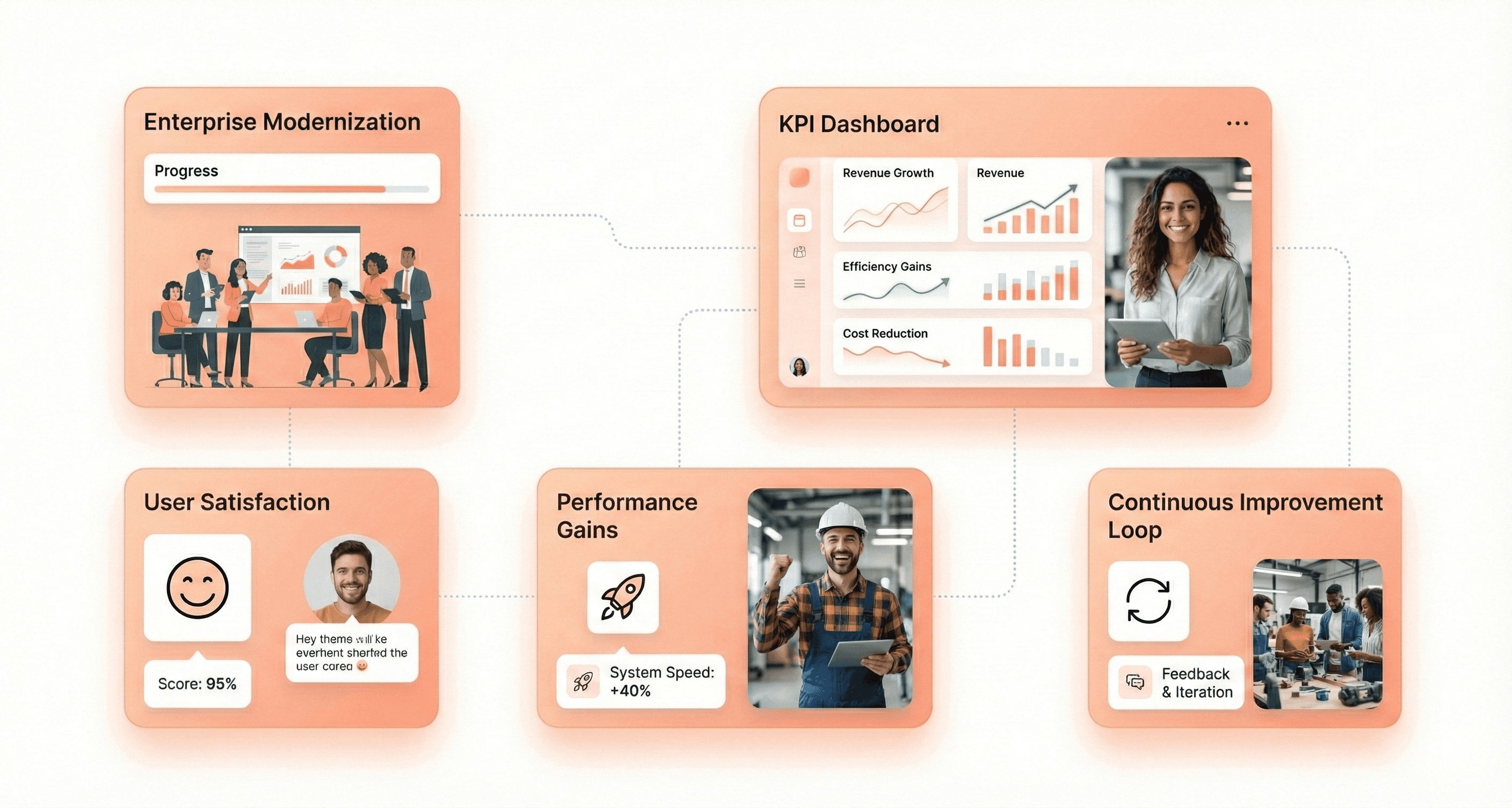
Final Thoughts: Turning Modernization into Competitive Advantage
Getting your enterprise apps up to speed isn't just about keeping up with technology trends, it's about setting your business up for long-term success. The modernization journey requires careful planning, from assessing what you have now to picking the right approach and building a roadmap that actually works. You'll need to tackle architecture decisions, security concerns, and the inevitable bumps along the way, but the payoff is worth it.
The companies that invest in modernizing their applications today are the ones that will stay competitive tomorrow. Start by taking an honest look at your current app portfolio, then choose a strategy that fits your budget and timeline. Remember, success isn't measured just by completing the technical migration—it's about creating applications that drive real business value and can adapt to whatever comes next. Your modernization effort is an investment in your company's future, so make it count.
Modernization isn't just an IT project; it's a core business strategy. If you're ready to stop managing legacy risk and start driving growth, our team can help you build the roadmap.
Legacy applications are holding your business back. These aging systems drain IT budgets, frustrate users, and introduce security risks that slow innovation and keep executives awake at night. As enterprises push toward digital transformation, legacy software becomes a critical barrier to scalability, compliance, and speed.
This guide explains how enterprise app modernization helps IT leaders transform legacy systems into secure, scalable, cloud-ready applications. It covers assessment frameworks, modernization strategies, roadmap planning, security, and ROI measurement. Learn how to reduce operational costs, improve performance, and future-proof enterprise architecture while minimizing disruption across business-critical systems.
Why Enterprise App Modernization Is a Business Imperative
Hidden Costs and Risks of Legacy Enterprise Systems
Legacy applications drain resources through excessive maintenance costs, security vulnerabilities, and integration challenges. These outdated systems often require specialized talent that's increasingly scarce and expensive, while consuming significant portions of IT budgets. Hidden costs emerge from system downtime, compliance gaps, and missed business opportunities due to technological constraints.
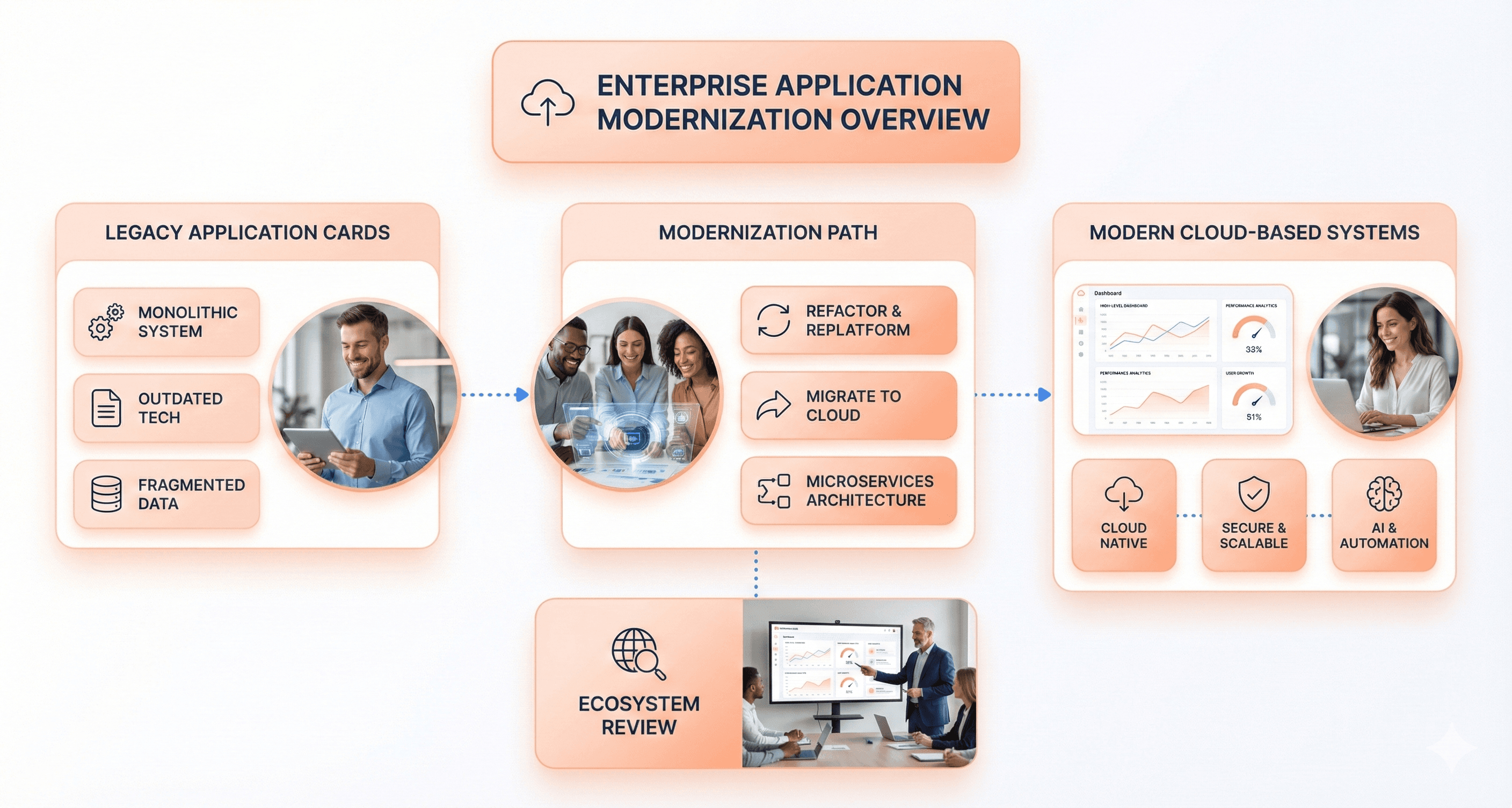
How to Measure ROI from Application Modernization
Smart organizations measure modernization success through tangible metrics like reduced operational costs, improved user productivity, and enhanced system performance. Track key indicators such as deployment frequency, mean time to recovery, and user satisfaction scores. Calculate total cost of ownership over three to five years, including infrastructure savings, reduced maintenance overhead, and increased development velocity.
How to Assess Legacy Applications for Modernization
Application modernization must directly support broader business objectives like digital transformation, market expansion, or customer experience enhancement. Map each modernization initiative to specific business outcomes, whether improving time-to-market for new features, enabling data-driven decision making, or supporting remote workforce capabilities. This alignment ensures stakeholder buy-in and demonstrates clear value to executive leadership.
Enterprise Application Portfolio Assessment Framework
Conducting Comprehensive Application Assessments
Start your modernization journey by creating a detailed inventory of every application in your enterprise ecosystem. Document technical specifications, business functions, user bases, and maintenance costs for each system. This assessment reveals which applications drain resources through outdated technologies, security vulnerabilities, or poor performance metrics.
Focus on gathering quantitative data about system performance, downtime incidents, and support tickets alongside qualitative feedback from end users and IT teams. Applications running on legacy platforms or requiring frequent manual interventions often emerge as prime modernization candidates during this evaluation phase.
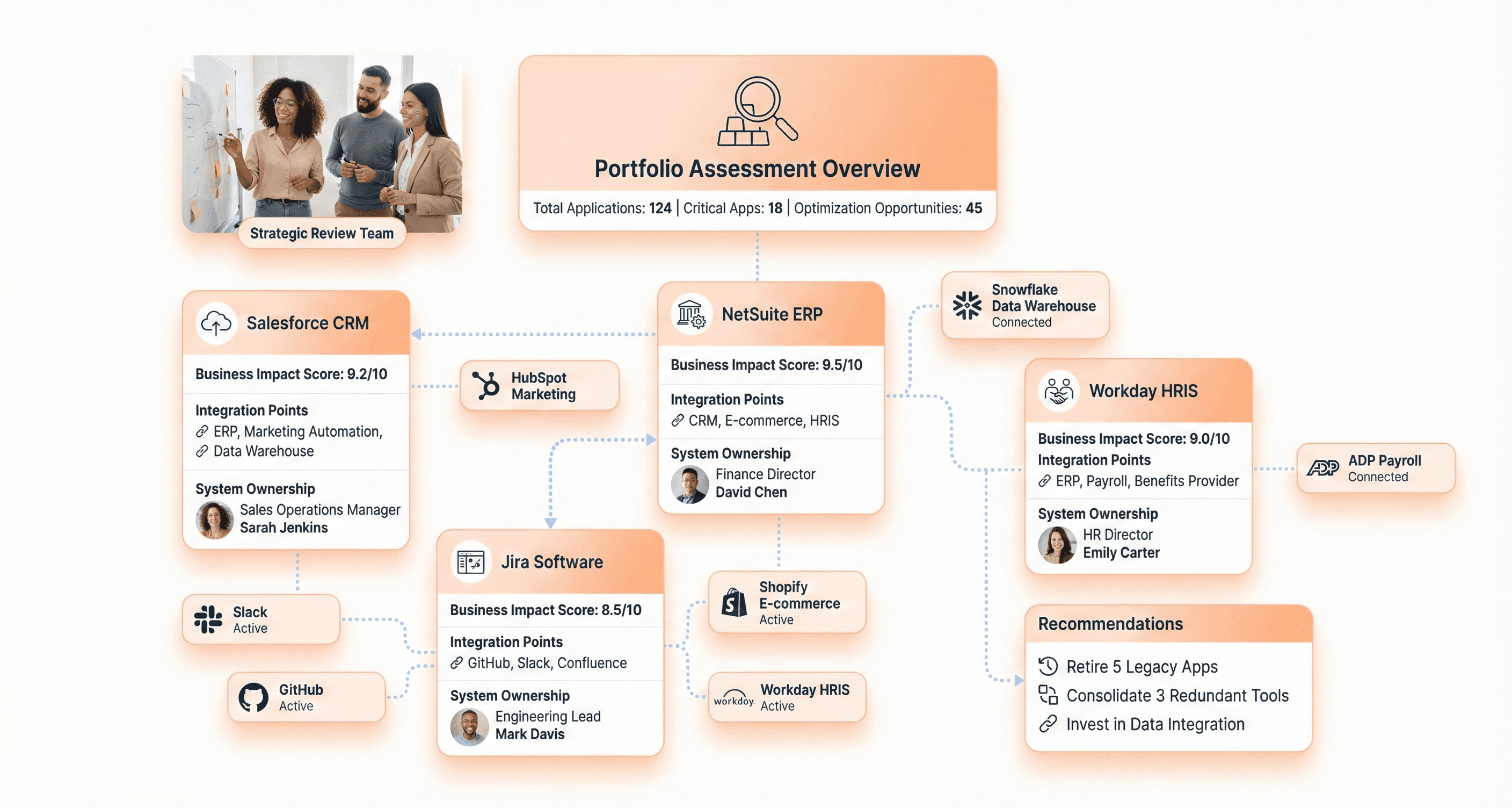
Mapping Enterprise Application Dependencies
Enterprise applications rarely operate in isolation, making dependency mapping critical for successful modernization. Visual mapping tools help identify how data flows between systems, which APIs connect different platforms, and where single points of failure might disrupt business operations.
Pay special attention to shared databases, authentication systems, and middleware components that multiple applications depend on. Understanding these connections prevents costly surprises during migration and helps sequence modernization efforts to minimize business disruption.
Prioritizing Applications Based on Business Impact
Rank applications using a scoring matrix that weighs business criticality against technical debt and modernization complexity. Customer-facing systems that directly impact revenue typically receive highest priority, followed by applications supporting critical business processes.
Consider factors like user adoption rates, regulatory compliance requirements, and competitive advantages when assigning priority scores. Applications with high business value but manageable technical complexity often provide the best return on modernization investment.
Identifying Quick Wins vs Long-term Projects
Separate modernization candidates into quick wins that deliver immediate value and complex projects requiring extended timelines. Quick wins might include cloud migration of stateless applications, API wrapper implementations, or user interface refreshes that improve user experience without major architectural changes.
Long-term projects typically involve core business systems requiring extensive re-architecture, data migration, or complete platform replacements. Balance your modernization portfolio with both types to maintain momentum while tackling complex challenges that drive significant business transformation.
Enterprise Application Modernization Strategies Explained
Rehosting Legacy Applications to the Cloud
Moving applications to cloud infrastructure without changing their core architecture delivers quick wins. This lift-and-shift approach reduces data center costs while improving scalability and availability. Organizations can achieve 20-30% cost savings within months while gaining access to cloud-native services.
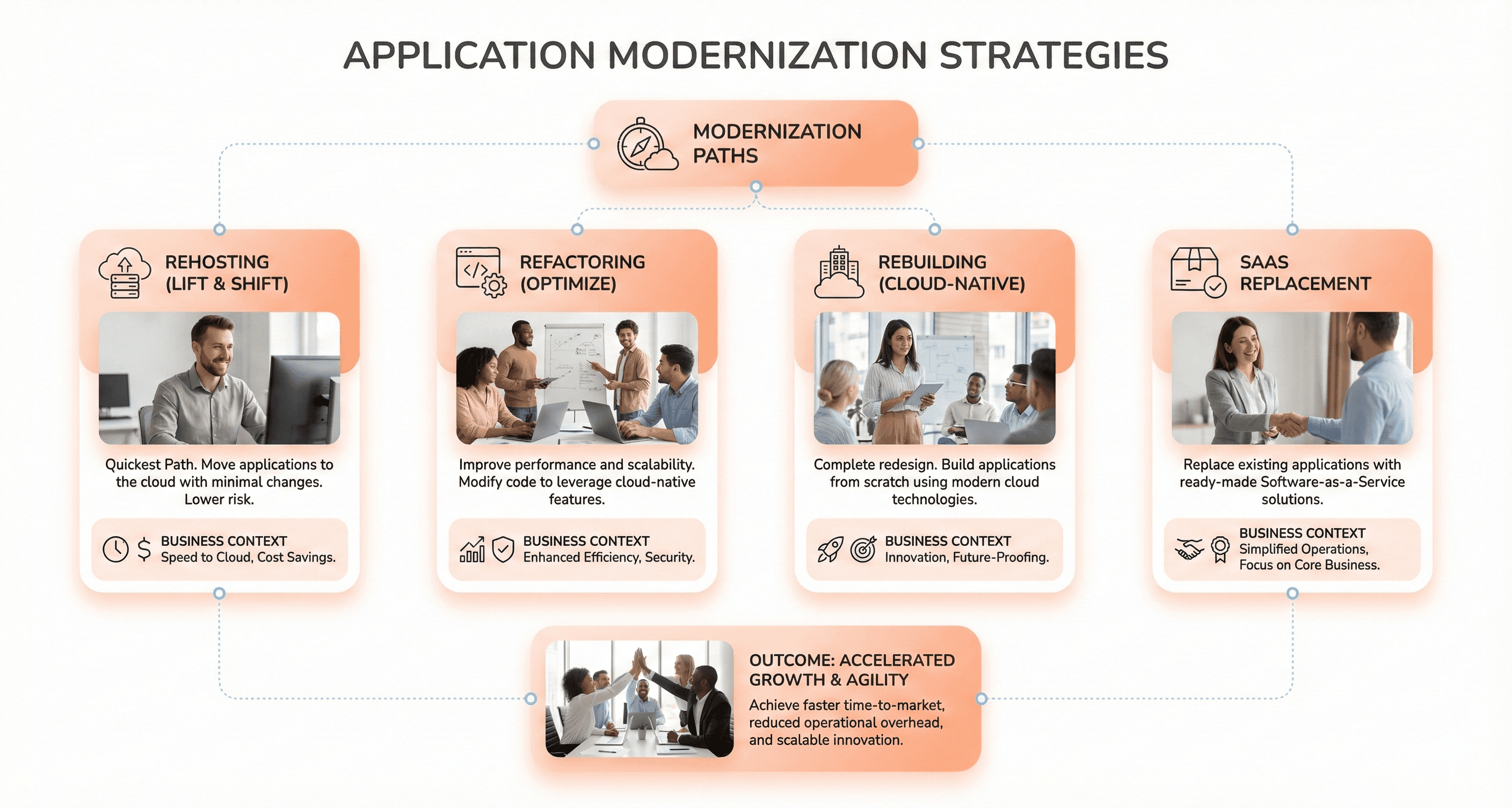
Refactoring Legacy Code for Performance and Scalability
Selective code improvements unlock better performance without full application rewrites. Teams focus on bottlenecks, outdated frameworks, and inefficient database queries. This targeted approach balances investment with results, delivering measurable improvements in response times and user experience.
Rebuilding Applications with Modern Architecture
Complete application reconstruction using microservices, containers, and cloud-native patterns maximizes long-term benefits. While requiring significant investment, rebuilt applications offer superior scalability, maintainability, and integration capabilities. This strategy suits applications central to business operations requiring extensive customization.
Replacing Legacy Systems with SaaS Solutions
Commercial software-as-a-service platforms eliminate custom development overhead for standard business functions. Modern SaaS solutions provide enterprise-grade security, compliance, and feature richness that surpasses most legacy systems. This approach works best for non-differentiating applications like HR, finance, and customer support systems.
How to Build an Enterprise App Modernization Roadmap
Creating Phased Implementation Timelines
Breaking down your modernization project into manageable phases prevents overwhelming your team and reduces business disruption. Start with low-risk, high-impact applications that deliver quick wins and build momentum. Create 3-6 month sprints focusing on specific application clusters or business functions, allowing time for testing and user feedback between phases.
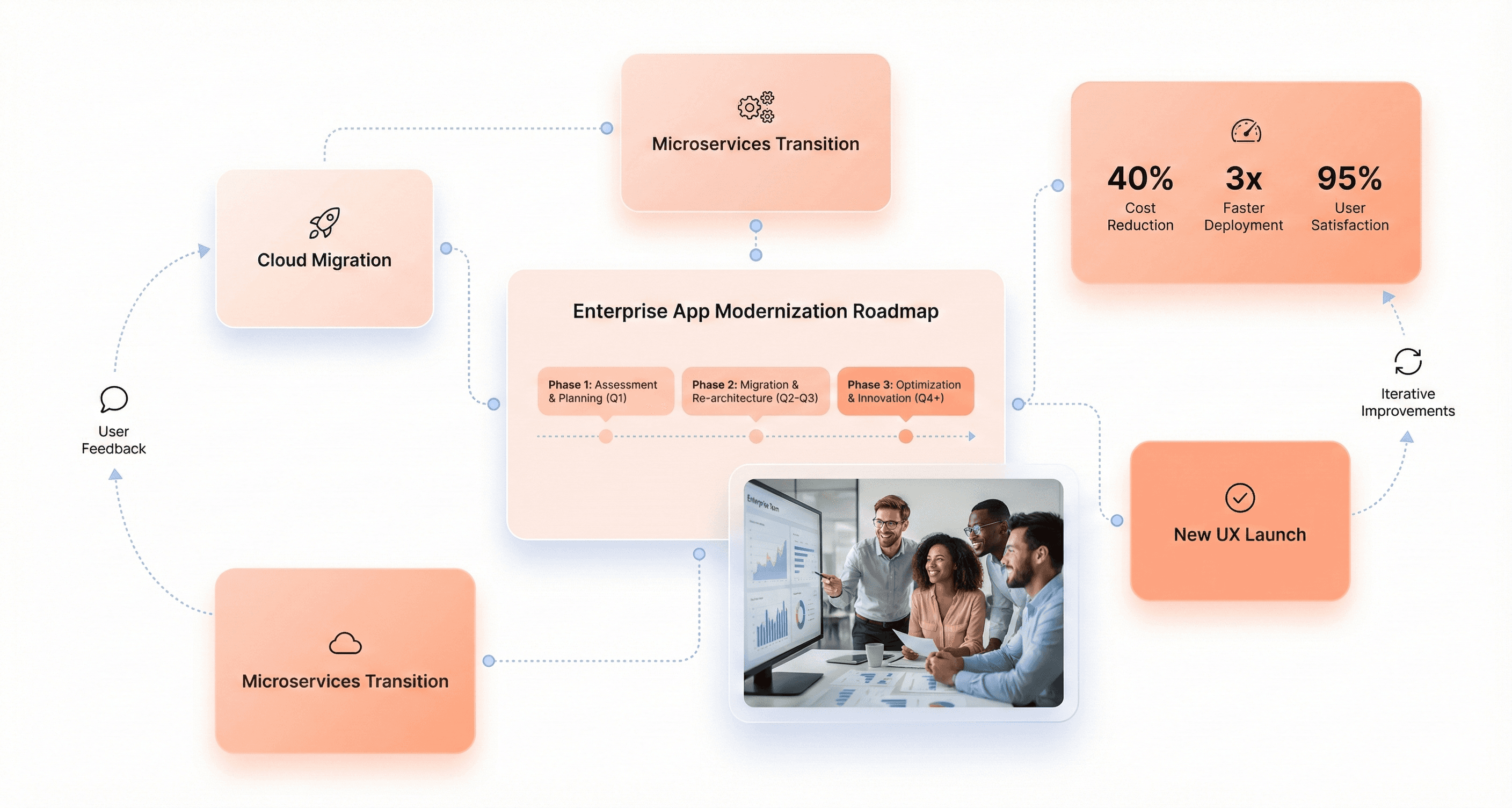
Establishing Resource Requirements and Budget Planning
Accurate resource planning requires mapping technical skills, infrastructure needs, and external vendor support across each phase. Budget for both obvious costs like cloud migration and hidden expenses such as staff training, data migration, and temporary system redundancies. Most enterprises allocate 20-30% contingency funds for unexpected challenges during modernization projects.
Setting Measurable Success Metrics and KPIs
Define clear metrics before starting each phase to track progress and justify continued investment. Focus on business outcomes like reduced operational costs, improved user satisfaction scores, and faster deployment cycles rather than purely technical metrics. Establish baseline measurements for application performance, security incidents, and maintenance hours to demonstrate tangible improvements throughout your modernization journey.
Modern Enterprise Application Architecture & Cloud Infrastructure
Selecting Cloud Platforms and Deployment Models
Choosing the right cloud platform determines your modernization success. AWS, Azure, and Google Cloud each offer unique strengths - AWS leads in service breadth, Azure excels in hybrid integration, and Google Cloud dominates in AI/ML capabilities. Multi-cloud strategies provide vendor flexibility but increase complexity. Consider your existing infrastructure, security requirements, and team expertise when selecting deployment models between public, private, hybrid, or edge computing approaches.
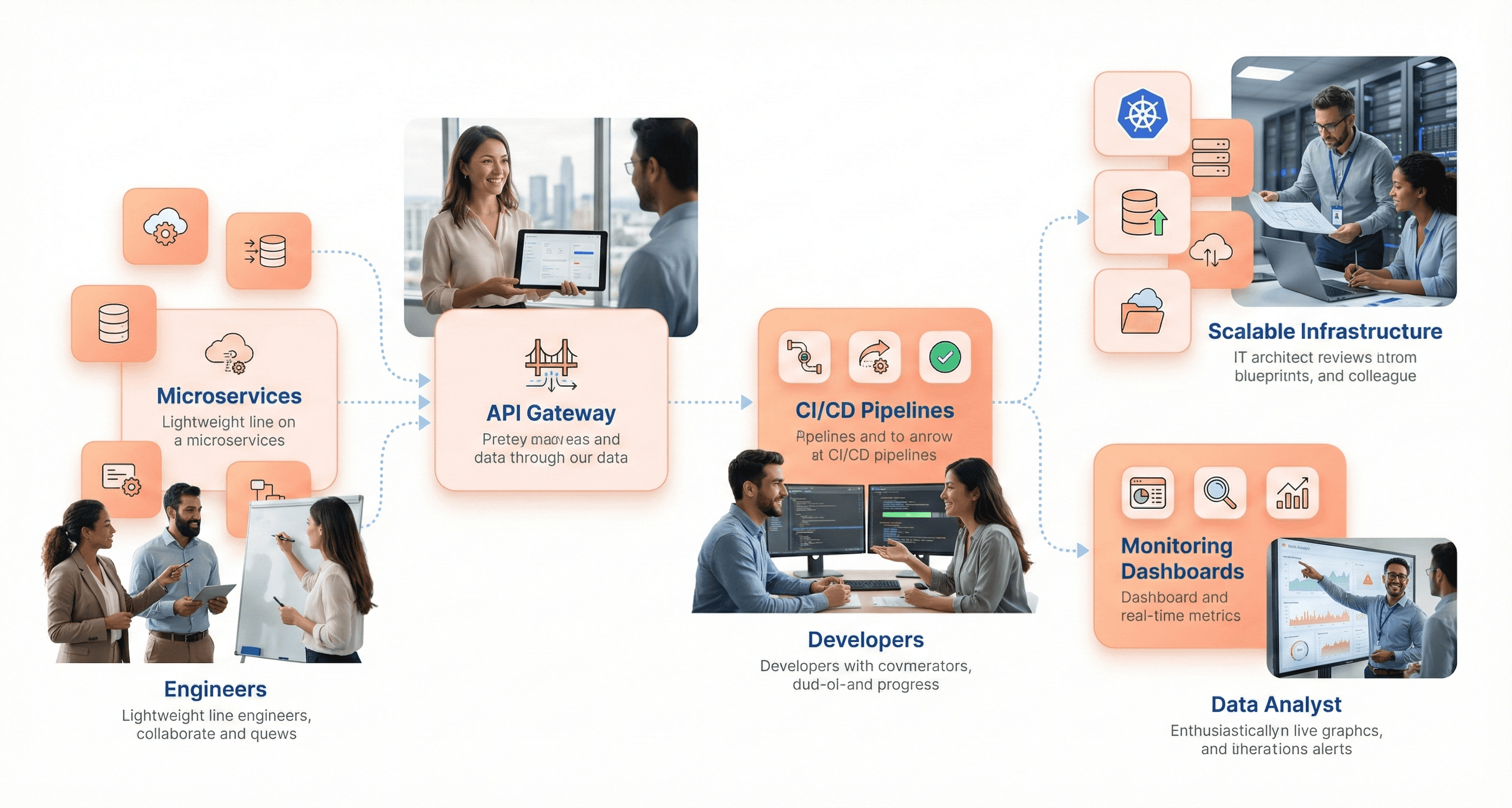
Implementing Microservices and API-First Design
Breaking monolithic applications into microservices enables independent scaling, faster deployments, and technology diversity. Start by identifying bounded contexts and business capabilities to define service boundaries. API-first design ensures seamless communication between services and external systems. Implement robust API gateways, service mesh architecture, and distributed tracing to manage inter-service communication effectively while maintaining data consistency across your microservices ecosystem.
Ensuring Scalability and Performance Optimization
Auto-scaling mechanisms and load balancing strategies handle traffic fluctuations automatically. Implement horizontal scaling for stateless services and vertical scaling for resource-intensive operations. Database optimization through sharding, read replicas, and caching layers dramatically improves response times. Monitor application performance using APM tools and implement circuit breakers to prevent cascade failures. Container orchestration platforms like Kubernetes provide dynamic resource allocation and self-healing capabilities for optimal performance.
Integrating DevOps and Automation Tools
CI/CD pipelines accelerate deployment cycles while reducing human error. Jenkins, GitLab CI, or Azure DevOps automate code integration, testing, and deployment processes. Infrastructure as Code (IaC) tools like Terraform and CloudFormation ensure consistent environment provisioning. Monitoring and logging solutions provide real-time insights into application health. Security scanning tools integrated into pipelines catch vulnerabilities early, while automated rollback mechanisms protect against failed deployments.
Security & Compliance in Enterprise App Modernization
Applying Zero-Trust Security to Modernized Applications
Zero-trust architecture assumes no user or system should be trusted by default, even inside your network perimeter. This approach requires continuous verification of every access request, treating each interaction as potentially hostile. Modern enterprises adopt zero-trust principles by implementing multi-factor authentication, micro-segmentation, and real-time threat detection across all applications and infrastructure components.
Meeting Industry-Specific Compliance Standards
Industry | Key Standards | Critical Focus Areas |
|---|---|---|
Healthcare | HIPAA, HITECH | Patient data protection, audit trails |
Financial | SOX, PCI DSS | Transaction security, data integrity |
Manufacturing | ITAR, EAR | Export controls, intellectual property |
Government | FedRAMP, FISMA | Authorization boundaries, continuous monitoring |
Different industries face unique regulatory requirements that directly impact modernization efforts. Healthcare organizations must comply with HIPAA regulations, while financial institutions navigate SOX and PCI DSS standards. Manufacturing companies often deal with export control regulations, and government contractors must meet FedRAMP requirements. Your modernization strategy should map these compliance obligations early in the planning phase.
Securing Data Migration and Storage
Data migration represents one of the highest-risk phases of modernization projects. Encryption becomes your first line of defense, protecting information both in transit and at rest. Establish secure migration pipelines that include data validation, integrity checks, and rollback capabilities. Cloud storage solutions offer advanced security features like automatic encryption, but configuration mistakes can expose sensitive information to unauthorized access.
Managing Identity and Access Control
Modern identity management systems provide centralized control over user permissions and application access. Single sign-on (SSO) solutions reduce password fatigue while improving security through centralized authentication. Role-based access control (RBAC) ensures users receive appropriate permissions based on their job functions, while privileged access management (PAM) protects administrative accounts from compromise.
SSO Benefits: Reduced password complexity, centralized authentication, improved user experience
RBAC Implementation: Define roles clearly, assign minimum necessary permissions, regular access reviews
PAM Controls: Vault privileged credentials, session recording, just-in-time access provisioning
Regular Audits: Quarterly access reviews, automated compliance reporting, deactivation of unused accounts.
Common Enterprise App Modernization Challenges (and Solutions)
Managing Change Resistance and User Adoption
Employee resistance often becomes the biggest roadblock in modernization projects. Teams worry about job security, learning new systems, and disrupting familiar workflows. Smart organizations address these concerns early by involving key users in the planning process and highlighting personal benefits like improved efficiency and reduced manual tasks. Training programs should start before the rollout, not after, giving people time to build confidence with new tools.
Communication plays a huge role in winning hearts and minds. Regular updates, success stories from pilot groups, and clear explanations of why changes are necessary help build momentum. Creating internal champions who can mentor colleagues and provide peer-to-peer support makes the transition feel less overwhelming for everyone involved.
Handling Data Migration and System Downtime
Data migration carries serious risks that can derail entire projects if not handled carefully. Legacy systems often contain inconsistent formats, duplicate records, and undocumented dependencies that surface only during the transfer process. Running parallel systems during the transition period helps minimize risks, though it requires extra resources and careful coordination between old and new environments.
Downtime windows need strategic planning to reduce business disruption. Many organizations choose phased migrations, moving non-critical applications first to test processes and identify potential issues. Having robust rollback plans becomes essential when things go wrong, and they often do during complex enterprise migrations.
Maintaining Business Continuity During Transitions
Keeping operations running smoothly while overhauling core systems requires careful orchestration. Critical business processes can't stop for modernization projects, so teams must design transition strategies that maintain service levels throughout the change period. This often means running dual systems temporarily, which increases costs but provides necessary safety nets.
Risk management becomes paramount during these transitions. Having detailed contingency plans, backup systems, and clear escalation procedures helps teams respond quickly when problems arise. Regular testing of failover mechanisms and maintaining close communication with business stakeholders ensures everyone stays aligned on priorities and potential impacts throughout the modernization journey.
Measuring ROI and Performance After Modernization
Tracking Key Performance Indicators Post-Launch
Metric Category | Key Indicators | Target Benchmarks |
|---|---|---|
Performance | Response time, throughput | 95% improvement |
User Experience | Adoption rate, task completion | 80% user satisfaction |
Financial | Cost reduction, ROI | 25% operational savings |
Successful modernization requires establishing clear KPIs before launch and monitoring them consistently afterward. Focus on metrics that directly impact your business: application response times, user adoption rates, system uptime, and cost savings. Create dashboards that track both technical metrics like API response times and business metrics such as employee productivity gains. Set up automated alerts for critical thresholds to catch issues before they affect users.
Gathering User Feedback and Satisfaction Metrics
Regular user feedback collection through surveys, interviews, and usage analytics provides essential insights for optimization. Deploy feedback mechanisms directly within your modernized applications to capture real-time user sentiment. Track user journey analytics to identify pain points and areas where the modernization delivers the most value. Combine quantitative data with qualitative feedback to understand not just what users do, but why they behave certain ways.
Planning Continuous Improvement and Updates
Modernization isn't a one-time event but an ongoing process that requires dedicated resources and planning. Establish regular release cycles that incorporate user feedback, security patches, and feature enhancements. Create a backlog of improvements prioritized by business impact and user demand. Build automated testing and deployment pipelines to make frequent updates manageable and reduce risk.
Scaling Modernization Efforts Across the Organization
Once you've proven success with initial applications, develop a repeatable framework for scaling modernization across your entire portfolio. Document lessons learned, create standardized processes, and establish centers of excellence to share knowledge. Prioritize applications based on business criticality and modernization complexity. Build internal capabilities through training and knowledge transfer to reduce dependence on external consultants and create sustainable modernization practices.
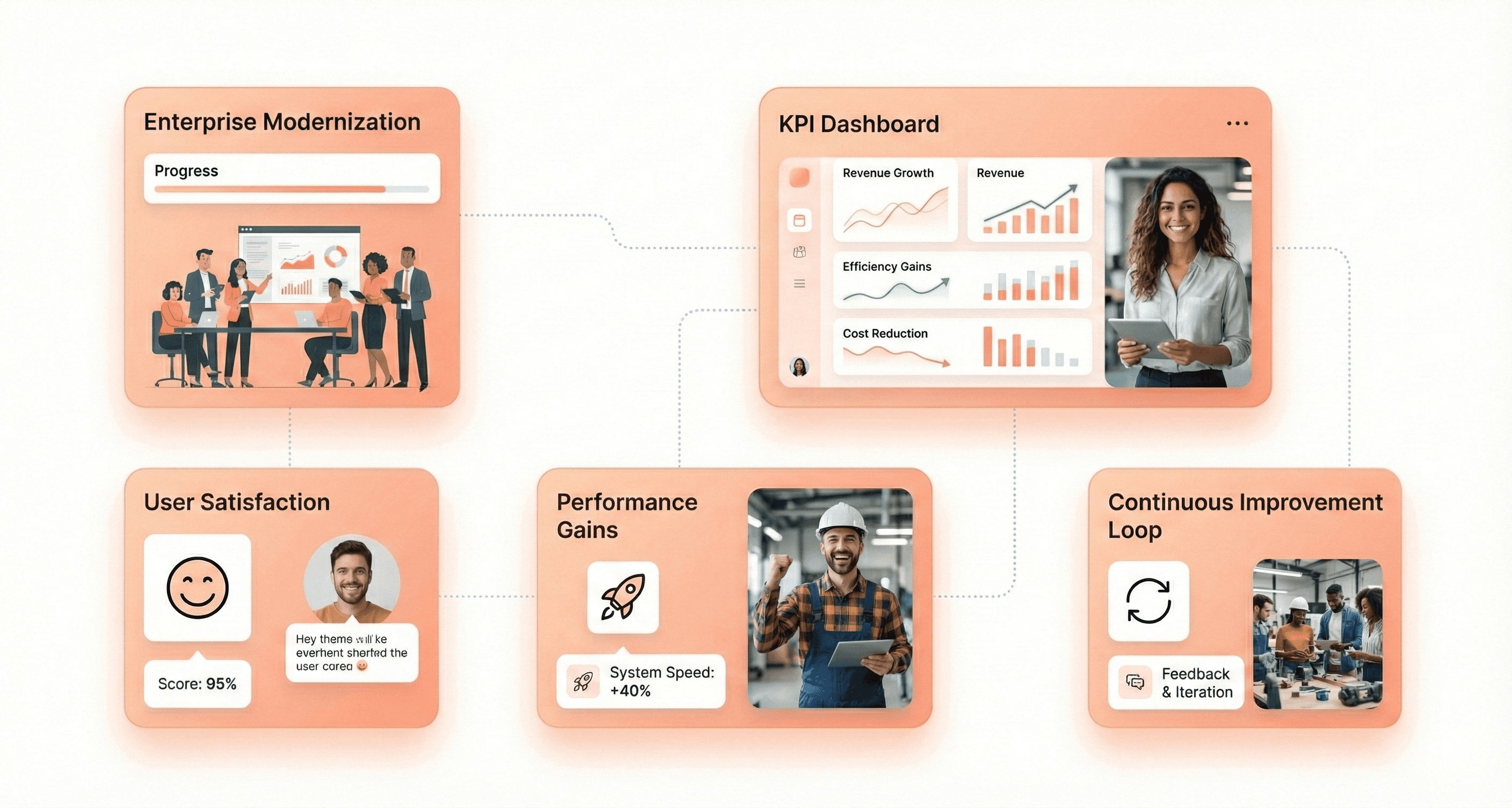
Final Thoughts: Turning Modernization into Competitive Advantage
Getting your enterprise apps up to speed isn't just about keeping up with technology trends, it's about setting your business up for long-term success. The modernization journey requires careful planning, from assessing what you have now to picking the right approach and building a roadmap that actually works. You'll need to tackle architecture decisions, security concerns, and the inevitable bumps along the way, but the payoff is worth it.
The companies that invest in modernizing their applications today are the ones that will stay competitive tomorrow. Start by taking an honest look at your current app portfolio, then choose a strategy that fits your budget and timeline. Remember, success isn't measured just by completing the technical migration—it's about creating applications that drive real business value and can adapt to whatever comes next. Your modernization effort is an investment in your company's future, so make it count.
Modernization isn't just an IT project; it's a core business strategy. If you're ready to stop managing legacy risk and start driving growth, our team can help you build the roadmap.

Stuck with slow releases and high IT costs?
▶︎
Launch 2.5x faster with our AI-driven frontend workflows, specialized for SaaS.
▶︎
Cut IT costs by up to 50% and boost user adoption by 2x with our proprietary frameworks.

Stuck with slow releases and high IT costs?
▶︎
Launch 2.5x faster with our AI-driven frontend workflows, specialized for SaaS.
▶︎
Cut IT costs by up to 50% and boost user adoption by 2x with our proprietary frameworks.

Stuck with slow releases and high IT costs?
▶︎
Launch 2.5x faster with our AI-driven frontend workflows, specialized for SaaS.
▶︎
Cut IT costs by up to 50% and boost user adoption by 2x with our proprietary frameworks.
Frequently Asked Questions
We're ready to answer your questions
Slow releases, clunky dashboards, and frustrated users? You've got questions about how to fix them. We have the Frontend-First answers that unlock growth. Let's talk solutions.
The crucial first step is a comprehensive assessment of your current application portfolio. This involves creating a detailed inventory, documenting technical specs and business functions, and mapping dependencies to understand which systems are draining resources and should be prioritized for modernization.
Answer
What is the first step in an enterprise app modernization project?
Question
The choice depends on your business goals and the application's state. Rehost (lift-and-shift) for quick cloud wins; refactor for performance tweaks; rebuild for core systems needing modern architecture; and replace with SaaS for standard, non-differentiating functions like HR or finance.
Answer
How do we choose between rehosting, refactoring, rebuilding, or replacing an application?
Question
Employee resistance and change management are the biggest hurdles. Overcome this by involving users early, clearly communicating the benefits, providing training before rollout, and creating internal champions to build momentum and support across the organization.
Answer
What is the most common challenge during modernization, and how is it overcome?
Question
Plan for minimal disruption by using phased migrations, running parallel systems temporarily, and having robust rollback plans. Strategic downtime windows and thorough testing of failover mechanisms are essential to maintain operations.
Answer
How can we ensure business continuity during the migration of a critical system?
Question
Success is measured through tangible metrics: reduced operational costs (often 20-30%), improved deployment frequency, higher user satisfaction, and the redirection of developer time from maintenance to innovation. The business impact includes enhanced security and new revenue opportunities.
Answer
What does a successful modernization ROI look like?
Question
Frequently Asked Questions
We're ready to answer your questions
Slow releases, clunky dashboards, and frustrated users? You've got questions about how to fix them. We have the Frontend-First answers that unlock growth. Let's talk solutions.
The crucial first step is a comprehensive assessment of your current application portfolio. This involves creating a detailed inventory, documenting technical specs and business functions, and mapping dependencies to understand which systems are draining resources and should be prioritized for modernization.
Answer
What is the first step in an enterprise app modernization project?
Question
The choice depends on your business goals and the application's state. Rehost (lift-and-shift) for quick cloud wins; refactor for performance tweaks; rebuild for core systems needing modern architecture; and replace with SaaS for standard, non-differentiating functions like HR or finance.
Answer
How do we choose between rehosting, refactoring, rebuilding, or replacing an application?
Question
Employee resistance and change management are the biggest hurdles. Overcome this by involving users early, clearly communicating the benefits, providing training before rollout, and creating internal champions to build momentum and support across the organization.
Answer
What is the most common challenge during modernization, and how is it overcome?
Question
Plan for minimal disruption by using phased migrations, running parallel systems temporarily, and having robust rollback plans. Strategic downtime windows and thorough testing of failover mechanisms are essential to maintain operations.
Answer
How can we ensure business continuity during the migration of a critical system?
Question
Success is measured through tangible metrics: reduced operational costs (often 20-30%), improved deployment frequency, higher user satisfaction, and the redirection of developer time from maintenance to innovation. The business impact includes enhanced security and new revenue opportunities.
Answer
What does a successful modernization ROI look like?
Question
Frequently Asked Questions
We're ready to answer your questions
Slow releases, clunky dashboards, and frustrated users? You've got questions about how to fix them. We have the Frontend-First answers that unlock growth. Let's talk solutions.
The crucial first step is a comprehensive assessment of your current application portfolio. This involves creating a detailed inventory, documenting technical specs and business functions, and mapping dependencies to understand which systems are draining resources and should be prioritized for modernization.
Answer
What is the first step in an enterprise app modernization project?
Question
The choice depends on your business goals and the application's state. Rehost (lift-and-shift) for quick cloud wins; refactor for performance tweaks; rebuild for core systems needing modern architecture; and replace with SaaS for standard, non-differentiating functions like HR or finance.
Answer
How do we choose between rehosting, refactoring, rebuilding, or replacing an application?
Question
Employee resistance and change management are the biggest hurdles. Overcome this by involving users early, clearly communicating the benefits, providing training before rollout, and creating internal champions to build momentum and support across the organization.
Answer
What is the most common challenge during modernization, and how is it overcome?
Question
Plan for minimal disruption by using phased migrations, running parallel systems temporarily, and having robust rollback plans. Strategic downtime windows and thorough testing of failover mechanisms are essential to maintain operations.
Answer
How can we ensure business continuity during the migration of a critical system?
Question
Success is measured through tangible metrics: reduced operational costs (often 20-30%), improved deployment frequency, higher user satisfaction, and the redirection of developer time from maintenance to innovation. The business impact includes enhanced security and new revenue opportunities.
Answer
What does a successful modernization ROI look like?
Question

About the author
Author Name:
Parth G
|
Founder of
Hashbyt
I’m the founder of Hashbyt, an AI-first frontend and UI/UX SaaS partner helping 200+ SaaS companies scale faster through intelligent, growth-driven design. My work focuses on building modern frontend systems, design frameworks, and product modernization strategies that boost revenue, improve user adoption, and help SaaS founders turn their UI into a true growth engine.
Related Blogs
Related Blogs
Is a clunky UI holding back your growth?
Is a clunky UI holding back your growth?
▶︎
Transform slow, frustrating dashboards into intuitive interfaces that ensure effortless user adoption.
▶︎
Transform slow, frustrating dashboards into intuitive interfaces that ensure effortless user adoption.

Is a clunky UI holding back your growth?
Is a clunky UI holding back your growth?
▶︎
Transform slow, frustrating dashboards into intuitive interfaces that ensure effortless user adoption.
▶︎
Transform slow, frustrating dashboards into intuitive interfaces that ensure effortless user adoption.

Is a clunky UI holding back your growth?
Is a clunky UI holding back your growth?
▶︎
Transform slow, frustrating dashboards into intuitive interfaces that ensure effortless user adoption.
▶︎
Transform slow, frustrating dashboards into intuitive interfaces that ensure effortless user adoption.





