Vue UI Redesign: From Prototype to Production
Vue UI Redesign: From Prototype to Production
Posted on
Tutorial
Legacy Modernization
Posted at
Nov 19, 2025
Nov 19, 2025
Min read
10

I hope you found this post valuable. If you’re looking for proven frontend and design expertise to elevate your product, feel free to reach out.
I hope you found this post valuable. If you’re looking for proven frontend and design expertise to elevate your product, feel free to reach out.



Summary
Building Security Tools SOC Analysts Can
Navigate Under Pressure?
Summary
Building Security Tools SOC Analysts Can Navigate Under Pressure?
Summary
Building Security Tools SOC Analysts Can
Navigate Under Pressure?
Designing a Vue application starts with turning ideas into something tangible and interactive. PreVue makes this possible by acting as a visual prototyping solution built specifically for Vue developers, enabling a seamless transition from concept to production-ready code.
This guide shows how Vue teams use PreVue to redesign UIs faster by turning visual prototypes into production-ready code. You’ll learn PreVue’s workflow, core features, and what’s new in PreVue 3.0, from drag-and-drop elements to Vite-powered exports—helping designers and developers collaborate better and move smoothly from concept to production.
This guide is designed for Vue developers, UI/UX designers, and development teams looking to streamline their design-to-development workflow. Whether working solo or across teams, you’ll see how PreVue accelerates prototyping, improves collaboration, and reduces friction between design and engineering.
We’ll explore how PreVue functions as a Vue visual prototyping framework, break down its core workflow features, and highlight what’s new in PreVue 3.0, including enhanced visual elements, improved state management, and seamless code export with Vite.
Before diving deeper, it also helps to understand how Vue compares to other modern frameworks. Our React vs Vue vs Angular guide covers that perspective in detail.
What Is PreVue? A Visual Prototyping Solution for Vue Developers
How PreVue Reduces CI/CD Delays Between Design and Development
PreVue emerged as a Vue prototyping tool specifically designed to tackle a persistent challenge within modern development workflows. The CI/CD pipeline often experiences significant bottlenecks when designers and developers attempt to collaborate on delivering consumables within preset timelines. Even with established Scrum and Agile methodologies in place, teams frequently encounter delays that impact project delivery schedules.
The core issue stems from the traditional handoff process, where designers create mockups and prototypes in design tools, then pass these static representations to developers who must interpret and translate them into functional code. This workflow creates multiple points of friction, from miscommunication about design intent to time-consuming revisions when the final implementation doesn't match the original vision.
PreVue addresses these pipeline delays by providing a unified platform that directly transforms visual design concepts into production-ready Vue code. Rather than relying on multiple tools and manual translation processes, teams can work within a single environment that bridges the gap between design conception and code implementation.
These workflow challenges mirror issues that even large enterprises face. If you're curious how major organizations handle them, explore what Fortune 500 companies do differently with legacy apps.
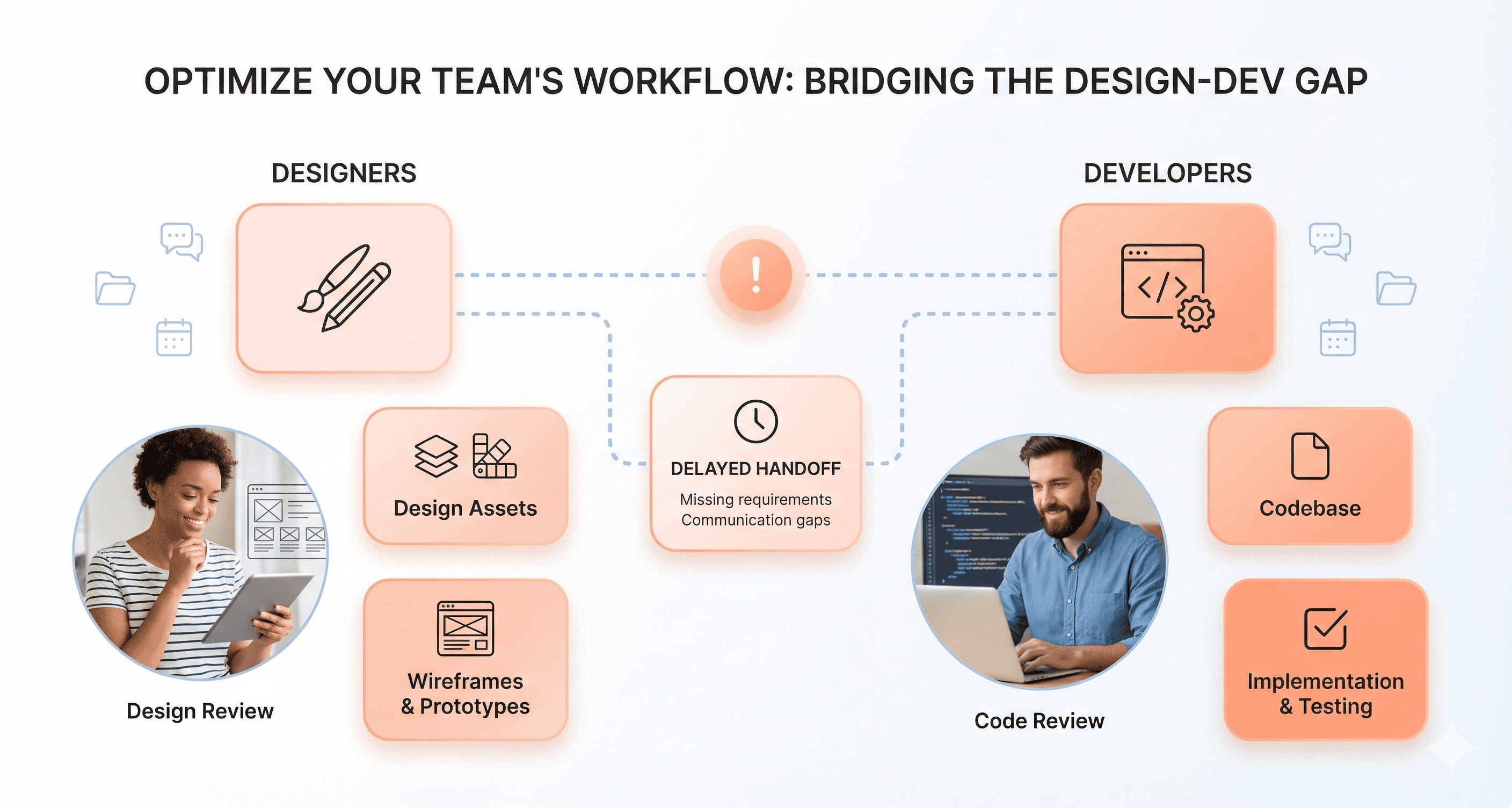
Bridging the Gap Between Designers and Vue Engineers
The traditional division between UX/UI teams and engineering teams creates a significant barrier that PreVue systematically dismantles. This barrier manifests in several ways: designers working in isolation from technical constraints, engineers struggling to interpret design specifications, and lengthy feedback loops that slow down the entire development process.
PreVue's visual prototyping solution eliminates much of this friction by providing a common workspace where both designers and developers can collaborate effectively. The tool allows UX/UI professionals to create layouts and component hierarchies using familiar visual interfaces, while simultaneously generating the underlying Vue.js code structure that engineers need to continue development.
This collaborative approach ensures that design decisions are immediately validated against technical feasibility, reducing the likelihood of costly revisions later in the development cycle. Engineers can see exactly how components will be structured and nested, while designers gain insight into how their visual concepts translate into actual code architecture.
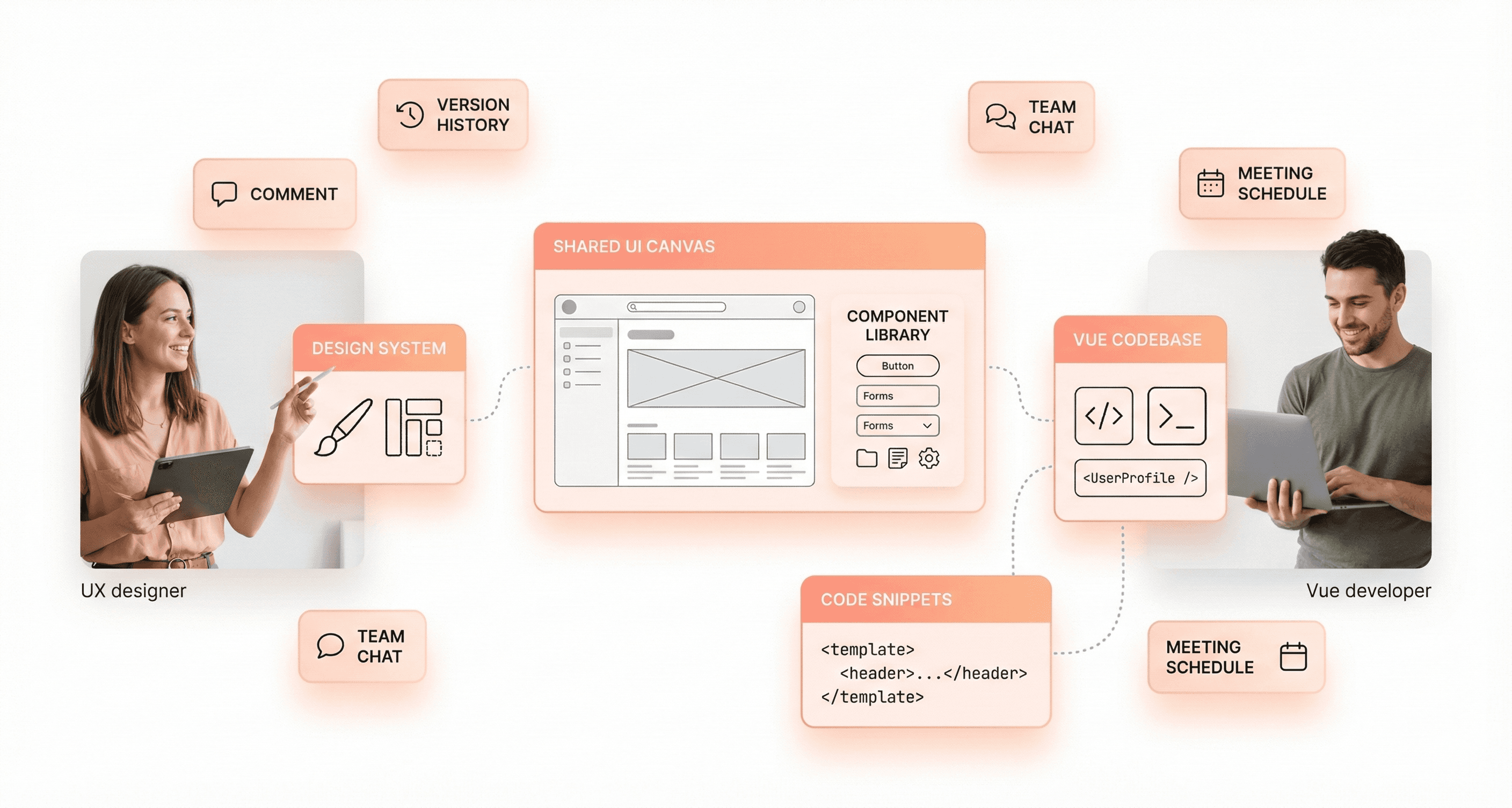
Generating Production-Ready Vue Code from Visual Prototypes
PreVue's most powerful capability lies in its ability to transform visual layouts directly into production-ready Vue code. This Vue prototyping framework allows developers to dynamically create and visualize Vue applications while implementing real-time component hierarchy displays and live-generated code previews.
The resulting boilerplate code can be exported as a template for further development, providing teams with a solid foundation that eliminates the time-consuming setup phase typically required when starting new Vue projects. PreVue integrates Vite tooling directly into the application, enabling users to customize their component tree, visualize their application's layout, and then bundle their project for immediate deployment to their preferred code editor.
This seamless transition from prototype to production represents a fundamental shift in the Vue development workflow. Rather than starting from scratch or spending hours setting up project scaffolding, development teams can begin with a working foundation that already incorporates their design decisions and component architecture. The tool generates clean, maintainable Vue.js code that follows best practices, ensuring that the prototyping phase contributes meaningfully to the final product rather than serving as merely a disposable proof of concept.
PreVue’s ability to jump from prototype to usable code fits into a larger conversation about accelerating web development. You can explore those ideas in our guide on how to build lightning-fast web apps in 30 days.

Key Features That Power the Vue UI Design Workflow
Drag-and-Drop HTML Elements for Vue Component Prototyping
PreVue revolutionizes Vue prototyping by providing intuitive drag-and-drop functionality that transforms how developers visualize and structure their components. This Vue prototyping tool allows users to effortlessly move HTML elements across the canvas, creating a visual representation of their application's layout without writing a single line of code initially.
The draggable interface enables rapid experimentation with different component arrangements, making it significantly easier to test various UI configurations. Elements can be resized dynamically, providing immediate visual feedback on how components will appear across different screen sizes and orientations. This visual prototyping solution eliminates the guesswork traditionally associated with component sizing and positioning.
What sets PreVue apart is its ability to maintain component relationships while allowing free-form manipulation. As you drag elements, the system intelligently suggests optimal placement zones and maintains proper nesting hierarchies, ensuring that your prototype remains structurally sound throughout the design process.
Understanding how UI patterns are evolving can help teams use tools like PreVue more effectively. Our Enterprise UI Design in 2026 guide breaks down the design standards top companies are adopting.
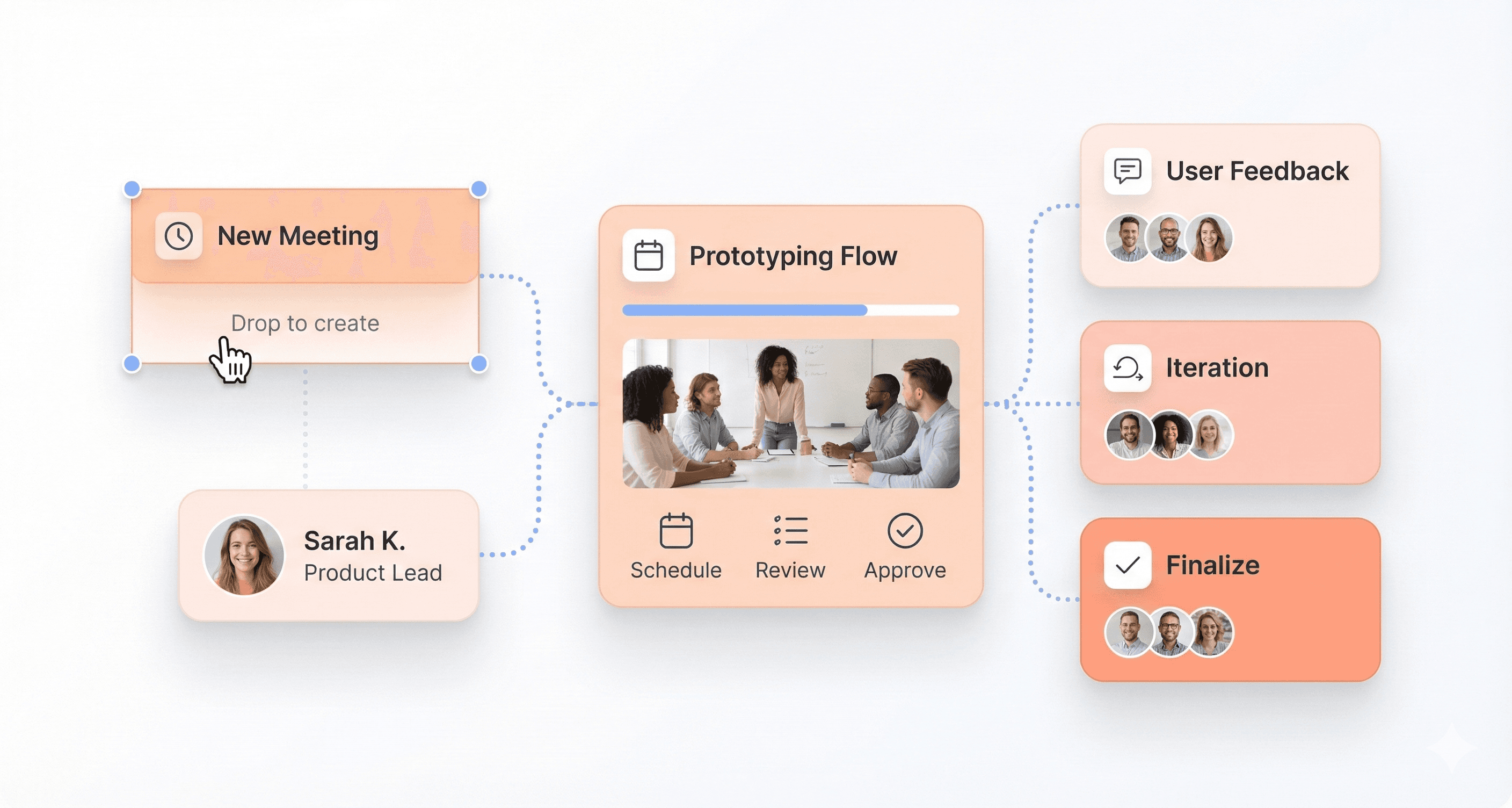
Component Tree Customization for Application Structure Planning
Now that we've covered the visual manipulation capabilities, the component tree feature provides the architectural backbone for your Vue.js design system. PreVue's tree structure offers a hierarchical view of your entire application, making complex component relationships immediately apparent and manageable.
The customizable tree allows developers to reorganize components through simple drag-and-drop operations within the sidebar panel. This functionality proves invaluable when planning application structure, as it provides a bird's-eye view of component dependencies and data flow patterns. Teams can easily identify potential architectural issues before they become problematic in production code.
The tree structure also supports real-time updates, meaning changes made in the visual canvas are immediately reflected in the component hierarchy. This bidirectional synchronization ensures consistency between your visual design and underlying application structure, reducing the likelihood of structural mismatches during development.
Advanced tree features include component grouping, nested routing visualization, and dependency mapping, all of which contribute to more organized and maintainable Vue component prototyping workflows.
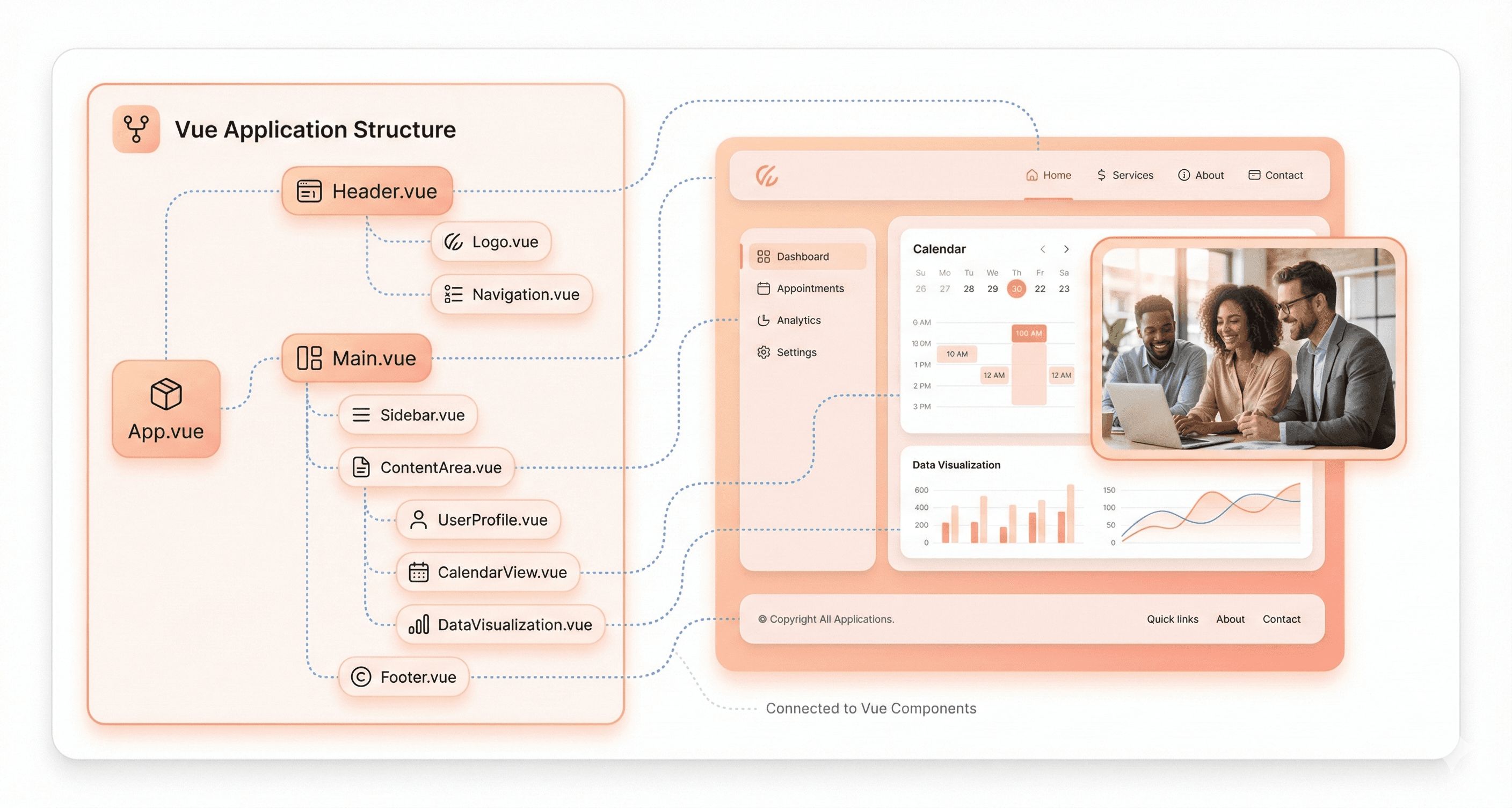
Export Vue Code with Built-In Vite Bundling
With this comprehensive prototyping foundation in place, PreVue's export functionality bridges the gap between design and development through seamless code generation. The PreVue 3.0 features include sophisticated export capabilities that transform your visual prototype into production-ready Vue.js code with integrated Vite bundling support.
The export process generates clean, well-structured Vue components that follow industry best practices and maintain the exact visual and functional specifications defined in your prototype. Each component includes proper prop definitions, event handlers, and styling that accurately reflect your design decisions.
PreVue's built-in Vite integration ensures that exported projects are immediately development-ready, complete with hot module replacement, optimized build processes, and modern JavaScript features. This eliminates the traditional setup overhead associated with transitioning from prototype to development environment.
The generated code includes comprehensive file structures with organized component directories, style sheets, and configuration files. Teams can export individual components or entire application structures, providing flexibility for both small feature additions and large-scale application development. This Vue development tools integration significantly reduces the time between conception and implementation, making PreVue an essential part of the modern Vue UI design workflow.
What’s New in PreVue 3.0
Enhanced Element Display: Removing Previous Abstraction Barriers
PreVue 3.0 introduces a revolutionary approach to visual prototyping by rendering draggable, resizable HTML elements directly on each component. This represents a significant departure from previous versions, where elements could be added, rearranged, and nested inside components, but remained invisible on screen.
The enhanced element display transforms PreVue into a true design tool by removing the abstraction barriers that previously hindered the prototyping workflow. Vue developers can now conceptualize their projects more clearly through visual representation, making it easier to understand the utility and placement of each HTML element within their component hierarchy.
This visual enhancement is particularly beneficial for client presentations and stakeholder meetings. Previously, developers struggled to communicate their design concepts effectively due to the abstract nature of non-visual elements. With PreVue 3.0's enhanced element display, presenting and pitching ideas becomes significantly more intuitive and compelling for clients, stakeholders, and fellow developers.
The drag-and-drop functionality, combined with resizable elements, provides developers with immediate visual feedback, bridging the gap between conceptual design and practical implementation. This improvement addresses the common barriers within the CI/CD pipeline between designers and developers, enabling more efficient collaboration and faster delivery of consumables within preset timelines.
Streamlined State Management for Project Persistence
Now that we have covered the visual enhancements, PreVue 3.0 has fundamentally improved its state management system to ensure comprehensive project persistence. The streamlined approach guarantees that all changes made to a user's project remain intact after page refreshes, eliminating the frustration of lost work that plagued earlier versions.
The enhanced state management captures multiple aspects of project development:
Component arrangement: All modifications to component positioning and organization are automatically preserved
Element nesting: Complex hierarchical structures remain stable across sessions
Project configuration: User preferences and project settings persist seamlessly
A crucial addition to the user experience is the implementation of undo functionality. This feature allows developers to reverse actions confidently, encouraging experimentation without fear of permanent mistakes. The undo system works in conjunction with the persistent state management, maintaining a history of changes that survive page refreshes.
The technical implementation ensures that users can save, open, and export projects reliably. When ready to transition from prototype to production, developers can bundle their projects using the integrated Vite tooling and immediately begin working in their preferred code editor with all their design decisions preserved.
Clean Minimalist Interface Design for Better User Experience
With the transformation of PreVue into a comprehensive design tool, the development team recognized the importance of creating an interface that reflects these enhanced capabilities. The 3.0 release features a complete visual overhaul focused on creating an inviting, light, and minimalist aesthetic that supports the improved functionality.
The clean interface design philosophy centers on reducing visual clutter while maintaining full access to powerful prototyping features. This approach ensures that developers can focus on their creative process without being overwhelmed by unnecessary interface elements or complex navigation structures.
The minimalist design language extends throughout the entire application, creating a cohesive user experience that feels modern and professional. This visual consistency is particularly important when PreVue is used for client presentations, as the clean interface reinforces the professional quality of both the tool and the prototypes created within it.
The interface improvements work synergistically with the enhanced element display and streamlined state management, creating a unified prototyping experience. The light color scheme and simplified layouts reduce eye strain during extended prototyping sessions, while the intuitive organization of tools and features accelerates the learning curve for new users transitioning from other Vue prototyping solutions.
How PreVue Improves Productivity for Development Teams
Improved Client and Stakeholder Presentation Capabilities
Now that we've explored the technical improvements in PreVue 3.0, it's essential to understand how these enhancements translate into tangible benefits for development teams. The most immediate advantage lies in dramatically improved client and stakeholder presentation capabilities. Vue prototyping tools like PreVue enable teams to create interactive, high-fidelity prototypes that accurately represent the final product vision.
The visual prototyping solution allows teams to showcase functionality beyond static mockups, providing stakeholders with clickable interfaces that demonstrate user flows and interactions. This approach has proven to reduce feedback cycles significantly. As noted in industry examples, what previously took days to gather stakeholder feedback now takes merely hours, eliminating the time-consuming process of manual redlining and endless email exchanges.
The ability to generate Vue components directly from design files means presentations include actual working code rather than theoretical concepts. This code-backed approach builds stakeholder confidence and provides a more accurate representation of the final product's capabilities and limitations.
Faster Transition from Prototype to Production Code
With this foundation of improved presentations, the next critical advantage emerges in the transition from prototype to production. Vue's prototyping framework naturally supports this evolution through its component-based architecture, which aligns seamlessly with production development patterns.
The reference content highlights that Vue prototypes can be 69% faster to develop compared to other frameworks, while maintaining a clean architecture that scales effectively. This speed advantage stems from Vue's intuitive workflow: adding data properties, writing methods to manipulate data, and binding both to templates. This structure remains consistent whether building throwaway prototypes or production applications.
AI-enhanced Vue prototyping tools further accelerate this transition by generating production-ready components with proper props, lifecycle hooks, and accessibility features. Tools can reduce development time by 30-50% while automatically generating unit tests and integration tests using frameworks like Vitest or Jest. This automated testing ensures that prototype components meet production quality standards from the outset.
The lightweight nature of Vue prototypes, weighing as little as 4 kB compared to 218 MB for equivalent React prototypes, means teams can maintain extensive prototype libraries without storage concerns, preserving valuable codified knowledge for future production implementations.
Visual HTML Elements for Accurate Vue Prototyping
Previously, we've seen how PreVue improves individual workflows, but the collaboration benefits extend far beyond single-user scenarios. The Vue UI design workflow becomes a shared language between designers, developers, and stakeholders, fostering better communication and alignment across cross-functional teams.
AI-powered documentation generation ensures that component libraries remain current and accessible to all team members, regardless of their technical expertise level. This automated documentation includes prop definitions, usage examples, and architectural diagrams that evolve alongside the development cycle, significantly improving onboarding processes for new team members.
For distributed teams working across time zones, the centralized nature of Vue prototyping solutions provides a single source of truth. Remote collaboration becomes more efficient when everyone has access to the same interactive prototypes and automatically generated documentation. Teams report that this shared framework minimizes communication breakdowns and creates smoother handoff processes between design and development phases.
The component-based prototyping approach allows different team members to work on individual components simultaneously, with AI tools ensuring consistency across the entire system. This parallel workflow capability, combined with automated quality assurance features, enables cross-functional teams to maintain high standards while maximizing productivity and reducing project timelines.
PreVue Technical Capabilities and User Experience
Undo Functionality for User-Friendly Design Iterations
The implementation of undo functionality in PreVue 3.0 represents a significant advancement in user experience design. This feature addresses one of the most critical needs in visual prototyping tools - the ability to experiment freely without fear of losing progress. The Vue prototyping tool now allows developers and designers to iterate rapidly through different design approaches, knowing they can easily revert changes that don't meet their requirements.
The undo system works seamlessly with PreVue's component-based architecture, tracking changes at the component level rather than just at the document level. This granular approach means users can undo specific modifications to individual elements while preserving other changes they want to keep. The functionality extends beyond simple text changes to include component additions, deletions, property modifications, and layout adjustments.
What makes this implementation particularly effective is its integration with the overall Vue development tools ecosystem. The undo functionality maintains consistency with Vue's reactive principles, ensuring that state changes are properly tracked and can be reversed without breaking component relationships or data bindings.
Project Saving and Opening Capabilities
Now that we have covered the undo functionality, PreVue 3.0's project management capabilities deserve equal attention. The enhanced saving and opening features represent a substantial improvement over previous versions, addressing critical workflow needs identified by the development community.
The project saving system has been completely redesigned to handle complex Vue component hierarchies and their associated metadata. When users save their prototypes, the system preserves not only the visual layout but also component relationships, custom properties, and interaction patterns. This comprehensive approach ensures that reopening a project restores the exact state where users left off, including any custom configurations or component variations they've created.
The implementation includes robust error handling for common issues, such as proxy errors that users previously encountered. The development team has worked extensively to resolve authentication and connection problems that could interrupt the save process. This reliability improvement is particularly important for teams working on larger prototypes where losing work could significantly impact project timelines.
File format compatibility has also been enhanced, with better support for version control systems and team collaboration workflows. The saved projects maintain backward compatibility while introducing new features that take advantage of Vue 3's improved architecture.
Real-time Visual Feedback for Component Hierarchy Changes
With the project management features established, the real-time visual feedback system in PreVue 3.0 provides immediate visual confirmation when users modify component hierarchies. This feature transforms the prototyping experience by eliminating the guesswork often associated with complex nested component structures.
The visual feedback system operates on multiple levels, providing both structural and aesthetic indicators when components are moved, added, or removed from the hierarchy. Users receive immediate visual cues showing parent-child relationships, component boundaries, and potential conflicts or issues with their current arrangement. This immediate feedback is crucial for maintaining clean, logical component structures that will translate well to production code.
The system also includes advanced highlighting and selection indicators that make it easier to work with deeply nested components. When users select an element, the interface clearly shows its position within the overall hierarchy, making it simple to understand how changes will affect the broader application structure.
Performance optimization ensures that even complex prototypes with numerous components maintain smooth, responsive feedback. The Vue.js design system underlying PreVue 3.0 handles these updates efficiently, preventing the lag or stuttering that could interrupt the design flow. This responsive behavior is essential for maintaining the creative momentum that drives effective prototyping sessions.
The feedback system extends beyond simple visual indicators to include contextual information about component properties, available actions, and potential optimization suggestions, making it a comprehensive tool for Vue UI design workflow optimization.
Final Thoughts: From Vue Prototype to Production Faster
PreVue 3.0 represents a significant leap forward in Vue.js prototyping, transforming an abstract concept into a tangible, visual design tool. With its enhanced element display, streamlined user interface, and improved state management, it successfully bridges the gap between designers and developers that has long plagued the CI/CD pipeline. The ability to drag, resize, and visualize HTML elements within components makes project conceptualization clearer and presentations to clients more compelling.
For Vue developers seeking an efficient path from idea to implementation, PreVue 3.0 offers the perfect starting point. The seamless integration with Vite bundling and direct export to code editors eliminates friction in the development workflow, allowing teams to move quickly from prototype to production-ready applications. Whether you're pitching to stakeholders or collaborating with design teams, this tool provides the visual clarity and technical foundation needed to bring your Vue.js projects to life.
Designing a Vue application starts with turning ideas into something tangible and interactive. PreVue makes this possible by acting as a visual prototyping solution built specifically for Vue developers, enabling a seamless transition from concept to production-ready code.
This guide shows how Vue teams use PreVue to redesign UIs faster by turning visual prototypes into production-ready code. You’ll learn PreVue’s workflow, core features, and what’s new in PreVue 3.0, from drag-and-drop elements to Vite-powered exports—helping designers and developers collaborate better and move smoothly from concept to production.
This guide is designed for Vue developers, UI/UX designers, and development teams looking to streamline their design-to-development workflow. Whether working solo or across teams, you’ll see how PreVue accelerates prototyping, improves collaboration, and reduces friction between design and engineering.
We’ll explore how PreVue functions as a Vue visual prototyping framework, break down its core workflow features, and highlight what’s new in PreVue 3.0, including enhanced visual elements, improved state management, and seamless code export with Vite.
Before diving deeper, it also helps to understand how Vue compares to other modern frameworks. Our React vs Vue vs Angular guide covers that perspective in detail.
What Is PreVue? A Visual Prototyping Solution for Vue Developers
How PreVue Reduces CI/CD Delays Between Design and Development
PreVue emerged as a Vue prototyping tool specifically designed to tackle a persistent challenge within modern development workflows. The CI/CD pipeline often experiences significant bottlenecks when designers and developers attempt to collaborate on delivering consumables within preset timelines. Even with established Scrum and Agile methodologies in place, teams frequently encounter delays that impact project delivery schedules.
The core issue stems from the traditional handoff process, where designers create mockups and prototypes in design tools, then pass these static representations to developers who must interpret and translate them into functional code. This workflow creates multiple points of friction, from miscommunication about design intent to time-consuming revisions when the final implementation doesn't match the original vision.
PreVue addresses these pipeline delays by providing a unified platform that directly transforms visual design concepts into production-ready Vue code. Rather than relying on multiple tools and manual translation processes, teams can work within a single environment that bridges the gap between design conception and code implementation.
These workflow challenges mirror issues that even large enterprises face. If you're curious how major organizations handle them, explore what Fortune 500 companies do differently with legacy apps.
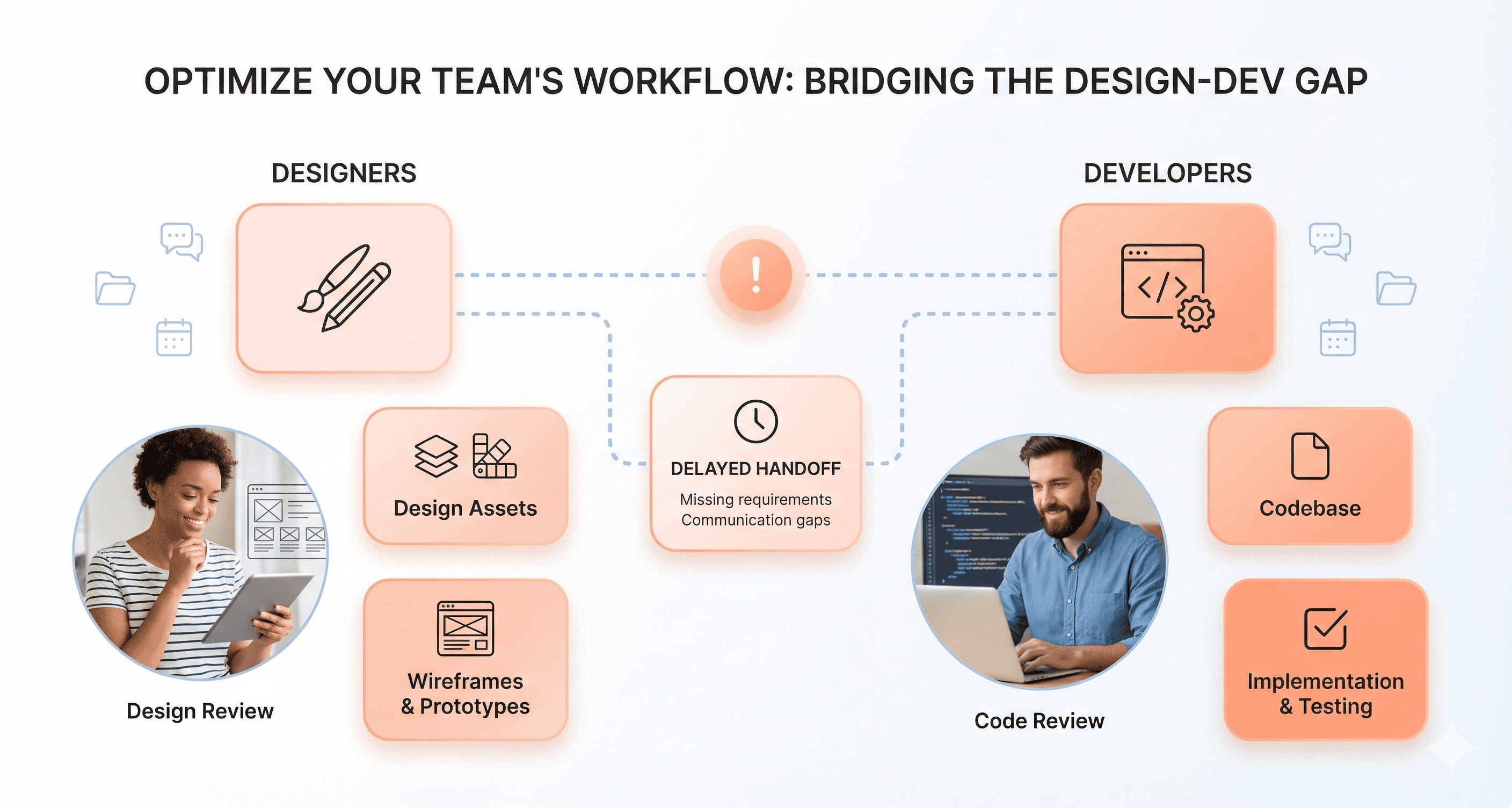
Bridging the Gap Between Designers and Vue Engineers
The traditional division between UX/UI teams and engineering teams creates a significant barrier that PreVue systematically dismantles. This barrier manifests in several ways: designers working in isolation from technical constraints, engineers struggling to interpret design specifications, and lengthy feedback loops that slow down the entire development process.
PreVue's visual prototyping solution eliminates much of this friction by providing a common workspace where both designers and developers can collaborate effectively. The tool allows UX/UI professionals to create layouts and component hierarchies using familiar visual interfaces, while simultaneously generating the underlying Vue.js code structure that engineers need to continue development.
This collaborative approach ensures that design decisions are immediately validated against technical feasibility, reducing the likelihood of costly revisions later in the development cycle. Engineers can see exactly how components will be structured and nested, while designers gain insight into how their visual concepts translate into actual code architecture.
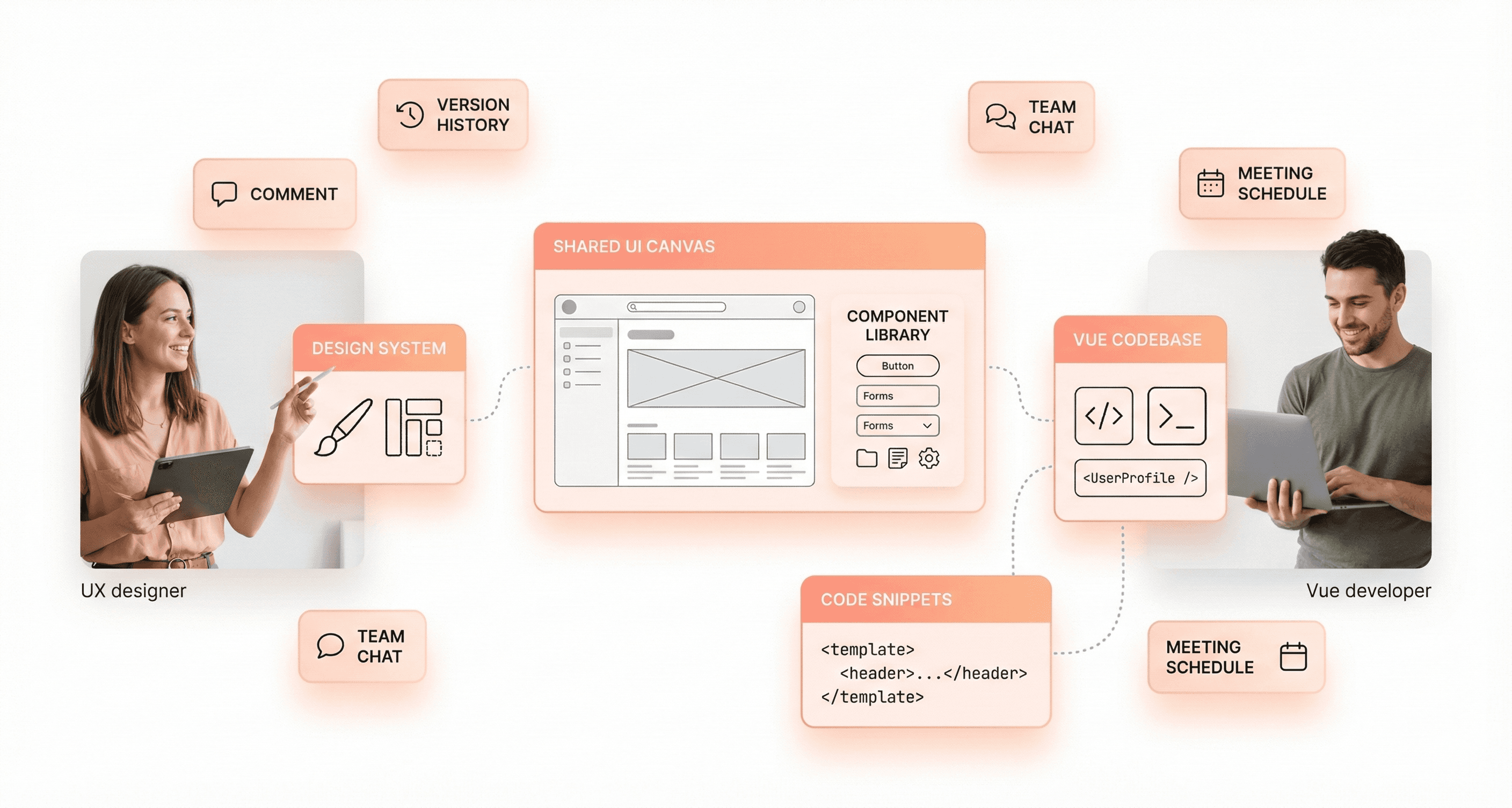
Generating Production-Ready Vue Code from Visual Prototypes
PreVue's most powerful capability lies in its ability to transform visual layouts directly into production-ready Vue code. This Vue prototyping framework allows developers to dynamically create and visualize Vue applications while implementing real-time component hierarchy displays and live-generated code previews.
The resulting boilerplate code can be exported as a template for further development, providing teams with a solid foundation that eliminates the time-consuming setup phase typically required when starting new Vue projects. PreVue integrates Vite tooling directly into the application, enabling users to customize their component tree, visualize their application's layout, and then bundle their project for immediate deployment to their preferred code editor.
This seamless transition from prototype to production represents a fundamental shift in the Vue development workflow. Rather than starting from scratch or spending hours setting up project scaffolding, development teams can begin with a working foundation that already incorporates their design decisions and component architecture. The tool generates clean, maintainable Vue.js code that follows best practices, ensuring that the prototyping phase contributes meaningfully to the final product rather than serving as merely a disposable proof of concept.
PreVue’s ability to jump from prototype to usable code fits into a larger conversation about accelerating web development. You can explore those ideas in our guide on how to build lightning-fast web apps in 30 days.

Key Features That Power the Vue UI Design Workflow
Drag-and-Drop HTML Elements for Vue Component Prototyping
PreVue revolutionizes Vue prototyping by providing intuitive drag-and-drop functionality that transforms how developers visualize and structure their components. This Vue prototyping tool allows users to effortlessly move HTML elements across the canvas, creating a visual representation of their application's layout without writing a single line of code initially.
The draggable interface enables rapid experimentation with different component arrangements, making it significantly easier to test various UI configurations. Elements can be resized dynamically, providing immediate visual feedback on how components will appear across different screen sizes and orientations. This visual prototyping solution eliminates the guesswork traditionally associated with component sizing and positioning.
What sets PreVue apart is its ability to maintain component relationships while allowing free-form manipulation. As you drag elements, the system intelligently suggests optimal placement zones and maintains proper nesting hierarchies, ensuring that your prototype remains structurally sound throughout the design process.
Understanding how UI patterns are evolving can help teams use tools like PreVue more effectively. Our Enterprise UI Design in 2026 guide breaks down the design standards top companies are adopting.
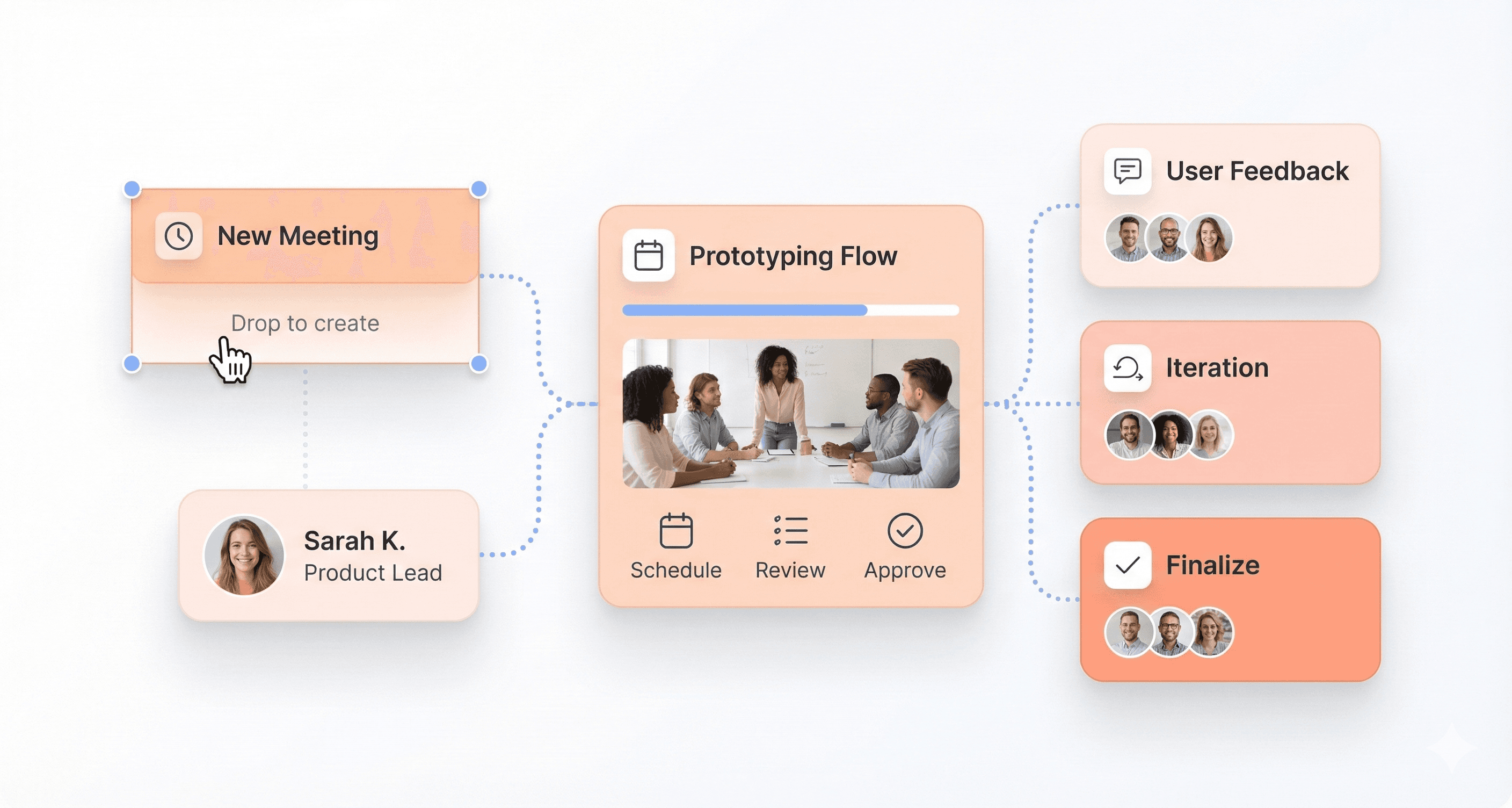
Component Tree Customization for Application Structure Planning
Now that we've covered the visual manipulation capabilities, the component tree feature provides the architectural backbone for your Vue.js design system. PreVue's tree structure offers a hierarchical view of your entire application, making complex component relationships immediately apparent and manageable.
The customizable tree allows developers to reorganize components through simple drag-and-drop operations within the sidebar panel. This functionality proves invaluable when planning application structure, as it provides a bird's-eye view of component dependencies and data flow patterns. Teams can easily identify potential architectural issues before they become problematic in production code.
The tree structure also supports real-time updates, meaning changes made in the visual canvas are immediately reflected in the component hierarchy. This bidirectional synchronization ensures consistency between your visual design and underlying application structure, reducing the likelihood of structural mismatches during development.
Advanced tree features include component grouping, nested routing visualization, and dependency mapping, all of which contribute to more organized and maintainable Vue component prototyping workflows.
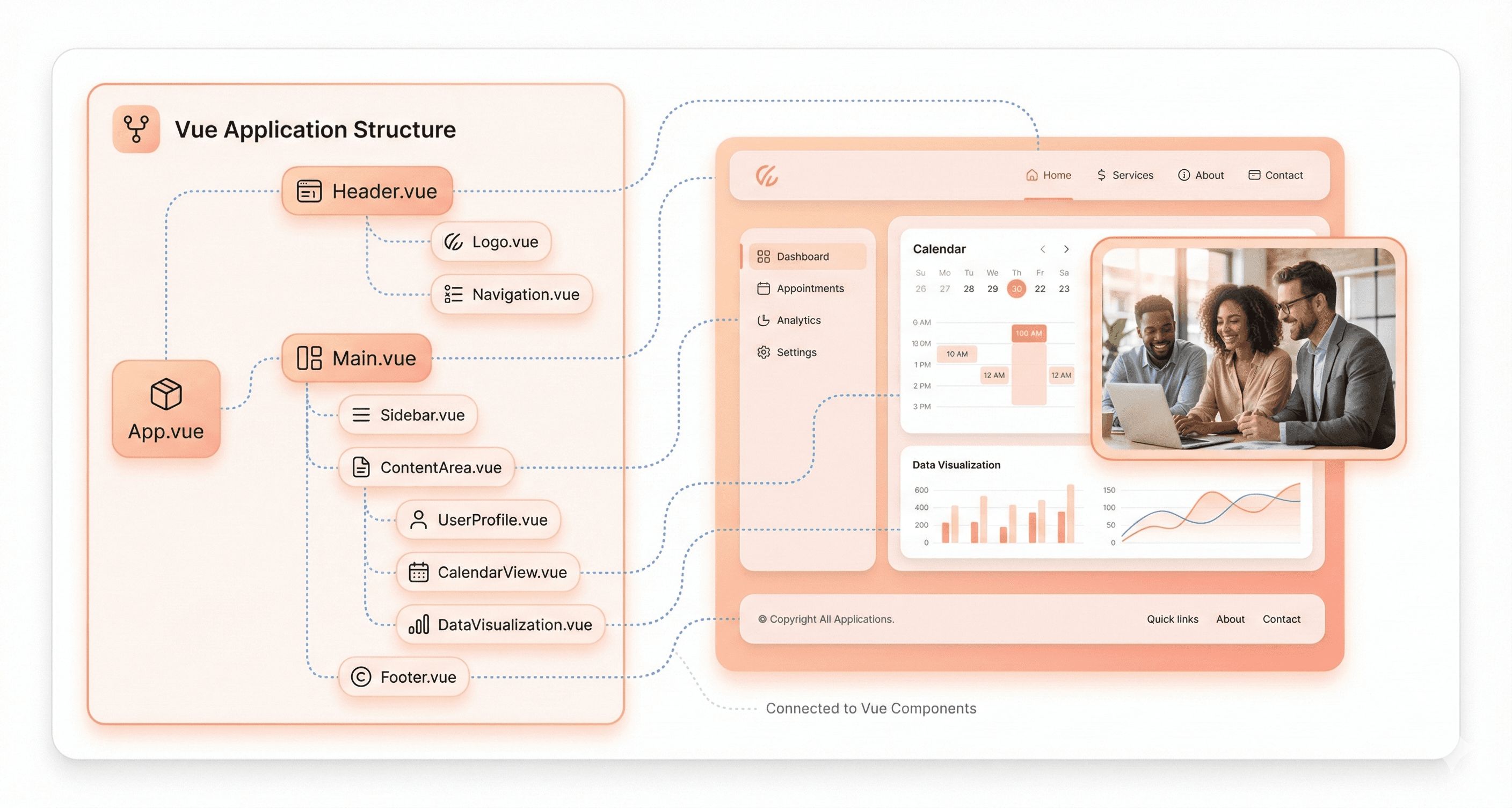
Export Vue Code with Built-In Vite Bundling
With this comprehensive prototyping foundation in place, PreVue's export functionality bridges the gap between design and development through seamless code generation. The PreVue 3.0 features include sophisticated export capabilities that transform your visual prototype into production-ready Vue.js code with integrated Vite bundling support.
The export process generates clean, well-structured Vue components that follow industry best practices and maintain the exact visual and functional specifications defined in your prototype. Each component includes proper prop definitions, event handlers, and styling that accurately reflect your design decisions.
PreVue's built-in Vite integration ensures that exported projects are immediately development-ready, complete with hot module replacement, optimized build processes, and modern JavaScript features. This eliminates the traditional setup overhead associated with transitioning from prototype to development environment.
The generated code includes comprehensive file structures with organized component directories, style sheets, and configuration files. Teams can export individual components or entire application structures, providing flexibility for both small feature additions and large-scale application development. This Vue development tools integration significantly reduces the time between conception and implementation, making PreVue an essential part of the modern Vue UI design workflow.
What’s New in PreVue 3.0
Enhanced Element Display: Removing Previous Abstraction Barriers
PreVue 3.0 introduces a revolutionary approach to visual prototyping by rendering draggable, resizable HTML elements directly on each component. This represents a significant departure from previous versions, where elements could be added, rearranged, and nested inside components, but remained invisible on screen.
The enhanced element display transforms PreVue into a true design tool by removing the abstraction barriers that previously hindered the prototyping workflow. Vue developers can now conceptualize their projects more clearly through visual representation, making it easier to understand the utility and placement of each HTML element within their component hierarchy.
This visual enhancement is particularly beneficial for client presentations and stakeholder meetings. Previously, developers struggled to communicate their design concepts effectively due to the abstract nature of non-visual elements. With PreVue 3.0's enhanced element display, presenting and pitching ideas becomes significantly more intuitive and compelling for clients, stakeholders, and fellow developers.
The drag-and-drop functionality, combined with resizable elements, provides developers with immediate visual feedback, bridging the gap between conceptual design and practical implementation. This improvement addresses the common barriers within the CI/CD pipeline between designers and developers, enabling more efficient collaboration and faster delivery of consumables within preset timelines.
Streamlined State Management for Project Persistence
Now that we have covered the visual enhancements, PreVue 3.0 has fundamentally improved its state management system to ensure comprehensive project persistence. The streamlined approach guarantees that all changes made to a user's project remain intact after page refreshes, eliminating the frustration of lost work that plagued earlier versions.
The enhanced state management captures multiple aspects of project development:
Component arrangement: All modifications to component positioning and organization are automatically preserved
Element nesting: Complex hierarchical structures remain stable across sessions
Project configuration: User preferences and project settings persist seamlessly
A crucial addition to the user experience is the implementation of undo functionality. This feature allows developers to reverse actions confidently, encouraging experimentation without fear of permanent mistakes. The undo system works in conjunction with the persistent state management, maintaining a history of changes that survive page refreshes.
The technical implementation ensures that users can save, open, and export projects reliably. When ready to transition from prototype to production, developers can bundle their projects using the integrated Vite tooling and immediately begin working in their preferred code editor with all their design decisions preserved.
Clean Minimalist Interface Design for Better User Experience
With the transformation of PreVue into a comprehensive design tool, the development team recognized the importance of creating an interface that reflects these enhanced capabilities. The 3.0 release features a complete visual overhaul focused on creating an inviting, light, and minimalist aesthetic that supports the improved functionality.
The clean interface design philosophy centers on reducing visual clutter while maintaining full access to powerful prototyping features. This approach ensures that developers can focus on their creative process without being overwhelmed by unnecessary interface elements or complex navigation structures.
The minimalist design language extends throughout the entire application, creating a cohesive user experience that feels modern and professional. This visual consistency is particularly important when PreVue is used for client presentations, as the clean interface reinforces the professional quality of both the tool and the prototypes created within it.
The interface improvements work synergistically with the enhanced element display and streamlined state management, creating a unified prototyping experience. The light color scheme and simplified layouts reduce eye strain during extended prototyping sessions, while the intuitive organization of tools and features accelerates the learning curve for new users transitioning from other Vue prototyping solutions.
How PreVue Improves Productivity for Development Teams
Improved Client and Stakeholder Presentation Capabilities
Now that we've explored the technical improvements in PreVue 3.0, it's essential to understand how these enhancements translate into tangible benefits for development teams. The most immediate advantage lies in dramatically improved client and stakeholder presentation capabilities. Vue prototyping tools like PreVue enable teams to create interactive, high-fidelity prototypes that accurately represent the final product vision.
The visual prototyping solution allows teams to showcase functionality beyond static mockups, providing stakeholders with clickable interfaces that demonstrate user flows and interactions. This approach has proven to reduce feedback cycles significantly. As noted in industry examples, what previously took days to gather stakeholder feedback now takes merely hours, eliminating the time-consuming process of manual redlining and endless email exchanges.
The ability to generate Vue components directly from design files means presentations include actual working code rather than theoretical concepts. This code-backed approach builds stakeholder confidence and provides a more accurate representation of the final product's capabilities and limitations.
Faster Transition from Prototype to Production Code
With this foundation of improved presentations, the next critical advantage emerges in the transition from prototype to production. Vue's prototyping framework naturally supports this evolution through its component-based architecture, which aligns seamlessly with production development patterns.
The reference content highlights that Vue prototypes can be 69% faster to develop compared to other frameworks, while maintaining a clean architecture that scales effectively. This speed advantage stems from Vue's intuitive workflow: adding data properties, writing methods to manipulate data, and binding both to templates. This structure remains consistent whether building throwaway prototypes or production applications.
AI-enhanced Vue prototyping tools further accelerate this transition by generating production-ready components with proper props, lifecycle hooks, and accessibility features. Tools can reduce development time by 30-50% while automatically generating unit tests and integration tests using frameworks like Vitest or Jest. This automated testing ensures that prototype components meet production quality standards from the outset.
The lightweight nature of Vue prototypes, weighing as little as 4 kB compared to 218 MB for equivalent React prototypes, means teams can maintain extensive prototype libraries without storage concerns, preserving valuable codified knowledge for future production implementations.
Visual HTML Elements for Accurate Vue Prototyping
Previously, we've seen how PreVue improves individual workflows, but the collaboration benefits extend far beyond single-user scenarios. The Vue UI design workflow becomes a shared language between designers, developers, and stakeholders, fostering better communication and alignment across cross-functional teams.
AI-powered documentation generation ensures that component libraries remain current and accessible to all team members, regardless of their technical expertise level. This automated documentation includes prop definitions, usage examples, and architectural diagrams that evolve alongside the development cycle, significantly improving onboarding processes for new team members.
For distributed teams working across time zones, the centralized nature of Vue prototyping solutions provides a single source of truth. Remote collaboration becomes more efficient when everyone has access to the same interactive prototypes and automatically generated documentation. Teams report that this shared framework minimizes communication breakdowns and creates smoother handoff processes between design and development phases.
The component-based prototyping approach allows different team members to work on individual components simultaneously, with AI tools ensuring consistency across the entire system. This parallel workflow capability, combined with automated quality assurance features, enables cross-functional teams to maintain high standards while maximizing productivity and reducing project timelines.
PreVue Technical Capabilities and User Experience
Undo Functionality for User-Friendly Design Iterations
The implementation of undo functionality in PreVue 3.0 represents a significant advancement in user experience design. This feature addresses one of the most critical needs in visual prototyping tools - the ability to experiment freely without fear of losing progress. The Vue prototyping tool now allows developers and designers to iterate rapidly through different design approaches, knowing they can easily revert changes that don't meet their requirements.
The undo system works seamlessly with PreVue's component-based architecture, tracking changes at the component level rather than just at the document level. This granular approach means users can undo specific modifications to individual elements while preserving other changes they want to keep. The functionality extends beyond simple text changes to include component additions, deletions, property modifications, and layout adjustments.
What makes this implementation particularly effective is its integration with the overall Vue development tools ecosystem. The undo functionality maintains consistency with Vue's reactive principles, ensuring that state changes are properly tracked and can be reversed without breaking component relationships or data bindings.
Project Saving and Opening Capabilities
Now that we have covered the undo functionality, PreVue 3.0's project management capabilities deserve equal attention. The enhanced saving and opening features represent a substantial improvement over previous versions, addressing critical workflow needs identified by the development community.
The project saving system has been completely redesigned to handle complex Vue component hierarchies and their associated metadata. When users save their prototypes, the system preserves not only the visual layout but also component relationships, custom properties, and interaction patterns. This comprehensive approach ensures that reopening a project restores the exact state where users left off, including any custom configurations or component variations they've created.
The implementation includes robust error handling for common issues, such as proxy errors that users previously encountered. The development team has worked extensively to resolve authentication and connection problems that could interrupt the save process. This reliability improvement is particularly important for teams working on larger prototypes where losing work could significantly impact project timelines.
File format compatibility has also been enhanced, with better support for version control systems and team collaboration workflows. The saved projects maintain backward compatibility while introducing new features that take advantage of Vue 3's improved architecture.
Real-time Visual Feedback for Component Hierarchy Changes
With the project management features established, the real-time visual feedback system in PreVue 3.0 provides immediate visual confirmation when users modify component hierarchies. This feature transforms the prototyping experience by eliminating the guesswork often associated with complex nested component structures.
The visual feedback system operates on multiple levels, providing both structural and aesthetic indicators when components are moved, added, or removed from the hierarchy. Users receive immediate visual cues showing parent-child relationships, component boundaries, and potential conflicts or issues with their current arrangement. This immediate feedback is crucial for maintaining clean, logical component structures that will translate well to production code.
The system also includes advanced highlighting and selection indicators that make it easier to work with deeply nested components. When users select an element, the interface clearly shows its position within the overall hierarchy, making it simple to understand how changes will affect the broader application structure.
Performance optimization ensures that even complex prototypes with numerous components maintain smooth, responsive feedback. The Vue.js design system underlying PreVue 3.0 handles these updates efficiently, preventing the lag or stuttering that could interrupt the design flow. This responsive behavior is essential for maintaining the creative momentum that drives effective prototyping sessions.
The feedback system extends beyond simple visual indicators to include contextual information about component properties, available actions, and potential optimization suggestions, making it a comprehensive tool for Vue UI design workflow optimization.
Final Thoughts: From Vue Prototype to Production Faster
PreVue 3.0 represents a significant leap forward in Vue.js prototyping, transforming an abstract concept into a tangible, visual design tool. With its enhanced element display, streamlined user interface, and improved state management, it successfully bridges the gap between designers and developers that has long plagued the CI/CD pipeline. The ability to drag, resize, and visualize HTML elements within components makes project conceptualization clearer and presentations to clients more compelling.
For Vue developers seeking an efficient path from idea to implementation, PreVue 3.0 offers the perfect starting point. The seamless integration with Vite bundling and direct export to code editors eliminates friction in the development workflow, allowing teams to move quickly from prototype to production-ready applications. Whether you're pitching to stakeholders or collaborating with design teams, this tool provides the visual clarity and technical foundation needed to bring your Vue.js projects to life.

Stuck with slow releases and high IT costs?
▶︎
Launch 2.5x faster with our AI-driven frontend workflows, specialized for SaaS.
▶︎
Cut IT costs by up to 50% and boost user adoption by 2x with our proprietary frameworks.

Stuck with slow releases and high IT costs?
▶︎
Launch 2.5x faster with our AI-driven frontend workflows, specialized for SaaS.
▶︎
Cut IT costs by up to 50% and boost user adoption by 2x with our proprietary frameworks.

Stuck with slow releases and high IT costs?
▶︎
Launch 2.5x faster with our AI-driven frontend workflows, specialized for SaaS.
▶︎
Cut IT costs by up to 50% and boost user adoption by 2x with our proprietary frameworks.
Frequently Asked Questions
We're ready to answer your questions
Slow releases, clunky dashboards, and frustrated users? You've got questions about how to fix them. We have the Frontend-First answers that unlock growth. Let's talk solutions.
Teams adopt PreVue because it removes the typical delays and misunderstandings in the hand-off process between designers and developers. By enabling designers and engineers to work in a shared visual environment, PreVue minimizes rework and accelerates delivery.
Answer
Why do development teams use PreVue instead of traditional design-handoff tools?
Question
PreVue generates clean Vue component templates from visual layouts, incorporating structure and props based on the UI design. It also integrates with Vite tooling so teams can export and continue development directly in their code editor.
Answer
How does PreVue handle the transition from prototype to production-ready Vue code?
Question
Yes. PreVue offers a unified workspace where UI/UX designers and developers see the same canvas and component tree. This real-time collaboration reduces misinterpretation of design intent and ensures the visual prototype aligns with the code architecture.
Answer
Can designers and engineers collaborate simultaneously within PreVue?
Question
PreVue 3.0 introduces visible, draggable HTML elements inside the prototype, undo functionality, full project persistence, and streamlined export to Vue applications, making the prototyping phase more accurate and production-ready
Answer
What new features does PreVue 3.0 provide to enhance prototyping workflows?
Question
When a team structures prototypes and components in a monorepo with a shared design system, PreVue facilitates consistent UI patterns, centralized component reuse and simplified exports. This improves maintainability, visual consistency and accelerates large-scale application development.
Answer
How does using a shared design system and monorepo strategy improve PreVue-based development workflows?
Question
Frequently Asked Questions
We're ready to answer your questions
Slow releases, clunky dashboards, and frustrated users? You've got questions about how to fix them. We have the Frontend-First answers that unlock growth. Let's talk solutions.
Teams adopt PreVue because it removes the typical delays and misunderstandings in the hand-off process between designers and developers. By enabling designers and engineers to work in a shared visual environment, PreVue minimizes rework and accelerates delivery.
Answer
Why do development teams use PreVue instead of traditional design-handoff tools?
Question
PreVue generates clean Vue component templates from visual layouts, incorporating structure and props based on the UI design. It also integrates with Vite tooling so teams can export and continue development directly in their code editor.
Answer
How does PreVue handle the transition from prototype to production-ready Vue code?
Question
Yes. PreVue offers a unified workspace where UI/UX designers and developers see the same canvas and component tree. This real-time collaboration reduces misinterpretation of design intent and ensures the visual prototype aligns with the code architecture.
Answer
Can designers and engineers collaborate simultaneously within PreVue?
Question
PreVue 3.0 introduces visible, draggable HTML elements inside the prototype, undo functionality, full project persistence, and streamlined export to Vue applications, making the prototyping phase more accurate and production-ready
Answer
What new features does PreVue 3.0 provide to enhance prototyping workflows?
Question
When a team structures prototypes and components in a monorepo with a shared design system, PreVue facilitates consistent UI patterns, centralized component reuse and simplified exports. This improves maintainability, visual consistency and accelerates large-scale application development.
Answer
How does using a shared design system and monorepo strategy improve PreVue-based development workflows?
Question
Frequently Asked Questions
We're ready to answer your questions
Slow releases, clunky dashboards, and frustrated users? You've got questions about how to fix them. We have the Frontend-First answers that unlock growth. Let's talk solutions.
Teams adopt PreVue because it removes the typical delays and misunderstandings in the hand-off process between designers and developers. By enabling designers and engineers to work in a shared visual environment, PreVue minimizes rework and accelerates delivery.
Answer
Why do development teams use PreVue instead of traditional design-handoff tools?
Question
PreVue generates clean Vue component templates from visual layouts, incorporating structure and props based on the UI design. It also integrates with Vite tooling so teams can export and continue development directly in their code editor.
Answer
How does PreVue handle the transition from prototype to production-ready Vue code?
Question
Yes. PreVue offers a unified workspace where UI/UX designers and developers see the same canvas and component tree. This real-time collaboration reduces misinterpretation of design intent and ensures the visual prototype aligns with the code architecture.
Answer
Can designers and engineers collaborate simultaneously within PreVue?
Question
PreVue 3.0 introduces visible, draggable HTML elements inside the prototype, undo functionality, full project persistence, and streamlined export to Vue applications, making the prototyping phase more accurate and production-ready
Answer
What new features does PreVue 3.0 provide to enhance prototyping workflows?
Question
When a team structures prototypes and components in a monorepo with a shared design system, PreVue facilitates consistent UI patterns, centralized component reuse and simplified exports. This improves maintainability, visual consistency and accelerates large-scale application development.
Answer
How does using a shared design system and monorepo strategy improve PreVue-based development workflows?
Question

About the author
Author Name:
Parth G
|
Founder of
Hashbyt
I’m the founder of Hashbyt, an AI-first frontend and UI/UX SaaS partner helping 200+ SaaS companies scale faster through intelligent, growth-driven design. My work focuses on building modern frontend systems, design frameworks, and product modernization strategies that boost revenue, improve user adoption, and help SaaS founders turn their UI into a true growth engine.
Related Blogs
Related Blogs
Is a clunky UI holding back your growth?
Is a clunky UI holding back your growth?
▶︎
Transform slow, frustrating dashboards into intuitive interfaces that ensure effortless user adoption.
▶︎
Transform slow, frustrating dashboards into intuitive interfaces that ensure effortless user adoption.

Is a clunky UI holding back your growth?
Is a clunky UI holding back your growth?
▶︎
Transform slow, frustrating dashboards into intuitive interfaces that ensure effortless user adoption.
▶︎
Transform slow, frustrating dashboards into intuitive interfaces that ensure effortless user adoption.

Is a clunky UI holding back your growth?
Is a clunky UI holding back your growth?
▶︎
Transform slow, frustrating dashboards into intuitive interfaces that ensure effortless user adoption.
▶︎
Transform slow, frustrating dashboards into intuitive interfaces that ensure effortless user adoption.





