Coding used to be difficult. It's really hard.
We are staring at screens. We are typing. We are deleting. We debugged for hours only to discover a missing semicolon. It's exhausting, right?
First, there was a helper. Now? It's a partner.
We're not just talking about a minor upgrade here. We are discussing a paradigm shift. The release of GPT-5.1 for developers marks a significant advancement in how we build software. It's faster. It's smarter. And it understands context in a way that is almost human.
If you are a coder, software engineer, or tech lead, you must pay attention. The landscape is changing beneath our feet.
What is the good news? This change will make your life significantly easier.
As AI continues reshaping development workflows, our breakdown on how AI is revolutionizing UX/UI design in SaaS platforms shows how these shifts impact product teams.
In this guide, the Hashbyt team will explain why this model is the tool you've been waiting for. We will discuss everything from architectural enhancements to practical API implementations.
Are you ready to dive in? Let's go.
GPT-5.1 for Developers: The New Standard
Let's get straight to the point.
GPT 5.1 for developers is more than just a chatbot. It's a specialized engine designed to withstand the demands of modern software engineering. When OpenAI released previous versions, we saw flashes of brilliance. We also noticed errors. We observed "hallucinations" in which the AI invented libraries that did not exist.
That is changing now.
This model was trained using a significantly larger dataset of high-quality code repositories. It understands syntax nuances in hundreds of languages, including Python, Rust, and obscure legacy frameworks.
Think of it this way: GPT-4 was an excellent intern. For developers, GPT-5.1 represents a Senior Staff Engineer.
It anticipates your requirements. It understands the "why" of your code, not just the "how."
Why is this so important? Because speed is the currency of the technological world. If we can ship a feature in two days rather than two weeks, we'll win. This tool allows us to do just that. It lowers the cognitive load needed to manage complex systems.
For example, our team recently asked the model to restructure a disorganized React component structure. It not only cleaned up the code but also proposed architectural changes to improve scalability. It did more than just follow orders; it added value.
This isn't just about coding faster. It's about writing better code. This version's reasoning engine performs more rigorous checks on logic paths before generating a response. This means fewer bugs in production and less time spent on laborious QA procedures.
If you're working with frontend-heavy codebases, exploring the best React UI libraries for 2026 can complement GPT-5.1’s ability to accelerate component development.
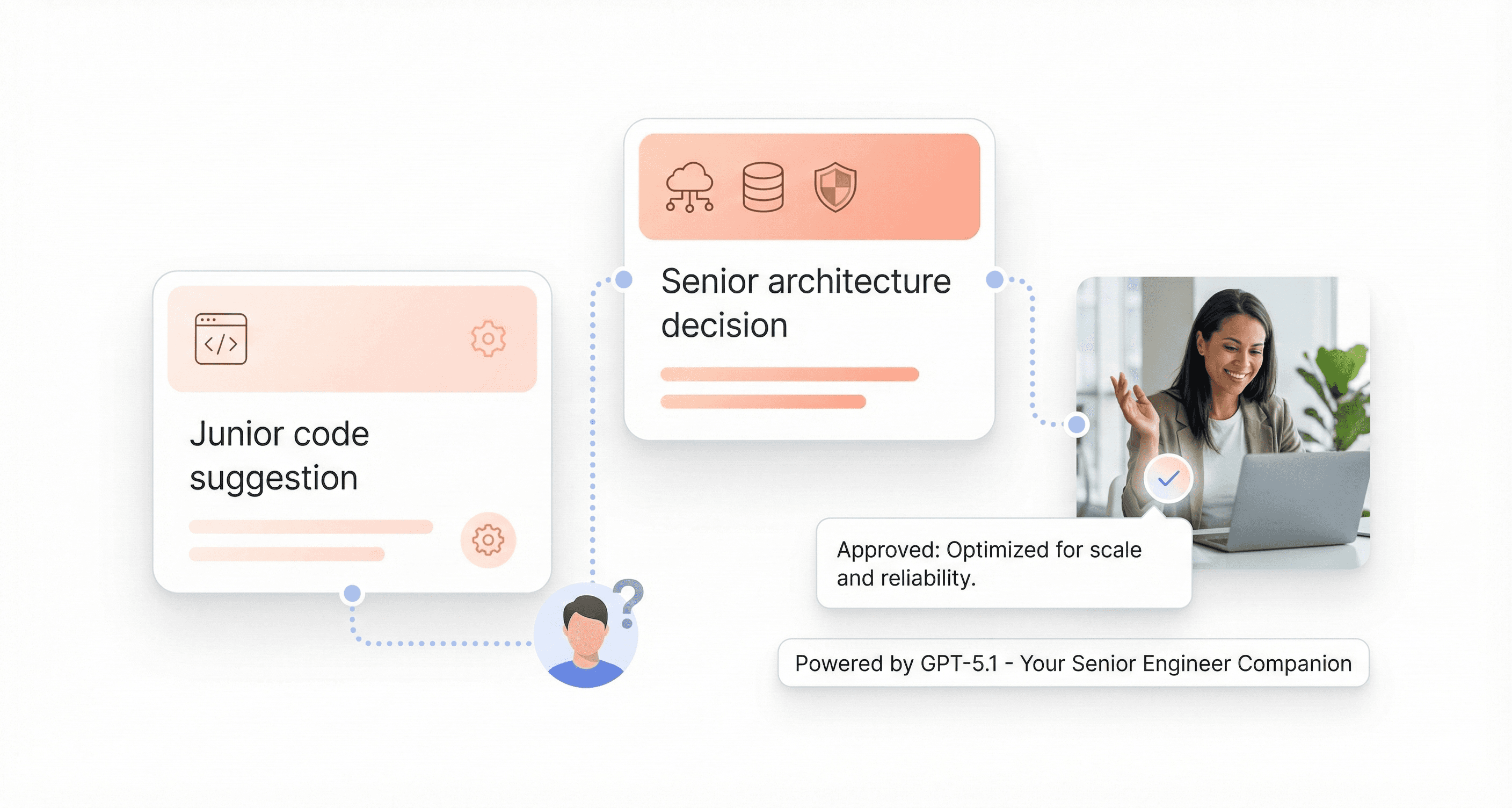
Revolutionizing the Software Development Lifecycle
The software development lifecycle (SDLC) is often slow. It is clunky. It is filled with bottlenecks.
Usually, the process looks like this:
Plan
Code
Break things
Fix things
Deploy
With GPT-5.1 for developers, the "Break things" and "Fix things" stages are drastically reduced.
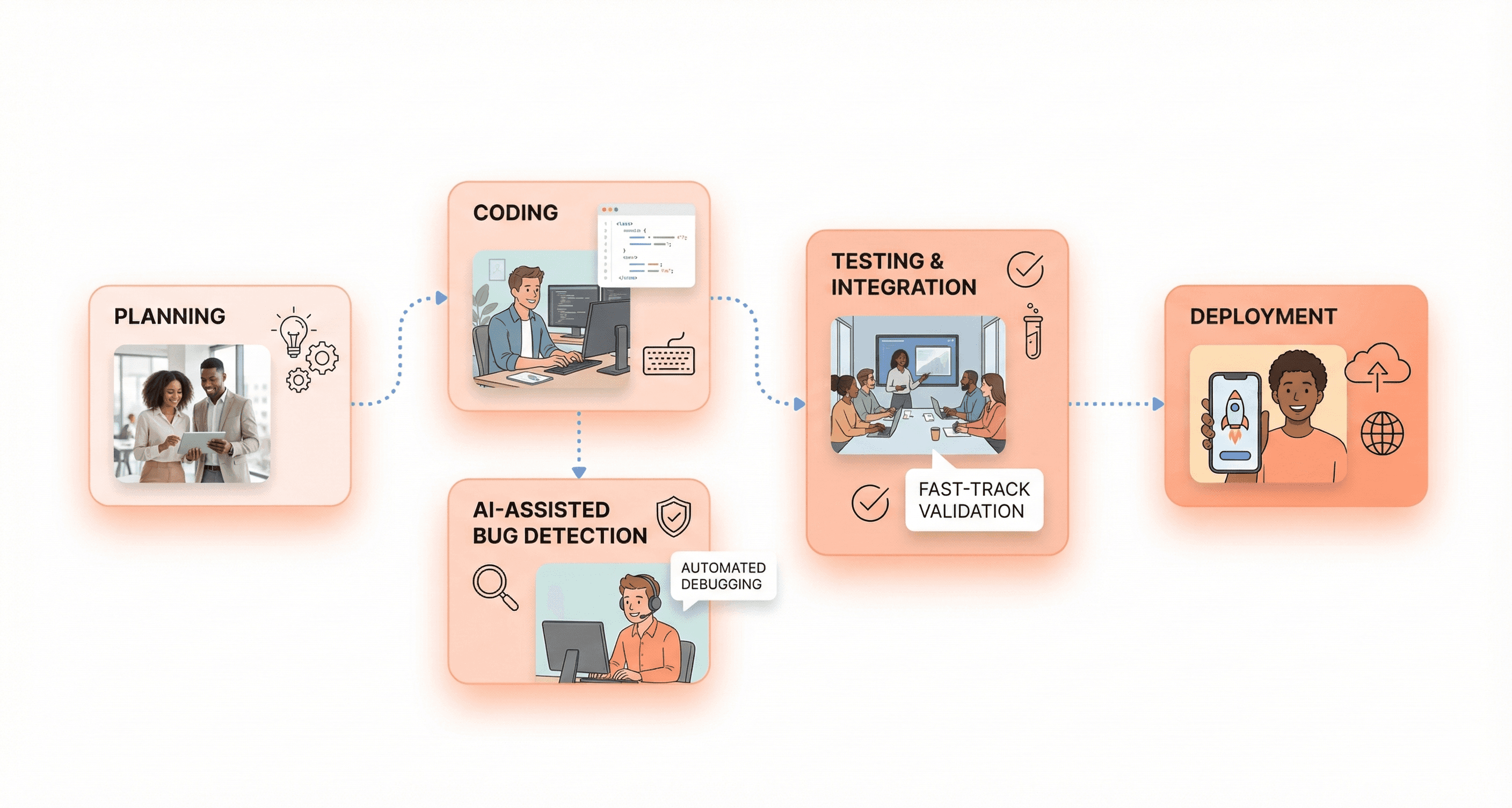
Accelerating Rapid Prototyping and Wireframing
Assume we have an idea for a SaaS application. In the past, we would spend days preparing the boilerplate. We’d configure Webpack. We would configure the database schemas.
Now? We are simply describing the architecture.
The model generates the complete directory structure. It generates the configuration files. It even recommends the best libraries to use based on your specific requirements (such as budget or latency).
We tried it last week. We needed a script to display user data. What usually takes us four hours took 15 minutes. The acceleration is real.
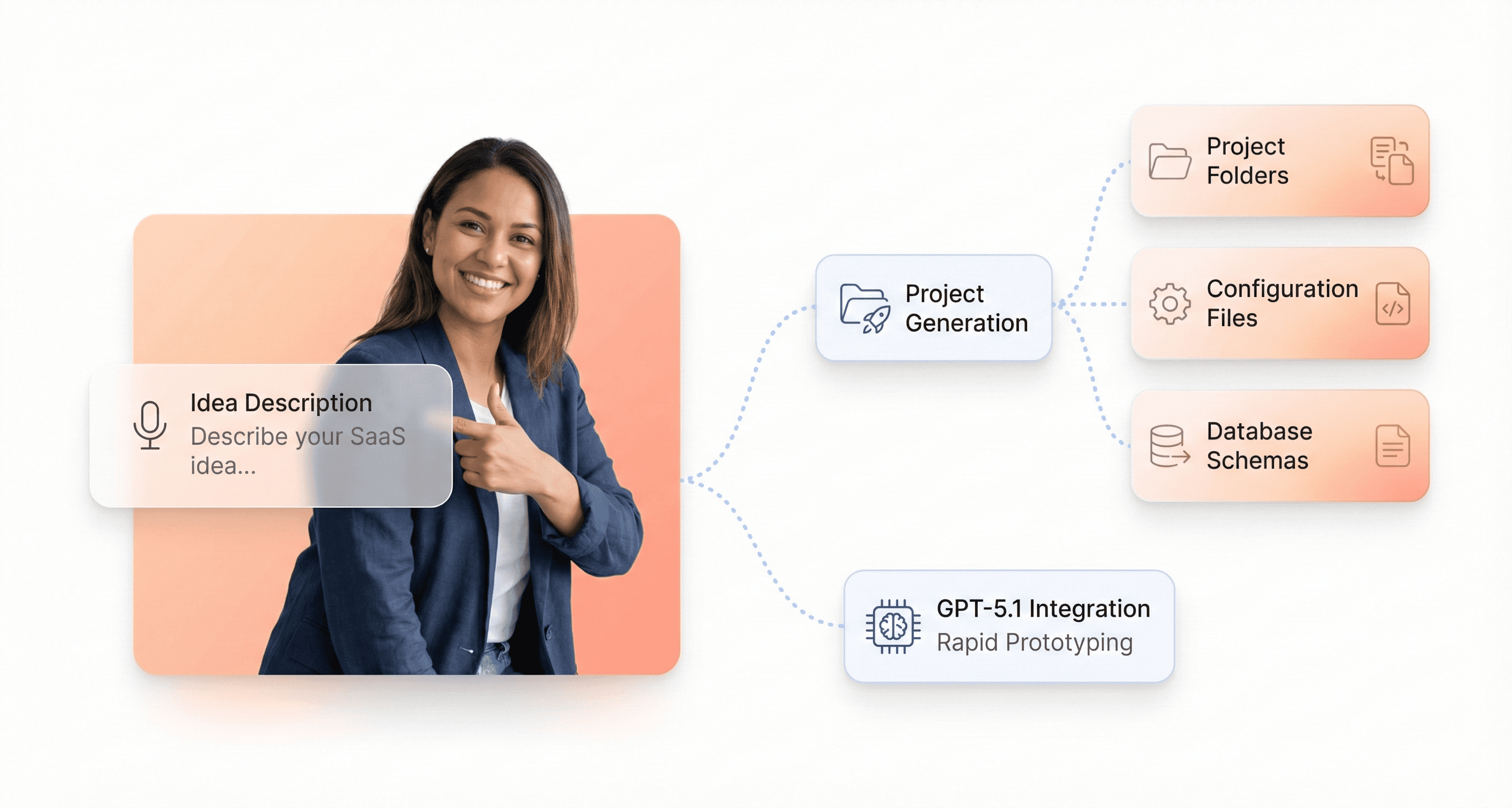
Automated Bug Detection and Patching Workflows
Debugging is the worst part of coding.
You're familiar with the feeling. You're staring at an error log that makes no sense. You copy and paste it into Google. You pray for a Stack Overflow response.
This model alters that workflow. You can pass it the error log and any relevant code snippets. It investigates the dependency flow. It identifies the exact line that caused the crash.
However, there is more to it. This explains why it crashed. It teaches us so we don't repeat the mistake. It's as if you have a mentor sitting next to you, guiding your hand.
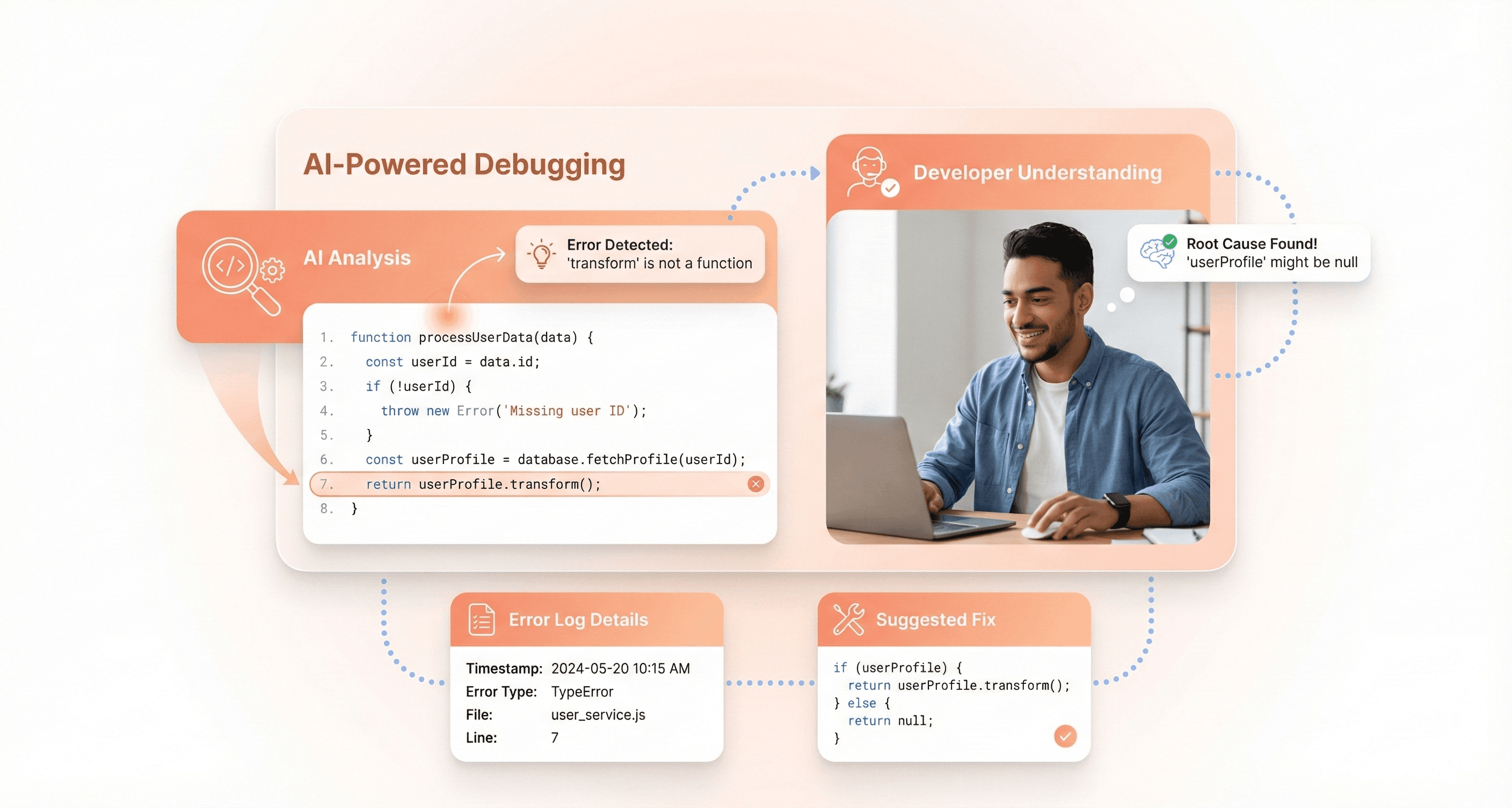
Transforming Legacy Code Migration Strategies
No one likes legacy code. It's scary. It is brittle.
If you touch one line, the whole system might collapse. But businesses run on legacy code. Updating these systems is a massive industry.
This AI performs exceptionally well here. It can read older frameworks such as Backbone.js or jQuery and convert them to modern React or Vue.js. It preserves the business logic while updating the syntax. This capability will save enterprises millions of dollars in technical debt.
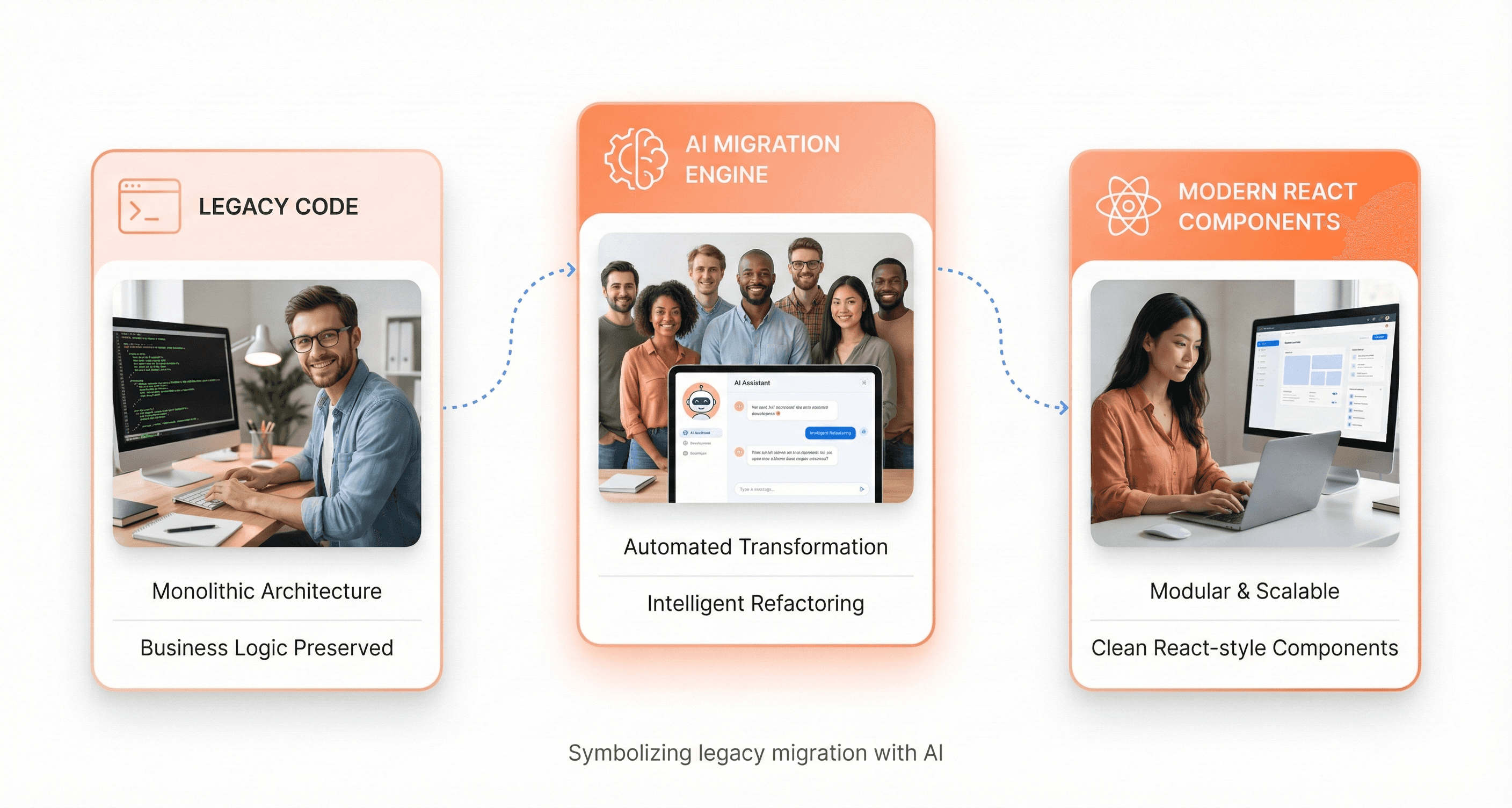
Next-Gen API Integration and Tooling
For those of us building applications on top of AI, the API is everything.
The API for GPT-5.1 for developers is a beast. It has been optimized for high-throughput environments.
Reduced Latency for Real-Time Applications
Speed is deadly... if you don't have it. Users despise waiting. If your AI feature takes 10 seconds to load, the user will leave.
The engineers who developed this model prioritized inference speed. The time to first token (TTFT) is extremely fast. This makes it suitable for real-time applications such as voice assistants and live code autocompletion tools.
Expanding the Context Window for Large Repositories
Memory matters. Previous models forgot what you said five minutes ago. They had small "context windows."
This version features a massive context window. We can upload entire code bases. We can upload complete technical documentation. The AI stores all of that data in its "working memory."
This allows for holistic advice. It won't suggest a function that conflicts with a utility file we wrote three folders away. It sees the whole picture.
Structured Output and JSON Mode Improvements
Developers love JSON. We need structured data, not prose. Getting an LLM to output perfect JSON used to be a struggle. You had to plead with it in the prompt.
Now, strict JSON mode is a native feature. You define the schema. The model follows it perfectly. 100% of the time. This reliability is crucial for chaining AI calls together in a backend workflow.
Here is a simple example of how reliable it has become:
Input: "Extract the user data."
Output:
{ "name": "John", "role": "Admin", "id": 554 }
It doesn't add conversational filler like "Here is your JSON." It just gives you the data. This makes parsing the response programmatically incredibly simple.
Multimodal Capabilities for Frontend Engineering
Frontend development is visual. It is about pixels, layout, and flow. Text-based coding assistants struggle here. They can't "see" the design.
GPT-5.1 for developers is multimodal. It sees what we see.
If you want to deepen UI quality practices, our walkthrough on how to conduct a UX audit in 48 hours pairs perfectly with GPT-5.1’s ability to analyze visual bugs.
Converting Design Mockups to Clean React Components
We can take a screenshot of a website. Or a Figma design. We upload it to the API. We ask: "Turn this into a Tailwind CSS React component."
And it does. It recognizes the padding. It estimates the font sizes. It identifies the colors. It generates the code that replicates the visual input.
Is it pixel-perfect every time? Not always. Is it 90% of the way there in 10 seconds? Yes.
This bridges the gap between designers and developers. It reduces the "handover" friction that slows down so many teams.
Analyzing Visual UI Bugs via Image Input
Sometimes, code looks right, but the UI looks wrong. Maybe a button is overlapping text on mobile screens.
We can screenshot the bug. Upload it. The AI analyzes the visual layout and our CSS code. It spots the conflict. "You set a fixed width on the container," it might say. "Switch to flex-wrap."
It solves problems that used to require human eyes.
Advanced Autonomous Agents and Engineering
We are moving beyond chatbots. We are entering the era of Agents. An Agent is an AI that can take action. It doesn't just talk; it does.
Building Self-Correcting AI Agents
With GPT-5.1 for developers, we can build loops. The AI writes code. It tries to run the code. If the code fails, the AI reads the error. It rewrites the code. It runs it again.
This loop continues until the code works. This is autonomous coding.
We have used this to build simple automated tests. We give the Agent a goal: "Check if the login form works." We walk away. When we come back, the script is written, tested, and the results are ready.
Multi-Agent Systems for DevOps Automation
You can even have multiple instances of the model communicate with each other. One person acts as the "Coder." One serves as the "reviewer." One serves as the "Product Manager."
The coder writes. The reviewer criticizes security flaws. The Manager ensures that it meets the requirements. They're iterating.
This sounds like sci-fi. It is currently occurring on local machines and cloud servers worldwide.
For teams modernizing large products, the enterprise app modernization guide shows how autonomous AI agents fit into long-term system upgrades.
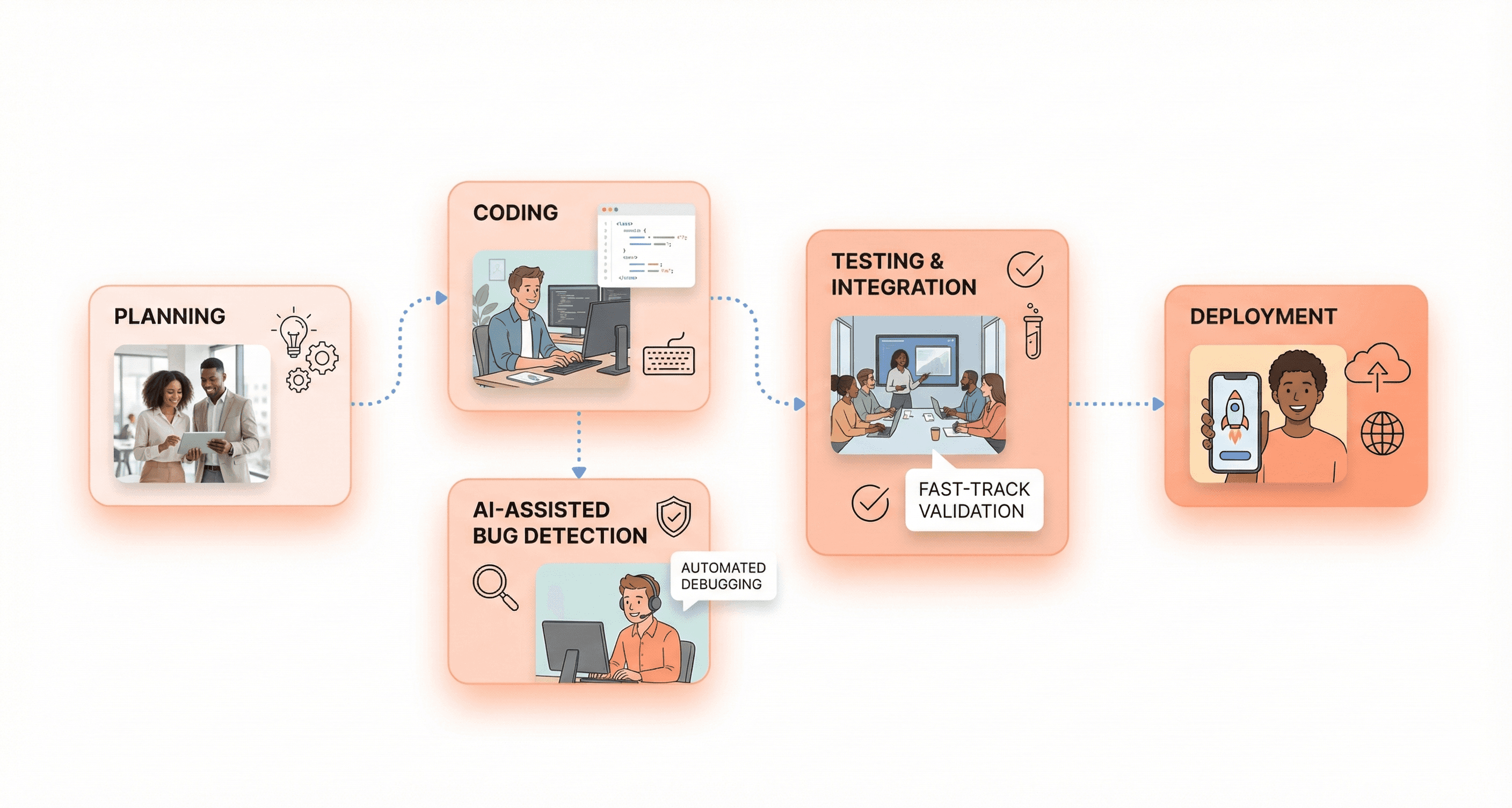
Critical Considerations for Tech Teams
It’s not all sunshine and rainbows. Adopting this technology requires strategy.
Managing Token Costs and Budget Optimization
API calls are not free. GPT-5.1 for developers is a powerful tool, but it comes with a price. If we run an infinite loop of agents, we'll quickly deplete our budget.
We need to improve prompts. We need to save responses in cache. We must be strategic about when to use the "big model" and when to use a smaller, less expensive model for basic tasks.
Data Privacy and Enterprise Grade Security
Never paste API keys into a public chat. Never paste proprietary, sensitive customer data into a model trained by someone else unless you have an Enterprise agreement.
Data leakage is a significant risk. Companies are prohibiting public AI tools for this reason. As developers, we must ensure that we are using secure, private API endpoints that do not use training data.
Before integrating sensitive corporate information, make sure to review the OpenAI API Data Privacy Policy (or the policy of the relevant provider).
Ethical Coding: Bias Mitigation
AI acquires knowledge from the internet. The internet contains biases. The model may produce code that is accessible to some but not others. It may suggest algorithms that favor specific demographics.
We, as humans, are the gatekeepers. We must review the results. We accept responsibility for what we ship.
Conclusion
We are standing on the verge of a new era.
GPT-5.1 for developers isn't just a tool update. It is a career accelerator. It removes the drudgery from our jobs. It handles the boilerplate, the debugging, and the syntax.
This brings us to the most enjoyable aspect: problem solving.
We have the opportunity to become architects. We get to be makers. We can now build things that were impossible just a few years ago.
But you need to get started. You must get your hands dirty with the API. You need to experiment with the prompts.
Developers who ignore this will fall behind. Developers who embrace it will be 10 times more productive.
Which one are you going to be?
We know the answer. We will see you in the code editor.

About the author
Author Name:
Parth G
|
Founder of
Hashbyt
I’m the founder of Hashbyt, an AI-first frontend and UI/UX SaaS partner helping 200+ SaaS companies scale faster through intelligent, growth-driven design. My work focuses on building modern frontend systems, design frameworks, and product modernization strategies that boost revenue, improve user adoption, and help SaaS founders turn their UI into a true growth engine.







