AngularJS to Angular Migration Guide 2025 | Step-by-Step
AngularJS to Angular Migration Guide 2025 | Step-by-Step
Posted on
Saas Growth
Saas Growth
Posted at
Oct 19, 2025
Oct 19, 2025
Min read
10

I hope you found this post valuable. If you’re looking for proven frontend and design expertise to elevate your product, feel free to reach out.
I hope you found this post valuable. If you’re looking for proven frontend and design expertise to elevate your product, feel free to reach out.


Introduction
You're not alone if your business application is still using AngularJS. Many businesses still rely on this once-leading framework, even though Google formally stopped supporting it in 2021. But what seemed like a solid base has subtly turned into a major source of risk for the company. The topic of discussion has shifted from whether or not to upgrade to modern Angular to how to do so without interfering with your business operations.
Despite AngularJS reaching its official end-of-life over three years ago, recent npm statistics reveal that approximately 419,000 applications continue to download AngularJS packages weekly. These aren't just legacy systems; they represent significant business risks for organizations that depend on them.
The migration question has evolved from "if" to "how quickly" it can be accomplished. With the right strategy and modern tooling, organizations can transform their digital assets from legacy liabilities into competitive advantages.
This guide offers a clear, practical roadmap for your migration journey in 2025. We will explore the critical reasons why staying on AngularJS is no longer a viable option, outline the key benefits of moving to modern Angular, and compare the different strategies you can use to get there.
What are the risks of not upgrading from AngularJS to Angular?
If the app is still working, it can seem like the easiest thing to do to keep using AngularJS. But this ignores the growing threats that have made migration an essential need. The framework has achieved its end-of-life (EOL), which means that Google no longer sends it security patches, performance improvements, or bug fixes.
Because there is no support, your application is open to major security holes. Your system is an easy target for cyberattacks since new threats are found but not fixed. Also, newer browsers are no longer optimized for AngularJS, which might make things run more slowly and make the user experience less pleasant. Finding engineers who can keep your old system running is becoming harder and more expensive because the pool of people who know how to use this outdated technology is getting smaller.
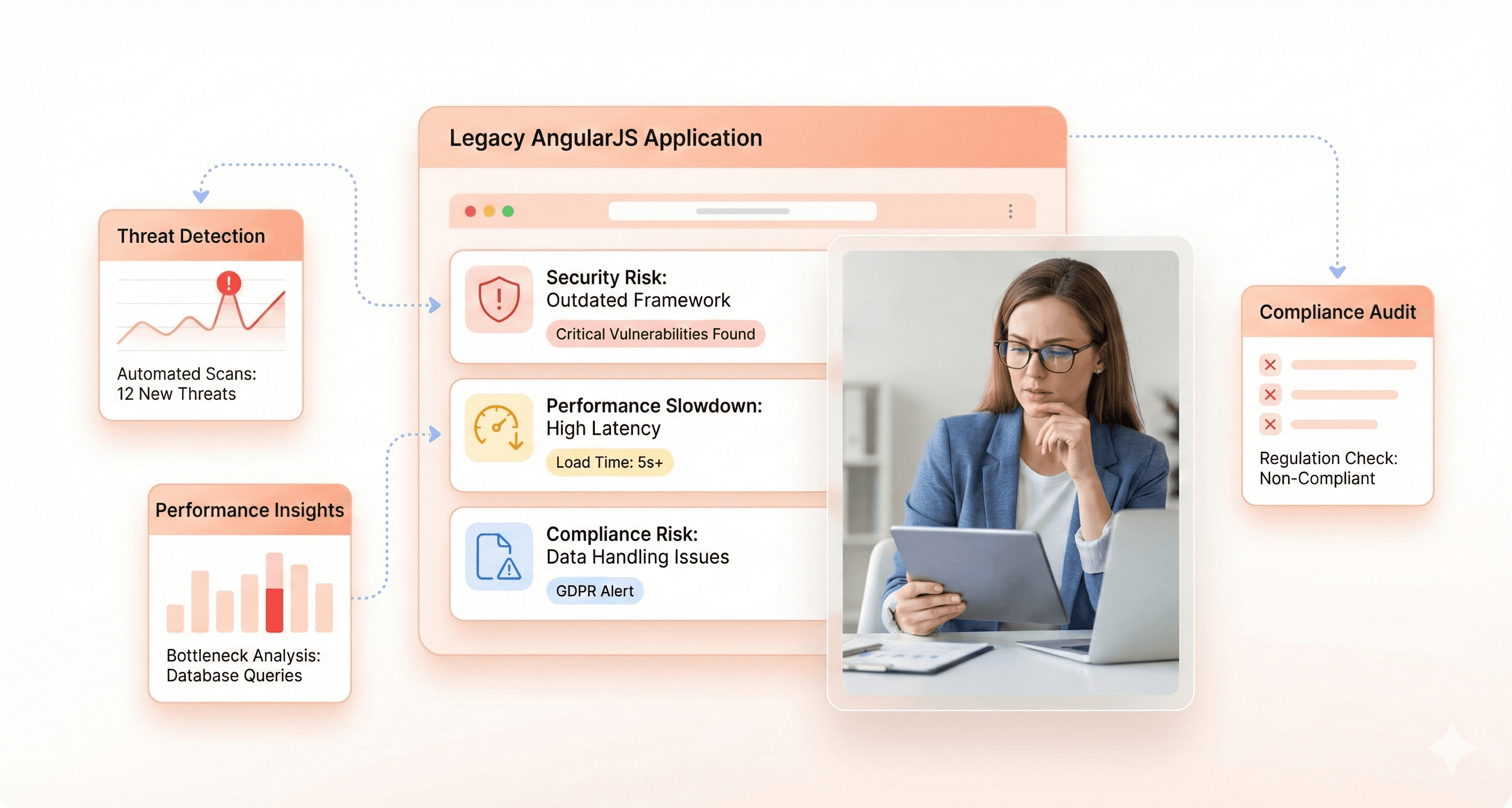
Why does using AngularJS open your business to security issues?
Unpatched Flaws: Since support ended, new vulnerabilities like Regular Expression Denial of Service (ReDoS) and Cross-Site Scripting (XSS) threaten all AngularJS applications to Angular upgrade candidates. Such flaws remain permanently unless you upgrade from AngularJS.
Emerging Threats: In 2025, CVE-2025-0716 exposed unsafe SVG sanitization—a risk that will persist for any AngularJS app still in production, highlighting the urgency to migrate AngularJS to Angular.
Compliance Risks: Using an unsupported framework like AngularJS in regulated industries inevitably leads to non-compliance, audit failures, and costly penalties.
Automated bots continuously probe the web for older AngularJS code with known exploits. If you don’t upgrade your AngularJS application to Angular, you’re a perpetual target for attackers.
How does Angular compare to AngularJS? (Upgrade From AngularJS for Real Results)
To plan a successful Angular upgrade, you need to know the main differences between AngularJS and Angular. There are two different frameworks: AngularJS and Angular. The upgrade from AngularJS to Angular changes the architecture, coding style, and development experience.
Feature | AngularJS (v1.x) | Modern Angular (v18+) |
|---|---|---|
Language | JavaScript (ES5) | TypeScript |
Architecture | Model-View-Controller (MVC) | Component-Based |
Performance | Slower due to two-way data binding and a digest cycle. | High-performance with Ahead-of-Time (AOT) compilation and efficient change detection. |
Mobile Support | Not designed for mobile; monolithic structure. | Mobile-first design with features like lazy loading and Progressive Web App (PWA) support. |
Tooling | Relied on third-party tools like Gulp or Grunt. | Has an integrated Command Line Interface (CLI) for generating components, builds, and updates. |
Data Binding | Two-way data binding by default, which can cause performance issues. | Supports one-way data binding, with two-way binding as an option, giving developers more control. |
Support | Deprecated; no active support from Google. | Actively maintained by Google with a large, vibrant community and regular updates. |
The move from JavaScript to TypeScript is one of the most significant changes. TypeScript adds static typing, which helps developers catch errors early in the development process, leading to more robust and maintainable code. The shift to a component-based architecture also makes code more modular, reusable, and easier to test.
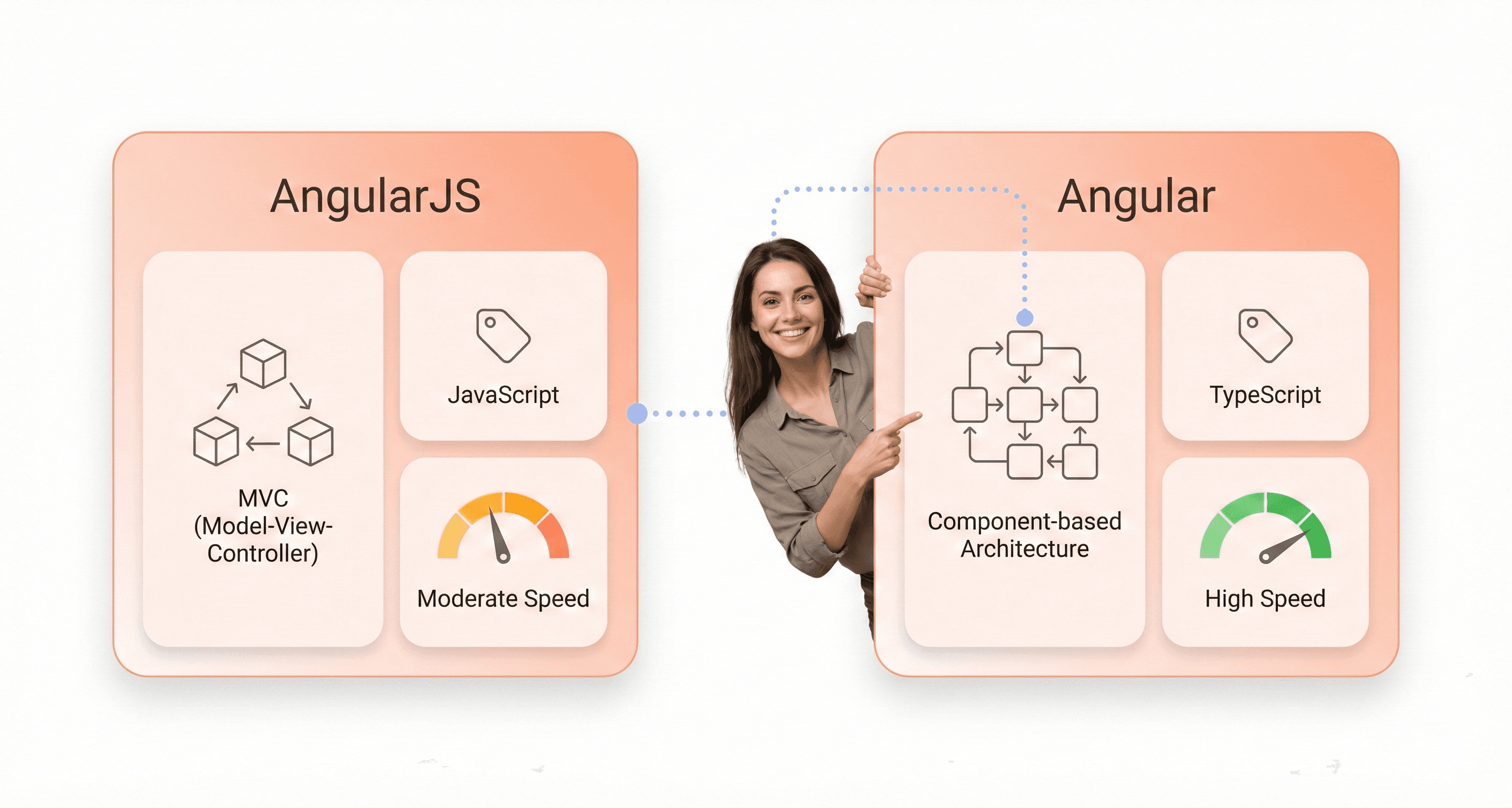
Migration Strategies: Hybrid vs. Full Rewrite
Choosing the right strategy is the next important step after you decide to move. There are two main options: a slow, mixed approach or a full "big bang" rewrite. The best option depends on how big and complicated your app is and how much disruption your business can handle.
The Hybrid Approach (Using ngUpgrade)
The hybrid approach is the best way to go for most big, complicated, and important applications. This method uses an official library from the Angular team called ngUpgrade. It lets AngularJS and modern Angular run in the same app at the same time.
This method lets you move your application over in small steps. Angular lets you add new features, and over time, old AngularJS components are rewritten. People often call this the "Strangler Fig" pattern. The new system slowly takes over the old one until the old one can be completely taken down.
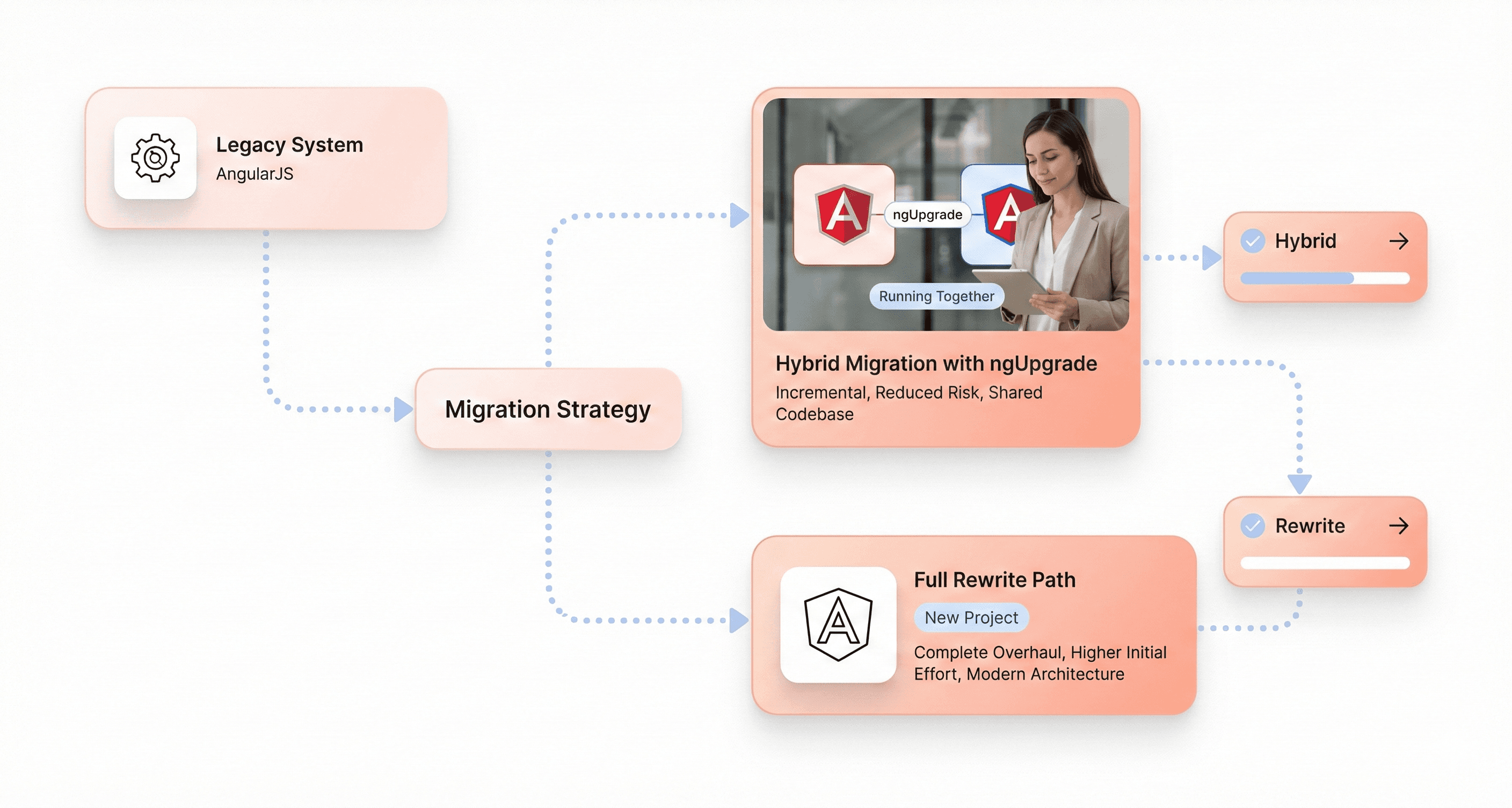
Pros:
Minimal Business Disruption: Users can still use the application, and it works perfectly during the migration process.
Lower Risk Up Front: The project is divided into smaller, easier-to-manage pieces, which lowers the chance of a big failure.
Spread Costs Over Time: The investment can be spread out over a longer period of time, which makes it easier to manage from a budget point of view.
Cons:
Temporary Complexity: For a time, your team will need to manage a dual-tech stack, which requires expertise in both frameworks.
Risk of a "Perpetual Hybrid": If the migration is not managed with clear goals and timelines, the project can stall, leaving you with a permanent hybrid that has its own form of technical debt.
What are the key steps to upgrade from AngularJS to Angular?
Assess your existing AngularJS application: Evaluate app complexity, business risk, and readiness to upgrade AngularJS.
Choose your migration strategy: Decide between full rewrite, hybrid, or Angular Elements.
Plan your roadmap: Set project milestones, deadlines, and decommission legacy AngularJS parts at each stage.
Equip your team: Provide training in the Angular framework, Angular CLI setup, and Angular TypeScript projects.
Start with preparatory steps: Refactor legacy code, improve modularity, and implement Angular component directives where possible.
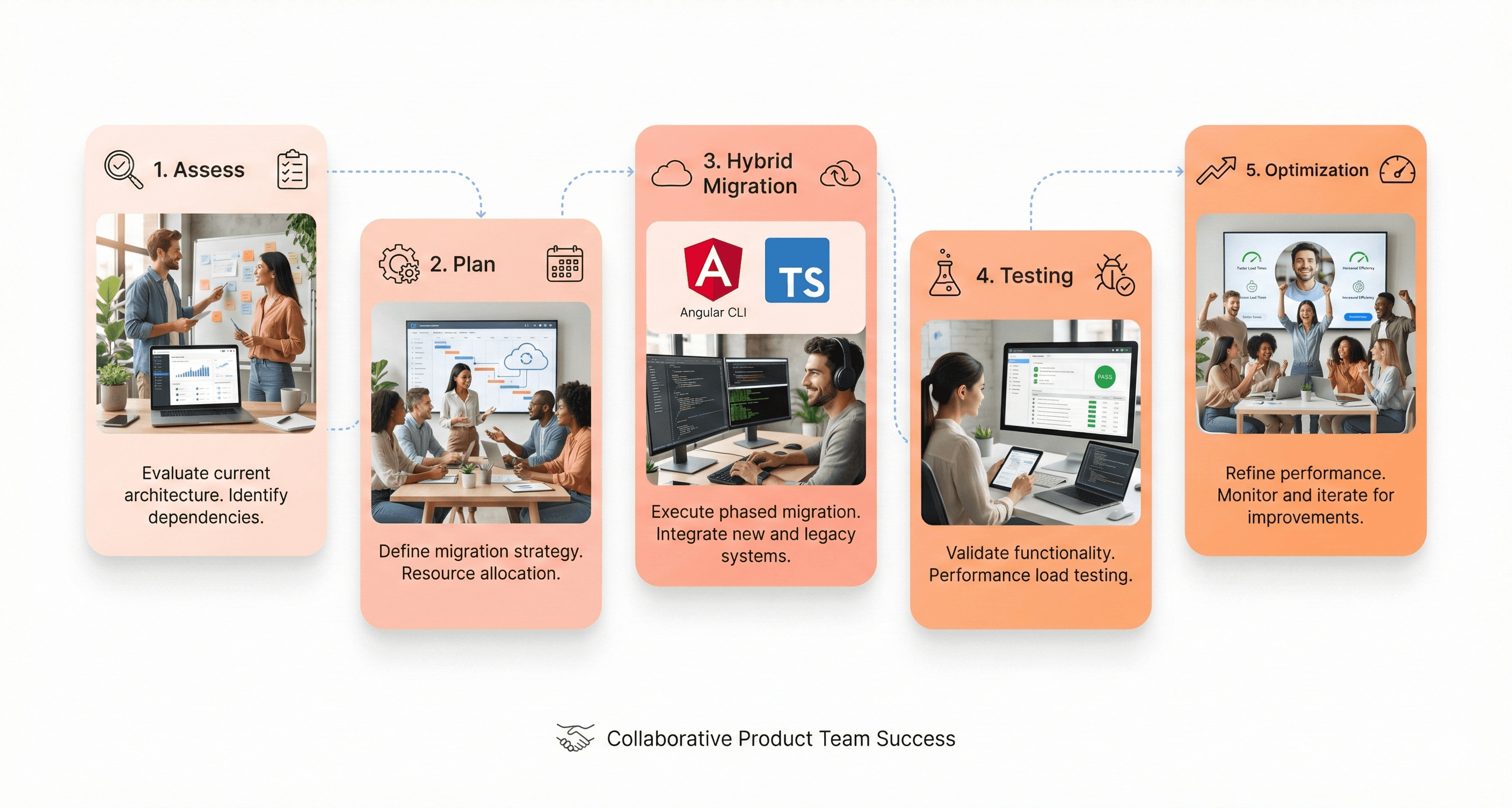
What tools do you need to make the upgrade from AngularJS to Angular go smoothly?
By using the correct tools, you can make your transition from AngularJS much easier and make sure that your existing AngularJS code moves over without any problems.
Angular CLI: To make components, handle builds, and make your new Angular app more consistent.
ngUpgrade (the official Angular Upgrade Module) lets you run both AngularJS and Angular code in the same app. This is great for moving to Angular gradually.
Angular Elements: Turns Angular components into custom elements that may be used in both new and old areas of an application.
TSLint and Codelyzer are tools for static analysis, making sure that Angular best practices are followed, and finding bugs in new Angular application files and upgraded AngularJS code.
Protractor, Jasmine, and Karma: These are tools that can automatically test both AngularJS and Angular sections during migration.
Cypress and Playwright are for modern end-to-end testing after much of the upgrading from AngularJS is done.
SonarQube or other static analysis tools can help you check your AngularJS project for security vulnerabilities or legacy complexity.
Use automatic converters, analytical helpers, and official Angular documentation to speed up the migration process.
Using these tools is important to make sure that your migration goes smoothly, that there are no problems, and that the quality of your existing AngularJS application stays high as you move it to Angular.
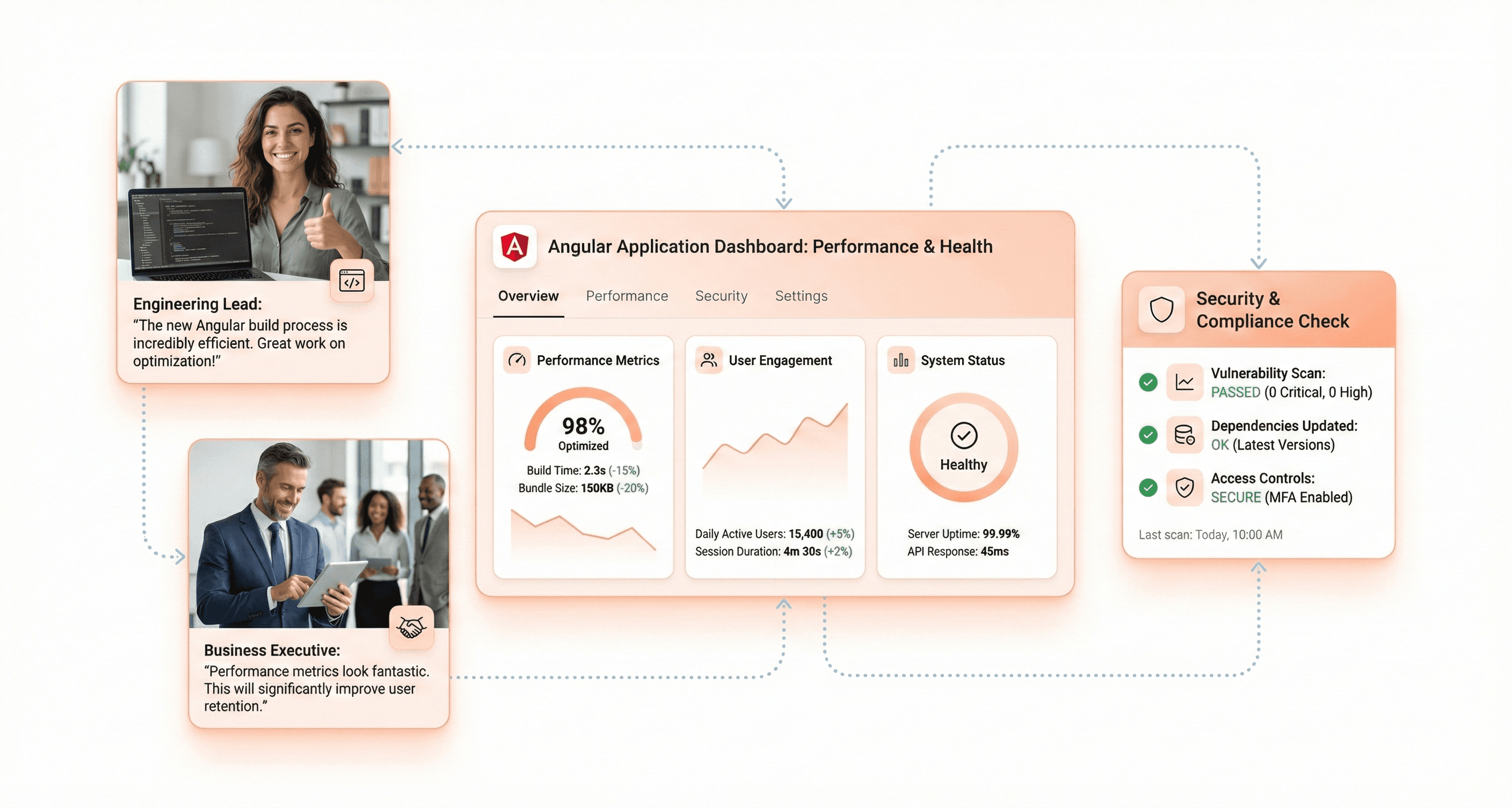
What’s the step-by-step migration playbook for upgrading AngularJS to Angular?
Preparation Phase:
Adopt TypeScript in your AngularJS codebase.
Refactor large, monolithic controllers and AngularJS modules into smaller, focused units for easier migration.
Audit external dependencies and ensure compatibility with the latest Angular version.
Hybrid Migration with ngUpgrade:
Set up a new Angular application using Angular CLI setup.
Bootstrap the hybrid application so both AngularJS and Angular parts run together.
Start with upgrading stateless services, then applications to Angular components one at a time.
Use Angular routes to gradually shift navigation from AngularJS routes as you progress.
Code example: Upgrading AngularJS directive to Angular component
// AngularJS directive angular.module('myApp').directive('helloWorld', function() { return { restrict: 'E', scope: { name: '=' }, template: '<h1>Hello, {{ name }}</h1>' }; }); // Equivalent Angular component import { Component, Input } from '@angular/core'; @Component({ selector: 'app-hello-world', template: `<h1>Hello, {{ name }}</h1>` }) export class HelloWorldComponent { @Input() name: string = 'Angular'; }
Testing & Validation:
Test each upgrade from AngularJS regularly using unit tests, E2E tests, and regression checks.
Use the official Angular documentation to align with best practices throughout migration.
Optimization & Finalization:
After the migration, optimize with new Angular features (SSR, standalone components, Signals API).
Remove all legacy AngularJS code, dependencies, and ensure full compatibility with the latest version of Angular.
What are the most common mistakes people make while moving from AngularJS to Angular?
Not realizing how hard migrating is: To move from AngularJS to Angular, you frequently have to do a lot of restructuring on old AngularJS code.
Inconsistent tool choice: Always use official Angular and open-source migration tools and helpers that you can trust.
Hybrid trap: If there isn't a clear deadline, hybrid programs can get stuck and build up more technological debt.
Not enough training for developers: To make sure that your project is successful at every stage of the Angular upgrade, either invest in training your team or hire experienced Angular developers.
What kind of testing plan should you use for an Angular project that has been moved?
Testing of Units and Integrations: For every new Angular component you make, move or rewrite the tests.
E2E Testing: After upgrading from AngularJS, utilize Protractor or Cypress to make sure that user flows work as they should.
Performance and Visual Regression Testing: Tools like Lighthouse and visual testers make sure that your new Angular app works better than your old AngularJS app and looks right.
FAQs
How long does it take to switch from AngularJS to Angular?
The time it takes to move from AngularJS to Angular depends on the project. For small tools, it might take less than a month, while for enterprise platforms, it can take more than a year.
What are the most typical problems that come up when you move from AngularJS to Angular in the real world?
The biggest problems are old architecture, AngularJS code that is hard to change, making sure that AngularJS and Angular components are the same, and teams who aren't very experienced.
Can you run both AngularJS and Angular in the same app using Angular?
Yes. The official angular upgrade module (ngUpgrade) lets you run AngularJS and Angular at the same time until all the features are moved over.
Can I utilize tools that work automatically to change my AngularJS code?
Yes, there are a lot of online tools and scripts, as well as AI-powered migration aids, that can do code conversion and auditing automatically.
What tools do you need to make sure the migration goes smoothly?
Angular CLI, ngUpgrade, Angular Elements, modern test frameworks, and code analysis tools. You should also always refer to the official Angular documentation.
What does Angular do using TypeScript?
By default, Angular is built on TypeScript, which makes it easier to maintain, safer for code, and better for developers than AngularJS's JavaScript.
Why is it important for businesses to move from AngularJS to Angular?
AngularJS is no longer being actively supported, which puts your apps at an unacceptable risk. Moving to the most recent version of Angular improves security, performance, hiring new talent, and the long-term health of your business.
Final Thoughts
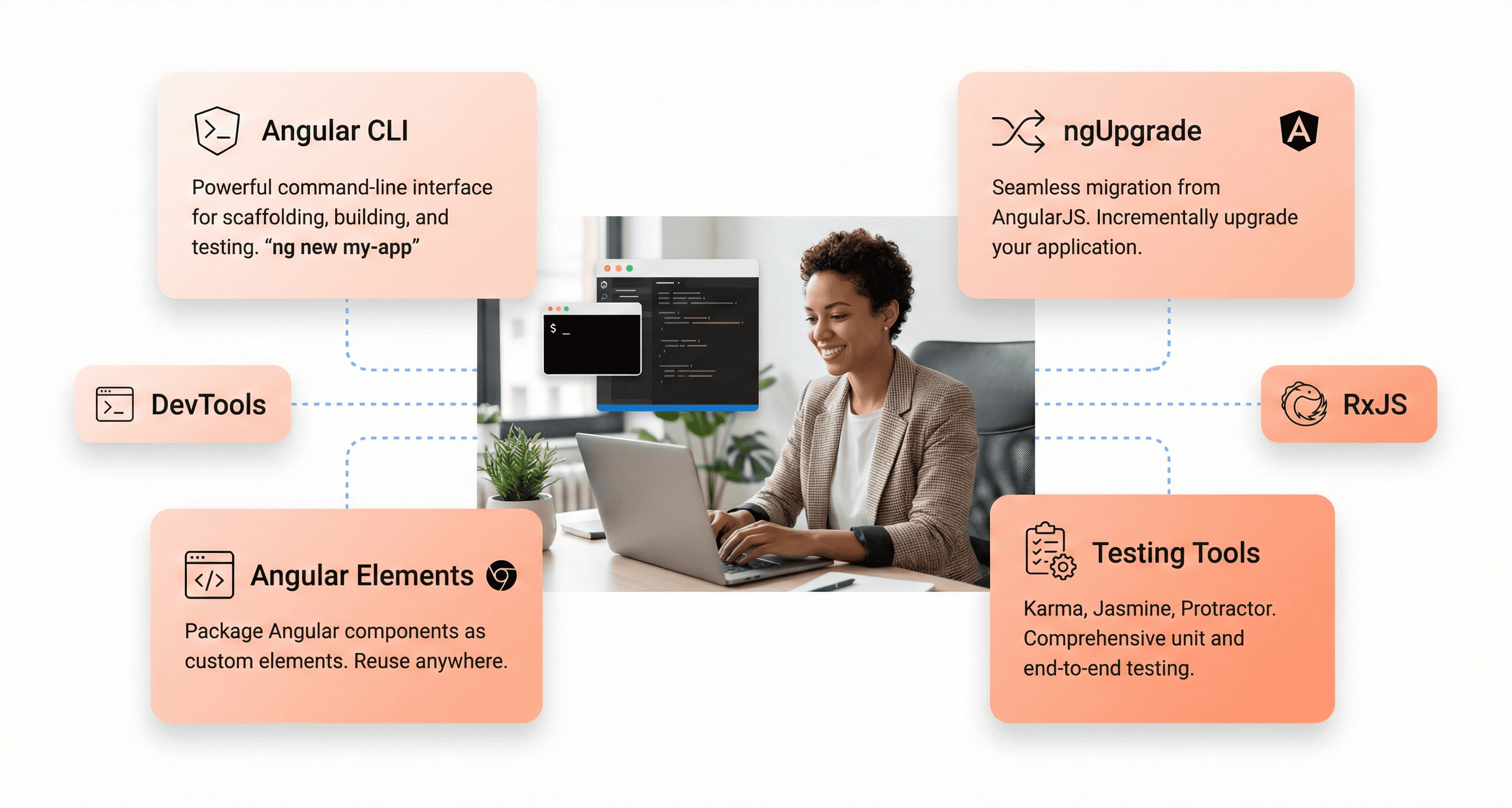
Migrating AngularJS applications to Angular is no longer optional, it's an essential for any organization that wants secure, future-proof web infrastructure. By leveraging the best resources, official Angular tools, and proven migration strategies, you can upgrade from AngularJS with minimal disruption and maximum payoff.
Start planning today: assess your existing AngularJS app, map your upgrade path, empower your team, and use the official Angular documentation and ecosystem tools. A modern, high-performance Angular application awaits.
Ready to Secure Your Future?
The risks of staying on AngularJS are clear, but the path to a modern, high-performance Angular application is clearer with the right partner. At Hashbyt, we specialize in seamless, efficient migrations that transform legacy liabilities into competitive assets.
Don't wait for a security breach or performance lag to force your hand. Contact our Angular experts today for a personalized migration plan and quote.
Also Read: Top Frontend Frameworks for Web Application Development in 2025
Also Read: 19 Best React UI Component Libraries for 2025
Follow Us on LinkedIn, Medium, Dev.to, and Twitter for insights on scalable frontends, AI-first design systems, and the future of web experiences.
Introduction
You're not alone if your business application is still using AngularJS. Many businesses still rely on this once-leading framework, even though Google formally stopped supporting it in 2021. But what seemed like a solid base has subtly turned into a major source of risk for the company. The topic of discussion has shifted from whether or not to upgrade to modern Angular to how to do so without interfering with your business operations.
Despite AngularJS reaching its official end-of-life over three years ago, recent npm statistics reveal that approximately 419,000 applications continue to download AngularJS packages weekly. These aren't just legacy systems; they represent significant business risks for organizations that depend on them.
The migration question has evolved from "if" to "how quickly" it can be accomplished. With the right strategy and modern tooling, organizations can transform their digital assets from legacy liabilities into competitive advantages.
This guide offers a clear, practical roadmap for your migration journey in 2025. We will explore the critical reasons why staying on AngularJS is no longer a viable option, outline the key benefits of moving to modern Angular, and compare the different strategies you can use to get there.
What are the risks of not upgrading from AngularJS to Angular?
If the app is still working, it can seem like the easiest thing to do to keep using AngularJS. But this ignores the growing threats that have made migration an essential need. The framework has achieved its end-of-life (EOL), which means that Google no longer sends it security patches, performance improvements, or bug fixes.
Because there is no support, your application is open to major security holes. Your system is an easy target for cyberattacks since new threats are found but not fixed. Also, newer browsers are no longer optimized for AngularJS, which might make things run more slowly and make the user experience less pleasant. Finding engineers who can keep your old system running is becoming harder and more expensive because the pool of people who know how to use this outdated technology is getting smaller.
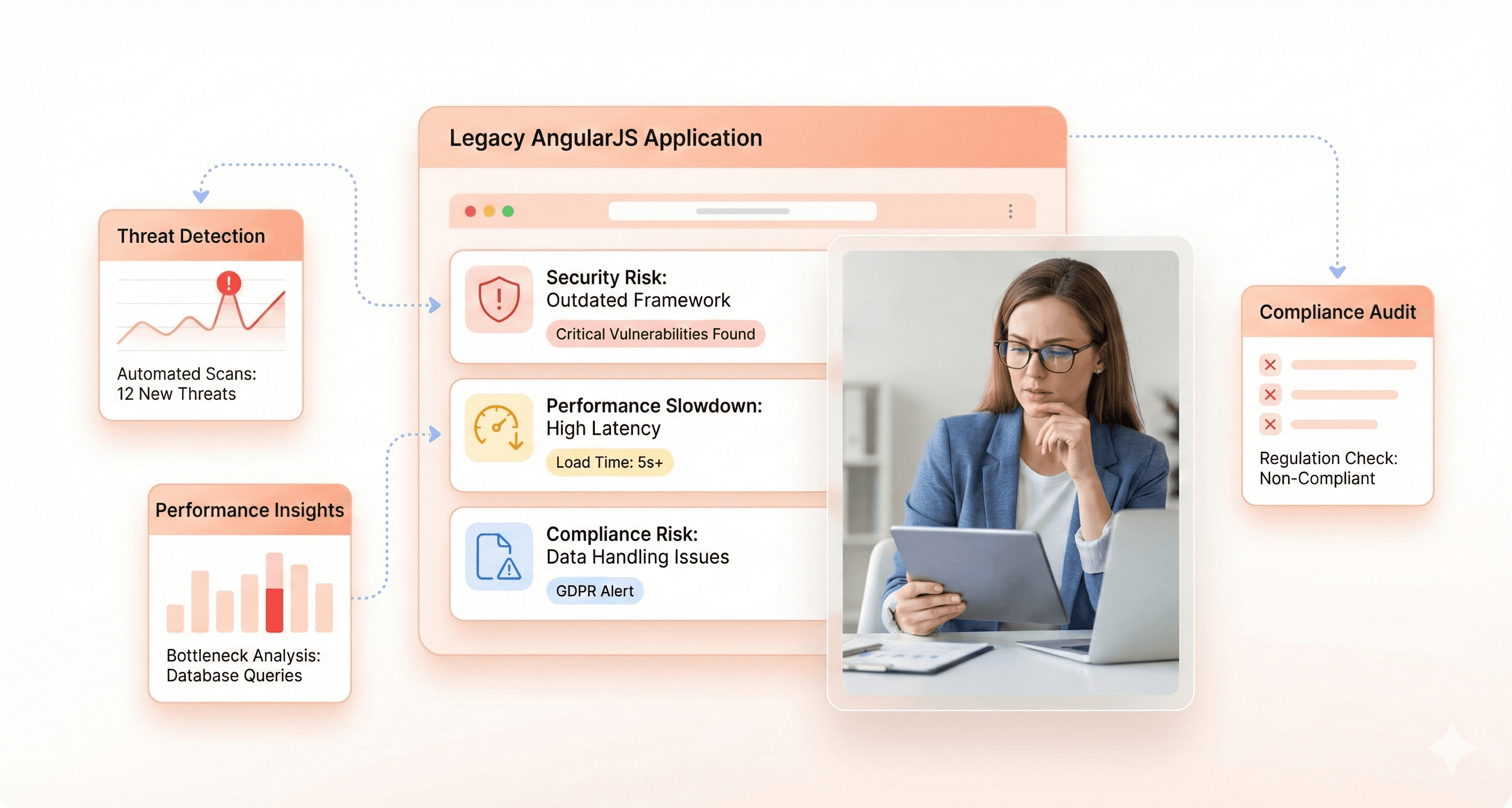
Why does using AngularJS open your business to security issues?
Unpatched Flaws: Since support ended, new vulnerabilities like Regular Expression Denial of Service (ReDoS) and Cross-Site Scripting (XSS) threaten all AngularJS applications to Angular upgrade candidates. Such flaws remain permanently unless you upgrade from AngularJS.
Emerging Threats: In 2025, CVE-2025-0716 exposed unsafe SVG sanitization—a risk that will persist for any AngularJS app still in production, highlighting the urgency to migrate AngularJS to Angular.
Compliance Risks: Using an unsupported framework like AngularJS in regulated industries inevitably leads to non-compliance, audit failures, and costly penalties.
Automated bots continuously probe the web for older AngularJS code with known exploits. If you don’t upgrade your AngularJS application to Angular, you’re a perpetual target for attackers.
How does Angular compare to AngularJS? (Upgrade From AngularJS for Real Results)
To plan a successful Angular upgrade, you need to know the main differences between AngularJS and Angular. There are two different frameworks: AngularJS and Angular. The upgrade from AngularJS to Angular changes the architecture, coding style, and development experience.
Feature | AngularJS (v1.x) | Modern Angular (v18+) |
|---|---|---|
Language | JavaScript (ES5) | TypeScript |
Architecture | Model-View-Controller (MVC) | Component-Based |
Performance | Slower due to two-way data binding and a digest cycle. | High-performance with Ahead-of-Time (AOT) compilation and efficient change detection. |
Mobile Support | Not designed for mobile; monolithic structure. | Mobile-first design with features like lazy loading and Progressive Web App (PWA) support. |
Tooling | Relied on third-party tools like Gulp or Grunt. | Has an integrated Command Line Interface (CLI) for generating components, builds, and updates. |
Data Binding | Two-way data binding by default, which can cause performance issues. | Supports one-way data binding, with two-way binding as an option, giving developers more control. |
Support | Deprecated; no active support from Google. | Actively maintained by Google with a large, vibrant community and regular updates. |
The move from JavaScript to TypeScript is one of the most significant changes. TypeScript adds static typing, which helps developers catch errors early in the development process, leading to more robust and maintainable code. The shift to a component-based architecture also makes code more modular, reusable, and easier to test.
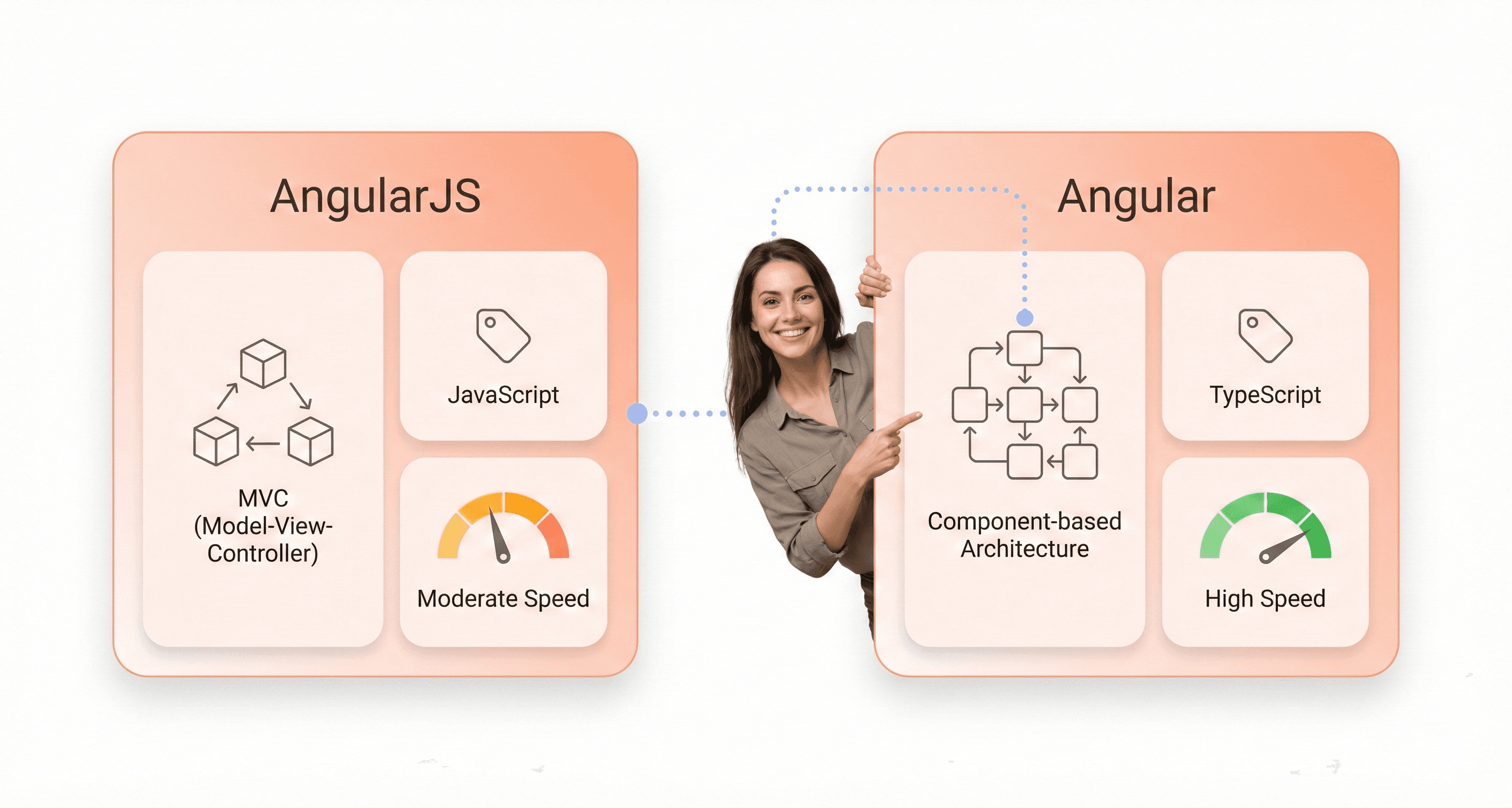
Migration Strategies: Hybrid vs. Full Rewrite
Choosing the right strategy is the next important step after you decide to move. There are two main options: a slow, mixed approach or a full "big bang" rewrite. The best option depends on how big and complicated your app is and how much disruption your business can handle.
The Hybrid Approach (Using ngUpgrade)
The hybrid approach is the best way to go for most big, complicated, and important applications. This method uses an official library from the Angular team called ngUpgrade. It lets AngularJS and modern Angular run in the same app at the same time.
This method lets you move your application over in small steps. Angular lets you add new features, and over time, old AngularJS components are rewritten. People often call this the "Strangler Fig" pattern. The new system slowly takes over the old one until the old one can be completely taken down.
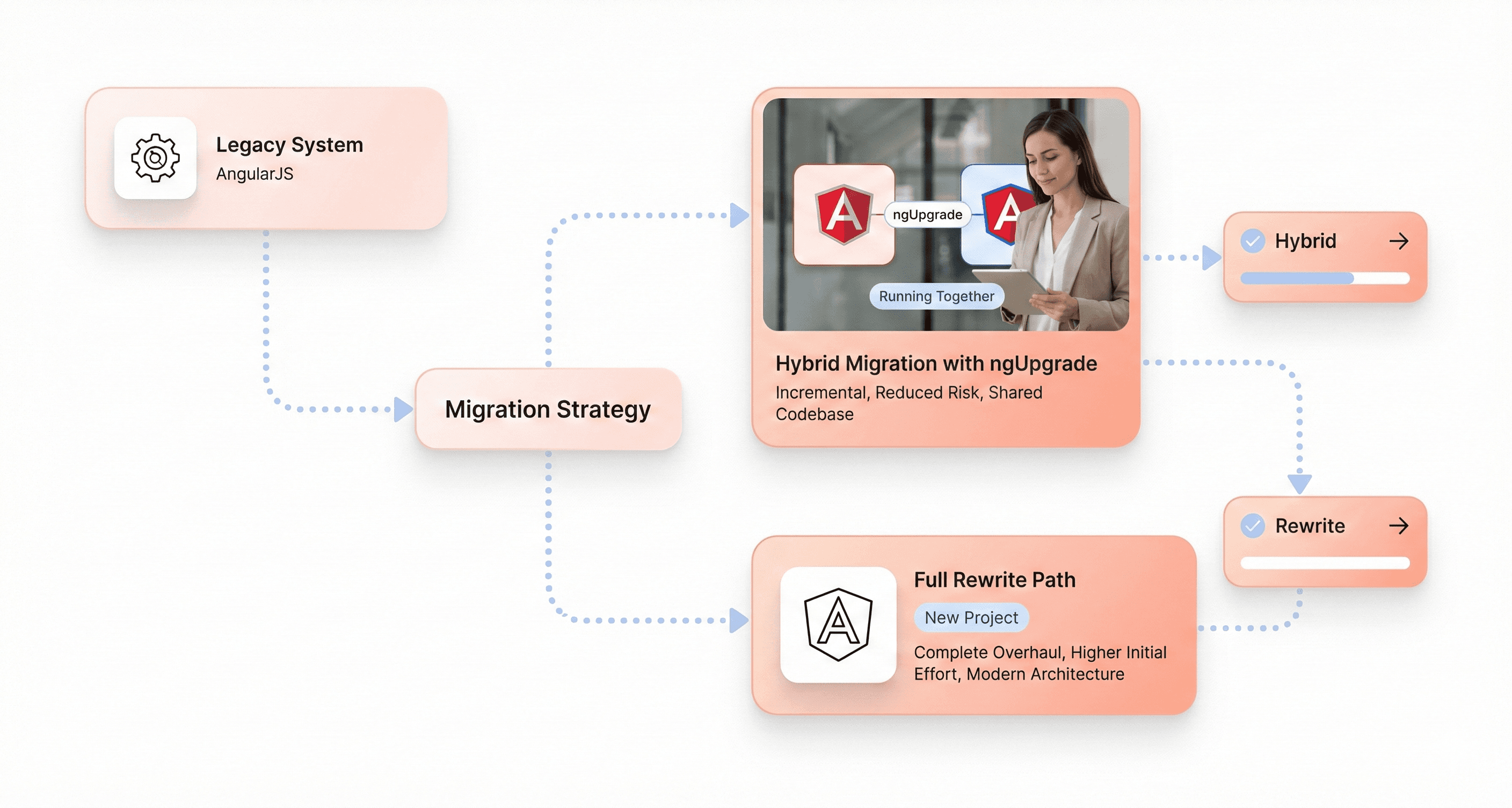
Pros:
Minimal Business Disruption: Users can still use the application, and it works perfectly during the migration process.
Lower Risk Up Front: The project is divided into smaller, easier-to-manage pieces, which lowers the chance of a big failure.
Spread Costs Over Time: The investment can be spread out over a longer period of time, which makes it easier to manage from a budget point of view.
Cons:
Temporary Complexity: For a time, your team will need to manage a dual-tech stack, which requires expertise in both frameworks.
Risk of a "Perpetual Hybrid": If the migration is not managed with clear goals and timelines, the project can stall, leaving you with a permanent hybrid that has its own form of technical debt.
What are the key steps to upgrade from AngularJS to Angular?
Assess your existing AngularJS application: Evaluate app complexity, business risk, and readiness to upgrade AngularJS.
Choose your migration strategy: Decide between full rewrite, hybrid, or Angular Elements.
Plan your roadmap: Set project milestones, deadlines, and decommission legacy AngularJS parts at each stage.
Equip your team: Provide training in the Angular framework, Angular CLI setup, and Angular TypeScript projects.
Start with preparatory steps: Refactor legacy code, improve modularity, and implement Angular component directives where possible.
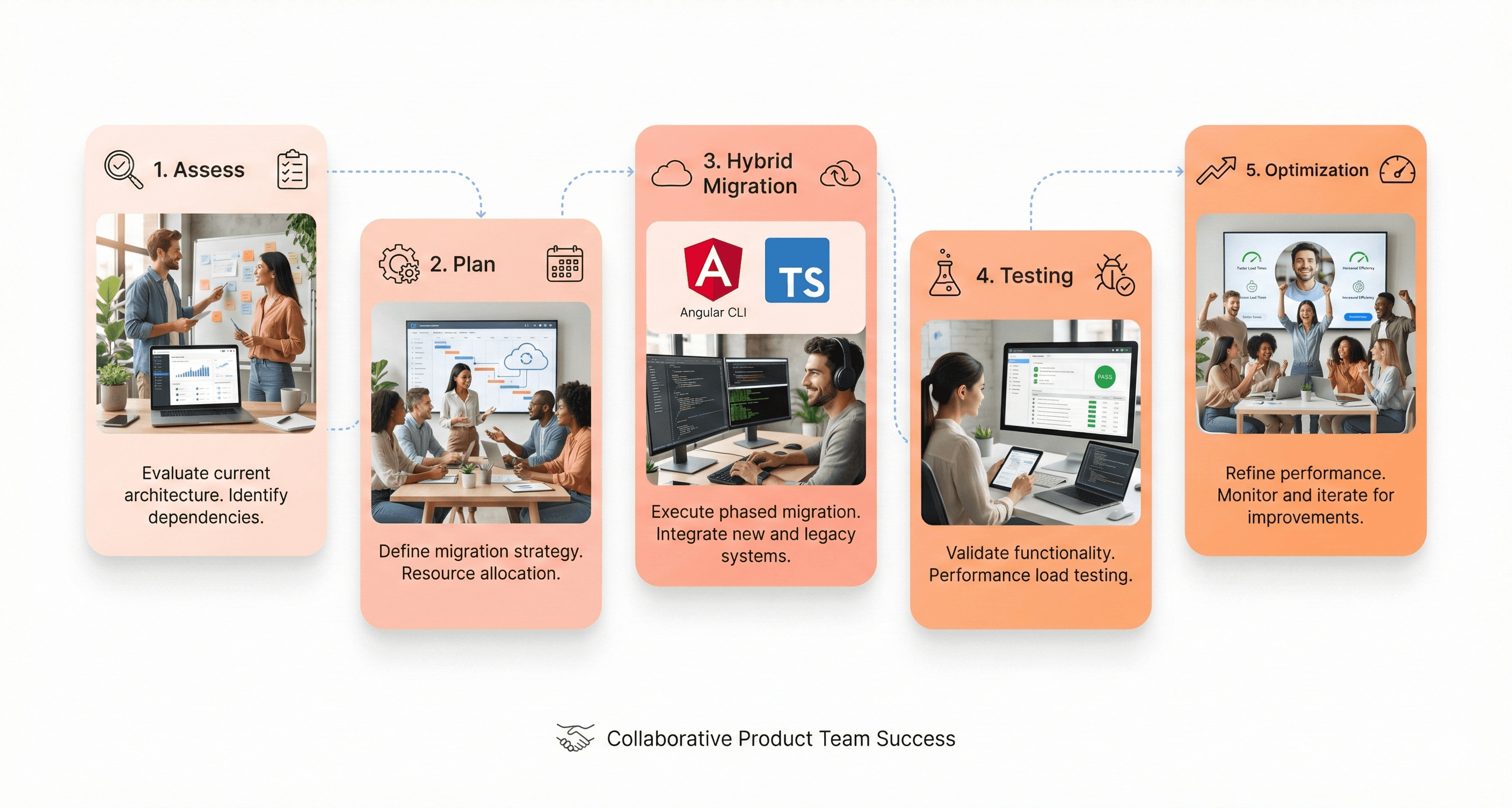
What tools do you need to make the upgrade from AngularJS to Angular go smoothly?
By using the correct tools, you can make your transition from AngularJS much easier and make sure that your existing AngularJS code moves over without any problems.
Angular CLI: To make components, handle builds, and make your new Angular app more consistent.
ngUpgrade (the official Angular Upgrade Module) lets you run both AngularJS and Angular code in the same app. This is great for moving to Angular gradually.
Angular Elements: Turns Angular components into custom elements that may be used in both new and old areas of an application.
TSLint and Codelyzer are tools for static analysis, making sure that Angular best practices are followed, and finding bugs in new Angular application files and upgraded AngularJS code.
Protractor, Jasmine, and Karma: These are tools that can automatically test both AngularJS and Angular sections during migration.
Cypress and Playwright are for modern end-to-end testing after much of the upgrading from AngularJS is done.
SonarQube or other static analysis tools can help you check your AngularJS project for security vulnerabilities or legacy complexity.
Use automatic converters, analytical helpers, and official Angular documentation to speed up the migration process.
Using these tools is important to make sure that your migration goes smoothly, that there are no problems, and that the quality of your existing AngularJS application stays high as you move it to Angular.
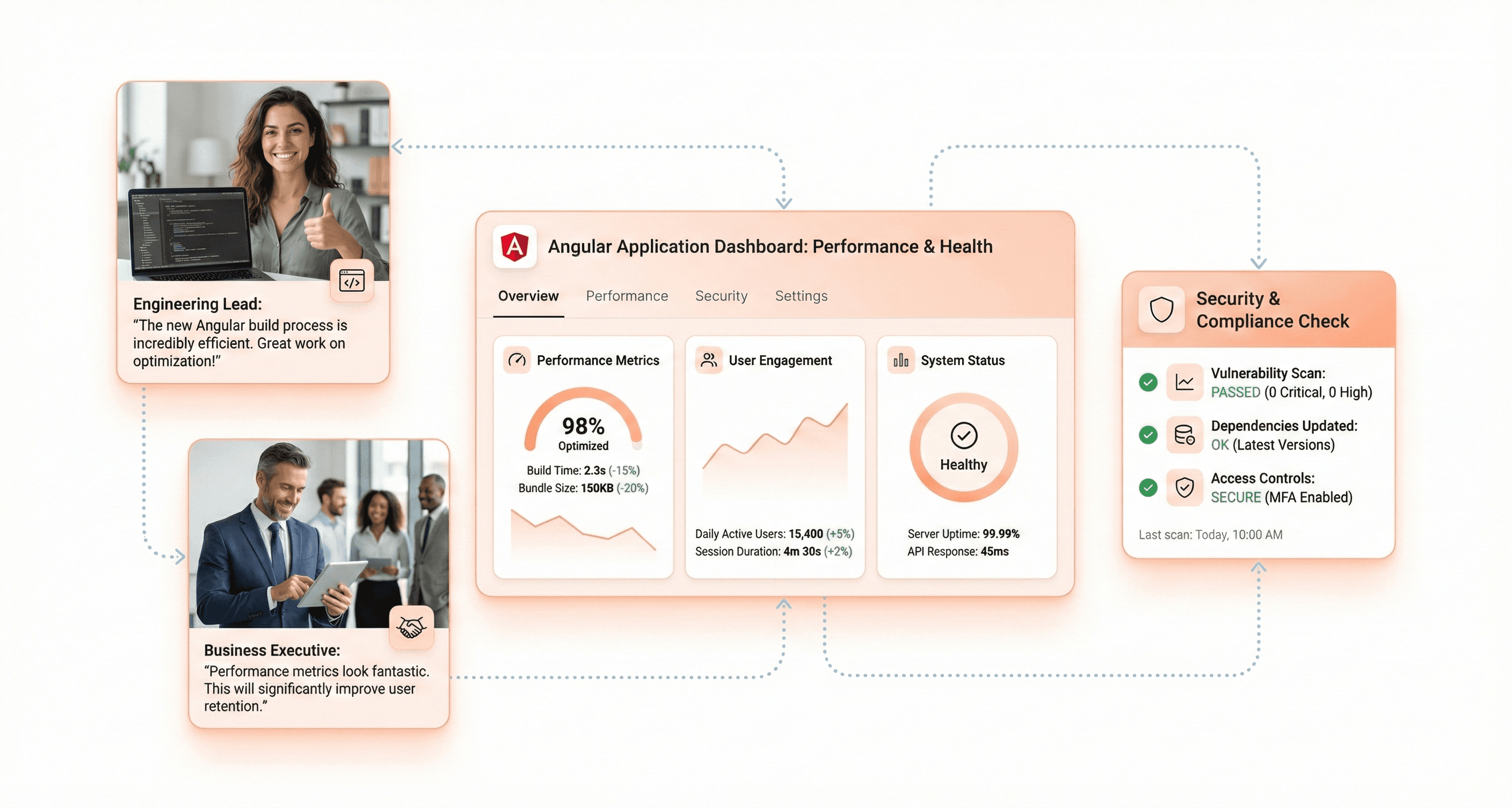
What’s the step-by-step migration playbook for upgrading AngularJS to Angular?
Preparation Phase:
Adopt TypeScript in your AngularJS codebase.
Refactor large, monolithic controllers and AngularJS modules into smaller, focused units for easier migration.
Audit external dependencies and ensure compatibility with the latest Angular version.
Hybrid Migration with ngUpgrade:
Set up a new Angular application using Angular CLI setup.
Bootstrap the hybrid application so both AngularJS and Angular parts run together.
Start with upgrading stateless services, then applications to Angular components one at a time.
Use Angular routes to gradually shift navigation from AngularJS routes as you progress.
Code example: Upgrading AngularJS directive to Angular component
// AngularJS directive angular.module('myApp').directive('helloWorld', function() { return { restrict: 'E', scope: { name: '=' }, template: '<h1>Hello, {{ name }}</h1>' }; }); // Equivalent Angular component import { Component, Input } from '@angular/core'; @Component({ selector: 'app-hello-world', template: `<h1>Hello, {{ name }}</h1>` }) export class HelloWorldComponent { @Input() name: string = 'Angular'; }
Testing & Validation:
Test each upgrade from AngularJS regularly using unit tests, E2E tests, and regression checks.
Use the official Angular documentation to align with best practices throughout migration.
Optimization & Finalization:
After the migration, optimize with new Angular features (SSR, standalone components, Signals API).
Remove all legacy AngularJS code, dependencies, and ensure full compatibility with the latest version of Angular.
What are the most common mistakes people make while moving from AngularJS to Angular?
Not realizing how hard migrating is: To move from AngularJS to Angular, you frequently have to do a lot of restructuring on old AngularJS code.
Inconsistent tool choice: Always use official Angular and open-source migration tools and helpers that you can trust.
Hybrid trap: If there isn't a clear deadline, hybrid programs can get stuck and build up more technological debt.
Not enough training for developers: To make sure that your project is successful at every stage of the Angular upgrade, either invest in training your team or hire experienced Angular developers.
What kind of testing plan should you use for an Angular project that has been moved?
Testing of Units and Integrations: For every new Angular component you make, move or rewrite the tests.
E2E Testing: After upgrading from AngularJS, utilize Protractor or Cypress to make sure that user flows work as they should.
Performance and Visual Regression Testing: Tools like Lighthouse and visual testers make sure that your new Angular app works better than your old AngularJS app and looks right.
FAQs
How long does it take to switch from AngularJS to Angular?
The time it takes to move from AngularJS to Angular depends on the project. For small tools, it might take less than a month, while for enterprise platforms, it can take more than a year.
What are the most typical problems that come up when you move from AngularJS to Angular in the real world?
The biggest problems are old architecture, AngularJS code that is hard to change, making sure that AngularJS and Angular components are the same, and teams who aren't very experienced.
Can you run both AngularJS and Angular in the same app using Angular?
Yes. The official angular upgrade module (ngUpgrade) lets you run AngularJS and Angular at the same time until all the features are moved over.
Can I utilize tools that work automatically to change my AngularJS code?
Yes, there are a lot of online tools and scripts, as well as AI-powered migration aids, that can do code conversion and auditing automatically.
What tools do you need to make sure the migration goes smoothly?
Angular CLI, ngUpgrade, Angular Elements, modern test frameworks, and code analysis tools. You should also always refer to the official Angular documentation.
What does Angular do using TypeScript?
By default, Angular is built on TypeScript, which makes it easier to maintain, safer for code, and better for developers than AngularJS's JavaScript.
Why is it important for businesses to move from AngularJS to Angular?
AngularJS is no longer being actively supported, which puts your apps at an unacceptable risk. Moving to the most recent version of Angular improves security, performance, hiring new talent, and the long-term health of your business.
Final Thoughts
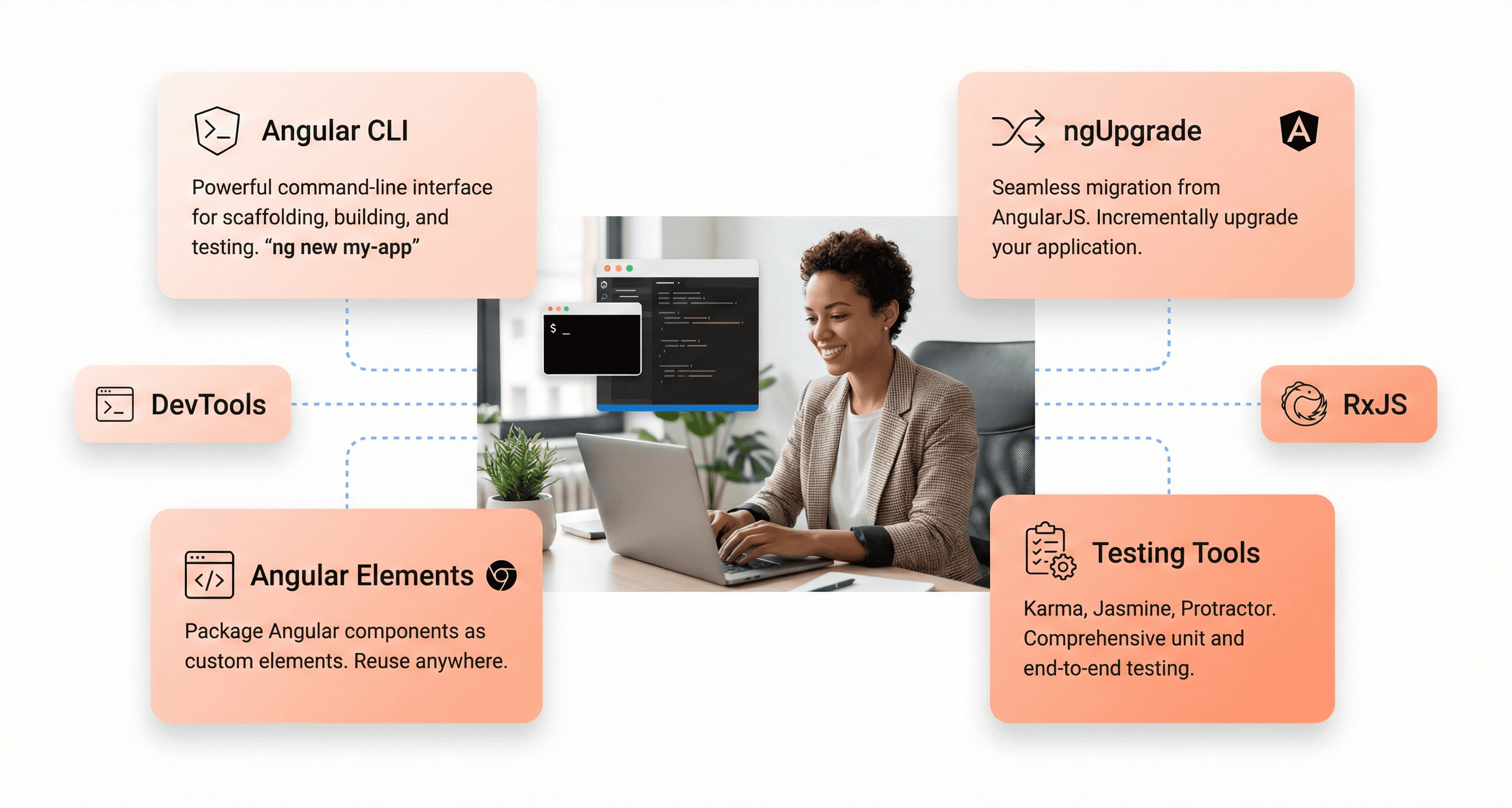
Migrating AngularJS applications to Angular is no longer optional, it's an essential for any organization that wants secure, future-proof web infrastructure. By leveraging the best resources, official Angular tools, and proven migration strategies, you can upgrade from AngularJS with minimal disruption and maximum payoff.
Start planning today: assess your existing AngularJS app, map your upgrade path, empower your team, and use the official Angular documentation and ecosystem tools. A modern, high-performance Angular application awaits.
Ready to Secure Your Future?
The risks of staying on AngularJS are clear, but the path to a modern, high-performance Angular application is clearer with the right partner. At Hashbyt, we specialize in seamless, efficient migrations that transform legacy liabilities into competitive assets.
Don't wait for a security breach or performance lag to force your hand. Contact our Angular experts today for a personalized migration plan and quote.
Also Read: Top Frontend Frameworks for Web Application Development in 2025
Also Read: 19 Best React UI Component Libraries for 2025
Follow Us on LinkedIn, Medium, Dev.to, and Twitter for insights on scalable frontends, AI-first design systems, and the future of web experiences.

Stuck with slow releases and high IT costs?
▶︎
Launch 2.5x faster with our AI-driven frontend workflows, specialized for SaaS.
▶︎
Cut IT costs by up to 50% and boost user adoption by 2x with our proprietary frameworks.

Stuck with slow releases and high IT costs?
▶︎
Launch 2.5x faster with our AI-driven frontend workflows, specialized for SaaS.
▶︎
Cut IT costs by up to 50% and boost user adoption by 2x with our proprietary frameworks.

Stuck with slow releases and high IT costs?
▶︎
Launch 2.5x faster with our AI-driven frontend workflows, specialized for SaaS.
▶︎
Cut IT costs by up to 50% and boost user adoption by 2x with our proprietary frameworks.
Frequently Asked Questions
We're ready to answer your questions
Slow releases, clunky dashboards, and frustrated users? You've got questions about how to fix them. We have the Frontend-First answers that unlock growth. Let's talk solutions.
Yes, you can absolutely migrate a large AngularJS application incrementally, and for most business-critical applications, this is the recommended approach. The official ngUpgrade library (also referred to as the UpgradeModule) is designed specifically for this purpose, allowing AngularJS and modern Angular to run side-by-side in a single application. This "hybrid" approach lets you migrate service by service and component by component, minimizing business disruption and allowing for continuous updates and testing throughout the process. This method is far less risky than a "big bang" rewrite, which requires rebuilding the entire application from scratch and can lead to extended downtime and higher costs.
Answer
Can we migrate our large AngularJS application incrementally, or does it require a full rewrite?
Question
Several common pitfalls can complicate a migration. A key one is insufficient preparation; diving in without first auditing and refactoring the AngularJS codebase (e.g., breaking down large controllers, adopting TypeScript) creates unnecessary complexity. Another critical mistake is inadequate testing; without a robust plan for unit, integration, and end-to-end testing for each migrated part, new bugs can easily go undetected. Finally, underestimating the training need for your team can stall progress, as developers must be proficient in TypeScript, Angular's component-based architecture, and new tools like the Angular CLI.
Answer
What are the most common pitfalls to avoid during an AngularJS to Angular migration?
Question
Modern Angular delivers substantial performance gains over AngularJS through its advanced rendering engine and compilation process. It uses Ahead-of-Time (AOT) compilation, which compiles your code during the build phase, leading to smaller bundle sizes and faster rendering in the browser. Furthermore, the Ivy renderer (and its successor in Angular 18+) optimizes how components are updated, significantly boosting runtime performance. The shift from AngularJS's digest cycle to a more efficient change detection mechanism also makes applications more responsive, especially those with heavy data loads.
Answer
Beyond security, what are the key performance benefits of migrating to modern Angular?
Question
Handling third-party dependencies is a crucial step in the migration planning process. It requires a thorough audit of all external libraries used in your current AngularJS application. For each one, you must check its compatibility with the latest version of Angular. In many cases, you will need to find and integrate modern, actively maintained alternatives that offer similar functionality but are built for Angular. For libraries that are essential but lack a direct Angular equivalent, you may need to create custom wrappers or temporarily use downgraded services within the hybrid application until a full replacement is found.
Answer
Our app uses many third-party AngularJS libraries. How do we handle these during migration?
Question
Once the migration is complete, a world of modern Angular features becomes available. You can adopt Standalone Components, which reduce boilerplate by eliminating the need for NgModules, leading to a cleaner and more modular project structure. The Signals feature offers a simpler, more reactive way to manage state within your components, providing granular reactivity and excellent performance. You can also enhance your app with Server-Side Rendering (SSR) for improved SEO and initial page load speed, or explore powerful state management libraries like NgRx for complex enterprise applications.
Answer
After migrating, what modern Angular features can we leverage to further improve our app?
Question
Frequently Asked Questions
We're ready to answer your questions
Slow releases, clunky dashboards, and frustrated users? You've got questions about how to fix them. We have the Frontend-First answers that unlock growth. Let's talk solutions.
Yes, you can absolutely migrate a large AngularJS application incrementally, and for most business-critical applications, this is the recommended approach. The official ngUpgrade library (also referred to as the UpgradeModule) is designed specifically for this purpose, allowing AngularJS and modern Angular to run side-by-side in a single application. This "hybrid" approach lets you migrate service by service and component by component, minimizing business disruption and allowing for continuous updates and testing throughout the process. This method is far less risky than a "big bang" rewrite, which requires rebuilding the entire application from scratch and can lead to extended downtime and higher costs.
Answer
Can we migrate our large AngularJS application incrementally, or does it require a full rewrite?
Question
Several common pitfalls can complicate a migration. A key one is insufficient preparation; diving in without first auditing and refactoring the AngularJS codebase (e.g., breaking down large controllers, adopting TypeScript) creates unnecessary complexity. Another critical mistake is inadequate testing; without a robust plan for unit, integration, and end-to-end testing for each migrated part, new bugs can easily go undetected. Finally, underestimating the training need for your team can stall progress, as developers must be proficient in TypeScript, Angular's component-based architecture, and new tools like the Angular CLI.
Answer
What are the most common pitfalls to avoid during an AngularJS to Angular migration?
Question
Modern Angular delivers substantial performance gains over AngularJS through its advanced rendering engine and compilation process. It uses Ahead-of-Time (AOT) compilation, which compiles your code during the build phase, leading to smaller bundle sizes and faster rendering in the browser. Furthermore, the Ivy renderer (and its successor in Angular 18+) optimizes how components are updated, significantly boosting runtime performance. The shift from AngularJS's digest cycle to a more efficient change detection mechanism also makes applications more responsive, especially those with heavy data loads.
Answer
Beyond security, what are the key performance benefits of migrating to modern Angular?
Question
Handling third-party dependencies is a crucial step in the migration planning process. It requires a thorough audit of all external libraries used in your current AngularJS application. For each one, you must check its compatibility with the latest version of Angular. In many cases, you will need to find and integrate modern, actively maintained alternatives that offer similar functionality but are built for Angular. For libraries that are essential but lack a direct Angular equivalent, you may need to create custom wrappers or temporarily use downgraded services within the hybrid application until a full replacement is found.
Answer
Our app uses many third-party AngularJS libraries. How do we handle these during migration?
Question
Once the migration is complete, a world of modern Angular features becomes available. You can adopt Standalone Components, which reduce boilerplate by eliminating the need for NgModules, leading to a cleaner and more modular project structure. The Signals feature offers a simpler, more reactive way to manage state within your components, providing granular reactivity and excellent performance. You can also enhance your app with Server-Side Rendering (SSR) for improved SEO and initial page load speed, or explore powerful state management libraries like NgRx for complex enterprise applications.
Answer
After migrating, what modern Angular features can we leverage to further improve our app?
Question
Frequently Asked Questions
We're ready to answer your questions
Slow releases, clunky dashboards, and frustrated users? You've got questions about how to fix them. We have the Frontend-First answers that unlock growth. Let's talk solutions.
Yes, you can absolutely migrate a large AngularJS application incrementally, and for most business-critical applications, this is the recommended approach. The official ngUpgrade library (also referred to as the UpgradeModule) is designed specifically for this purpose, allowing AngularJS and modern Angular to run side-by-side in a single application. This "hybrid" approach lets you migrate service by service and component by component, minimizing business disruption and allowing for continuous updates and testing throughout the process. This method is far less risky than a "big bang" rewrite, which requires rebuilding the entire application from scratch and can lead to extended downtime and higher costs.
Answer
Can we migrate our large AngularJS application incrementally, or does it require a full rewrite?
Question
Several common pitfalls can complicate a migration. A key one is insufficient preparation; diving in without first auditing and refactoring the AngularJS codebase (e.g., breaking down large controllers, adopting TypeScript) creates unnecessary complexity. Another critical mistake is inadequate testing; without a robust plan for unit, integration, and end-to-end testing for each migrated part, new bugs can easily go undetected. Finally, underestimating the training need for your team can stall progress, as developers must be proficient in TypeScript, Angular's component-based architecture, and new tools like the Angular CLI.
Answer
What are the most common pitfalls to avoid during an AngularJS to Angular migration?
Question
Modern Angular delivers substantial performance gains over AngularJS through its advanced rendering engine and compilation process. It uses Ahead-of-Time (AOT) compilation, which compiles your code during the build phase, leading to smaller bundle sizes and faster rendering in the browser. Furthermore, the Ivy renderer (and its successor in Angular 18+) optimizes how components are updated, significantly boosting runtime performance. The shift from AngularJS's digest cycle to a more efficient change detection mechanism also makes applications more responsive, especially those with heavy data loads.
Answer
Beyond security, what are the key performance benefits of migrating to modern Angular?
Question
Handling third-party dependencies is a crucial step in the migration planning process. It requires a thorough audit of all external libraries used in your current AngularJS application. For each one, you must check its compatibility with the latest version of Angular. In many cases, you will need to find and integrate modern, actively maintained alternatives that offer similar functionality but are built for Angular. For libraries that are essential but lack a direct Angular equivalent, you may need to create custom wrappers or temporarily use downgraded services within the hybrid application until a full replacement is found.
Answer
Our app uses many third-party AngularJS libraries. How do we handle these during migration?
Question
Once the migration is complete, a world of modern Angular features becomes available. You can adopt Standalone Components, which reduce boilerplate by eliminating the need for NgModules, leading to a cleaner and more modular project structure. The Signals feature offers a simpler, more reactive way to manage state within your components, providing granular reactivity and excellent performance. You can also enhance your app with Server-Side Rendering (SSR) for improved SEO and initial page load speed, or explore powerful state management libraries like NgRx for complex enterprise applications.
Answer
After migrating, what modern Angular features can we leverage to further improve our app?
Question

About the author
Author Name:
Parth G
|
Founder of
Hashbyt
I’m the founder of Hashbyt, an AI-first frontend and UI/UX SaaS partner helping 200+ SaaS companies scale faster through intelligent, growth-driven design. My work focuses on building modern frontend systems, design frameworks, and product modernization strategies that boost revenue, improve user adoption, and help SaaS founders turn their UI into a true growth engine.
Related Blogs
Related Blogs
Is a clunky UI holding back your growth?
Is a clunky UI holding back your growth?
▶︎
Transform slow, frustrating dashboards into intuitive interfaces that ensure effortless user adoption.
▶︎
Transform slow, frustrating dashboards into intuitive interfaces that ensure effortless user adoption.

Is a clunky UI holding back your growth?
Is a clunky UI holding back your growth?
▶︎
Transform slow, frustrating dashboards into intuitive interfaces that ensure effortless user adoption.
▶︎
Transform slow, frustrating dashboards into intuitive interfaces that ensure effortless user adoption.

Is a clunky UI holding back your growth?
Is a clunky UI holding back your growth?
▶︎
Transform slow, frustrating dashboards into intuitive interfaces that ensure effortless user adoption.
▶︎
Transform slow, frustrating dashboards into intuitive interfaces that ensure effortless user adoption.





