What Is Gemini 3 Pro in Figma Make?
In the fast-paced world of UI/UX design, staying ahead requires embracing tools that not only accelerate creation but also broaden creative possibilities. Enter Gemini 3 Pro and Figma Make, a potent combination that promises to revolutionize how designers create, prototype, and deliver. With Gemini 3 Pro integrated into Figma Make, teams can transition from concept to interactive prototype with unprecedented ease. This is more than just an incremental improvement; it represents a shift in how we view design as a craft and workflow.
Why Gemini 3 Pro Figma Workflows Transform UI Design
When designers open Figma and select the experimental model for Gemini 3 Pro, they gain access to AI-driven layout generation, style exploration, and interactive behaviors, all from within their familiar design canvas. According to Figma's blog, Gemini 3 Pro "nails both the visual tone and the interaction model" when given prompts such as "Y2K retro-futuristic RSVP page" and "concrete-poetry typography treatment." Figma
This means that designers can devote more time to guiding the creative direction rather than wrestling with manual iterations. With AI handling variant generation and coding-related output, the designer's role shifts to curator, strategist, and creative director.
If you're new to foundational UI concepts, you may also like our guide on What UI Design Really Means.
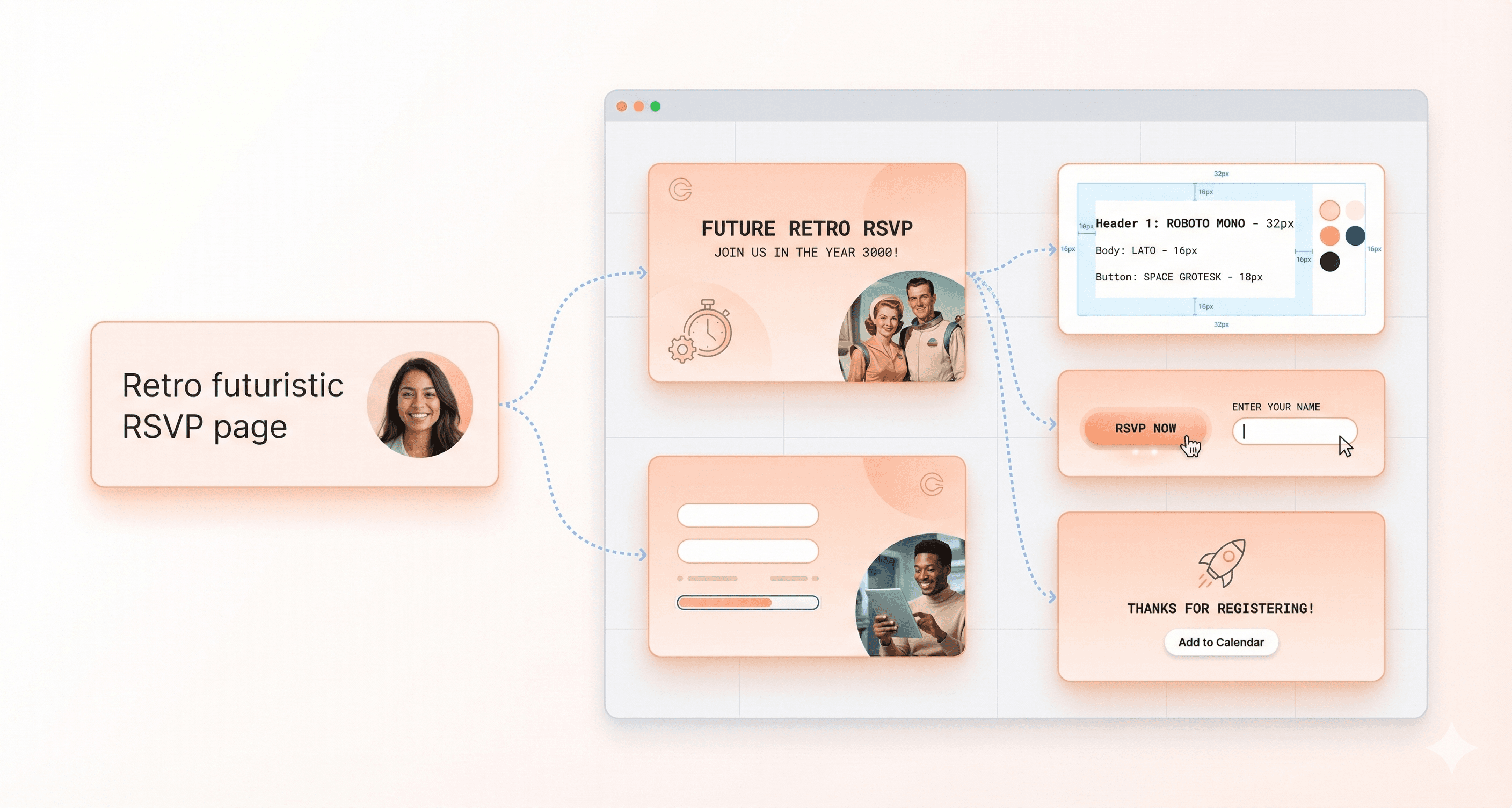
How Gemini 3 Pro Figma Enhances Design Workflows
Rapid Ideation and Style Exploration
In traditional workflows, exploring multiple visual directions entails manually adjusting layouts, typography, spacing, and interactions. Designers can use Gemini 3 Pro inside Figma Make prompts for broad stylistic shifts (for example, "dark chrome futuristic," "minimal brutalist typography," "hand-drawn illustration aesthetic"), and the AI returns multiple viable layouts and interaction prototypes.
Figma's internal testing revealed that Gemini 3 Pro created 12 distinct styles for a canvas-background-switcher feature in a FigJam template, all while utilizing the UI3 component library and interactive transitions. Figma
This opens up a larger creative playground: instead of being limited by the speed of manual adjustments, designers can quickly iterate dozens of ideas before refining the most promising.
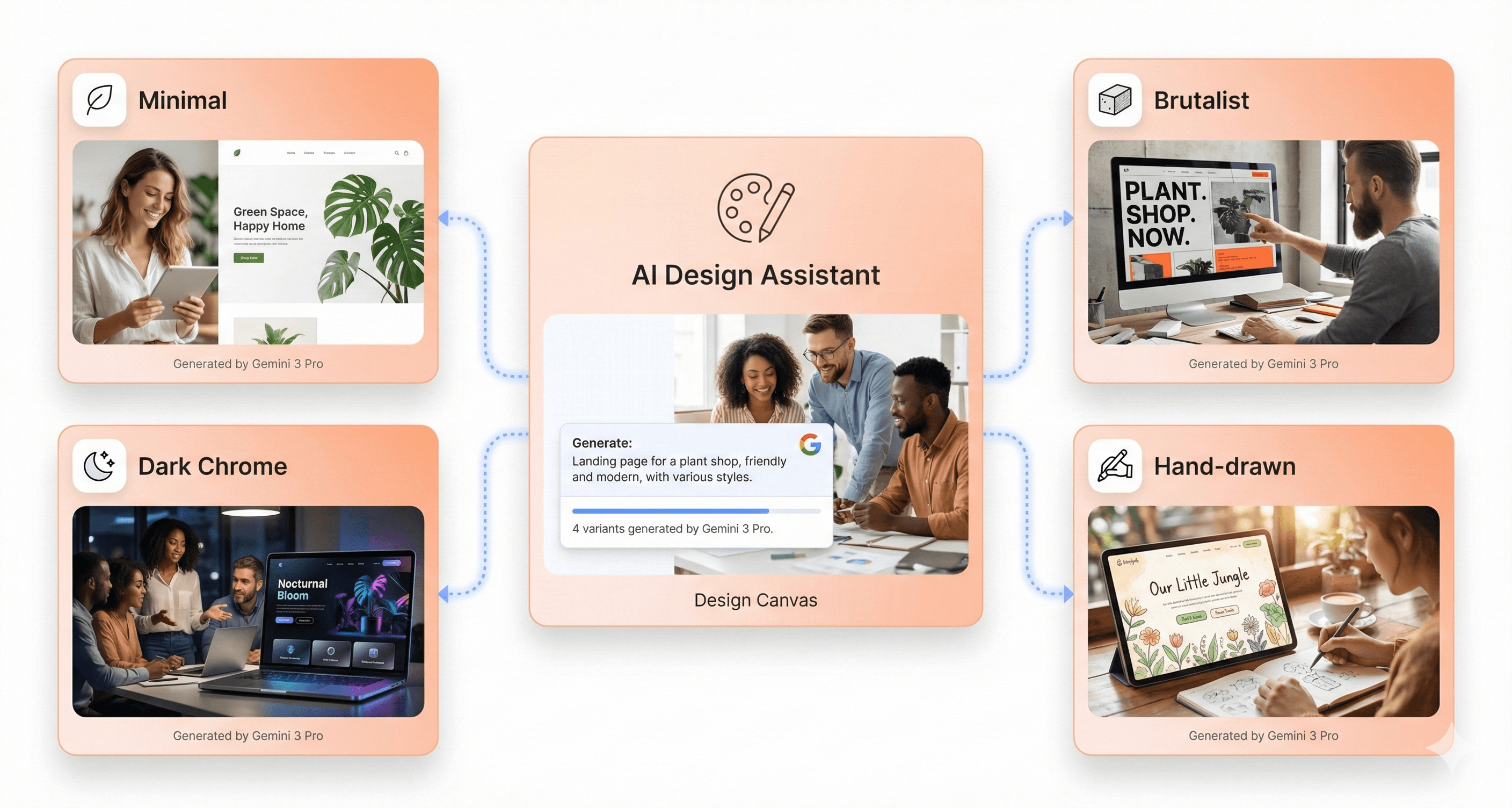
Seamless Design-to-Code Handoff
One of the most contentious issues in UI/UX design is the handoff to engineering: how do high-fidelity designs translate into working code? Gemini 3 Pro includes "agentic coding" capabilities, which means it can generate not only design assets but also frontend code and prototypes to support them. Google Cloud +1 When embedded in Figma Make, designers can generate code-backed prototypes, bridging the gap between design intent and execution.
This improves collaborative workflows and closes the "what you see" vs. "what you get" gap. It also allows designers to experiment with interactive states and animations earlier, with greater confidence that the results will translate into actual production.
If improving design-to-code workflows is a priority for your team, check out our article on the best React UI component libraries to streamline engineering handoff.
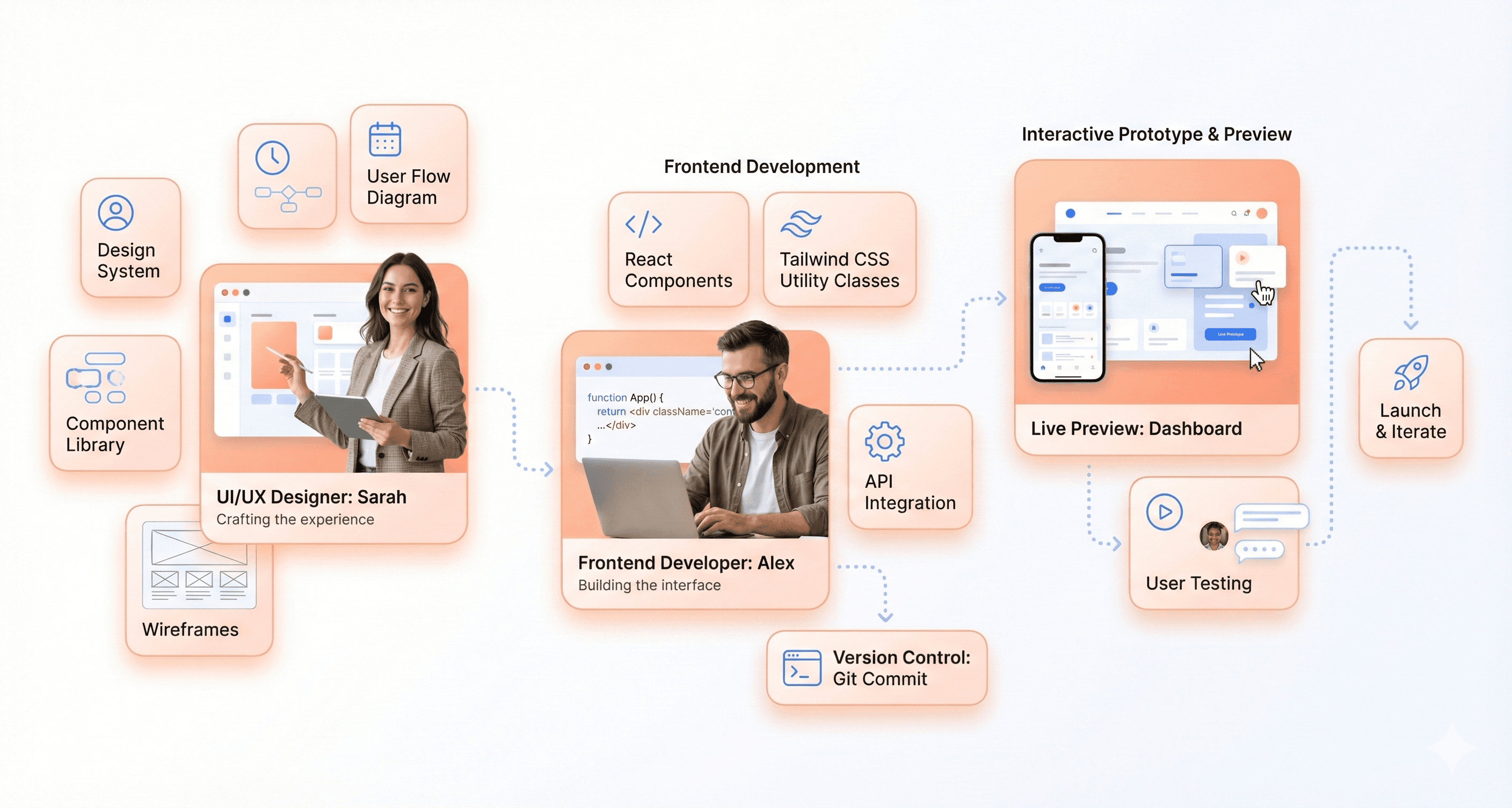
Practical Implications for Designers and Teams
AI-Powered MVPs and Prototypes
For design teams working under tight deadlines, the ability to quickly generate multiple variants—each with layouts, interactions, and working prototypes, allows product owners, stakeholders, and engineers to review richer material earlier in the process. The time from "concept" to "clickable demo" is dramatically reduced. This enables teams to validate user flows and visual direction before making significant engineering investments.
To further enhance early-stage product clarity, here’s our guide on conducting a UX audit.
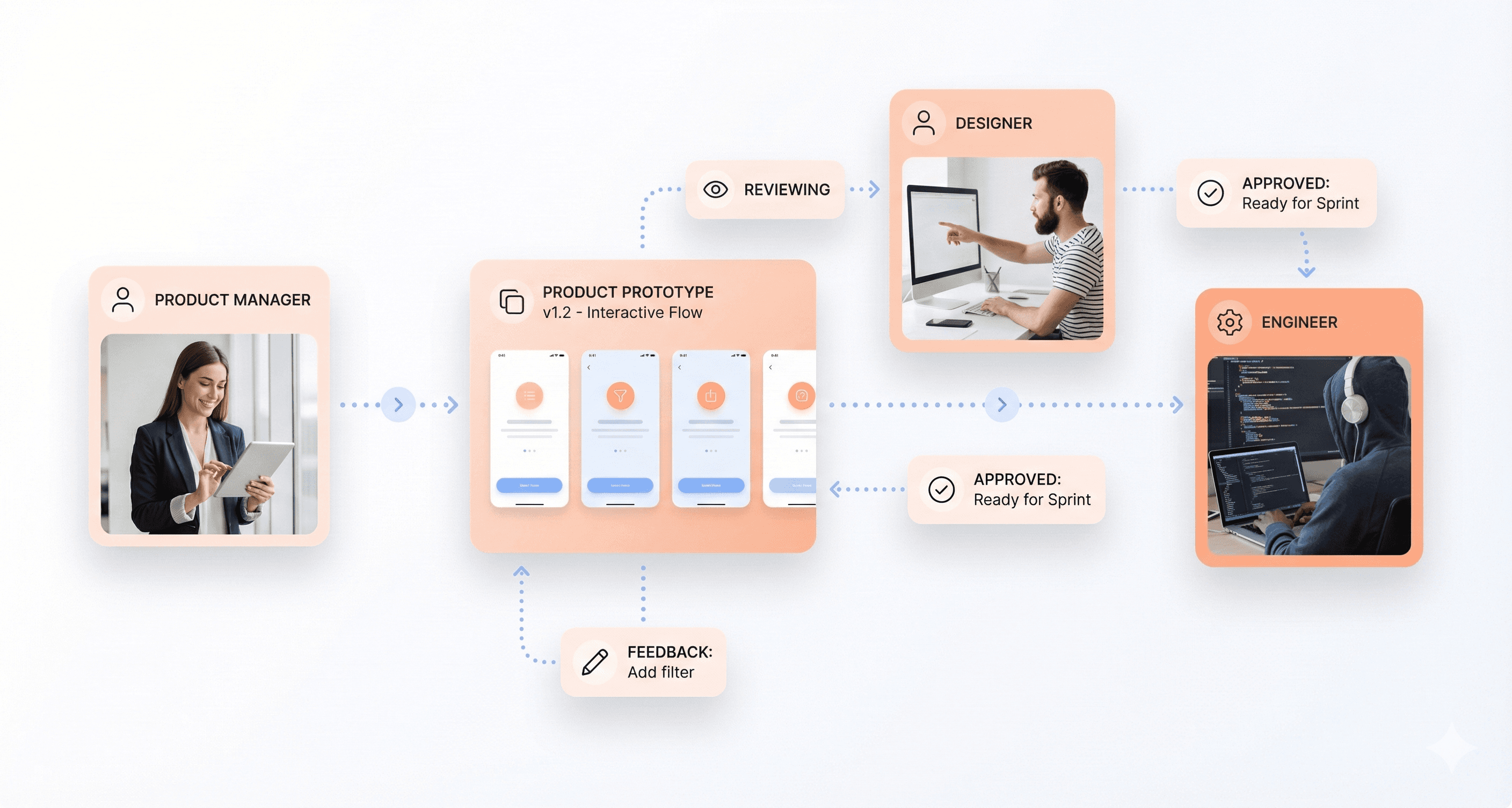
Expanding the Creative Scope
Gemini 3 Pro handles much of the heavy lifting, layout generation, interaction logic, and variant creation, allowing designers to experiment with more ambitious visual treatments and interaction patterns. Rather than being constrained by time, designers can push the envelope with more daring animations, micro-interaction experiments, and richer visual storytelling.
According to Figma's blog, AI helps designers expand their reach. Speed no longer competes with creativity, making the designer even more important in determining what is possible.
This aligns with our approach to enterprise-level design; explore more in our Enterprise UI Design Framework.
AI Design-to-Code Collaboration
Because the output of Figma Make + Gemini 3 Pro is more code-friendly and interactive, engineers can begin parsing intent earlier and more directly. This reduces disconnects and rework while aligning design and development towards a common goal. This type of toolchain becomes a competitive advantage in agencies or SaaS companies that value speed and iteration (for example, your UI/UX & frontend agency targeting SaaS platforms).
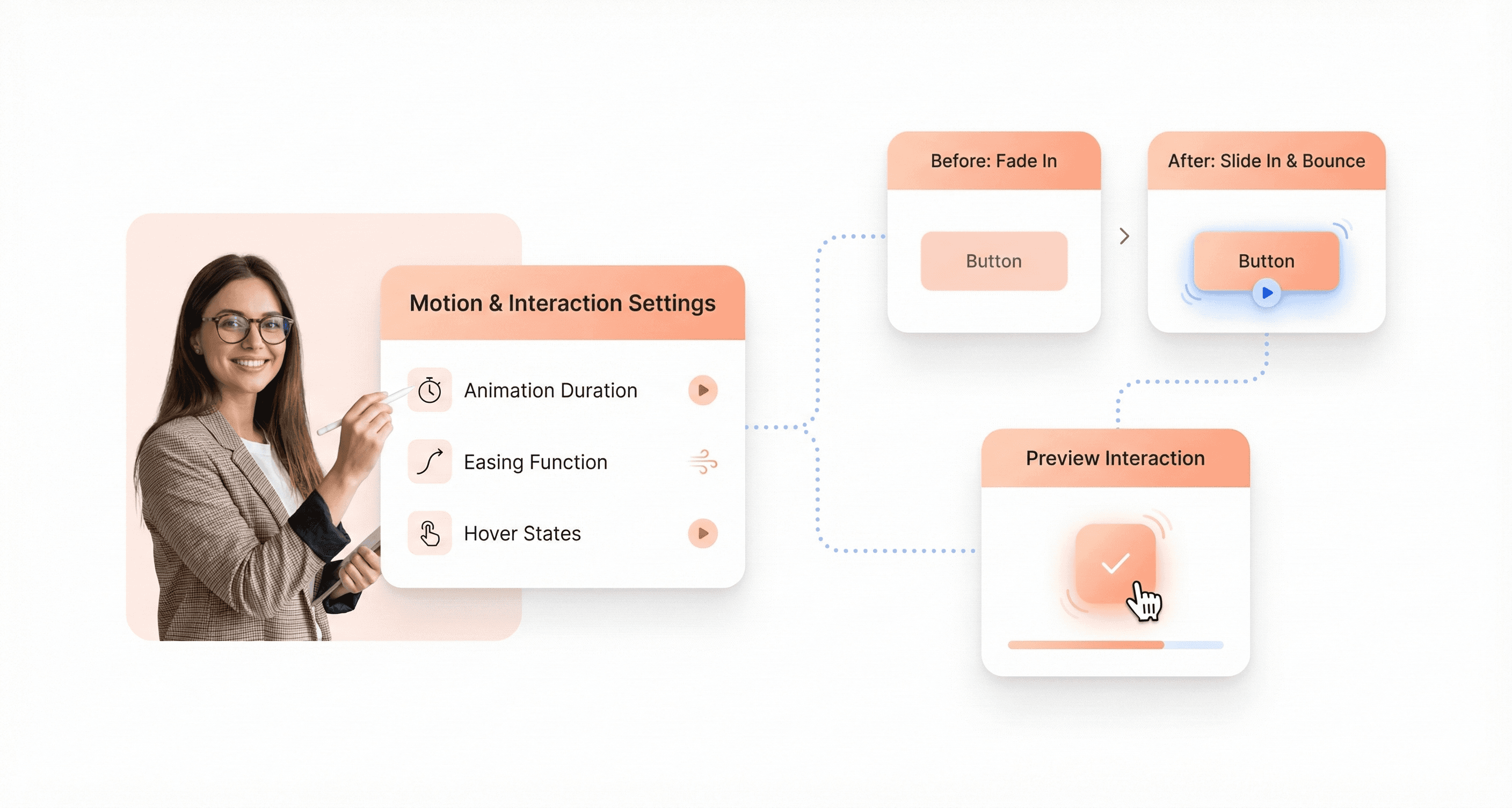
Tips for Designers to Get the Most Out of Gemini 3 Pro in Figma Make
Enable the experimental model early: In Figma’s settings, go to the Experimental Models section and toggle Gemini 3 Pro on.
Define clear prompts: The better your prompt (for example, referring to style, interaction, and layout goals), the more useful the generated variants.
Use component libraries: Many designers have reported success when working with established design systems (such as UI3), allowing the AI to align with your UI constraints and visual language.
Treat AI output as "drafts": While Gemini 3 Pro is powerful, it still needs human refinement, particularly for brand-specific details, nuanced UX decisions, and edge cases.
Iterate with user feedback: Use the speed gains to bring prototypes to users early, gather input, then refine both prompt and design based on real insights.
Maintain design intent: Even though AI helps generate a lot, the responsibility for design strategy, accessibility, responsiveness, and system integrity remains with the team.
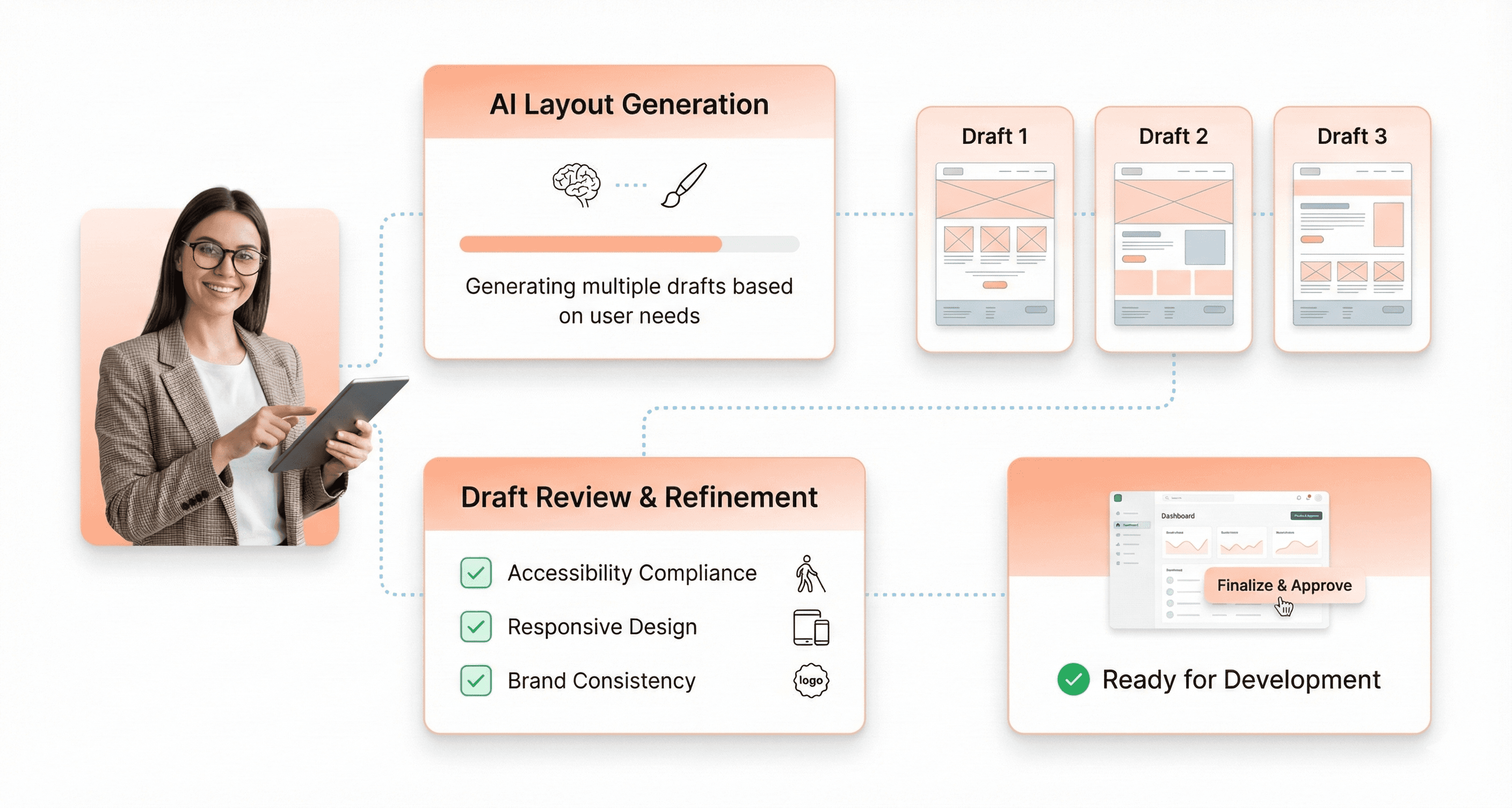
Conclusion
The integration of Gemini 3 Pro into Figma Make represents a watershed moment for UI/UX designers. By combining rapid variant generation, interactive prototypes, and code-friendly output, this toolkit enables creative teams to move faster, explore further, and collaborate more deeply.
It creates new opportunities for designers and agencies working in SaaS and product-led domains, including fewer manual bottlenecks, richer visual storytelling, and closer alignment with engineering. As AI evolves, designers who embrace these capabilities will not only keep up but will lead the way in creating experiences that feel new, functional, and future-ready.
Do you want to create AI-enhanced, lightning-fast user interfaces for your SaaS product?
Hashbyt specializes in frontend engineering and contemporary UI/UX for high-growth teams.
Together, let's create something truly remarkable.

About the author
Author Name:
Parth G
|
Founder of
Hashbyt
I’m the founder of Hashbyt, an AI-first frontend and UI/UX SaaS partner helping 200+ SaaS companies scale faster through intelligent, growth-driven design. My work focuses on building modern frontend systems, design frameworks, and product modernization strategies that boost revenue, improve user adoption, and help SaaS founders turn their UI into a true growth engine.







