Next.js vs React in 2025: Which is Best for SaaS?
Next.js vs React in 2025: Which is Best for SaaS?
Posted on
Saas Growth
Saas Growth
Posted at
Oct 21, 2025
Oct 21, 2025
Min read
10

I hope you found this post valuable. If you’re looking for proven frontend and design expertise to elevate your product, feel free to reach out.
I hope you found this post valuable. If you’re looking for proven frontend and design expertise to elevate your product, feel free to reach out.


Choosing between Next.js vs React 2025 has become the defining decision for SaaS web development frameworks. This guide is for SaaS founders, technical leads, and developers who need to make the right choice for their product's success.
React vs Next.js for SaaS development isn't just about technical preferences—it's about customer acquisition, performance, and scaling your business. React remains the beloved UI library that millions trust, while Next.js has emerged as the production-ready framework that solves real-world SaaS challenges out of the box.
We'll break down the critical performance factors that impact SaaS success and explore how Next.js SEO advantages for SaaS can drive organic customer acquisition. You'll also discover when developer productivity features can accelerate your time-to-market and practical migration strategies from React to Next.js that won't disrupt your existing product.
By the end, you'll know exactly which framework aligns with your SaaS goals and have a clear roadmap for implementation.
In this blog, you’ll learn:
The key architectural differences between React and Next.js
Which framework performs better for SaaS scalability and SEO
Real-world performance and rendering factors
Developer productivity and migration strategies
Understanding the Core Technologies Behind Modern SaaS Development
React's Foundation as a UI Library for Interactive Components
React Key Highlights:
Developed by Meta (Facebook) for building dynamic UIs
Uses JSX, Virtual DOM, and one-way data binding
Ideal for SPAs and reusable component libraries
Promotes fast, modular, and maintainable development
React is a declarative, component-based JavaScript library created by Meta (formerly Facebook) specifically designed for building user interfaces. As the backbone of modern SaaS application development, React excels at managing the UI layer, empowering developers to create highly interactive and dynamic components such as buttons, forms, and navigation bars that respond instantaneously to data changes.
The library leverages three core technologies that make it particularly effective for React SaaS application development: JSX for UI definition, which allows developers to write HTML-like syntax within JavaScript; a Virtual DOM system that ensures efficient updates by comparing changes before applying them to the real DOM; and one-way data binding that creates predictable data flow patterns throughout the application.
React's component-based architecture promotes exceptional reusability, making development both fast and efficient while maintaining optimal performance. This approach proves ideal for Single-Page Applications (SPAs), embeddable interactive UI components, and custom UI libraries that SaaS products frequently require.
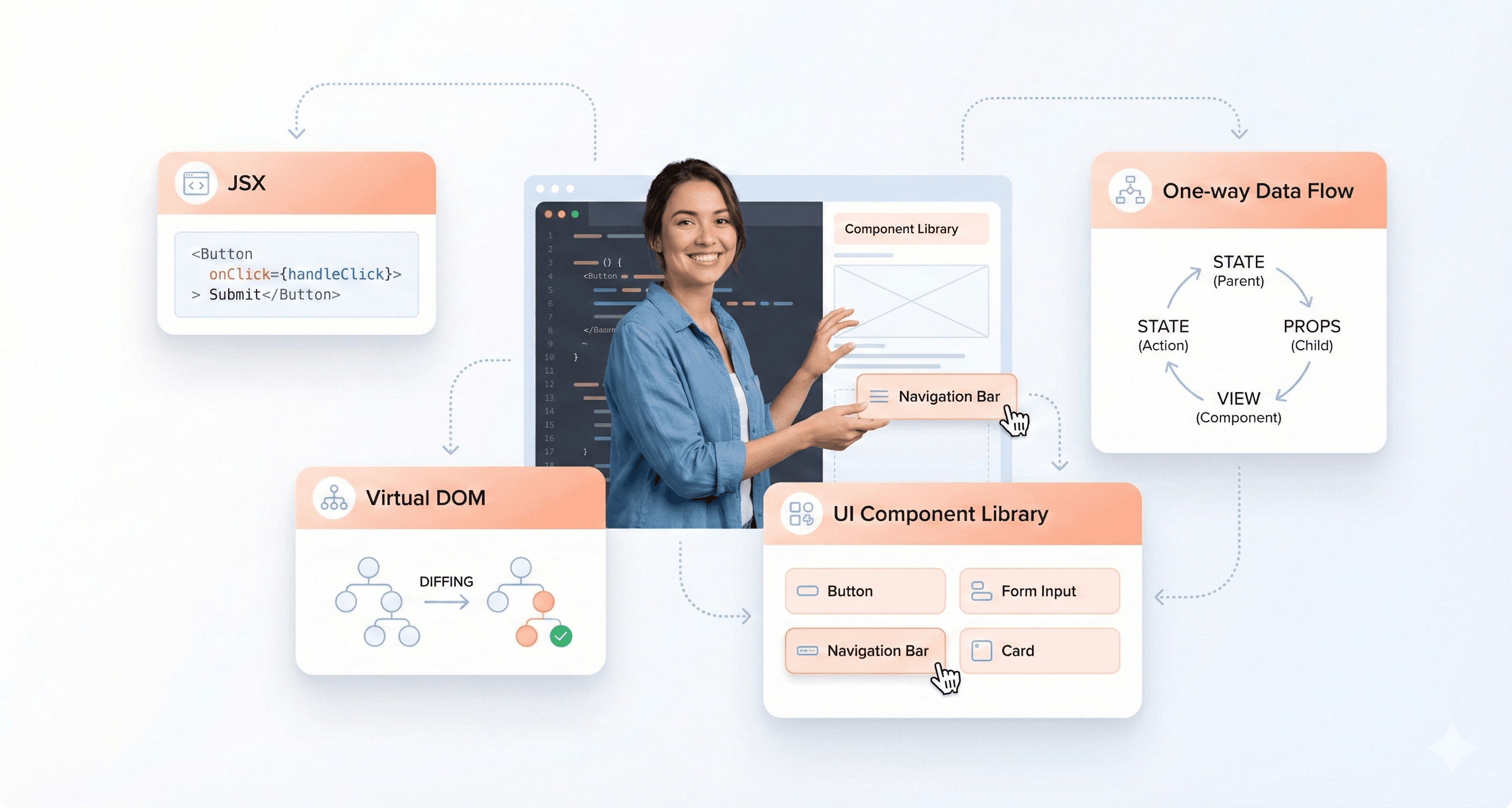
Next.js as a Production-Ready Framework Built on React
Next.js Key Highlights:
Built on React, developed by Vercel
Offers SSR, SSG, ISR, and API routes out of the box
Designed for scalability and production-grade SaaS apps
Includes built-in routing, data fetching, and performance optimization
Next.js represents an open-source framework developed by Vercel that builds directly upon React's foundation. Recognized as "The React Framework for Production," Next.js addresses the practical scaling challenges that emerge when developing scalable SaaS platform development solutions with React alone.
The framework provides comprehensive built-in features, including server-side rendering (SSR), static site generation (SSG), file-based routing, API routes, and performance optimizations. These capabilities transform Next.js into a complete solution for production-ready applications, making it particularly valuable for the best framework for SaaS development considerations in 2025.
Key Architectural Differences Between Library and Framework Approaches
Aspect | React | Next.js |
|---|---|---|
Type | UI Library | Full Framework |
Rendering | Client-Side Rendering (CSR) | SSR, SSG, ISR |
Routing | Requires third-party (React Router) | Built-in file-based routing |
SEO Support | Limited | Strong |
Best For | SPAs and UI Components | Full SaaS platforms and production apps |
The fundamental distinction between React and Next.js lies in their architectural philosophies. React, functioning as a library, maintains laser focus on the UI layer exclusively. This approach necessitates integration with third-party tools for essential functionalities like routing, state management, and server-side rendering, resulting in steeper initial setup requirements for comprehensive applications.
Conversely, Next.js operates as a framework that extends React by incorporating these critical functionalities directly out of the box. This framework provides standardized structures for routing, data fetching, and project setup, eliminating the need for extensive configuration. While React maintains an unopinionated and flexible nature requiring manual developer configuration, Next.js adopts an opinionated architecture specifically optimized for production environments.
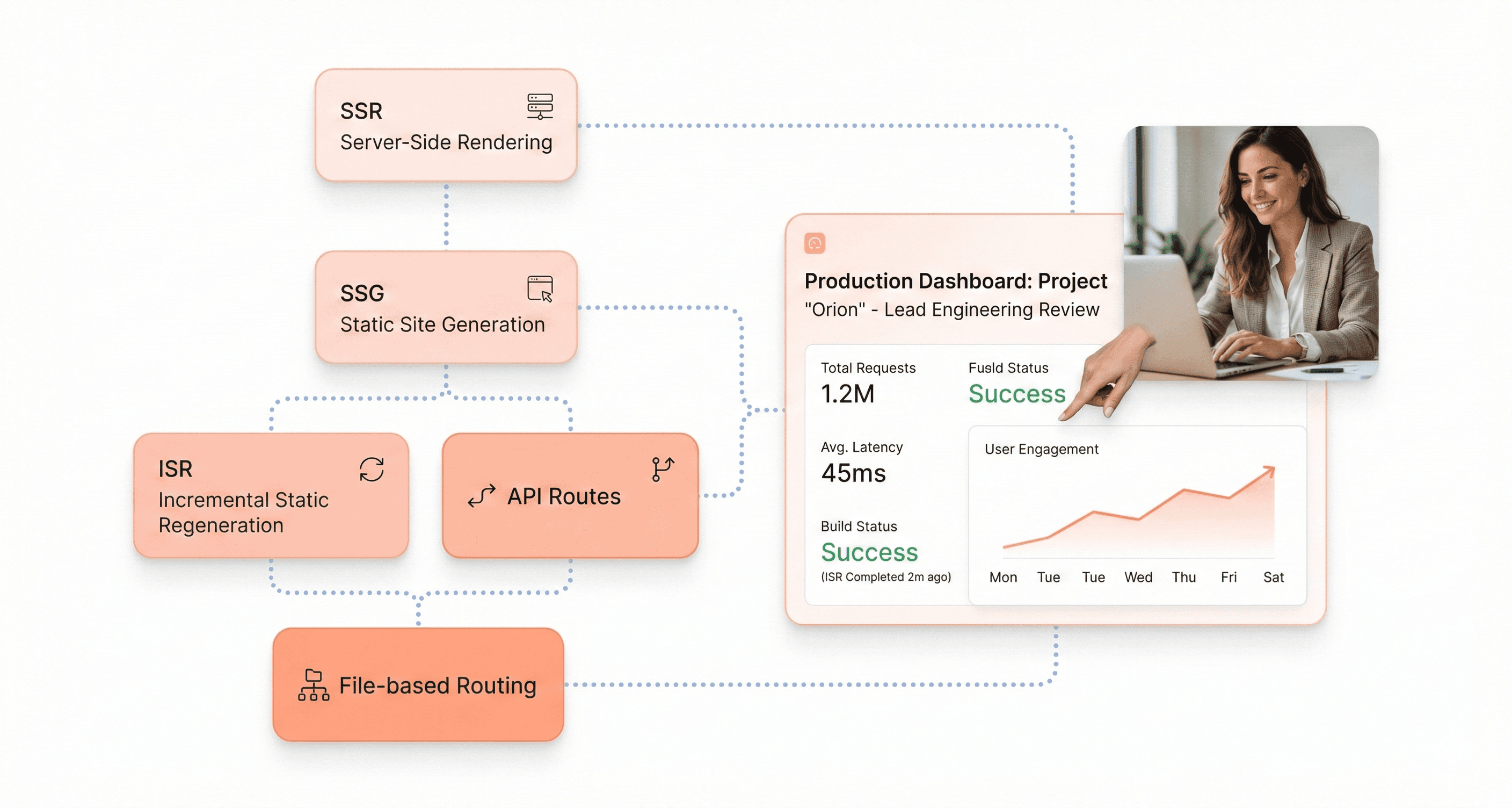
Why Modern SaaS Products Need More Than Just UI Components
Modern SaaS web development frameworks demand significantly more than basic UI component functionality. Today's competitive landscape requires robust solutions addressing performance optimization, scalability infrastructure, search engine visibility, and comprehensive user experience management.
Next.js directly caters to these demanding requirements through several critical features: exceptional SEO capabilities that prove crucial for customer acquisition strategies, enhanced efficiency through integrated optimizations, accelerated development cycles via standardized structural approaches, and inherent scalability through serverless-first methodology. These comprehensive features become absolutely vital for competing effectively in the increasingly competitive SaaS marketplace, where technical excellence directly impacts customer acquisition and retention rates.
Critical Performance Factors That Impact SaaS Success
Rendering Type | Framework | Description | Performance Impact |
|---|---|---|---|
CSR | React | Renders in the browser after JS loads | Slower initial load |
SSR | Next.js | Pre-renders HTML on the server | Faster FCP and SEO-friendly |
SSG | Next.js | Pre-builds pages at build time | Lightning-fast load |
ISR | Next.js | Updates static pages dynamically | Combines speed + flexibility |
Client-Side Rendering Limitations for Large Applications
Key Takeaways:
CSR slows initial load due to JS execution delay
Not ideal for large SaaS dashboards
Can impact SEO and user satisfaction
Client-Side Rendering (CSR), React's default approach, presents significant challenges for SaaS applications as they scale. This rendering method sends a simple HTML file with a JavaScript bundle, which then hydrates the UI in the browser. While this approach works well for interactive SPAs, initial page loads can become problematically slower, especially with large JavaScript bundles.
The core issue lies in the sequential loading process - code must be downloaded and executed before any meaningful content appears to users. For growing SaaS platforms handling complex dashboards, extensive feature sets, and rich interactive components, JavaScript bundle sizes can quickly balloon, creating substantial performance bottlenecks. Users on slower connections experience particularly frustrating delays, which directly impacts user satisfaction and can negatively affect perceived application speed.
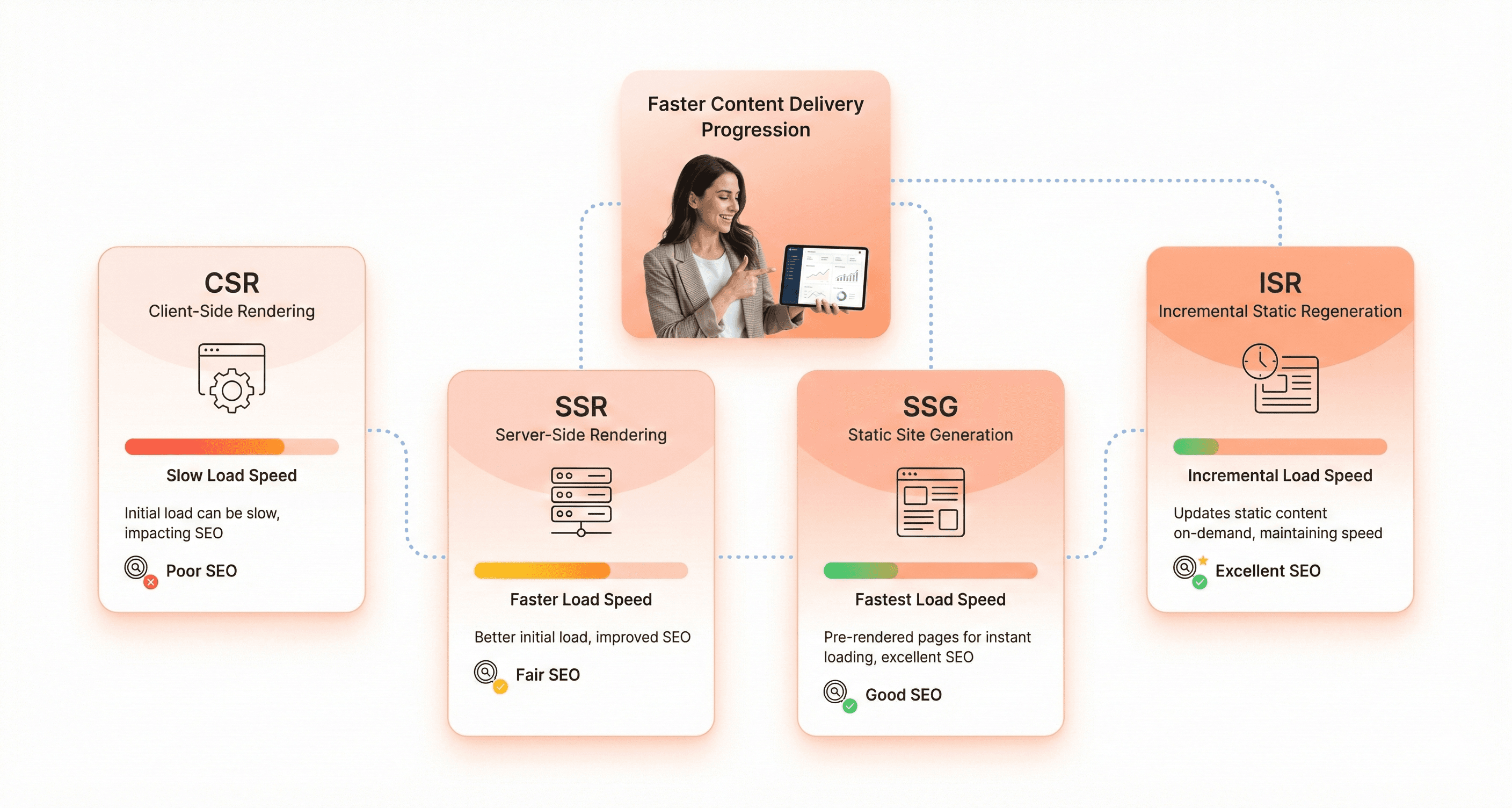
Server-Side Rendering Benefits for Initial Load Speed
Server-Side Rendering (SSR) in Next.js addresses these performance concerns by fundamentally changing the content delivery approach. Unlike React's CSR, Next.js SSR generates the full HTML on the server for every page request, sending pre-rendered content directly to the browser.
This architectural difference dramatically improves First Contentful Paint (FCP) metrics and overall user experience by providing immediate content visibility. Users see meaningful content instantly, making applications feel significantly faster on initial load, even when dealing with larger JavaScript bundles. For SaaS platforms where user retention and engagement are critical success factors, this immediate content delivery can substantially improve user satisfaction and reduce bounce rates.
Static Site Generation for Lightning-Fast Content Delivery
Static Site Generation (SSG) in Next.js takes performance optimization even further by pre-building static HTML pages during build time. These pre-generated pages are then quickly served from a Content Delivery Network (CDN) upon user request, resulting in lightning-fast, nearly instantaneous load times.
SSG proves particularly effective for SaaS marketing websites, documentation sections, and content that doesn't require frequent updates. Since these pages require no server calculation per request, they deliver exceptional performance that can significantly impact SaaS customer acquisition through improved user experience and better search engine rankings.
Incremental Static Regeneration for Dynamic Content Updates
Incremental Static Regeneration (ISR) represents the Next. js-specific hybrid approach that combines the performance benefits of static generation with the flexibility needed for dynamic content. This innovative feature allows static pages to be updated selectively, providing SaaS platforms with the ability to maintain lightning-fast performance while accommodating content that changes over time.
ISR enables SaaS applications to serve static content with CDN-level performance while still supporting dynamic updates when necessary, creating an optimal balance between speed and functionality for growing platforms.
SEO Advantages That Drive SaaS Customer Acquisition
Next.js SEO Advantages:
Fully rendered HTML improves crawlability
Better keyword visibility and ranking potential
Ideal for SaaS landing and pricing pages
Feature | React | Next.js |
|---|---|---|
Crawlable Content | After JS execution | Immediately available |
Rendering Type | CSR only | SSR, SSG, ISR |
Page Load Speed | Moderate | Optimized |
SEO-friendliness | Basic | Advanced (built-in) |
How Server-Side Rendering Improves Search Engine Visibility
Server-Side Rendering (SSR) ensures that content is present directly in the HTML response, making it instantly crawlable and indexable by search engines. This fundamental difference in content delivery leads to higher search rankings and greater discoverability for SaaS product pages, which is essential for marketing and customer acquisition strategies. When search engine crawlers access your pages, they immediately encounter fully rendered content rather than JavaScript placeholders, resulting in more comprehensive indexing of your SaaS platform's key features and value propositions.
Content Crawlability Differences Between React and Next.js
With React's default Client-Side Rendering (CSR), search engines initially see a blank page because content is rendered after JavaScript execution, making it less SEO-friendly for SaaS customer acquisition SEO efforts. This delayed content rendering creates significant barriers for organic discovery of your product features and pricing information.
In contrast, Next.js SEO advantages for SaaS become apparent through its multiple rendering strategies. Next.js, through SSR, Static Site Generation (SSG), and Incremental Static Regeneration (ISR), guarantees that content is pre-rendered and readily accessible to crawlers. This leads to better indexing and visibility across all critical SaaS pages, from product demonstrations to pricing tiers and feature comparisons.
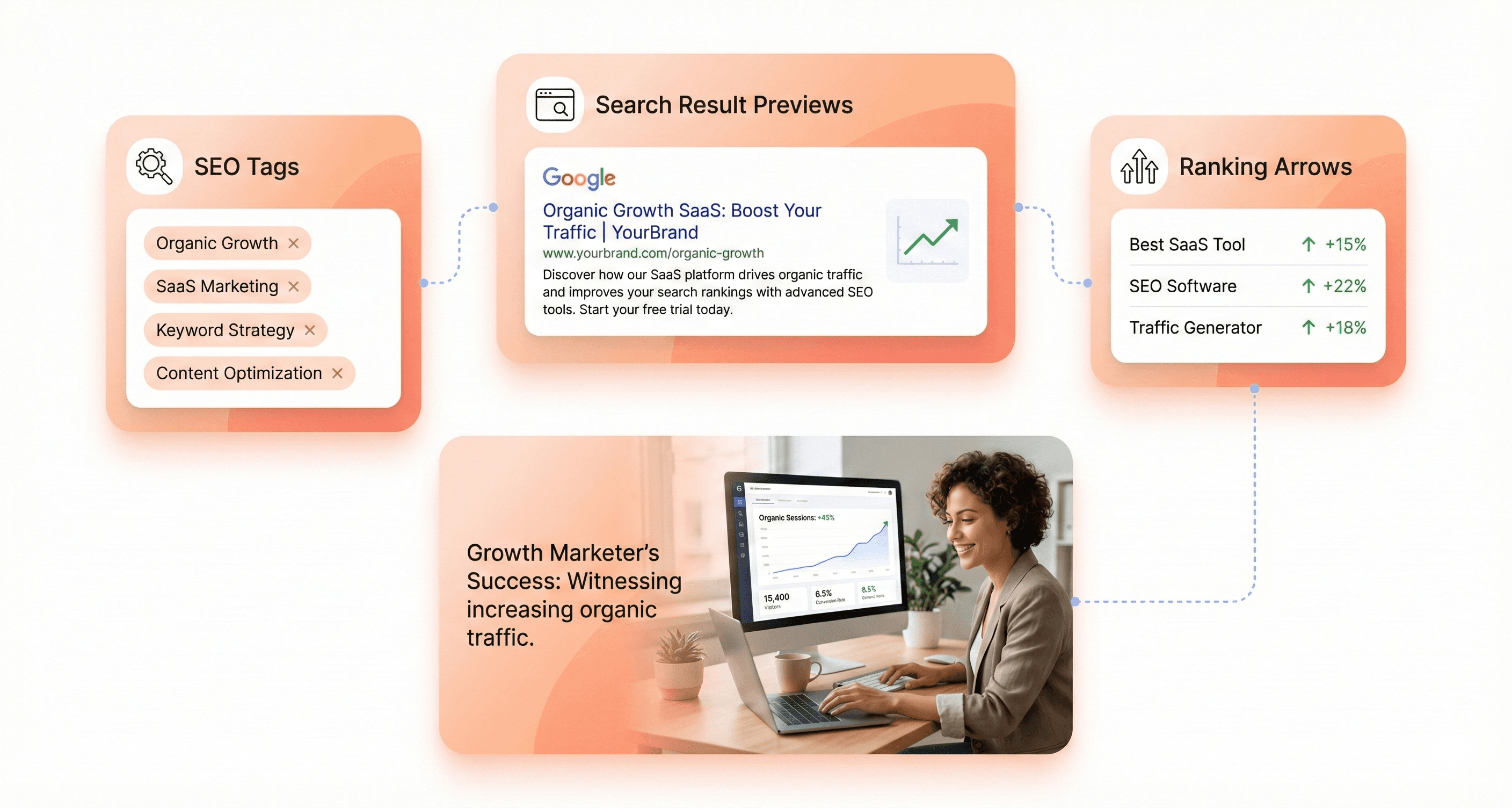
Impact of Page Load Speed on Search Rankings
Page load speed is a critical factor for SEO success in the competitive SaaS landscape. Next.js's built-in optimizations, including automatic code splitting, image optimization, and server-side rendering, significantly improve initial page load times. These performance enhancements are crucial for scalable SaaS platform development as they directly impact user experience metrics that search engines prioritize.
Faster loading pages enhance user experience, reduce bounce rates, and contribute to improved search engine rankings. For SaaS platforms where first impressions matter significantly in conversion rates, these speed optimizations can make the difference between a prospect exploring your product or leaving for a competitor.
Marketing Page Optimization for Organic Traffic Growth
Next.js is ideal for optimizing marketing and landing pages due to its SEO-friendly rendering strategies (SSR, SSG, ISR). These features ensure that product pages, landing pages, and documentation are properly indexed by search engines, boosting organic search visibility and driving customer acquisition for SaaS platforms. The framework's ability to pre-render content means that your marketing messages, feature descriptions, and calls-to-action are immediately visible to both users and search engines, maximizing the effectiveness of your organic traffic generation efforts.
Developer Productivity Features for Faster SaaS Development
Feature | React | Next.js |
|---|---|---|
Routing | Requires React Router | Built-in file-based routing |
Code Splitting | Manual setup | Automatic |
API Routes | Requires backend setup | Built-in (serverless) |
Setup Time | Longer | Zero-config |
Developer Speed | Moderate | Faster |
Why Next.js Boosts Productivity:
Automatic optimizations (code splitting, image optimization)
Serverless API endpoints built in
Minimal setup for faster feature development
Built-in Routing vs Manual Configuration Requirements
Next.js revolutionizes routing through its file-based approach, where routes are created simply by organizing files and folders within the project structure. This eliminates the complexity of manual route configuration and removes the dependency on external routing libraries. In contrast, React requires developers to manually configure routing systems and rely on third-party libraries like React Router for navigation functionality. This fundamental difference significantly impacts developer productivity, React vs Next.js, as Next.js developers can focus on building features rather than setting up routing infrastructure.
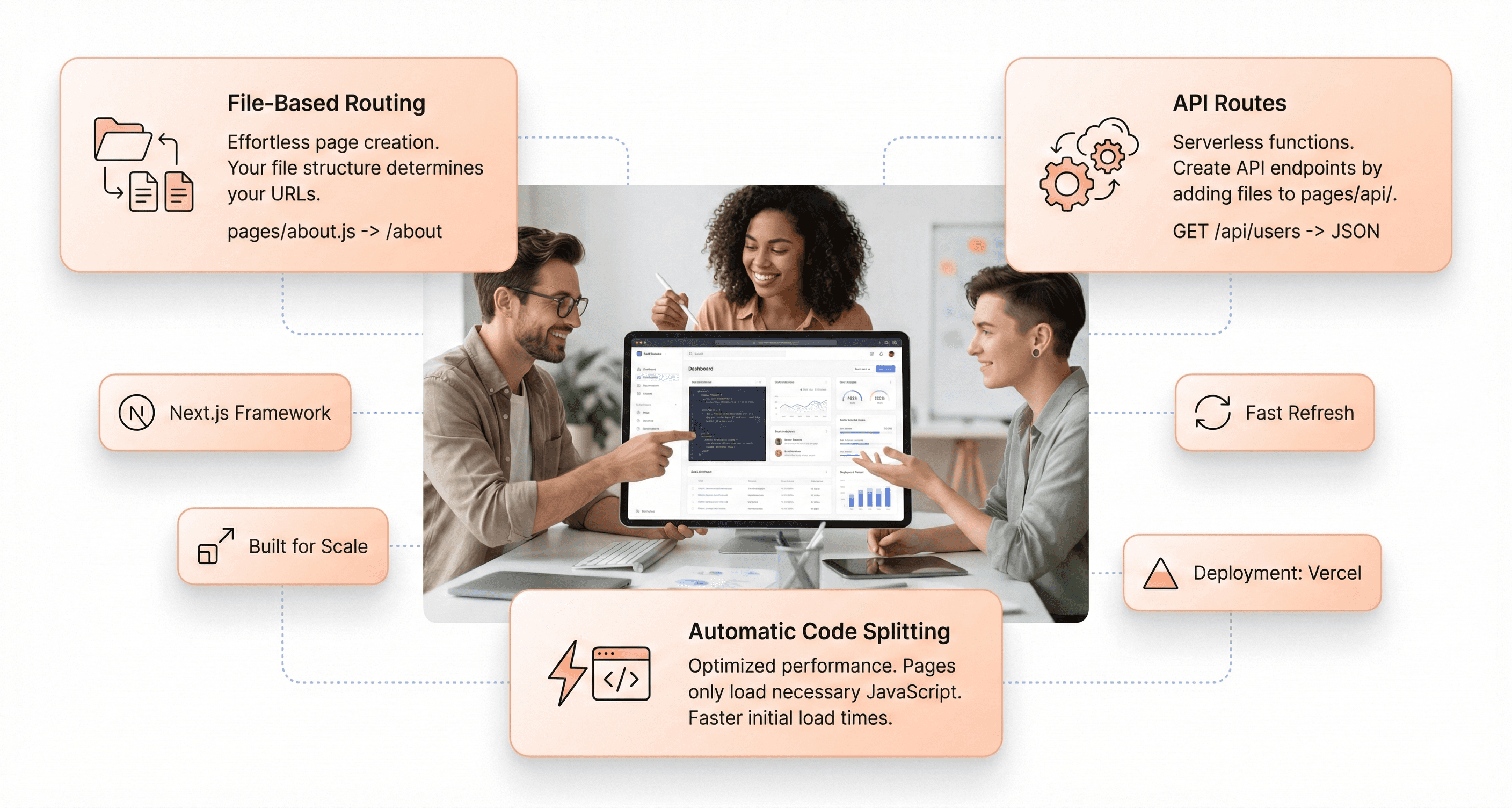
Automatic Code Splitting and Performance Optimization
When it comes to React vs Next.js performance comparison, Next.js demonstrates clear advantages through its automatic code splitting capabilities. The framework intelligently loads only the necessary JavaScript for each page, dramatically improving load times and overall application performance. This optimization happens seamlessly without any developer intervention, ensuring that bundle sizes remain manageable as applications scale.
React applications, however, often require manual configuration or additional libraries to achieve similar code splitting benefits. This creates additional overhead for development teams and potential inconsistencies in implementation across different projects.
Integrated API Routes for Serverless Backend Functions
Next.js provides integrated API routes that enable developers to create serverless backend endpoints directly within their project structure. By simply adding files to the pages/api directory, developers can build scalable backend capabilities without requiring a separate server infrastructure. This streamlined approach to full-stack development makes Next.js particularly attractive for SaaS web development frameworks, as it reduces architectural complexity while maintaining scalability.
Zero-Configuration Setup Benefits for Development Teams
The zero-configuration setup of Next.js significantly boosts developer productivity React vs Next.js, by providing a clear, opinionated project structure from the start. This approach reduces boilerplate code and eliminates the decision fatigue that often accompanies React project initialization. Development teams can immediately begin building features without spending time on initial configuration and setup decisions, making Next.js an ideal choice for scalable SaaS platform development where time-to-market is critical.
Scalability Solutions for Growing SaaS Platforms
Scalability Feature | Description | SaaS Impact |
|---|---|---|
Serverless Architecture | Auto-scales resources based on traffic | Handles usage spikes efficiently |
Image Optimization | Built-in component for responsive images | Improves UX & load time |
Code Splitting | Loads only what’s needed | Keeps apps fast at scale |
TypeScript Support | Optional static typing | Easier maintenance in large codebases |
Scalability Benefits:
Eliminates manual server management
Reduces infrastructure costs
Ensures consistent performance during traffic surges
Handling Traffic Spikes with Serverless Architecture
Next.js's serverless-first architecture stands as a cornerstone for scalable SaaS platform development in 2025. This architecture design enables applications to handle traffic spikes effectively without the traditional concerns of server capacity management. When deployed to platforms like Vercel, the serverless approach minimizes server infrastructure management, allowing SaaS platforms to grow seamlessly without operational bottlenecks.
The serverless model automatically scales resources up or down based on demand, making it particularly valuable for SaaS applications that experience unpredictable usage patterns. This capability ensures that your platform remains responsive during peak usage periods while optimizing costs during quieter times.
Image Optimization for Better User Experience
Next.js includes built-in image optimization through its next/image component, delivering significant advantages for SaaS customer acquisition through improved user experience. This feature automatically resizes images, converts them to optimal formats like WebP, and serves them appropriately for various devices.
The automatic optimization enhances load speed and user experience without requiring manual setup or configuration. For SaaS platforms where visual content plays a crucial role in user engagement, this built-in optimization can significantly impact user retention and conversion rates.
Bundle Size Management for Faster Loading
Next.js addresses bundle size management through automatic code splitting, ensuring that only the necessary code loads for each page. This optimization proves crucial for scalable SaaS platform development, as it improves initial load times, especially for large applications.
The automatic code splitting contributes to faster loading experiences and better overall performance, which directly impacts user satisfaction and search engine rankings. This feature becomes increasingly important as SaaS applications grow in complexity and functionality.
TypeScript Support for Large Codebase Maintenance
Next.js supports TypeScript, a superset of JavaScript that adds type-checking capabilities to your development workflow. While optional, TypeScript serves as a valuable tool for improving code quality and maintainability in large codebases, which becomes crucial for the long-term scalability and development of SaaS platforms.
The type checking capabilities help prevent runtime errors, improve developer productivity, and facilitate easier code refactoring as your SaaS platform evolves. This support proves essential for teams building complex, feature-rich applications that require consistent code quality across multiple developers and extended development cycles.
When React Remains the Better Choice for SaaS Projects
Use React Instead of Next.js When:
Embedding interactive components into existing apps
Building reusable UI libraries
Requiring custom routing beyond Next.js conventions
Developing internal SPAs with low SEO needs
Embedding Interactive Components in Existing Applications
React's library-focused nature makes it the superior choice when you need to embed interactive components or 'islands' of functionality into existing multi-page applications built with other frameworks like Ruby on Rails or Laravel. Unlike Next.js, which operates as a full framework with its own conventions and requirements, React can seamlessly integrate into established SaaS architectures without disrupting existing workflows or forcing architectural changes.
This approach is particularly valuable for SaaS development teams working with legacy systems or those who have invested heavily in backend frameworks. React components can be strategically placed within existing templates and pages, providing modern interactivity without requiring a complete application overhaul. The lightweight integration means you can modernize specific user interface elements incrementally, making it an ideal solution for gradual SaaS platform improvements.
Building Reusable Component Libraries
When the primary goal is to create a set of reusable UI components for use across multiple applications, React's component-based architecture and flexibility make it ideal for building robust component libraries without the overhead of a full framework. This scenario is common in enterprise SaaS environments where consistency across multiple products or client-facing applications is crucial.
React's unopinionated approach allows developers to focus purely on component logic and reusability without being constrained by framework-specific conventions. The resulting component libraries can be published as packages and consumed by various applications, whether they're built with Next.js, vanilla React, or even integrated into non-React environments. This flexibility ensures maximum utility across different SaaS development projects and teams.
Projects Requiring Custom Routing Solutions
Projects that have highly specific or custom routing and build tooling requirements, which might conflict with Next.js's conventions and file-based routing system, can benefit from the greater flexibility and control offered by vanilla React. Some SaaS applications require complex routing logic, dynamic route generation based on user permissions, or integration with existing URL structures that don't align with Next.js's opinionated file-based routing approach.
React provides complete control over routing implementation, allowing developers to choose from various routing libraries or create custom solutions tailored to specific SaaS requirements. This level of customization is essential for applications with complex user roles, multi-tenant architectures, or unique navigation patterns that would be difficult to implement within Next.js's structured framework approach.
Single-Page Applications with Minimal SEO Needs
For simple Single-Page Applications (SPAs) where SEO is not a critical priority, such as internal SaaS tools, React might be a more lightweight option since the advanced rendering strategies of Next.js are not strictly necessary. Internal dashboards, admin panels, and employee-facing SaaS applications often prioritize functionality and development speed over search engine visibility.
In these scenarios, React's simplicity and reduced complexity can accelerate development cycles while maintaining excellent performance for authenticated users. The absence of server-side rendering requirements eliminates infrastructure complexity and reduces deployment considerations, making React an efficient choice for SaaS development teams focused on internal tooling and user productivity rather than public-facing content discovery.
Migration Strategies from React to Next.js
Phased Migration Steps:
Assess current architecture and dependencies
Restructure the project to align with Next.js routing
Start with non-critical pages
Test thoroughly before production migration
Train teams on Next.js SSR and SSG
Step | Objective | Outcome |
|---|---|---|
Architecture Audit | Identify reusable React components | Saves development time |
Routing Setup | Adopt file-based routing | Simplifies structure |
Testing Phase | Detect performance bottlenecks | Improves Core Web Vitals |
Team Training | Next.js concepts and SSR | Smooth transition |
Assessing Current Application Architecture
Before initiating any migration from React to Next.js in 2025, conducting a comprehensive technical assessment of your current frontend architecture forms the foundation of a successful transition. This evaluation process involves systematically analyzing your existing components, business logic, and data fetching mechanisms to understand how they can be effectively integrated within the Next.js ecosystem.
The assessment should focus on cataloging your current React components, identifying their dependencies, and evaluating their compatibility with Next.js's architecture. Since Next.js is built on React, most existing components and logic can be reused, making this evaluation crucial for planning resource allocation and timeline estimation.
Phased Migration Approach for Production Systems
Now that we have covered the initial assessment phase, implementing a customized, phased migration strategy becomes essential for production systems where downtime must be minimized. This systematic approach ensures business continuity while gradually adopting Next.js capabilities.
The migration process typically begins with restructuring your project to align with Next.js's file-based routing system. This foundational change allows you to incrementally adopt Next.js's powerful rendering strategies, including Server-Side Rendering (SSR), Static Site Generation (SSG), or Incremental Static Regeneration (ISR), where they provide the most benefit for your SaaS application.
A successful phased approach involves migrating non-critical pages first, testing thoroughly in staging environments, and gradually moving core functionality while maintaining parallel systems during transition periods.
Performance Bottleneck Identification
With the migration strategy in place, identifying key performance bottlenecks in your existing React application becomes a vital step before proceeding with the actual migration. This assessment should systematically pinpoint areas where your current application struggles with performance metrics such as Time to First Byte (TTFB), Largest Contentful Paint (LCP), and Core Web Vitals.
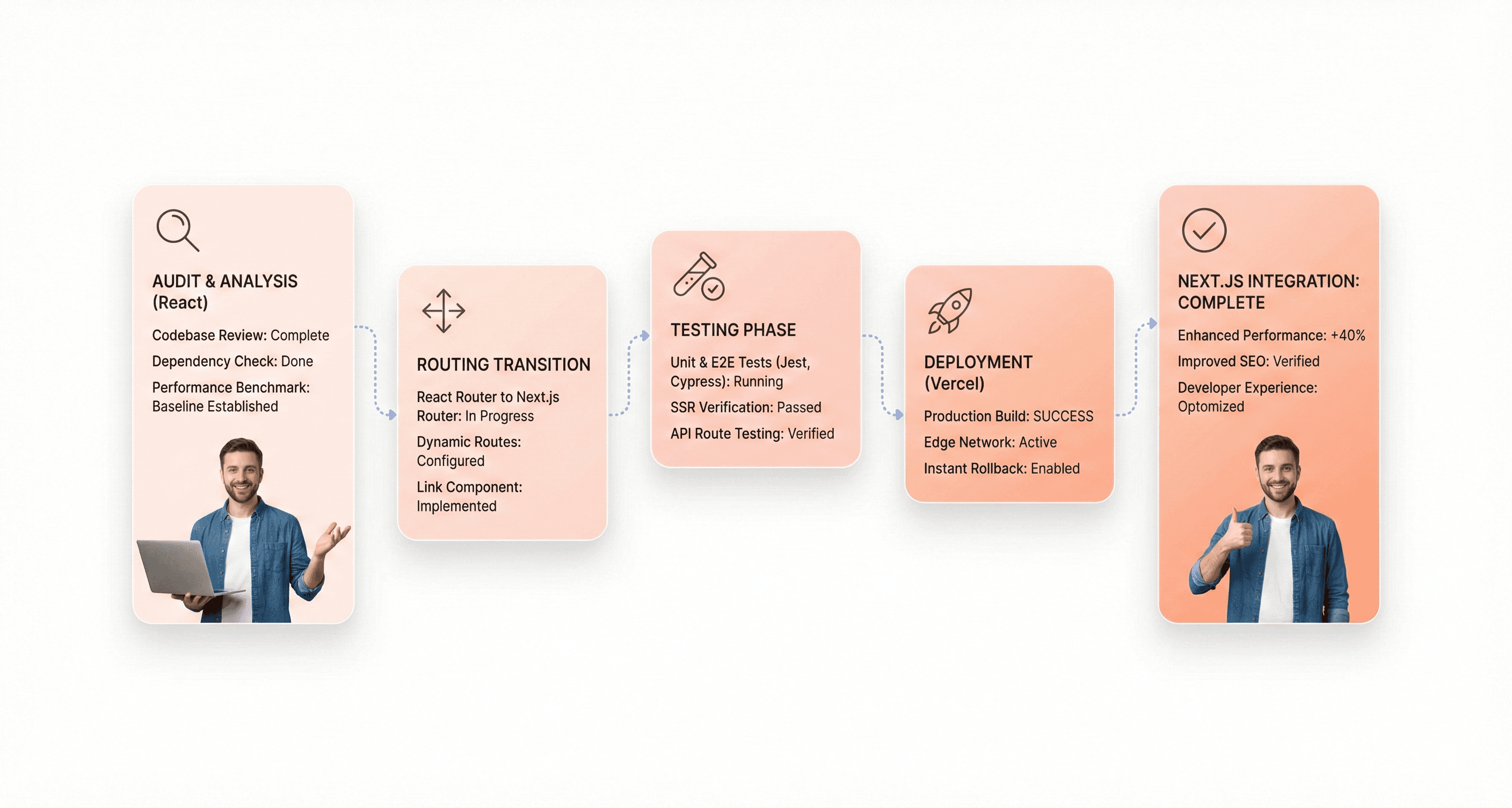
The evaluation process helps determine which areas of your application will benefit most from Next.js's superior rendering strategies and built-in optimizations. By mapping performance issues to specific Next.js solutions, you can prioritize migration efforts to achieve maximum impact on user experience and SaaS customer acquisition SEO metrics.
Team Training and Adoption Considerations
Previously covered technical aspects must be balanced with human factors to ensure successful adoption. Migration success depends heavily on your development team's readiness to embrace Next.js concepts and best practices. Planning comprehensive training programs that cover the next. JS-specific features, routing patterns, and rendering strategies ensure a smooth transition and optimal utilization of the framework's capabilities for scalable SaaS platform development.
Conclusion
Next.js is the clear winner for SaaS development in 2025. While React remains a powerful and essential library, building production-ready SaaS applications requires more than just a UI library. Next.js delivers a complete framework that addresses the three critical needs of modern SaaS products: superior performance through server-side rendering and static generation, excellent SEO capabilities for customer acquisition, and enhanced developer productivity with built-in routing, data fetching, and optimization features.
The choice isn't about abandoning React, it's about embracing its evolution. Next.js harnesses React's component-based architecture while solving the scalability, performance, and SEO challenges that pure React applications face. For SaaS companies competing in an increasingly crowded marketplace, the built-in optimizations, rendering strategies, and production-ready features of Next.js provide a significant competitive advantage. Choose Next.js to align your technology stack with your business goals and deliver the fast, discoverable, and scalable SaaS platform your customers expect.
Ready to migrate to Next.js or optimize your React app?
Tell us your pain points, and we’ll send a short, no-obligation plan outlining cost, timeline, and impact.
Choosing between Next.js vs React 2025 has become the defining decision for SaaS web development frameworks. This guide is for SaaS founders, technical leads, and developers who need to make the right choice for their product's success.
React vs Next.js for SaaS development isn't just about technical preferences—it's about customer acquisition, performance, and scaling your business. React remains the beloved UI library that millions trust, while Next.js has emerged as the production-ready framework that solves real-world SaaS challenges out of the box.
We'll break down the critical performance factors that impact SaaS success and explore how Next.js SEO advantages for SaaS can drive organic customer acquisition. You'll also discover when developer productivity features can accelerate your time-to-market and practical migration strategies from React to Next.js that won't disrupt your existing product.
By the end, you'll know exactly which framework aligns with your SaaS goals and have a clear roadmap for implementation.
In this blog, you’ll learn:
The key architectural differences between React and Next.js
Which framework performs better for SaaS scalability and SEO
Real-world performance and rendering factors
Developer productivity and migration strategies
Understanding the Core Technologies Behind Modern SaaS Development
React's Foundation as a UI Library for Interactive Components
React Key Highlights:
Developed by Meta (Facebook) for building dynamic UIs
Uses JSX, Virtual DOM, and one-way data binding
Ideal for SPAs and reusable component libraries
Promotes fast, modular, and maintainable development
React is a declarative, component-based JavaScript library created by Meta (formerly Facebook) specifically designed for building user interfaces. As the backbone of modern SaaS application development, React excels at managing the UI layer, empowering developers to create highly interactive and dynamic components such as buttons, forms, and navigation bars that respond instantaneously to data changes.
The library leverages three core technologies that make it particularly effective for React SaaS application development: JSX for UI definition, which allows developers to write HTML-like syntax within JavaScript; a Virtual DOM system that ensures efficient updates by comparing changes before applying them to the real DOM; and one-way data binding that creates predictable data flow patterns throughout the application.
React's component-based architecture promotes exceptional reusability, making development both fast and efficient while maintaining optimal performance. This approach proves ideal for Single-Page Applications (SPAs), embeddable interactive UI components, and custom UI libraries that SaaS products frequently require.
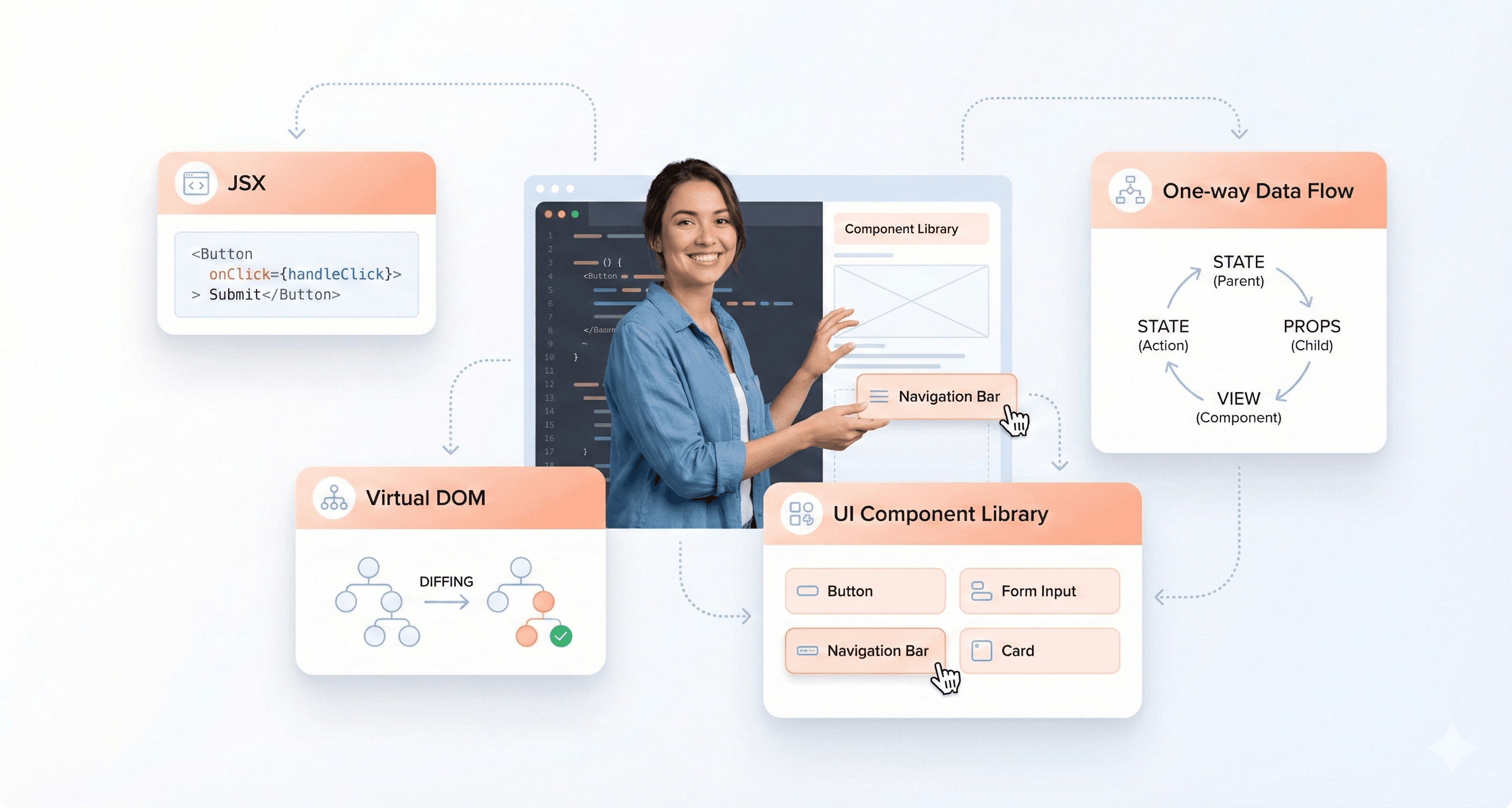
Next.js as a Production-Ready Framework Built on React
Next.js Key Highlights:
Built on React, developed by Vercel
Offers SSR, SSG, ISR, and API routes out of the box
Designed for scalability and production-grade SaaS apps
Includes built-in routing, data fetching, and performance optimization
Next.js represents an open-source framework developed by Vercel that builds directly upon React's foundation. Recognized as "The React Framework for Production," Next.js addresses the practical scaling challenges that emerge when developing scalable SaaS platform development solutions with React alone.
The framework provides comprehensive built-in features, including server-side rendering (SSR), static site generation (SSG), file-based routing, API routes, and performance optimizations. These capabilities transform Next.js into a complete solution for production-ready applications, making it particularly valuable for the best framework for SaaS development considerations in 2025.
Key Architectural Differences Between Library and Framework Approaches
Aspect | React | Next.js |
|---|---|---|
Type | UI Library | Full Framework |
Rendering | Client-Side Rendering (CSR) | SSR, SSG, ISR |
Routing | Requires third-party (React Router) | Built-in file-based routing |
SEO Support | Limited | Strong |
Best For | SPAs and UI Components | Full SaaS platforms and production apps |
The fundamental distinction between React and Next.js lies in their architectural philosophies. React, functioning as a library, maintains laser focus on the UI layer exclusively. This approach necessitates integration with third-party tools for essential functionalities like routing, state management, and server-side rendering, resulting in steeper initial setup requirements for comprehensive applications.
Conversely, Next.js operates as a framework that extends React by incorporating these critical functionalities directly out of the box. This framework provides standardized structures for routing, data fetching, and project setup, eliminating the need for extensive configuration. While React maintains an unopinionated and flexible nature requiring manual developer configuration, Next.js adopts an opinionated architecture specifically optimized for production environments.
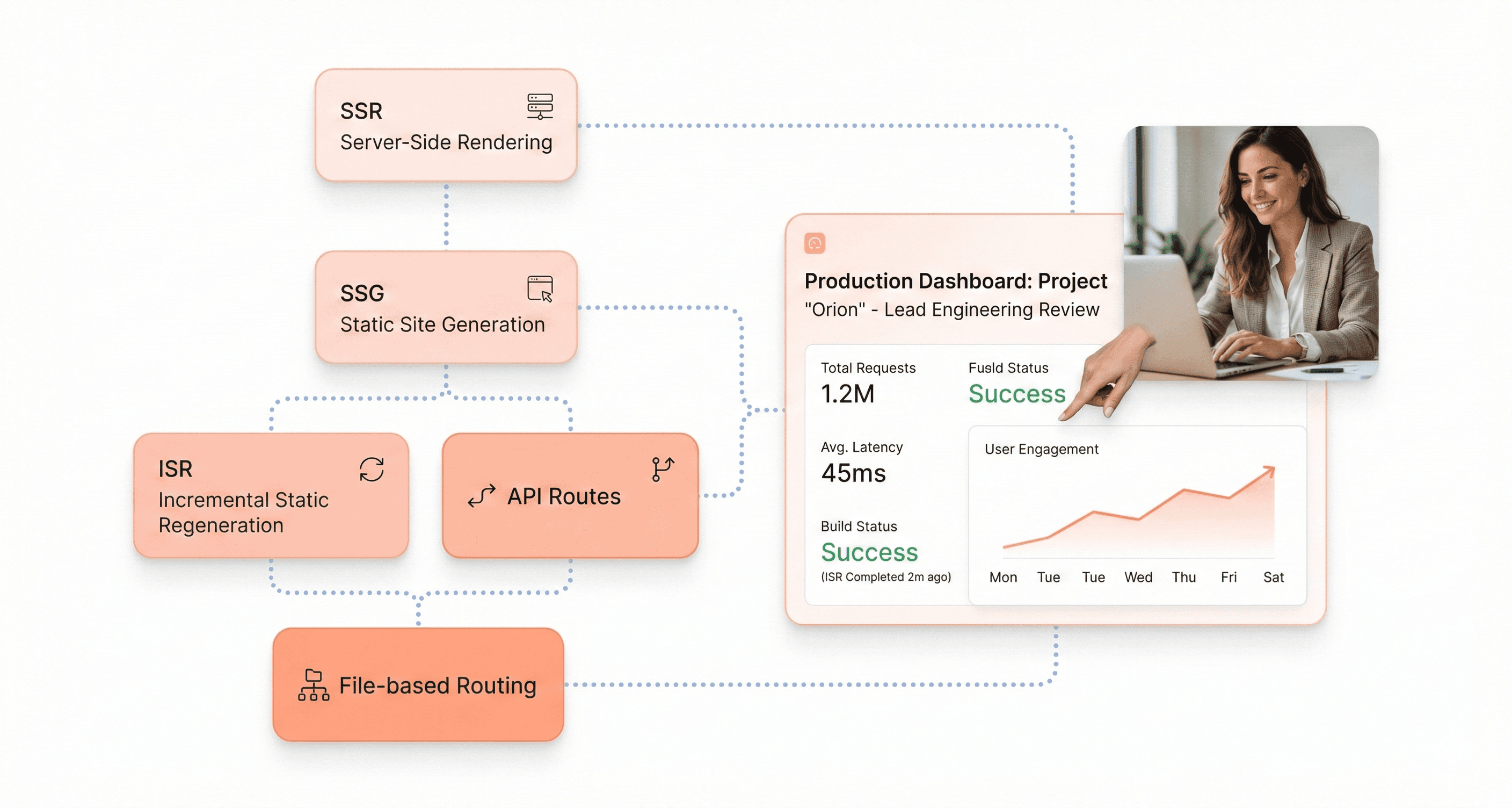
Why Modern SaaS Products Need More Than Just UI Components
Modern SaaS web development frameworks demand significantly more than basic UI component functionality. Today's competitive landscape requires robust solutions addressing performance optimization, scalability infrastructure, search engine visibility, and comprehensive user experience management.
Next.js directly caters to these demanding requirements through several critical features: exceptional SEO capabilities that prove crucial for customer acquisition strategies, enhanced efficiency through integrated optimizations, accelerated development cycles via standardized structural approaches, and inherent scalability through serverless-first methodology. These comprehensive features become absolutely vital for competing effectively in the increasingly competitive SaaS marketplace, where technical excellence directly impacts customer acquisition and retention rates.
Critical Performance Factors That Impact SaaS Success
Rendering Type | Framework | Description | Performance Impact |
|---|---|---|---|
CSR | React | Renders in the browser after JS loads | Slower initial load |
SSR | Next.js | Pre-renders HTML on the server | Faster FCP and SEO-friendly |
SSG | Next.js | Pre-builds pages at build time | Lightning-fast load |
ISR | Next.js | Updates static pages dynamically | Combines speed + flexibility |
Client-Side Rendering Limitations for Large Applications
Key Takeaways:
CSR slows initial load due to JS execution delay
Not ideal for large SaaS dashboards
Can impact SEO and user satisfaction
Client-Side Rendering (CSR), React's default approach, presents significant challenges for SaaS applications as they scale. This rendering method sends a simple HTML file with a JavaScript bundle, which then hydrates the UI in the browser. While this approach works well for interactive SPAs, initial page loads can become problematically slower, especially with large JavaScript bundles.
The core issue lies in the sequential loading process - code must be downloaded and executed before any meaningful content appears to users. For growing SaaS platforms handling complex dashboards, extensive feature sets, and rich interactive components, JavaScript bundle sizes can quickly balloon, creating substantial performance bottlenecks. Users on slower connections experience particularly frustrating delays, which directly impacts user satisfaction and can negatively affect perceived application speed.
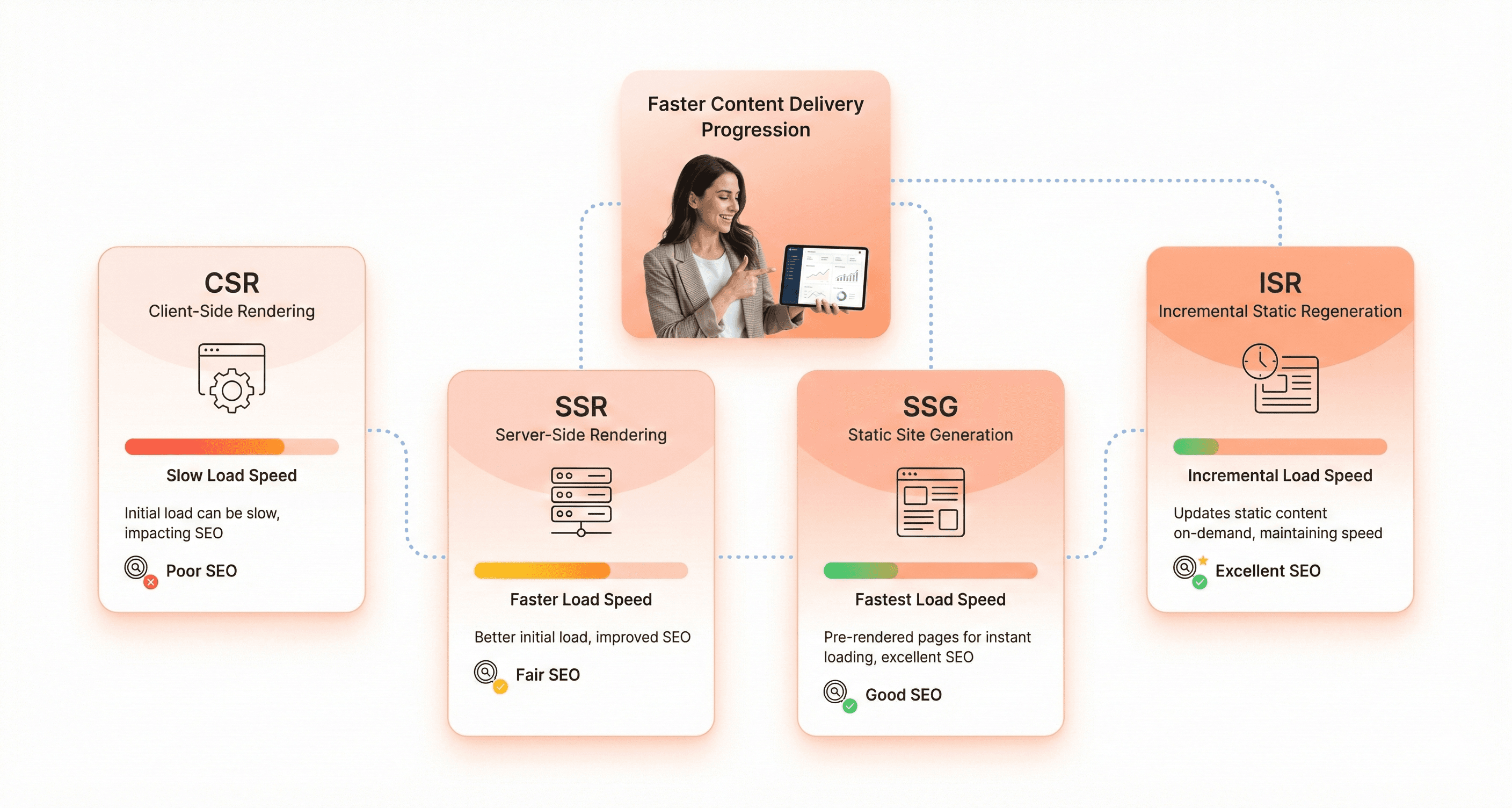
Server-Side Rendering Benefits for Initial Load Speed
Server-Side Rendering (SSR) in Next.js addresses these performance concerns by fundamentally changing the content delivery approach. Unlike React's CSR, Next.js SSR generates the full HTML on the server for every page request, sending pre-rendered content directly to the browser.
This architectural difference dramatically improves First Contentful Paint (FCP) metrics and overall user experience by providing immediate content visibility. Users see meaningful content instantly, making applications feel significantly faster on initial load, even when dealing with larger JavaScript bundles. For SaaS platforms where user retention and engagement are critical success factors, this immediate content delivery can substantially improve user satisfaction and reduce bounce rates.
Static Site Generation for Lightning-Fast Content Delivery
Static Site Generation (SSG) in Next.js takes performance optimization even further by pre-building static HTML pages during build time. These pre-generated pages are then quickly served from a Content Delivery Network (CDN) upon user request, resulting in lightning-fast, nearly instantaneous load times.
SSG proves particularly effective for SaaS marketing websites, documentation sections, and content that doesn't require frequent updates. Since these pages require no server calculation per request, they deliver exceptional performance that can significantly impact SaaS customer acquisition through improved user experience and better search engine rankings.
Incremental Static Regeneration for Dynamic Content Updates
Incremental Static Regeneration (ISR) represents the Next. js-specific hybrid approach that combines the performance benefits of static generation with the flexibility needed for dynamic content. This innovative feature allows static pages to be updated selectively, providing SaaS platforms with the ability to maintain lightning-fast performance while accommodating content that changes over time.
ISR enables SaaS applications to serve static content with CDN-level performance while still supporting dynamic updates when necessary, creating an optimal balance between speed and functionality for growing platforms.
SEO Advantages That Drive SaaS Customer Acquisition
Next.js SEO Advantages:
Fully rendered HTML improves crawlability
Better keyword visibility and ranking potential
Ideal for SaaS landing and pricing pages
Feature | React | Next.js |
|---|---|---|
Crawlable Content | After JS execution | Immediately available |
Rendering Type | CSR only | SSR, SSG, ISR |
Page Load Speed | Moderate | Optimized |
SEO-friendliness | Basic | Advanced (built-in) |
How Server-Side Rendering Improves Search Engine Visibility
Server-Side Rendering (SSR) ensures that content is present directly in the HTML response, making it instantly crawlable and indexable by search engines. This fundamental difference in content delivery leads to higher search rankings and greater discoverability for SaaS product pages, which is essential for marketing and customer acquisition strategies. When search engine crawlers access your pages, they immediately encounter fully rendered content rather than JavaScript placeholders, resulting in more comprehensive indexing of your SaaS platform's key features and value propositions.
Content Crawlability Differences Between React and Next.js
With React's default Client-Side Rendering (CSR), search engines initially see a blank page because content is rendered after JavaScript execution, making it less SEO-friendly for SaaS customer acquisition SEO efforts. This delayed content rendering creates significant barriers for organic discovery of your product features and pricing information.
In contrast, Next.js SEO advantages for SaaS become apparent through its multiple rendering strategies. Next.js, through SSR, Static Site Generation (SSG), and Incremental Static Regeneration (ISR), guarantees that content is pre-rendered and readily accessible to crawlers. This leads to better indexing and visibility across all critical SaaS pages, from product demonstrations to pricing tiers and feature comparisons.
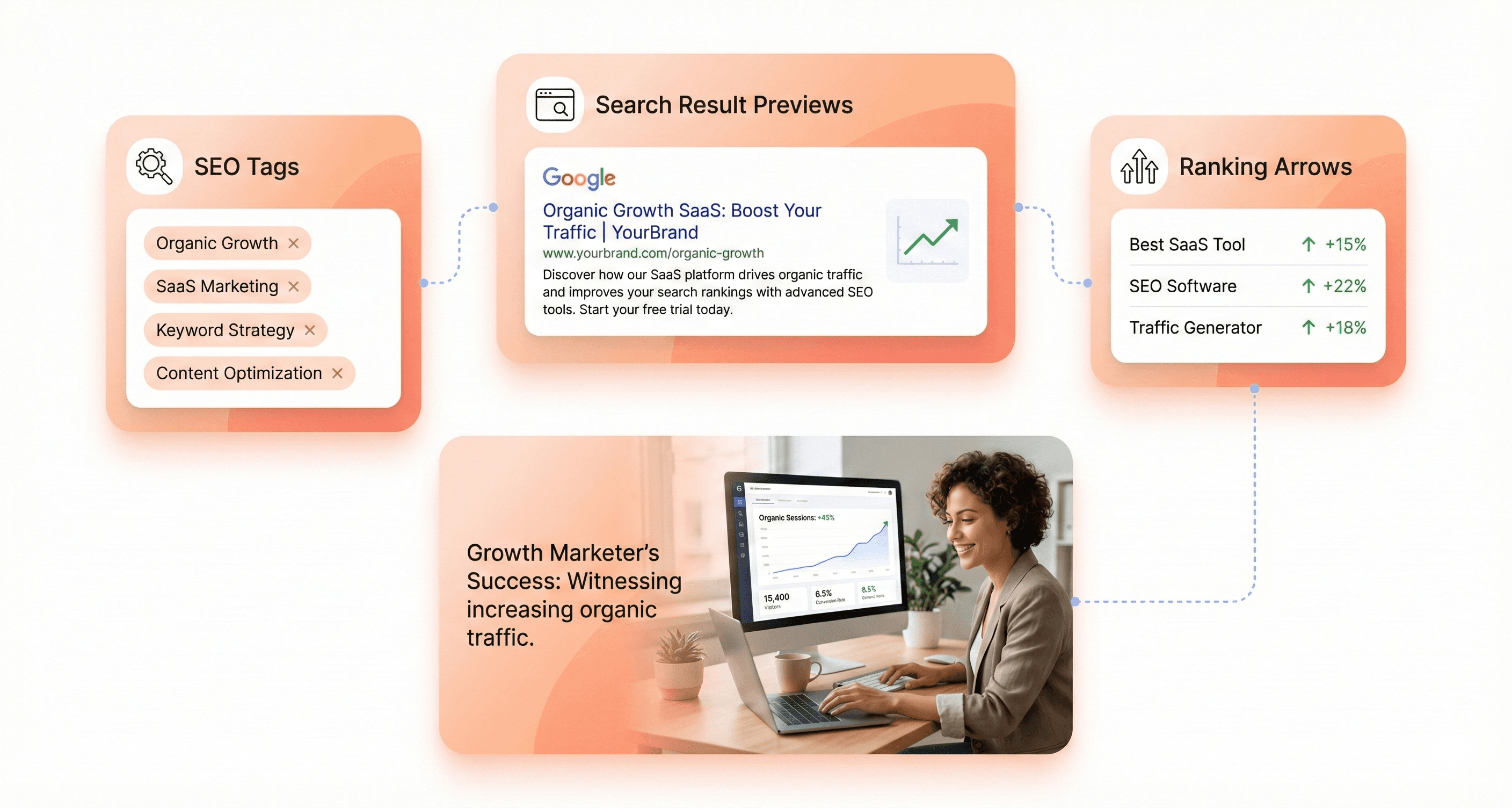
Impact of Page Load Speed on Search Rankings
Page load speed is a critical factor for SEO success in the competitive SaaS landscape. Next.js's built-in optimizations, including automatic code splitting, image optimization, and server-side rendering, significantly improve initial page load times. These performance enhancements are crucial for scalable SaaS platform development as they directly impact user experience metrics that search engines prioritize.
Faster loading pages enhance user experience, reduce bounce rates, and contribute to improved search engine rankings. For SaaS platforms where first impressions matter significantly in conversion rates, these speed optimizations can make the difference between a prospect exploring your product or leaving for a competitor.
Marketing Page Optimization for Organic Traffic Growth
Next.js is ideal for optimizing marketing and landing pages due to its SEO-friendly rendering strategies (SSR, SSG, ISR). These features ensure that product pages, landing pages, and documentation are properly indexed by search engines, boosting organic search visibility and driving customer acquisition for SaaS platforms. The framework's ability to pre-render content means that your marketing messages, feature descriptions, and calls-to-action are immediately visible to both users and search engines, maximizing the effectiveness of your organic traffic generation efforts.
Developer Productivity Features for Faster SaaS Development
Feature | React | Next.js |
|---|---|---|
Routing | Requires React Router | Built-in file-based routing |
Code Splitting | Manual setup | Automatic |
API Routes | Requires backend setup | Built-in (serverless) |
Setup Time | Longer | Zero-config |
Developer Speed | Moderate | Faster |
Why Next.js Boosts Productivity:
Automatic optimizations (code splitting, image optimization)
Serverless API endpoints built in
Minimal setup for faster feature development
Built-in Routing vs Manual Configuration Requirements
Next.js revolutionizes routing through its file-based approach, where routes are created simply by organizing files and folders within the project structure. This eliminates the complexity of manual route configuration and removes the dependency on external routing libraries. In contrast, React requires developers to manually configure routing systems and rely on third-party libraries like React Router for navigation functionality. This fundamental difference significantly impacts developer productivity, React vs Next.js, as Next.js developers can focus on building features rather than setting up routing infrastructure.
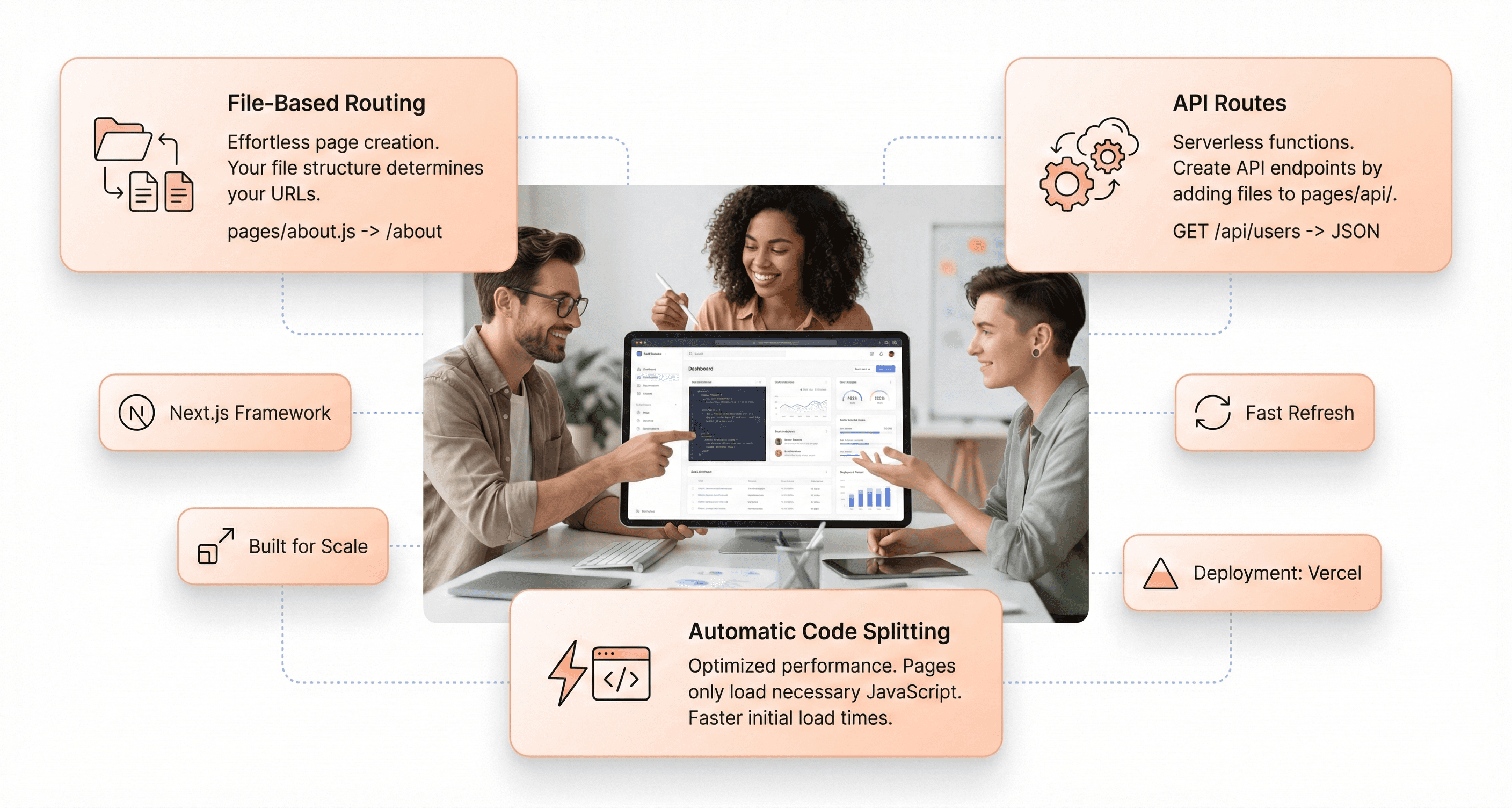
Automatic Code Splitting and Performance Optimization
When it comes to React vs Next.js performance comparison, Next.js demonstrates clear advantages through its automatic code splitting capabilities. The framework intelligently loads only the necessary JavaScript for each page, dramatically improving load times and overall application performance. This optimization happens seamlessly without any developer intervention, ensuring that bundle sizes remain manageable as applications scale.
React applications, however, often require manual configuration or additional libraries to achieve similar code splitting benefits. This creates additional overhead for development teams and potential inconsistencies in implementation across different projects.
Integrated API Routes for Serverless Backend Functions
Next.js provides integrated API routes that enable developers to create serverless backend endpoints directly within their project structure. By simply adding files to the pages/api directory, developers can build scalable backend capabilities without requiring a separate server infrastructure. This streamlined approach to full-stack development makes Next.js particularly attractive for SaaS web development frameworks, as it reduces architectural complexity while maintaining scalability.
Zero-Configuration Setup Benefits for Development Teams
The zero-configuration setup of Next.js significantly boosts developer productivity React vs Next.js, by providing a clear, opinionated project structure from the start. This approach reduces boilerplate code and eliminates the decision fatigue that often accompanies React project initialization. Development teams can immediately begin building features without spending time on initial configuration and setup decisions, making Next.js an ideal choice for scalable SaaS platform development where time-to-market is critical.
Scalability Solutions for Growing SaaS Platforms
Scalability Feature | Description | SaaS Impact |
|---|---|---|
Serverless Architecture | Auto-scales resources based on traffic | Handles usage spikes efficiently |
Image Optimization | Built-in component for responsive images | Improves UX & load time |
Code Splitting | Loads only what’s needed | Keeps apps fast at scale |
TypeScript Support | Optional static typing | Easier maintenance in large codebases |
Scalability Benefits:
Eliminates manual server management
Reduces infrastructure costs
Ensures consistent performance during traffic surges
Handling Traffic Spikes with Serverless Architecture
Next.js's serverless-first architecture stands as a cornerstone for scalable SaaS platform development in 2025. This architecture design enables applications to handle traffic spikes effectively without the traditional concerns of server capacity management. When deployed to platforms like Vercel, the serverless approach minimizes server infrastructure management, allowing SaaS platforms to grow seamlessly without operational bottlenecks.
The serverless model automatically scales resources up or down based on demand, making it particularly valuable for SaaS applications that experience unpredictable usage patterns. This capability ensures that your platform remains responsive during peak usage periods while optimizing costs during quieter times.
Image Optimization for Better User Experience
Next.js includes built-in image optimization through its next/image component, delivering significant advantages for SaaS customer acquisition through improved user experience. This feature automatically resizes images, converts them to optimal formats like WebP, and serves them appropriately for various devices.
The automatic optimization enhances load speed and user experience without requiring manual setup or configuration. For SaaS platforms where visual content plays a crucial role in user engagement, this built-in optimization can significantly impact user retention and conversion rates.
Bundle Size Management for Faster Loading
Next.js addresses bundle size management through automatic code splitting, ensuring that only the necessary code loads for each page. This optimization proves crucial for scalable SaaS platform development, as it improves initial load times, especially for large applications.
The automatic code splitting contributes to faster loading experiences and better overall performance, which directly impacts user satisfaction and search engine rankings. This feature becomes increasingly important as SaaS applications grow in complexity and functionality.
TypeScript Support for Large Codebase Maintenance
Next.js supports TypeScript, a superset of JavaScript that adds type-checking capabilities to your development workflow. While optional, TypeScript serves as a valuable tool for improving code quality and maintainability in large codebases, which becomes crucial for the long-term scalability and development of SaaS platforms.
The type checking capabilities help prevent runtime errors, improve developer productivity, and facilitate easier code refactoring as your SaaS platform evolves. This support proves essential for teams building complex, feature-rich applications that require consistent code quality across multiple developers and extended development cycles.
When React Remains the Better Choice for SaaS Projects
Use React Instead of Next.js When:
Embedding interactive components into existing apps
Building reusable UI libraries
Requiring custom routing beyond Next.js conventions
Developing internal SPAs with low SEO needs
Embedding Interactive Components in Existing Applications
React's library-focused nature makes it the superior choice when you need to embed interactive components or 'islands' of functionality into existing multi-page applications built with other frameworks like Ruby on Rails or Laravel. Unlike Next.js, which operates as a full framework with its own conventions and requirements, React can seamlessly integrate into established SaaS architectures without disrupting existing workflows or forcing architectural changes.
This approach is particularly valuable for SaaS development teams working with legacy systems or those who have invested heavily in backend frameworks. React components can be strategically placed within existing templates and pages, providing modern interactivity without requiring a complete application overhaul. The lightweight integration means you can modernize specific user interface elements incrementally, making it an ideal solution for gradual SaaS platform improvements.
Building Reusable Component Libraries
When the primary goal is to create a set of reusable UI components for use across multiple applications, React's component-based architecture and flexibility make it ideal for building robust component libraries without the overhead of a full framework. This scenario is common in enterprise SaaS environments where consistency across multiple products or client-facing applications is crucial.
React's unopinionated approach allows developers to focus purely on component logic and reusability without being constrained by framework-specific conventions. The resulting component libraries can be published as packages and consumed by various applications, whether they're built with Next.js, vanilla React, or even integrated into non-React environments. This flexibility ensures maximum utility across different SaaS development projects and teams.
Projects Requiring Custom Routing Solutions
Projects that have highly specific or custom routing and build tooling requirements, which might conflict with Next.js's conventions and file-based routing system, can benefit from the greater flexibility and control offered by vanilla React. Some SaaS applications require complex routing logic, dynamic route generation based on user permissions, or integration with existing URL structures that don't align with Next.js's opinionated file-based routing approach.
React provides complete control over routing implementation, allowing developers to choose from various routing libraries or create custom solutions tailored to specific SaaS requirements. This level of customization is essential for applications with complex user roles, multi-tenant architectures, or unique navigation patterns that would be difficult to implement within Next.js's structured framework approach.
Single-Page Applications with Minimal SEO Needs
For simple Single-Page Applications (SPAs) where SEO is not a critical priority, such as internal SaaS tools, React might be a more lightweight option since the advanced rendering strategies of Next.js are not strictly necessary. Internal dashboards, admin panels, and employee-facing SaaS applications often prioritize functionality and development speed over search engine visibility.
In these scenarios, React's simplicity and reduced complexity can accelerate development cycles while maintaining excellent performance for authenticated users. The absence of server-side rendering requirements eliminates infrastructure complexity and reduces deployment considerations, making React an efficient choice for SaaS development teams focused on internal tooling and user productivity rather than public-facing content discovery.
Migration Strategies from React to Next.js
Phased Migration Steps:
Assess current architecture and dependencies
Restructure the project to align with Next.js routing
Start with non-critical pages
Test thoroughly before production migration
Train teams on Next.js SSR and SSG
Step | Objective | Outcome |
|---|---|---|
Architecture Audit | Identify reusable React components | Saves development time |
Routing Setup | Adopt file-based routing | Simplifies structure |
Testing Phase | Detect performance bottlenecks | Improves Core Web Vitals |
Team Training | Next.js concepts and SSR | Smooth transition |
Assessing Current Application Architecture
Before initiating any migration from React to Next.js in 2025, conducting a comprehensive technical assessment of your current frontend architecture forms the foundation of a successful transition. This evaluation process involves systematically analyzing your existing components, business logic, and data fetching mechanisms to understand how they can be effectively integrated within the Next.js ecosystem.
The assessment should focus on cataloging your current React components, identifying their dependencies, and evaluating their compatibility with Next.js's architecture. Since Next.js is built on React, most existing components and logic can be reused, making this evaluation crucial for planning resource allocation and timeline estimation.
Phased Migration Approach for Production Systems
Now that we have covered the initial assessment phase, implementing a customized, phased migration strategy becomes essential for production systems where downtime must be minimized. This systematic approach ensures business continuity while gradually adopting Next.js capabilities.
The migration process typically begins with restructuring your project to align with Next.js's file-based routing system. This foundational change allows you to incrementally adopt Next.js's powerful rendering strategies, including Server-Side Rendering (SSR), Static Site Generation (SSG), or Incremental Static Regeneration (ISR), where they provide the most benefit for your SaaS application.
A successful phased approach involves migrating non-critical pages first, testing thoroughly in staging environments, and gradually moving core functionality while maintaining parallel systems during transition periods.
Performance Bottleneck Identification
With the migration strategy in place, identifying key performance bottlenecks in your existing React application becomes a vital step before proceeding with the actual migration. This assessment should systematically pinpoint areas where your current application struggles with performance metrics such as Time to First Byte (TTFB), Largest Contentful Paint (LCP), and Core Web Vitals.
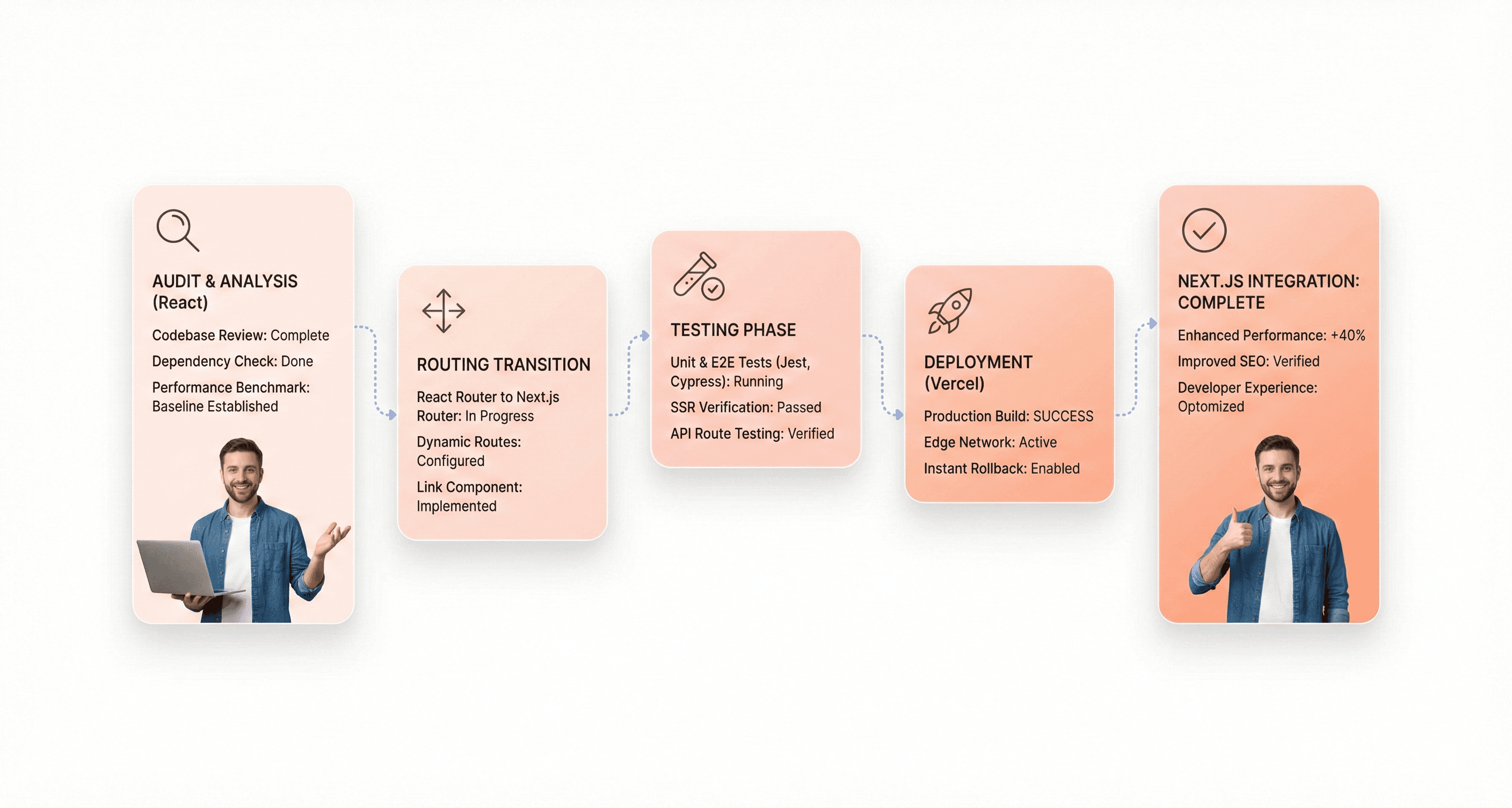
The evaluation process helps determine which areas of your application will benefit most from Next.js's superior rendering strategies and built-in optimizations. By mapping performance issues to specific Next.js solutions, you can prioritize migration efforts to achieve maximum impact on user experience and SaaS customer acquisition SEO metrics.
Team Training and Adoption Considerations
Previously covered technical aspects must be balanced with human factors to ensure successful adoption. Migration success depends heavily on your development team's readiness to embrace Next.js concepts and best practices. Planning comprehensive training programs that cover the next. JS-specific features, routing patterns, and rendering strategies ensure a smooth transition and optimal utilization of the framework's capabilities for scalable SaaS platform development.
Conclusion
Next.js is the clear winner for SaaS development in 2025. While React remains a powerful and essential library, building production-ready SaaS applications requires more than just a UI library. Next.js delivers a complete framework that addresses the three critical needs of modern SaaS products: superior performance through server-side rendering and static generation, excellent SEO capabilities for customer acquisition, and enhanced developer productivity with built-in routing, data fetching, and optimization features.
The choice isn't about abandoning React, it's about embracing its evolution. Next.js harnesses React's component-based architecture while solving the scalability, performance, and SEO challenges that pure React applications face. For SaaS companies competing in an increasingly crowded marketplace, the built-in optimizations, rendering strategies, and production-ready features of Next.js provide a significant competitive advantage. Choose Next.js to align your technology stack with your business goals and deliver the fast, discoverable, and scalable SaaS platform your customers expect.
Ready to migrate to Next.js or optimize your React app?
Tell us your pain points, and we’ll send a short, no-obligation plan outlining cost, timeline, and impact.

Stuck with slow releases and high IT costs?
▶︎
Launch 2.5x faster with our AI-driven frontend workflows, specialized for SaaS.
▶︎
Cut IT costs by up to 50% and boost user adoption by 2x with our proprietary frameworks.

Stuck with slow releases and high IT costs?
▶︎
Launch 2.5x faster with our AI-driven frontend workflows, specialized for SaaS.
▶︎
Cut IT costs by up to 50% and boost user adoption by 2x with our proprietary frameworks.

Stuck with slow releases and high IT costs?
▶︎
Launch 2.5x faster with our AI-driven frontend workflows, specialized for SaaS.
▶︎
Cut IT costs by up to 50% and boost user adoption by 2x with our proprietary frameworks.
Frequently Asked Questions
We're ready to answer your questions
Slow releases, clunky dashboards, and frustrated users? You've got questions about how to fix them. We have the Frontend-First answers that unlock growth. Let's talk solutions.
From a business perspective, Next.js often delivers a better Return on Investment (ROI) and can contribute to a lower Customer Acquisition Cost (CAC). This is primarily because its superior SEO capabilities, driven by server-side rendering, make your SaaS product more discoverable, reducing reliance on expensive paid advertising . Faster page load times, a direct result of Next.js's built-in optimizations, are proven to reduce bounce rates and improve conversion rates, directly impacting revenue . While developer hourly rates for Next.js might be slightly higher, the framework's integrated features (like routing and API routes) lead to faster development and lower long-term maintenance costs, improving the total project cost compared to a pieced-together React setup .
Answer
What are the key business metrics (like ROI and CAC) that favor Next.js over React for a SaaS?
Question
Next.js is an excellent fit for SaaS dashboards. You can leverage a hybrid approach using the App Router: use Server Components to efficiently fetch and render the initial, non-interactive data and layout, ensuring a fast load . Then, for interactive elements like charts, filters, and real-time data widgets, you wrap only those specific parts in Client Components . This strategy provides the best of both worlds: the performance and SEO benefits of server-side rendering for the core layout, and full interactivity where needed. For highly complex, real-time dashboards that function more like single-page applications (SPAs) with minimal SEO needs, a pure React (CSR) approach could be considered, but Next.js's flexibility often makes it the more robust choice .
Answer
Our SaaS has an interactive dashboard. Is Next.js still a good fit, or is React better?
Question
The official deprecation of Create React App (CRA) in early 2025 is a pivotal event that significantly strengthens the case for Next.js . For years, CRA was the default starting point for new React projects. Its deprecation signals a major shift in the React ecosystem towards full-featured frameworks, with the React team itself now recommending frameworks like Next.js for new applications . This means that starting a new SaaS project with a custom React build setup is now a more complex and time-consuming endeavor. Next.js, in contrast, provides a modern, batteries-included, and officially endorsed path forward, eliminating the setup overhead and ensuring your project is built on a sustainable foundation .
Answer
How does the Create React App (CRA) deprecation impact the React vs. Next.js decision in 2025?
Question
Yes, a phased migration from a React Single-Page Application (SPA) to Next.js is a common and recommended strategy. The process can be broken down into manageable steps. The first and most crucial step is to conduct a thorough architecture audit of your current application . This involves identifying and cataloging all your reusable React components, understanding your current routing structure, and analyzing your data fetching patterns. Since Next.js is built on React, most of your existing components and business logic can be reused, which saves a significant amount of development time . After the audit, you can begin by migrating non-critical pages to the new Next.js file-based routing system, allowing your team to adapt gradually without disrupting the core application .
Answer
Can we incrementally migrate our existing React SPA to Next.js, and what's the first step?
Question
Both are capable, but Next.js offers structural advantages for AI-powered SaaS products. React is perfectly suitable for building the interactive UI components of an AI feature (e.g., a chat interface). However, Next.js shines when these features require efficient server-side execution. You can use Next.js API Routes to securely handle API calls to AI models and process sensitive data without exposing keys on the client . Furthermore, you can use React Server Components in Next.js to stream AI-generated content to the client as it's being produced, dramatically improving the perceived performance for features like AI writing assistants or code generators . This built-in support for modern data fetching and rendering patterns makes Next.js a powerful foundation for the real-time, data-intensive needs of AI applications.
Answer
With the rise of AI in SaaS, how do Next.js and React compare for building AI-powered features?
Question
Frequently Asked Questions
We're ready to answer your questions
Slow releases, clunky dashboards, and frustrated users? You've got questions about how to fix them. We have the Frontend-First answers that unlock growth. Let's talk solutions.
From a business perspective, Next.js often delivers a better Return on Investment (ROI) and can contribute to a lower Customer Acquisition Cost (CAC). This is primarily because its superior SEO capabilities, driven by server-side rendering, make your SaaS product more discoverable, reducing reliance on expensive paid advertising . Faster page load times, a direct result of Next.js's built-in optimizations, are proven to reduce bounce rates and improve conversion rates, directly impacting revenue . While developer hourly rates for Next.js might be slightly higher, the framework's integrated features (like routing and API routes) lead to faster development and lower long-term maintenance costs, improving the total project cost compared to a pieced-together React setup .
Answer
What are the key business metrics (like ROI and CAC) that favor Next.js over React for a SaaS?
Question
Next.js is an excellent fit for SaaS dashboards. You can leverage a hybrid approach using the App Router: use Server Components to efficiently fetch and render the initial, non-interactive data and layout, ensuring a fast load . Then, for interactive elements like charts, filters, and real-time data widgets, you wrap only those specific parts in Client Components . This strategy provides the best of both worlds: the performance and SEO benefits of server-side rendering for the core layout, and full interactivity where needed. For highly complex, real-time dashboards that function more like single-page applications (SPAs) with minimal SEO needs, a pure React (CSR) approach could be considered, but Next.js's flexibility often makes it the more robust choice .
Answer
Our SaaS has an interactive dashboard. Is Next.js still a good fit, or is React better?
Question
The official deprecation of Create React App (CRA) in early 2025 is a pivotal event that significantly strengthens the case for Next.js . For years, CRA was the default starting point for new React projects. Its deprecation signals a major shift in the React ecosystem towards full-featured frameworks, with the React team itself now recommending frameworks like Next.js for new applications . This means that starting a new SaaS project with a custom React build setup is now a more complex and time-consuming endeavor. Next.js, in contrast, provides a modern, batteries-included, and officially endorsed path forward, eliminating the setup overhead and ensuring your project is built on a sustainable foundation .
Answer
How does the Create React App (CRA) deprecation impact the React vs. Next.js decision in 2025?
Question
Yes, a phased migration from a React Single-Page Application (SPA) to Next.js is a common and recommended strategy. The process can be broken down into manageable steps. The first and most crucial step is to conduct a thorough architecture audit of your current application . This involves identifying and cataloging all your reusable React components, understanding your current routing structure, and analyzing your data fetching patterns. Since Next.js is built on React, most of your existing components and business logic can be reused, which saves a significant amount of development time . After the audit, you can begin by migrating non-critical pages to the new Next.js file-based routing system, allowing your team to adapt gradually without disrupting the core application .
Answer
Can we incrementally migrate our existing React SPA to Next.js, and what's the first step?
Question
Both are capable, but Next.js offers structural advantages for AI-powered SaaS products. React is perfectly suitable for building the interactive UI components of an AI feature (e.g., a chat interface). However, Next.js shines when these features require efficient server-side execution. You can use Next.js API Routes to securely handle API calls to AI models and process sensitive data without exposing keys on the client . Furthermore, you can use React Server Components in Next.js to stream AI-generated content to the client as it's being produced, dramatically improving the perceived performance for features like AI writing assistants or code generators . This built-in support for modern data fetching and rendering patterns makes Next.js a powerful foundation for the real-time, data-intensive needs of AI applications.
Answer
With the rise of AI in SaaS, how do Next.js and React compare for building AI-powered features?
Question
Frequently Asked Questions
We're ready to answer your questions
Slow releases, clunky dashboards, and frustrated users? You've got questions about how to fix them. We have the Frontend-First answers that unlock growth. Let's talk solutions.
From a business perspective, Next.js often delivers a better Return on Investment (ROI) and can contribute to a lower Customer Acquisition Cost (CAC). This is primarily because its superior SEO capabilities, driven by server-side rendering, make your SaaS product more discoverable, reducing reliance on expensive paid advertising . Faster page load times, a direct result of Next.js's built-in optimizations, are proven to reduce bounce rates and improve conversion rates, directly impacting revenue . While developer hourly rates for Next.js might be slightly higher, the framework's integrated features (like routing and API routes) lead to faster development and lower long-term maintenance costs, improving the total project cost compared to a pieced-together React setup .
Answer
What are the key business metrics (like ROI and CAC) that favor Next.js over React for a SaaS?
Question
Next.js is an excellent fit for SaaS dashboards. You can leverage a hybrid approach using the App Router: use Server Components to efficiently fetch and render the initial, non-interactive data and layout, ensuring a fast load . Then, for interactive elements like charts, filters, and real-time data widgets, you wrap only those specific parts in Client Components . This strategy provides the best of both worlds: the performance and SEO benefits of server-side rendering for the core layout, and full interactivity where needed. For highly complex, real-time dashboards that function more like single-page applications (SPAs) with minimal SEO needs, a pure React (CSR) approach could be considered, but Next.js's flexibility often makes it the more robust choice .
Answer
Our SaaS has an interactive dashboard. Is Next.js still a good fit, or is React better?
Question
The official deprecation of Create React App (CRA) in early 2025 is a pivotal event that significantly strengthens the case for Next.js . For years, CRA was the default starting point for new React projects. Its deprecation signals a major shift in the React ecosystem towards full-featured frameworks, with the React team itself now recommending frameworks like Next.js for new applications . This means that starting a new SaaS project with a custom React build setup is now a more complex and time-consuming endeavor. Next.js, in contrast, provides a modern, batteries-included, and officially endorsed path forward, eliminating the setup overhead and ensuring your project is built on a sustainable foundation .
Answer
How does the Create React App (CRA) deprecation impact the React vs. Next.js decision in 2025?
Question
Yes, a phased migration from a React Single-Page Application (SPA) to Next.js is a common and recommended strategy. The process can be broken down into manageable steps. The first and most crucial step is to conduct a thorough architecture audit of your current application . This involves identifying and cataloging all your reusable React components, understanding your current routing structure, and analyzing your data fetching patterns. Since Next.js is built on React, most of your existing components and business logic can be reused, which saves a significant amount of development time . After the audit, you can begin by migrating non-critical pages to the new Next.js file-based routing system, allowing your team to adapt gradually without disrupting the core application .
Answer
Can we incrementally migrate our existing React SPA to Next.js, and what's the first step?
Question
Both are capable, but Next.js offers structural advantages for AI-powered SaaS products. React is perfectly suitable for building the interactive UI components of an AI feature (e.g., a chat interface). However, Next.js shines when these features require efficient server-side execution. You can use Next.js API Routes to securely handle API calls to AI models and process sensitive data without exposing keys on the client . Furthermore, you can use React Server Components in Next.js to stream AI-generated content to the client as it's being produced, dramatically improving the perceived performance for features like AI writing assistants or code generators . This built-in support for modern data fetching and rendering patterns makes Next.js a powerful foundation for the real-time, data-intensive needs of AI applications.
Answer
With the rise of AI in SaaS, how do Next.js and React compare for building AI-powered features?
Question

About the author
Author Name:
Parth G
|
Founder of
Hashbyt
I’m the founder of Hashbyt, an AI-first frontend and UI/UX SaaS partner helping 200+ SaaS companies scale faster through intelligent, growth-driven design. My work focuses on building modern frontend systems, design frameworks, and product modernization strategies that boost revenue, improve user adoption, and help SaaS founders turn their UI into a true growth engine.
Related Blogs
Related Blogs
Is a clunky UI holding back your growth?
Is a clunky UI holding back your growth?
▶︎
Transform slow, frustrating dashboards into intuitive interfaces that ensure effortless user adoption.
▶︎
Transform slow, frustrating dashboards into intuitive interfaces that ensure effortless user adoption.

Is a clunky UI holding back your growth?
Is a clunky UI holding back your growth?
▶︎
Transform slow, frustrating dashboards into intuitive interfaces that ensure effortless user adoption.
▶︎
Transform slow, frustrating dashboards into intuitive interfaces that ensure effortless user adoption.

Is a clunky UI holding back your growth?
Is a clunky UI holding back your growth?
▶︎
Transform slow, frustrating dashboards into intuitive interfaces that ensure effortless user adoption.
▶︎
Transform slow, frustrating dashboards into intuitive interfaces that ensure effortless user adoption.





